FormAssembly – Setup dynamic Forms in Salesforce (20 min)
Overview of FormAssembly
FormAssembly is a web platform to create public forms without code and easily collect responses. Further, it can be connected with multiple platforms like Salesforce, Freshbook, Google sheets, Stripe, etc.
With FormAssembly
- Users can quickly create dynamic forms
- No need to dive into coding
- Easily connect forms to Salesforce
- It comes with a monthly subscription starting from $99/user/month
- It provides multiple themes and a click-based form-building tool
- FormAssembly can be connected with multiple platforms using Connectors
If you are looking to set up a dynamic form and want to push data into salesforce, FormAssembly is one of the decent solutions.
What does it cost to use FormAssembly?
FormAssembly offers five plans having different features and limits.
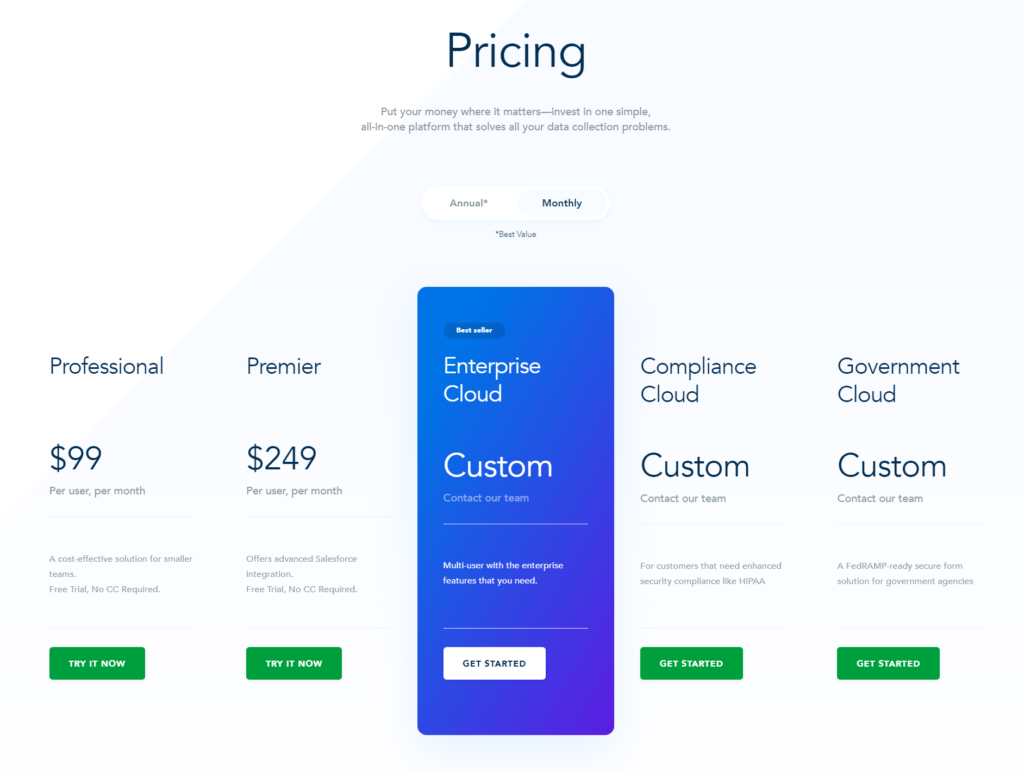
| Plan | Professional | Premier | Enterprise Cloud | Compliance Cloud | Government Cloud |
| Price (Per user, per month) | $99 | $249 | Custom (Min 3 User) | Custom | Custom |
| Salesforce Prefill | ➖ | ☑️ | ☑️ | ☑️ | ☑️ |
| Authorize.Net, CyberSource Integrations | ➖ | ☑️ | ☑️ | ☑️ | ☑️ |
| Salesforce Integration | ☑️ | ☑️ | ☑️ | ☑️ | ☑️ |
| Salesforce Dynamic Picklists | ➖ | ➖ | ☑️ | ☑️ | ☑️ |
| Priority Support | ➖ | ➖ | ☑️ | ☑️ | ☑️ |
Professional
- $99 per user, per Month
- A cost-effective solution for smaller teams.
Premier
- $224 per user, per Month
- Offers advanced Salesforce integration.
Compliance Cloud (Custom)
- Contact the team for pricing
- For customers that need enhanced security compliance like HIPAA
Government Cloud (Custom)
- Contact the team for pricing
- A FedRAMP-ready secure form solution for government agencies
What can you do with FormAssembly?
With the help of FormAssembly, Salesforce users can generate web forms and easily integrate web forms into Salesforce. It has an advanced Salesforce integration, drag-and-drop features, and fast form building options which allows to collect data from visitors and save that data into Salesforce quickly.
For example, You can create a public web form for your customers or partners :
- To submit an inquiry and create a Case record in Salesforce
- To generate Lead/Case in Salesforce
- To Course or Event Registration that will create custom object record in SFDC
- To log a complaint
FormAssembly uses Salesforce API to push data into Salesforce. So users can connect any object of salesforce.
Features of FormAssembly
User Friendly
Everyone can use this platform to create public web forms easily. It requires only a developer or consultant while installation and initial setup.
Robust
Complex public web forms are easy to create with various features like calculations and conditional fields.
Adaptable
Whatever type of form you want to create, From simple web forms to complex applications web forms, FormAssembly makes everything easy to collect data and process responses.
Secure
FormAssembly platform provides moderate levels of security to users’ data.
Components of FormAssembly
Everyone can use this platform to create public web forms easily. It requires only a developer or consultant while installation and initial setup.
Connectors
With the help of a connector, users can connect FormAssembly to Salesforce and perform data manipulation operations in Salesforce. It allows you to set up an advanced logic to lookup which is to determine how the form looks like, Update or create object records and add dependent object records, etc.
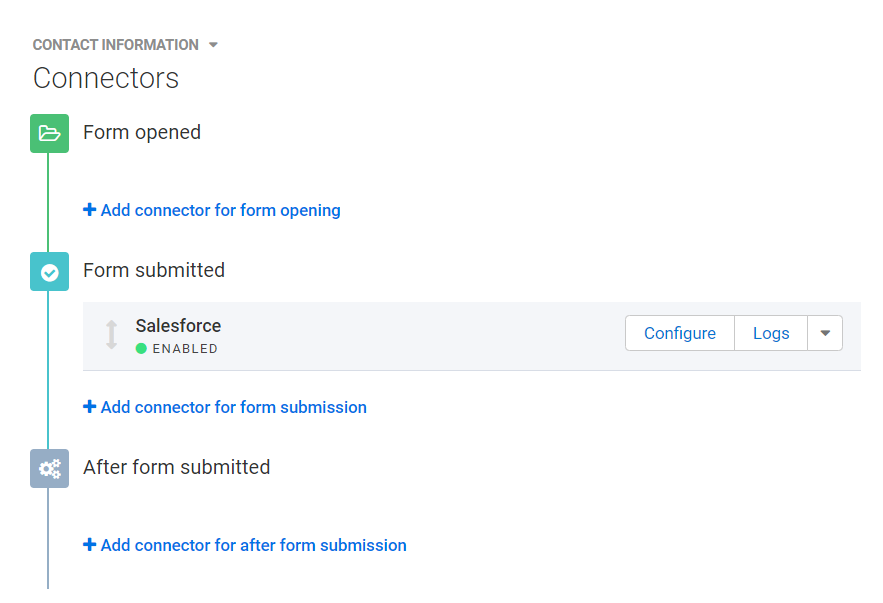
Publishing
This feature helps to publish your form on multiple platforms. This provides a link that is publicly available and also provides a system-generated code that can be used on your website. Using This you can make your form publicly available.
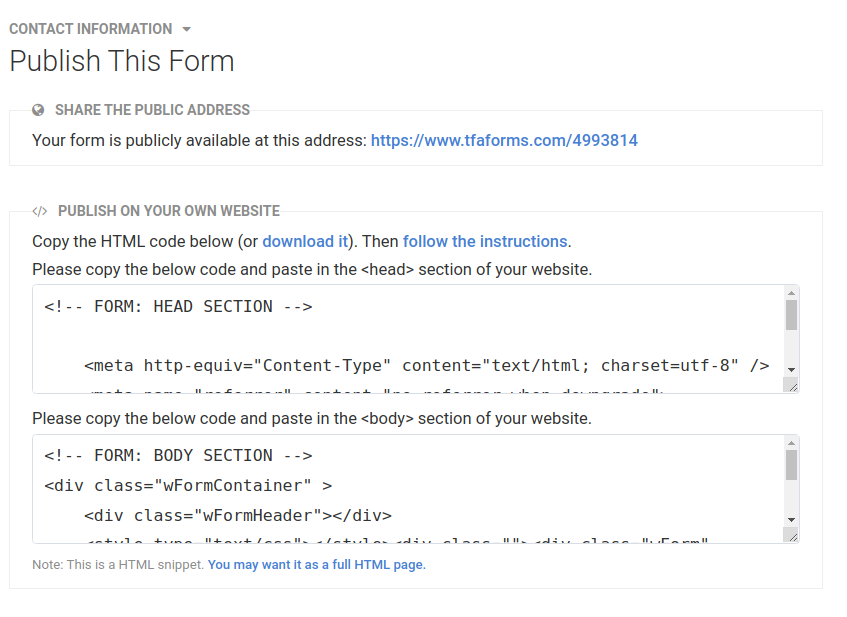
View
View option can be used for testing. It provides a test user view for created form, By clicking on View you can test/preview your form that shows how your form looks like.
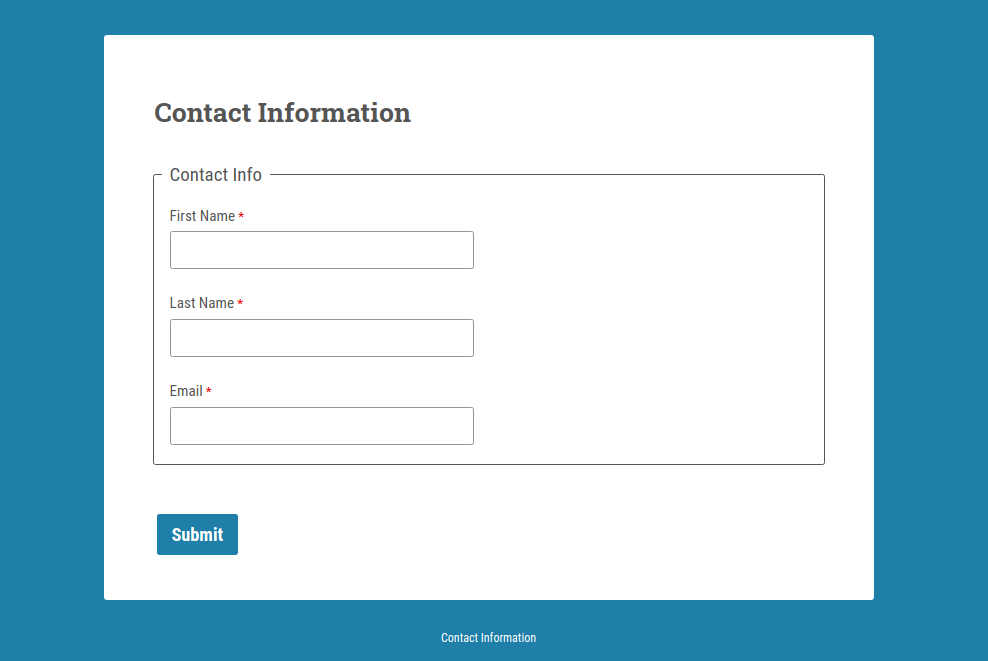
Responses
In response, users can create reports and download data from the form. It stores all entries that are created through a web form. It also provides a view of all the responses. It is similar to Salesforce reports.
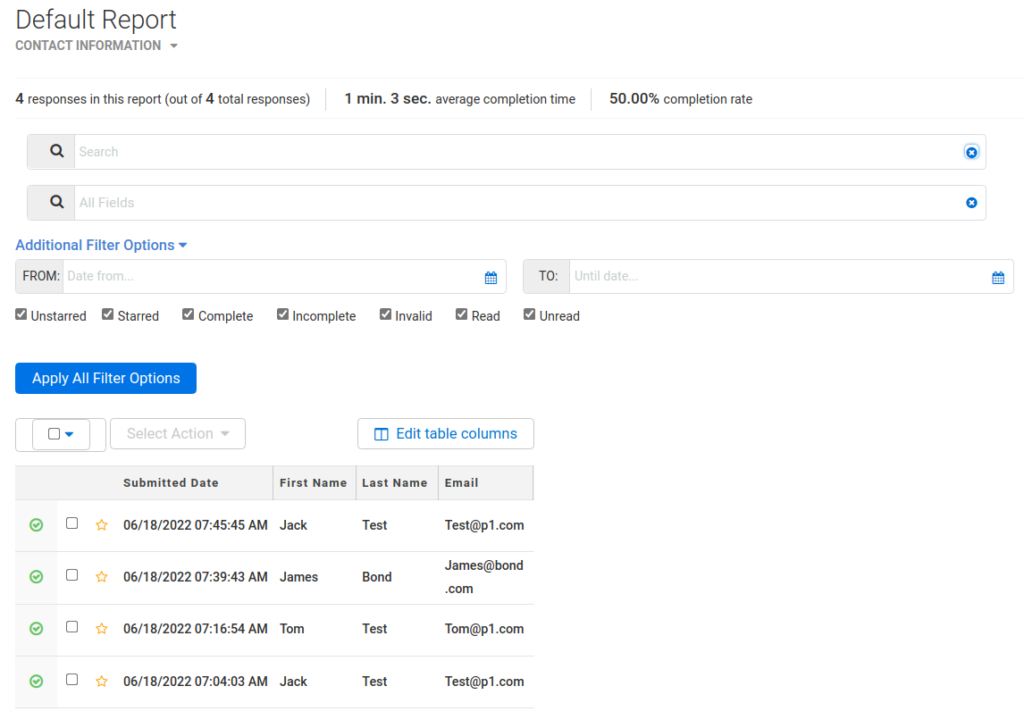
Form Builder
The form builder is the console from which users can create or update forms. There are multiple options that are easy to understand by name i.e. Add Content, Select Theme, Form Properties, and Outline. With these, user can customize web form easily, quickly and without code.
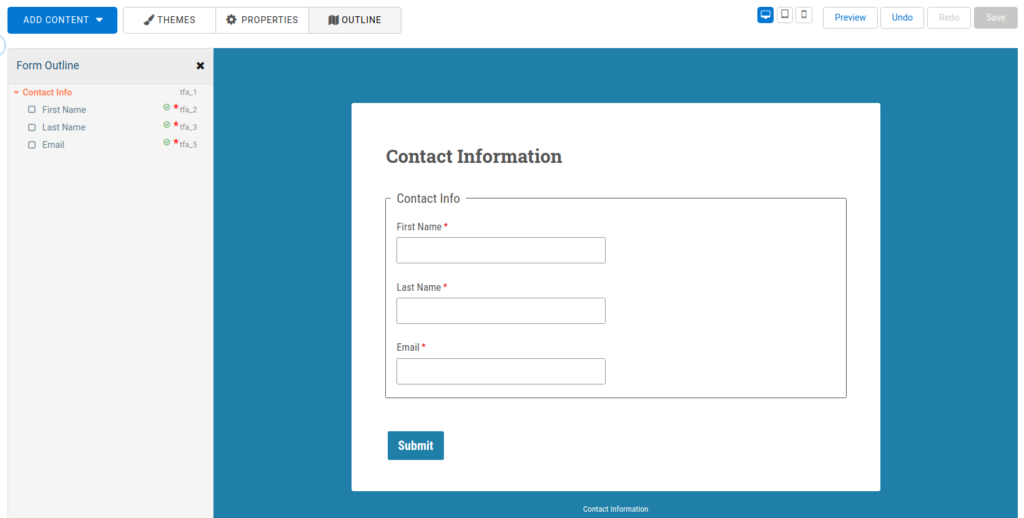
Conditional Rules
Conditional Rules put a condition to show or hide fields and sections in your web forms based on how your respondent/customers select fields. To use this, click on that field in which you put conditions and click on options to get a list of properties.
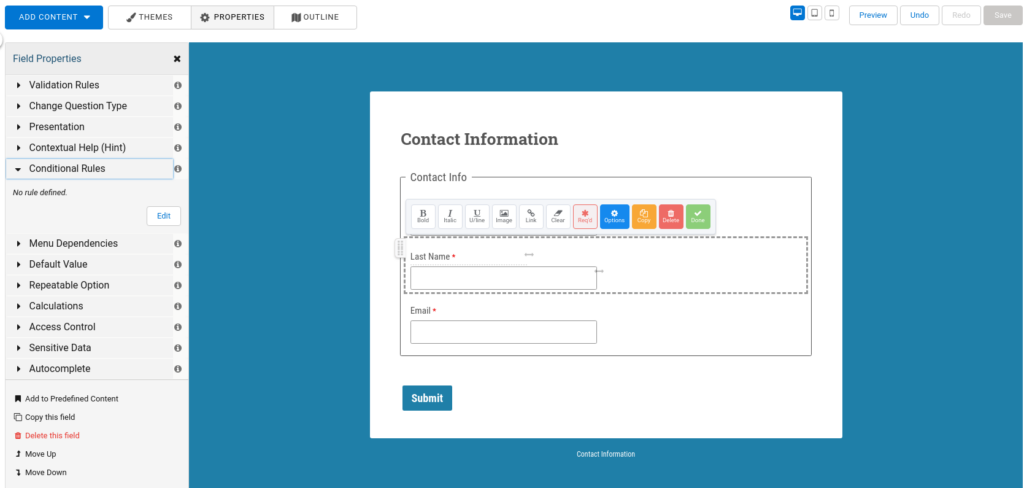
Menu Dependencies
Menu Dependencies create a parent-child dropdown menu that is make available the second field based on respondents’ selections in the first field. You can find it in the field option’s properties.
PDF Generator
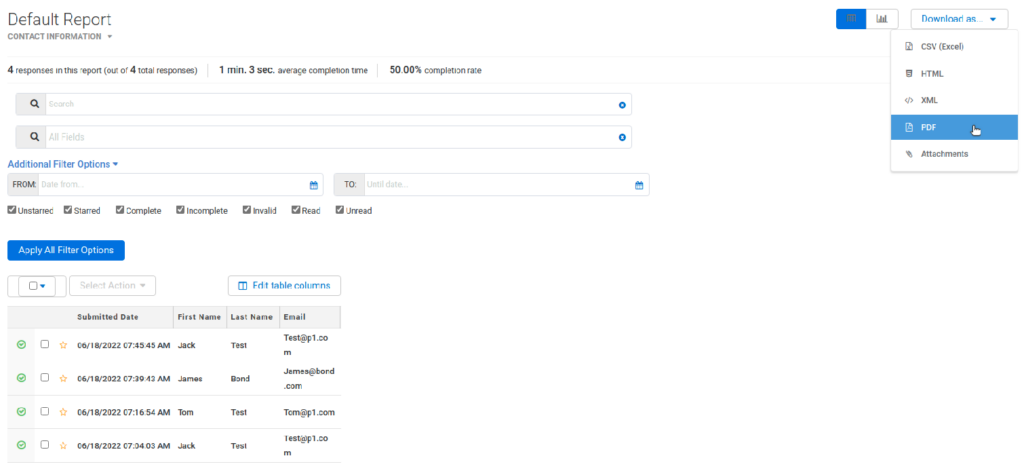
This feature allows users to download PDFs of their responses. To download PDF Go to responses and click on Download at top of the right corner and also send a PDF of the responses through email. To use this feature you must have a Premier plan or above.
Google reCAPTCHA
To add Google reCAPTCHA in your web form Go to Processing then checked the checkbox of Use Google reCAPTCHA and Apply, it will help to prevent spam submissions and add extra enforcement to your required fields in your form.
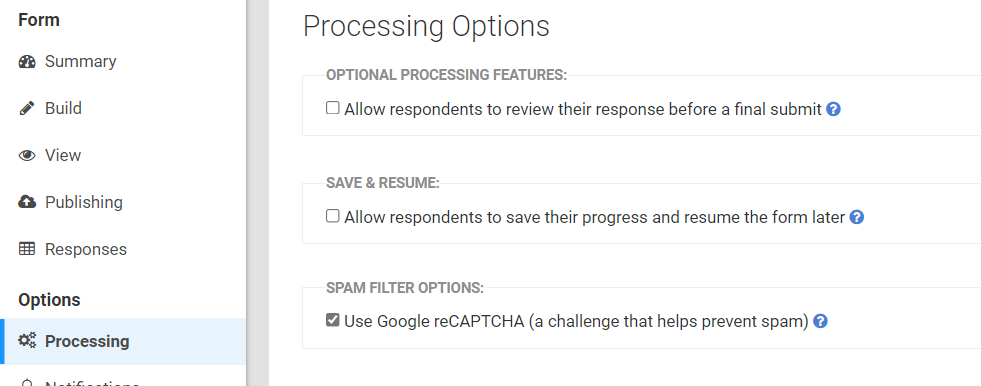
E-Signature
Using this feature you can collect e-signatures from your form respondents/customers. To use this feature, First, you have to enable it from Processing as shown in the image. It will work with Premier plan or above.
After form submission, it shows the E-signature page as shown below Image.
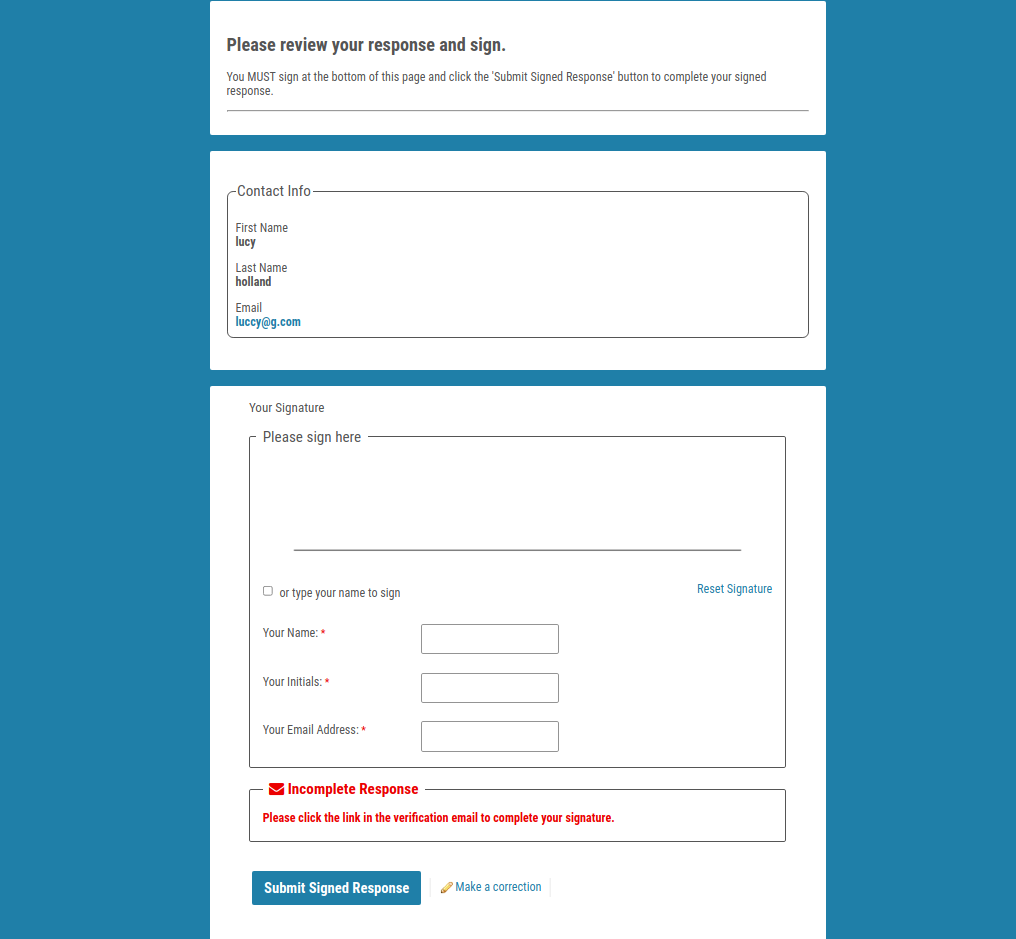
Dynamic Picklists
Using this feature you can fetch values into your web forms from Salesforce to create a dynamic and searchable picklist in your form. To use this feature, Go to Add Content then Add a Drop-Down Menu field to your form and customize it accordingly. It will work with Enterprise or Compliance Cloud plan.
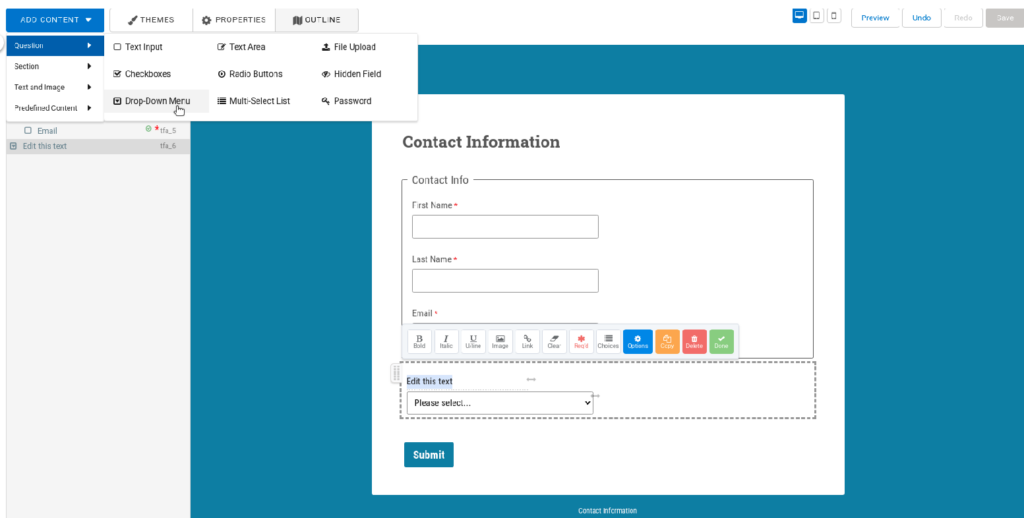
How To Configure FormAssembly for Salesforce
Create an Account on FormAssembly
first of all sign up for FormAssembly, Create account and select appropriate plan that suites your need.
Install the app:
Go to AppExchane, Search FormAssembly and click on Get It Now
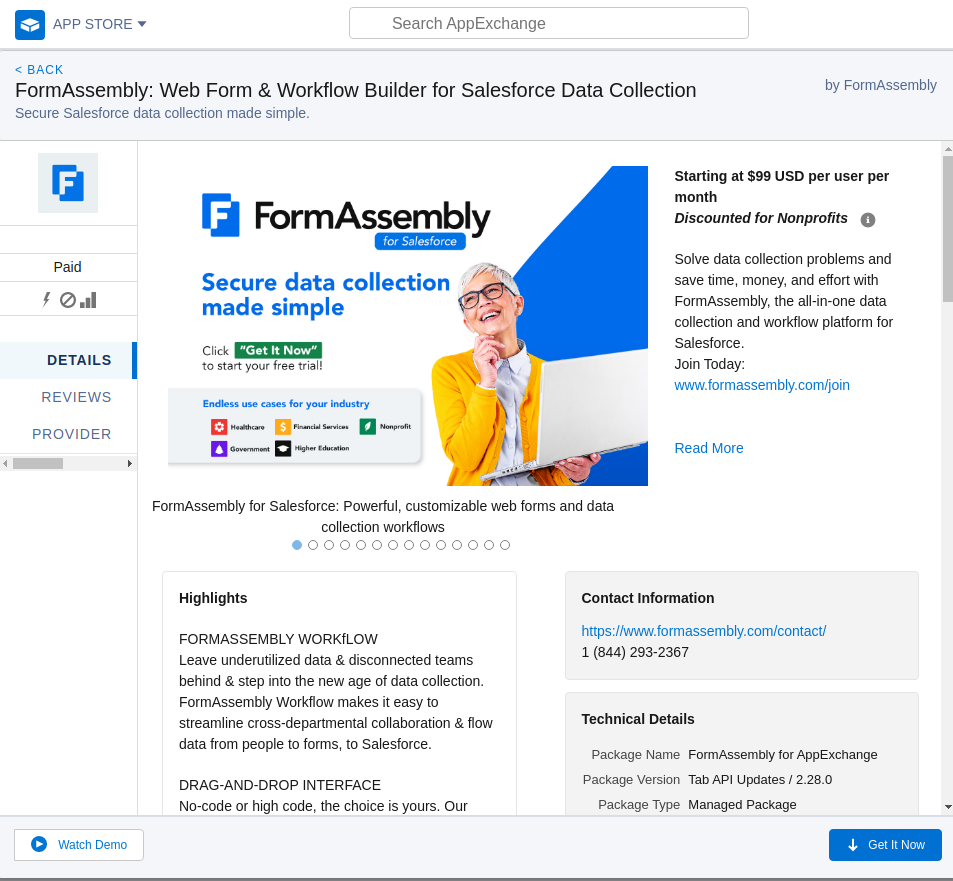
After installation Go to Setup -> installed packages -> FormAssembly for AppExchange and click on Let’s get start.
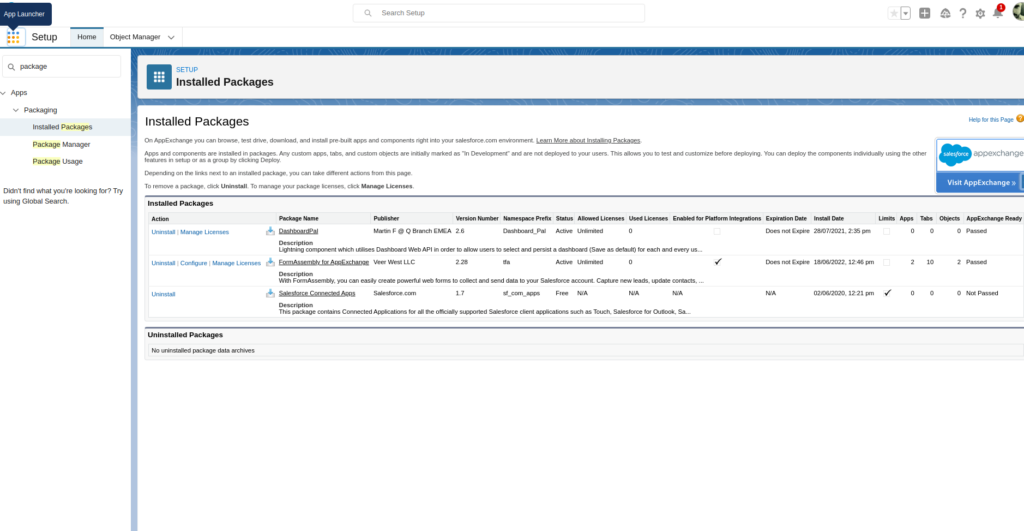
Specify you’re currently subscribed plan and Connect to FromAssembly
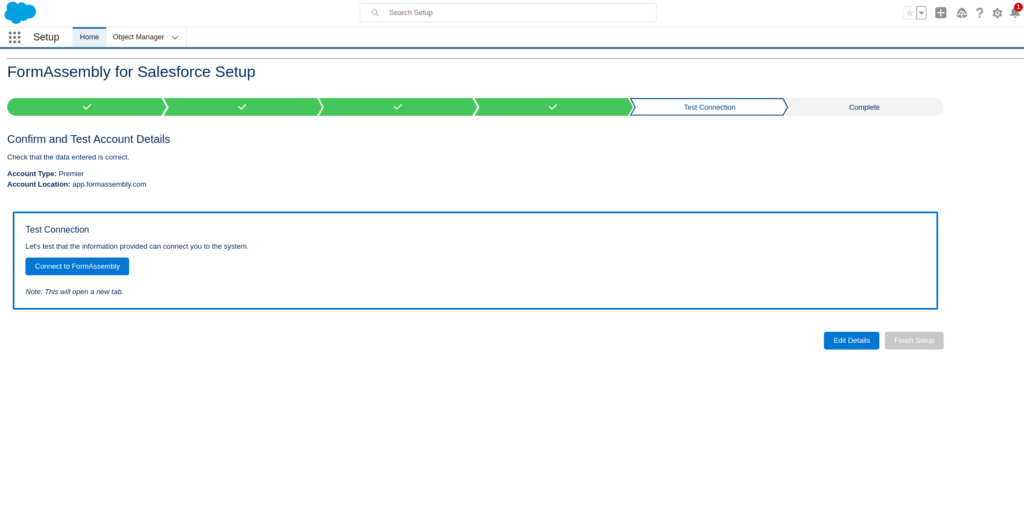
How To Create Web Form
Create Web Form for Salesforce Using FormAssembly
Total Time: 15 minutes
Login into FormAssembly
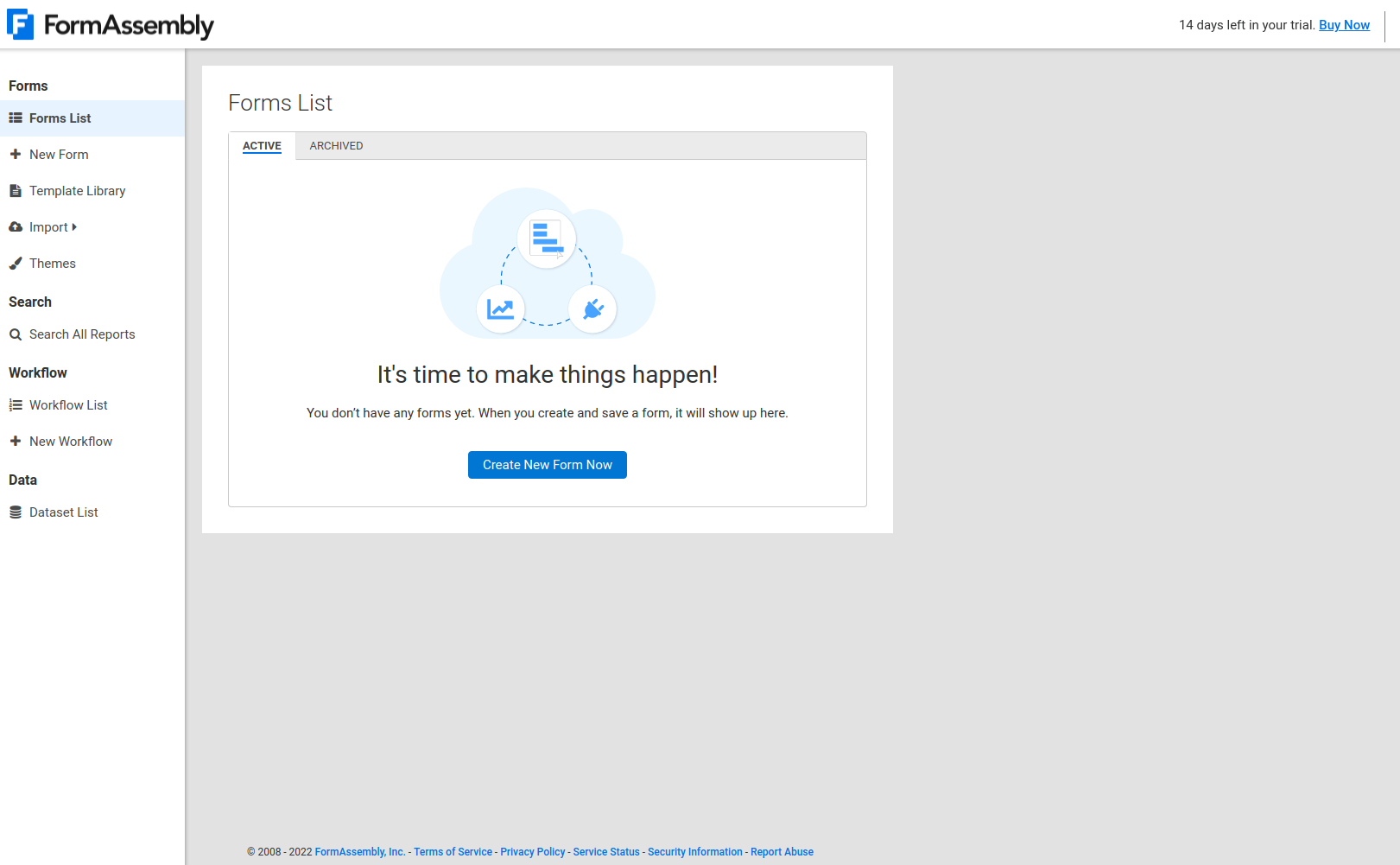
After configure successfully, Open FormAssembly in the web browser and login into the console.
Choose Form Template
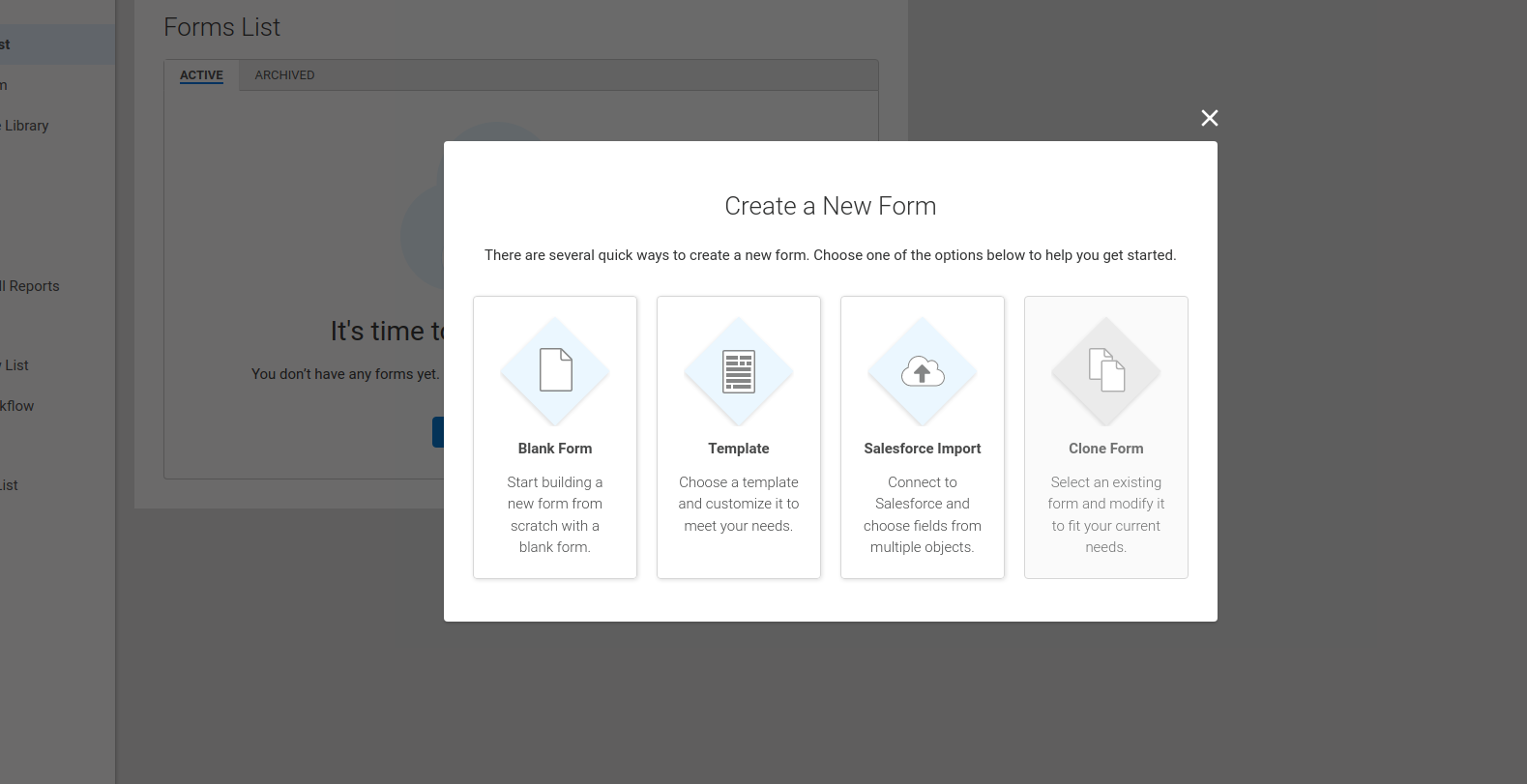
Select the template that you want to use.
Add Form Title and Sections
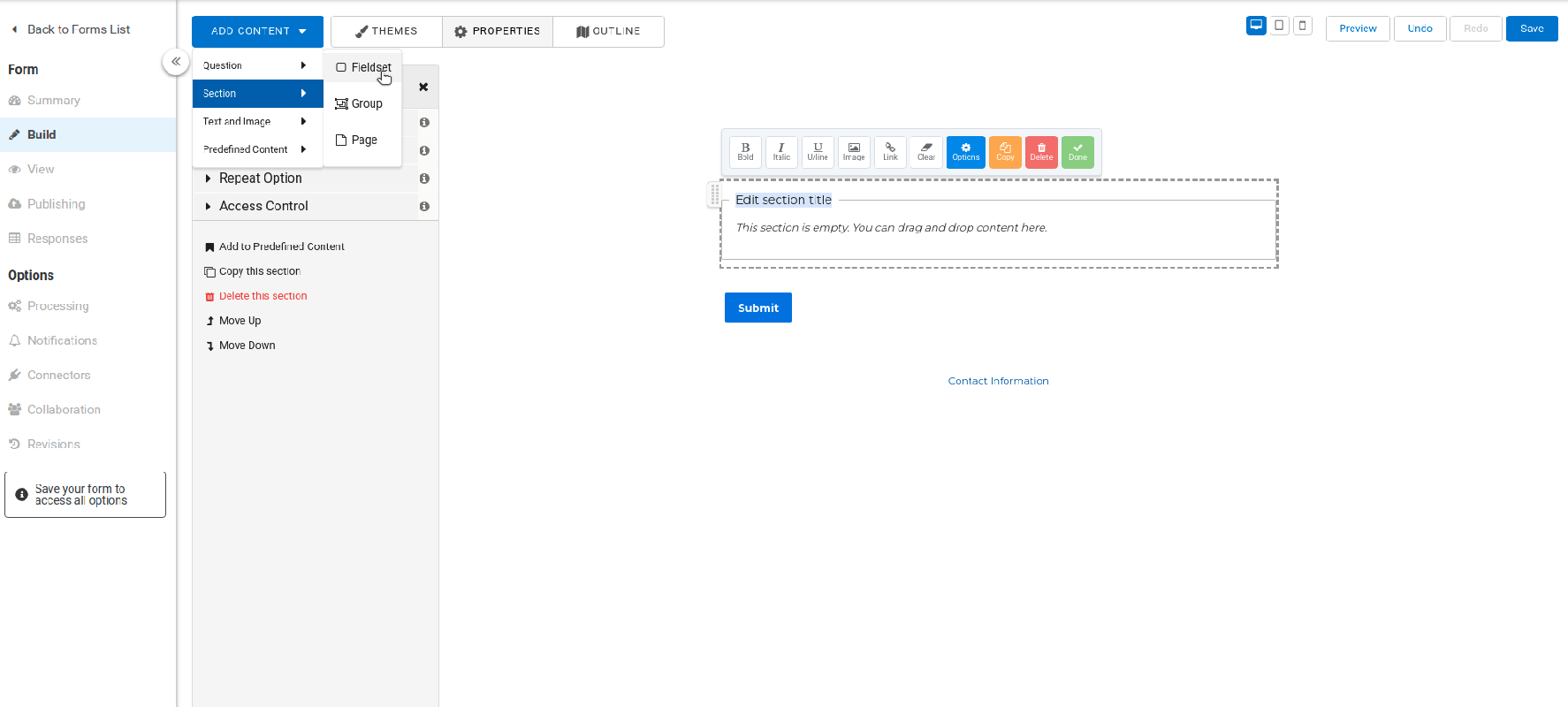
Give a title to forms, and add a section as per your form requirement.
To Click on Add Content select a section to hold fields
Add Input Fields and validation
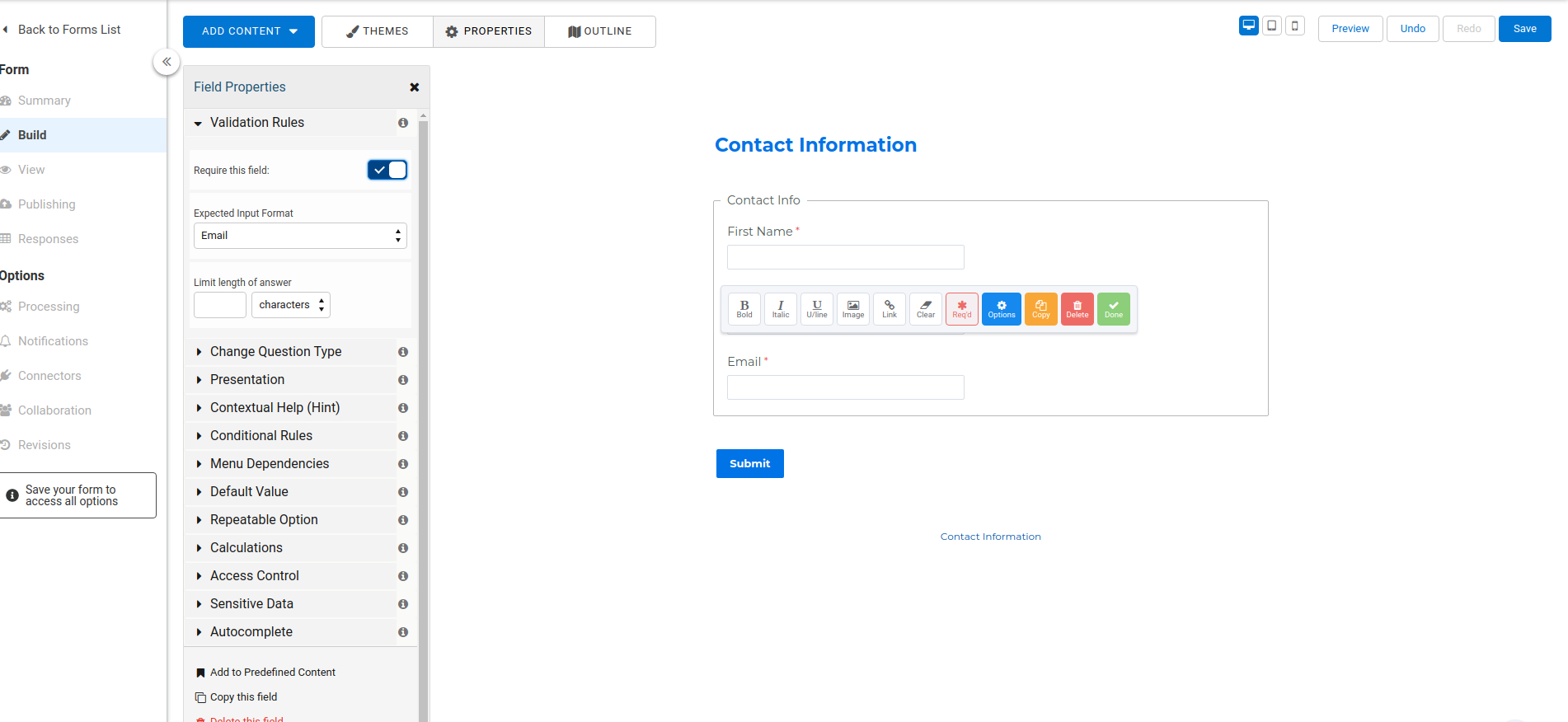
To Click on Add Content select the input fields that you want to add.
Click on Options at top of the input fields to perform validation on the email, Also you can make them a required field.
Select Theme For Form and publish
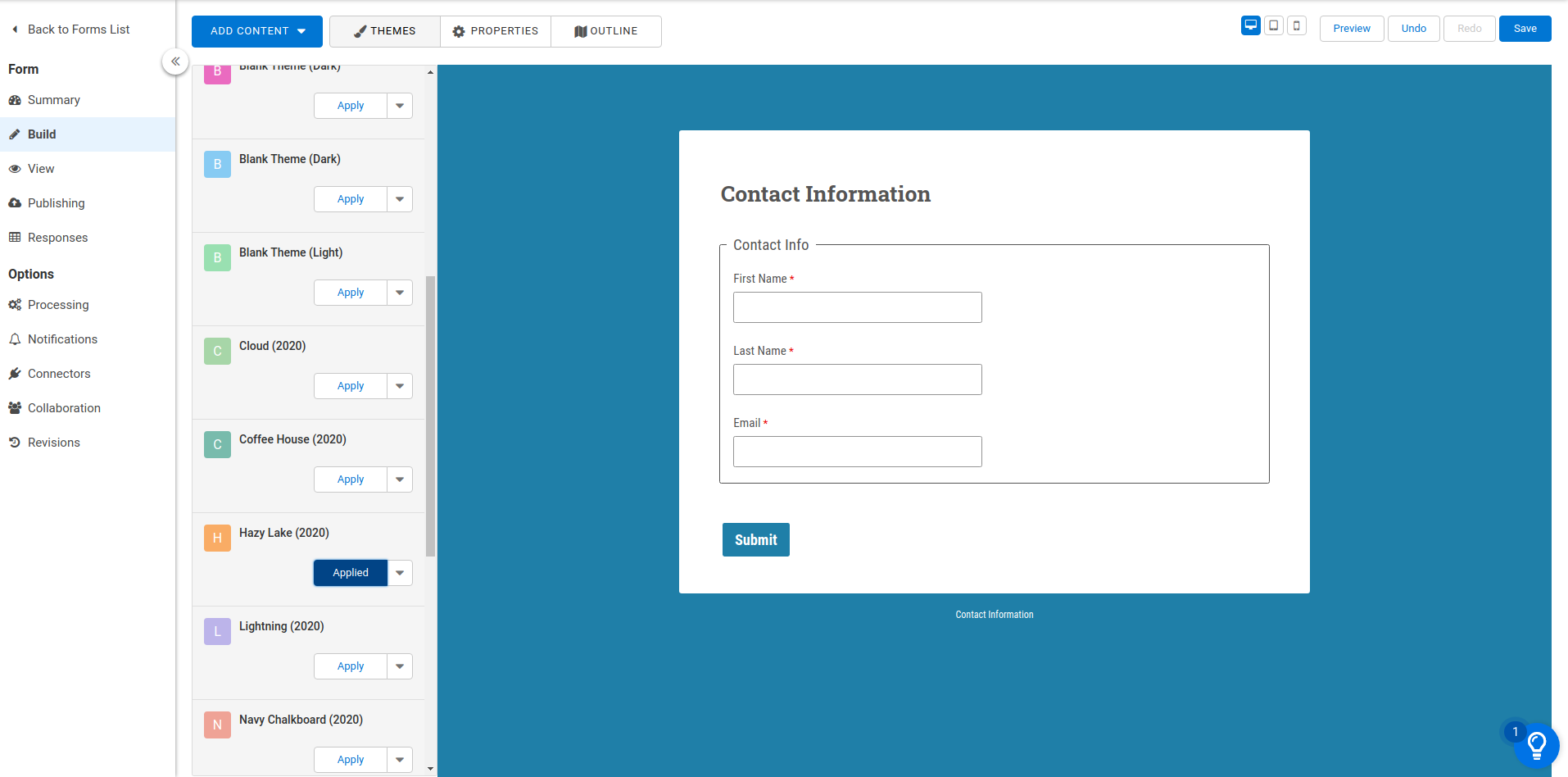
Click on Themes, Select a theme for the form and click on save.
Go to Connector for Salesforce
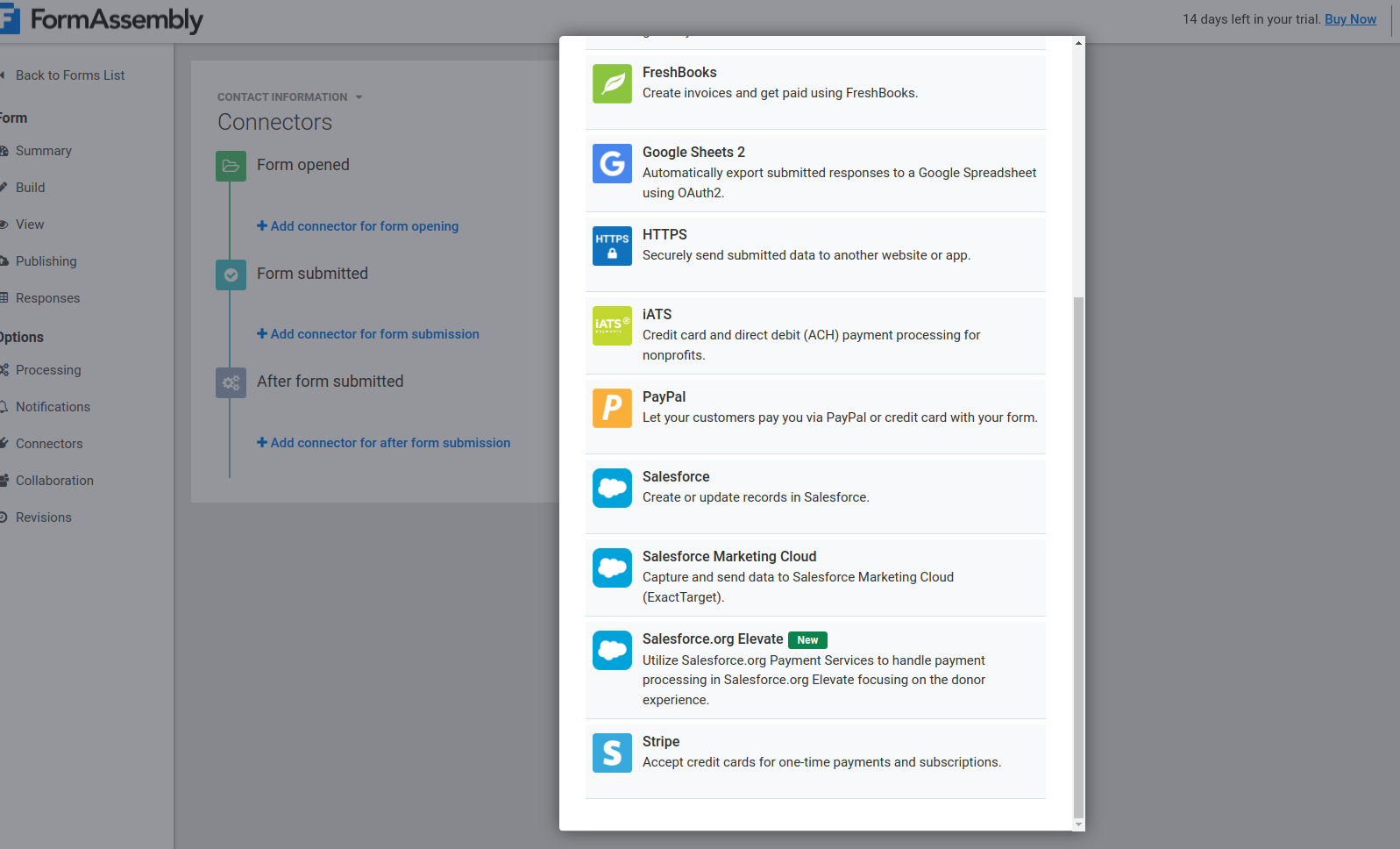
Go to Connector, Select Form Submitted, Select Salesforce
Click on configure
Connect To Salesforce
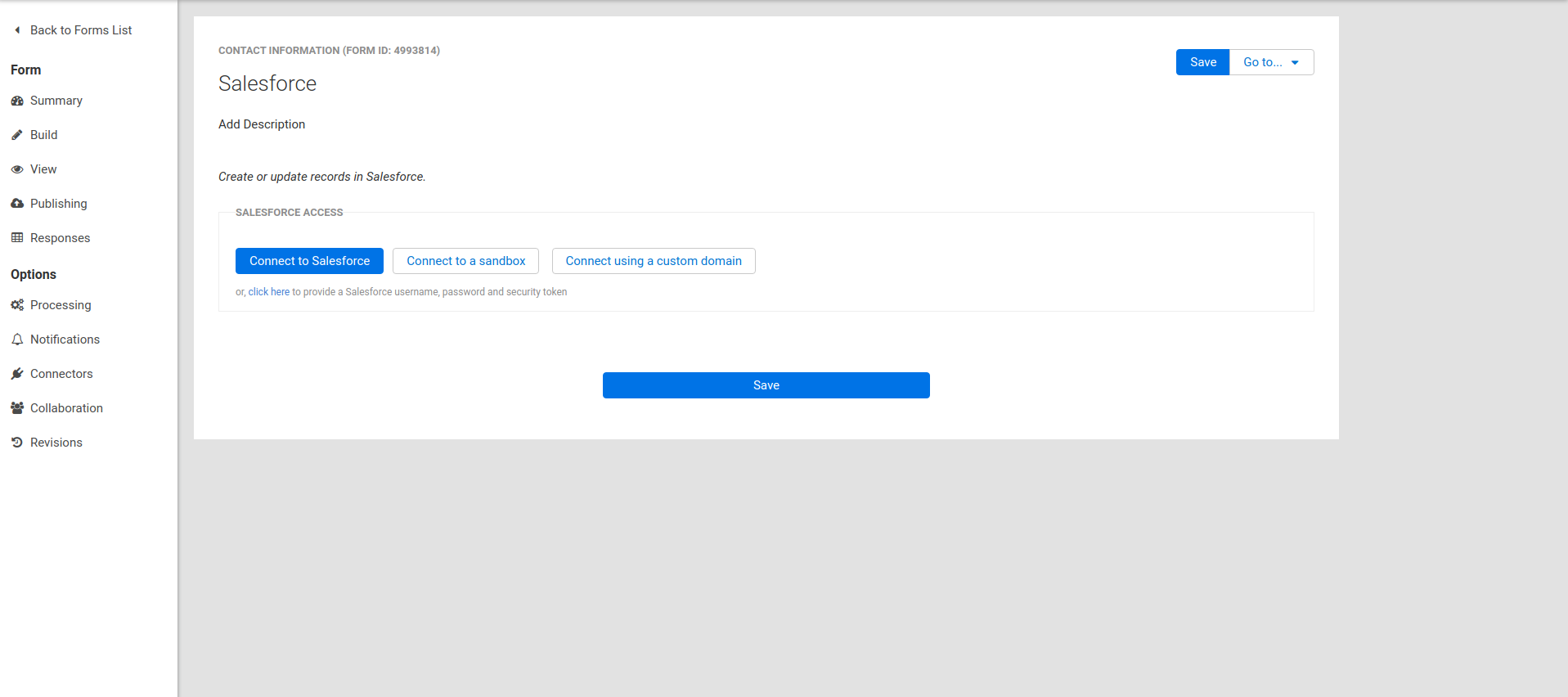
Click on Connect To Salesforce and provide a username & password for authentication
Select Object & Put Condition
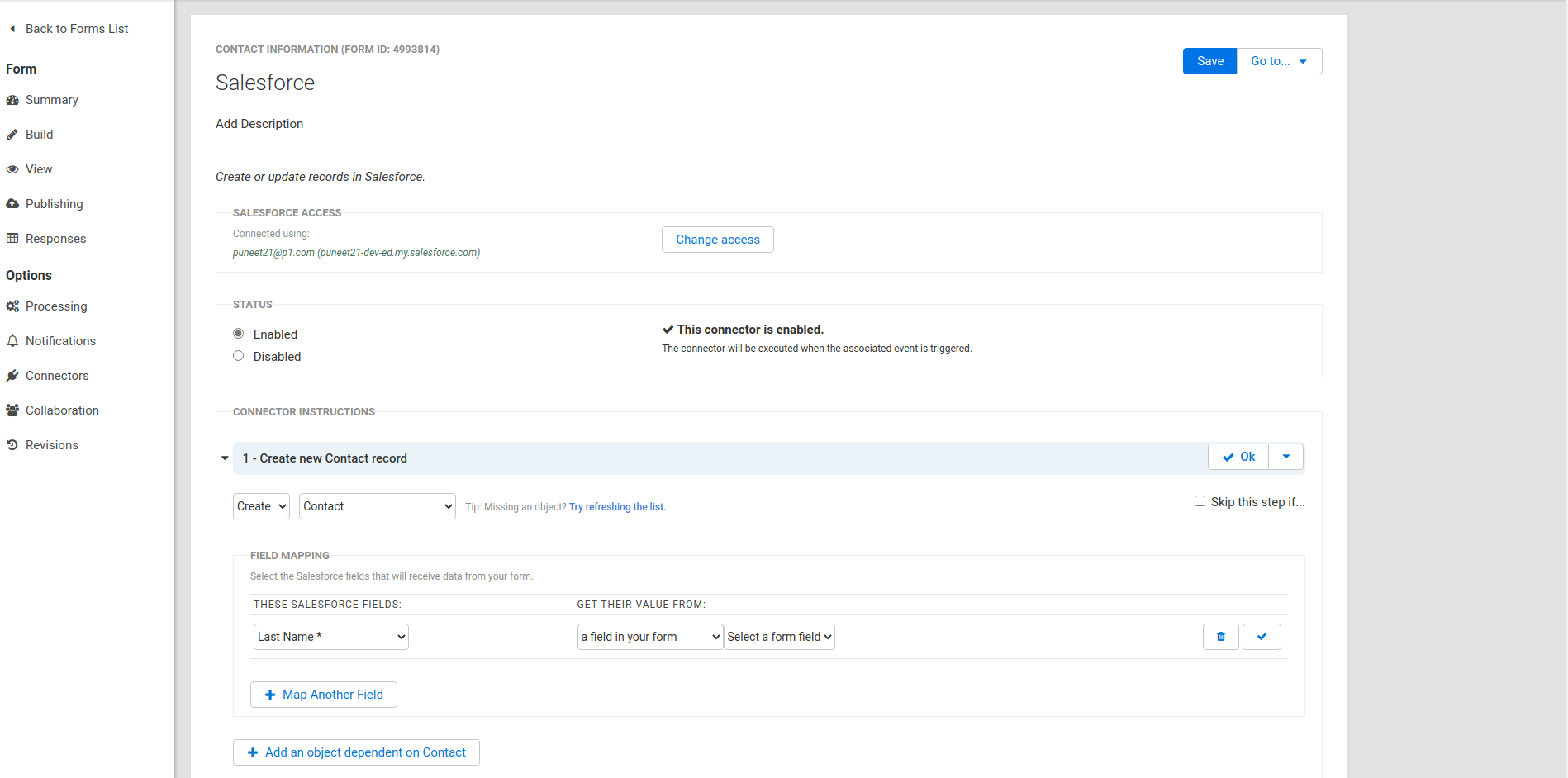
Select Object for you create a form & Put Condition; If email and Last Name Already Exist then Update else Create new record
Map The Field & Save
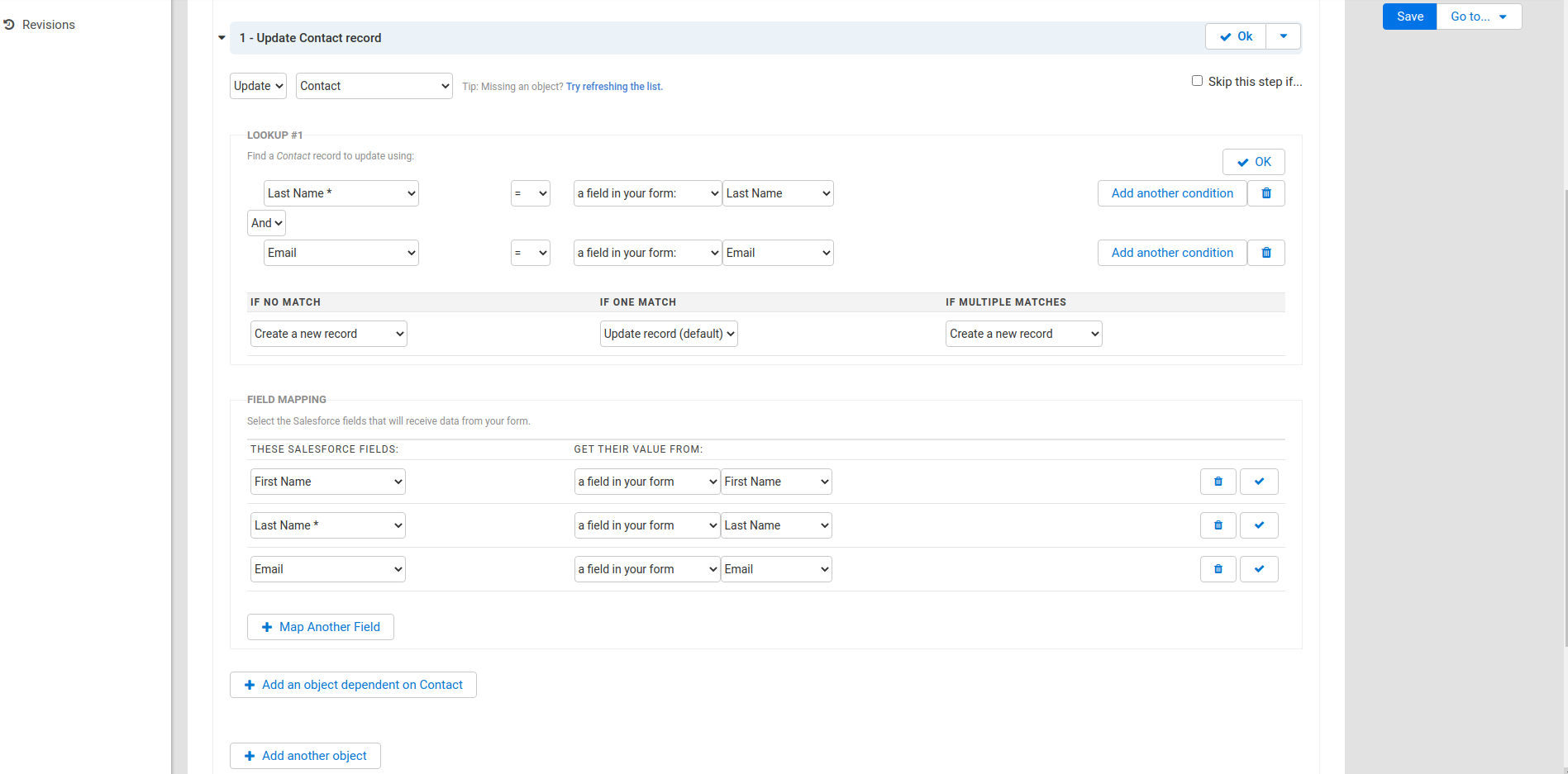
Map The form field to Salesforce object field and Save
Go To Publishing
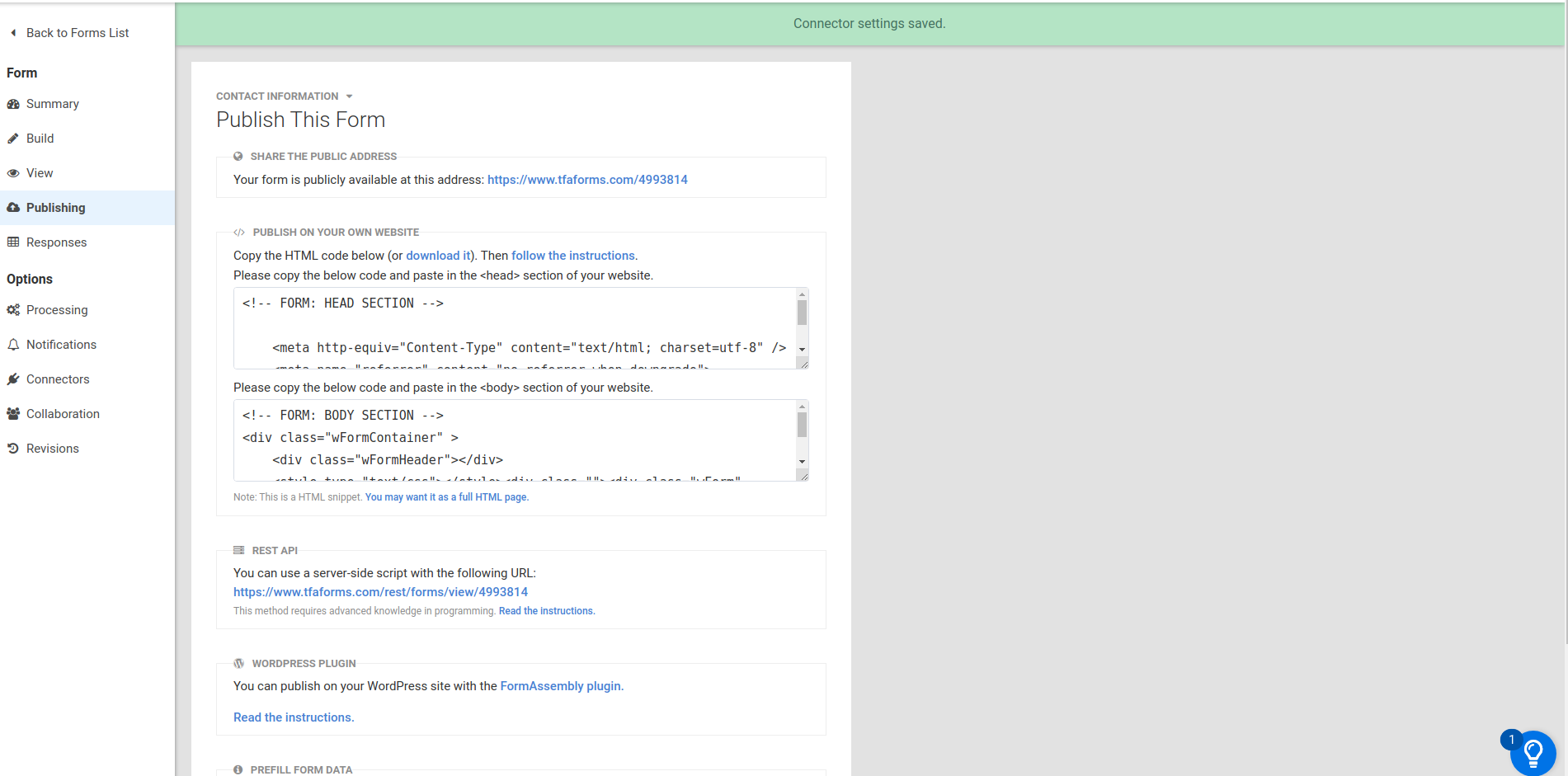
Go To Publishing and use generated link on your website
Testing
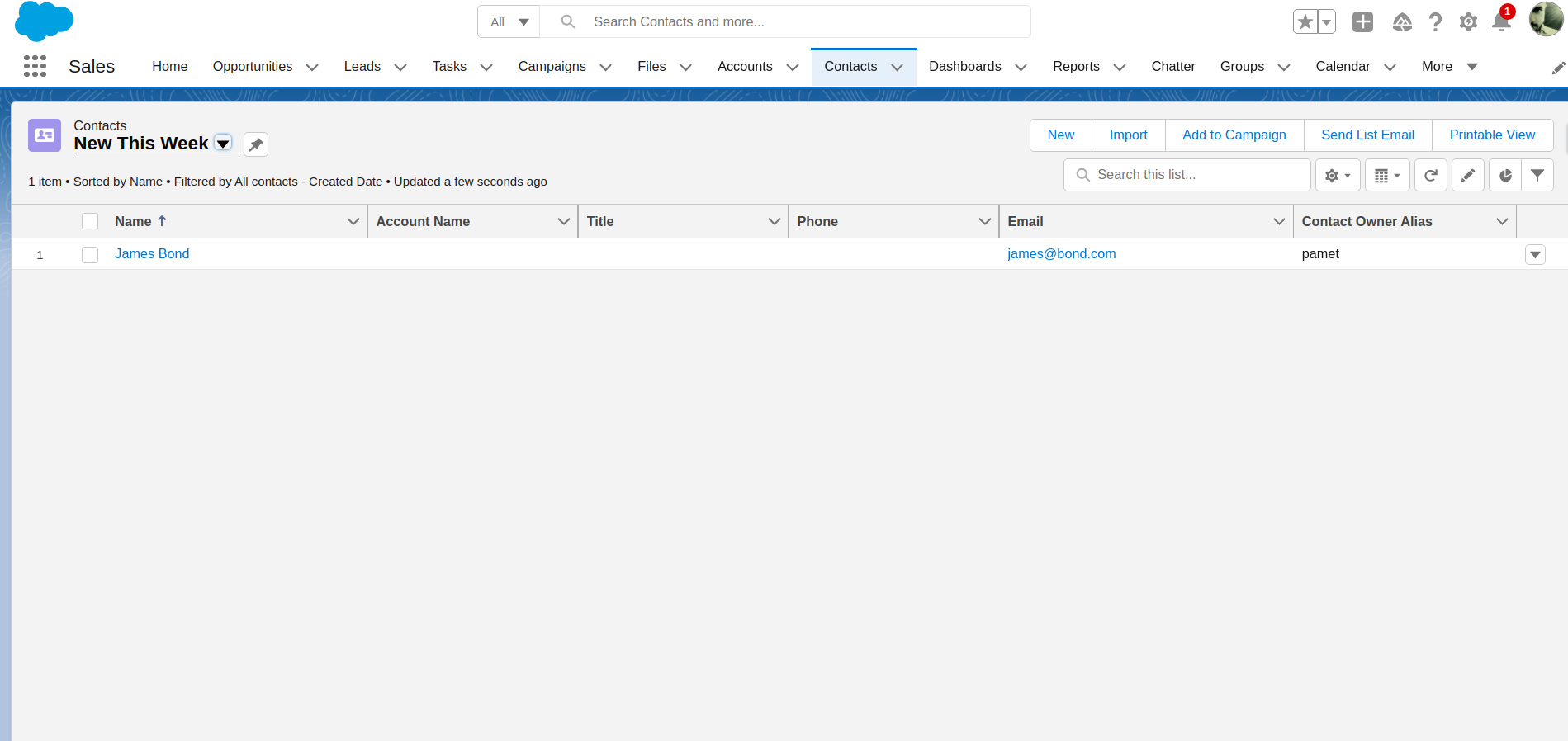
Fill out the published form and click on submit.
After the form is submitted then go to Salesforce & check the contact record, Here is one new record is created.
FAQ’s
What does FormAssembly cost to use in Salesforce?
The monthly subscription starts from $99/user/month with basic features. If you need more advanced features it may cost $249/user/month.
Does FormAssembly support all the editions of Salesforce?
FormAssembly can be used with professional, Enterprise, and Unlimited editions. It does not support Salesforce Essentials.
Do I need to hire a developer while using FormAssembly?
FormAssembly installation and setup process is easy. Generally, it does not require hiring a developer. You just need to check out the documents and tutorials provided by FormAssembly. However, it would be a good idea to hire a developer to fast-track the process or if you are facing any issues.
What are some Alternatives to FormAssembly?
A bunch of alternative products can be found on AppExchange. (i.e. Gravity form, Jot Form) The Best alternative is to build a form with custom code if you want to avoid monthly charges.
Final Words
FormAssembly is good if you want to build a form in no time.
If you have a Saleforce org with more than 5 users it will cost $495 ($99 x 5) in a month. That is a little bit expensive. If you need less than 10 forms that do not require a lot of changes every month custom code is the best, well-optimized and cost-efficient solution. Even if you are using FormAssembly you may need to hire a developer.
