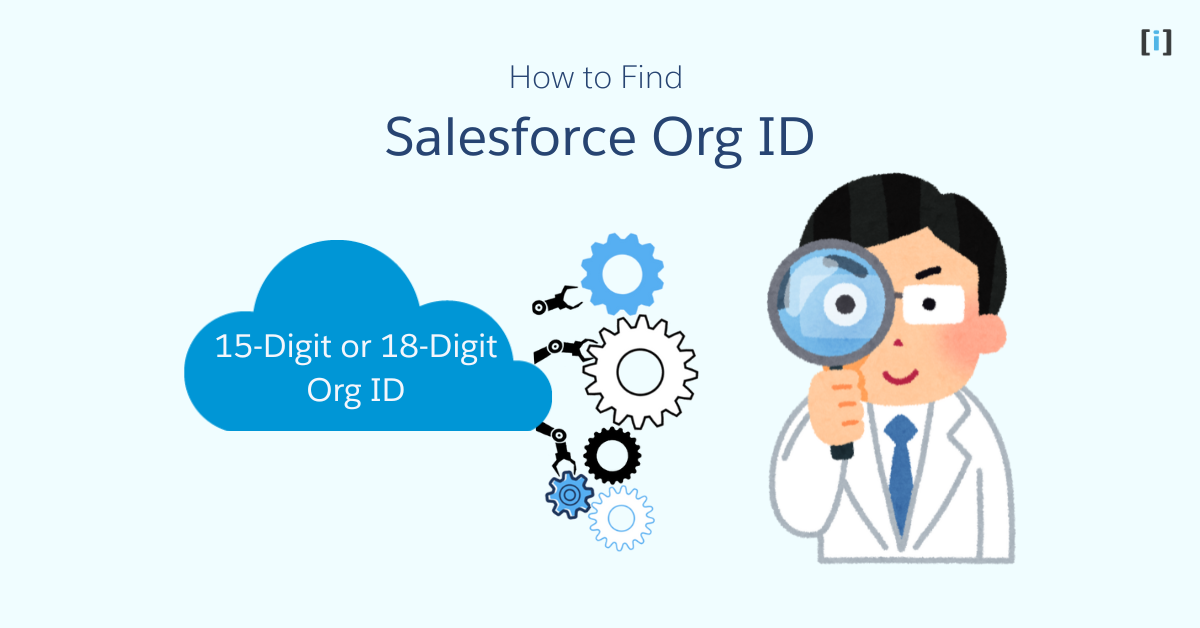How to find Salesforce Org ID
A Salesforce Org ID (Organization ID) is a unique alphanumeric identifier assigned to every Salesforce organization when it is created. It acts as a digital fingerprint that uniquely identifies a specific Salesforce instance across the entire Salesforce ecosystem.
In this guide, explores everything about Salesforce Org IDs, that help you get the most out of your Salesforce experience.
Note : The Salesforce Org ID for your production environment is different from your sandbox. A new Org ID is generated each time a sandbox is refreshed.
How to find Salesforce Org ID in Lightning Experience
How to find Salesforce Org ID
Total Time: 5 minutes
Go to Setup
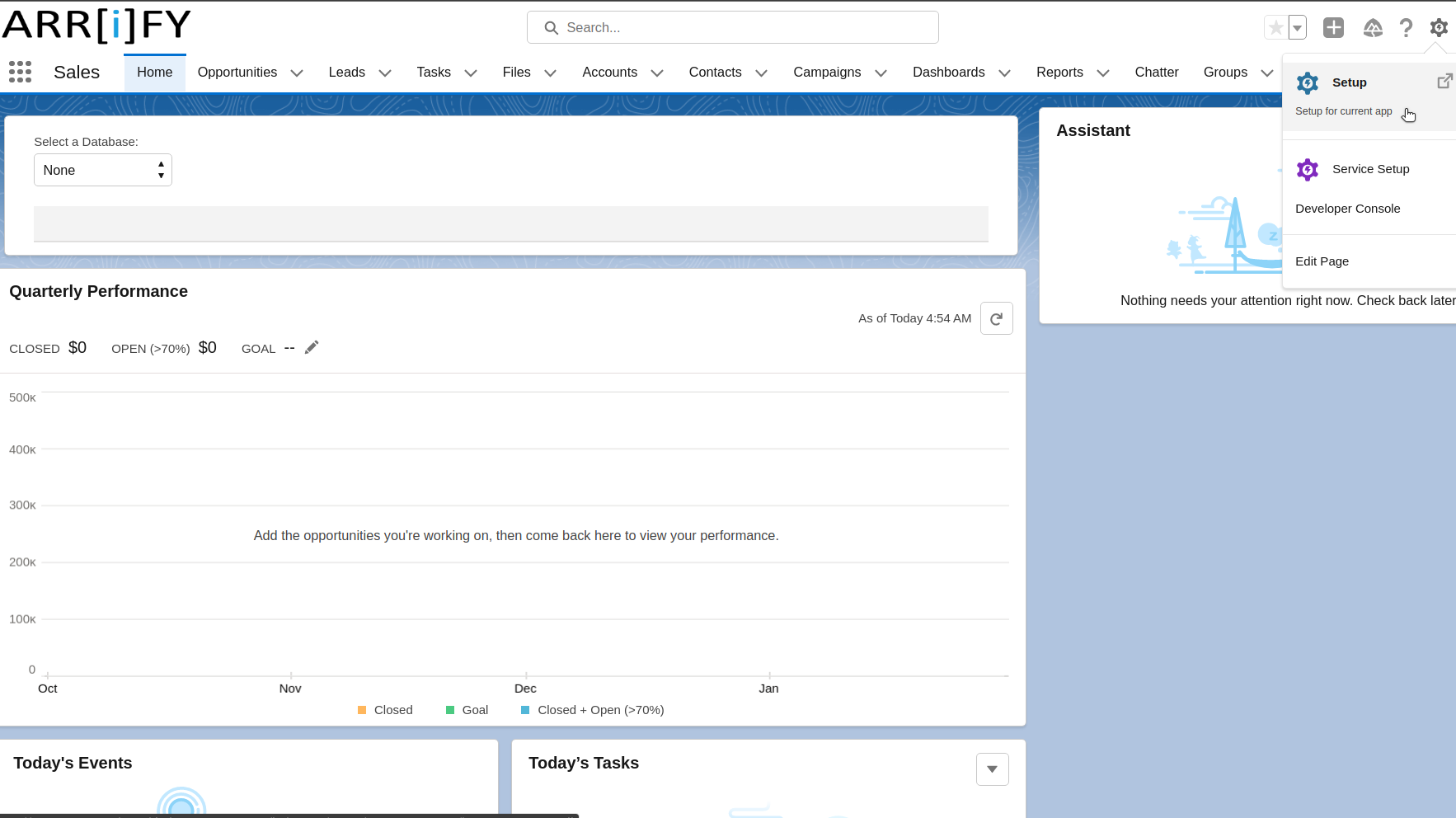
Log into the Salesforce org, you want to check.
Click on the gear icon in the upper-right and select “Setup“.
Search Company Settings
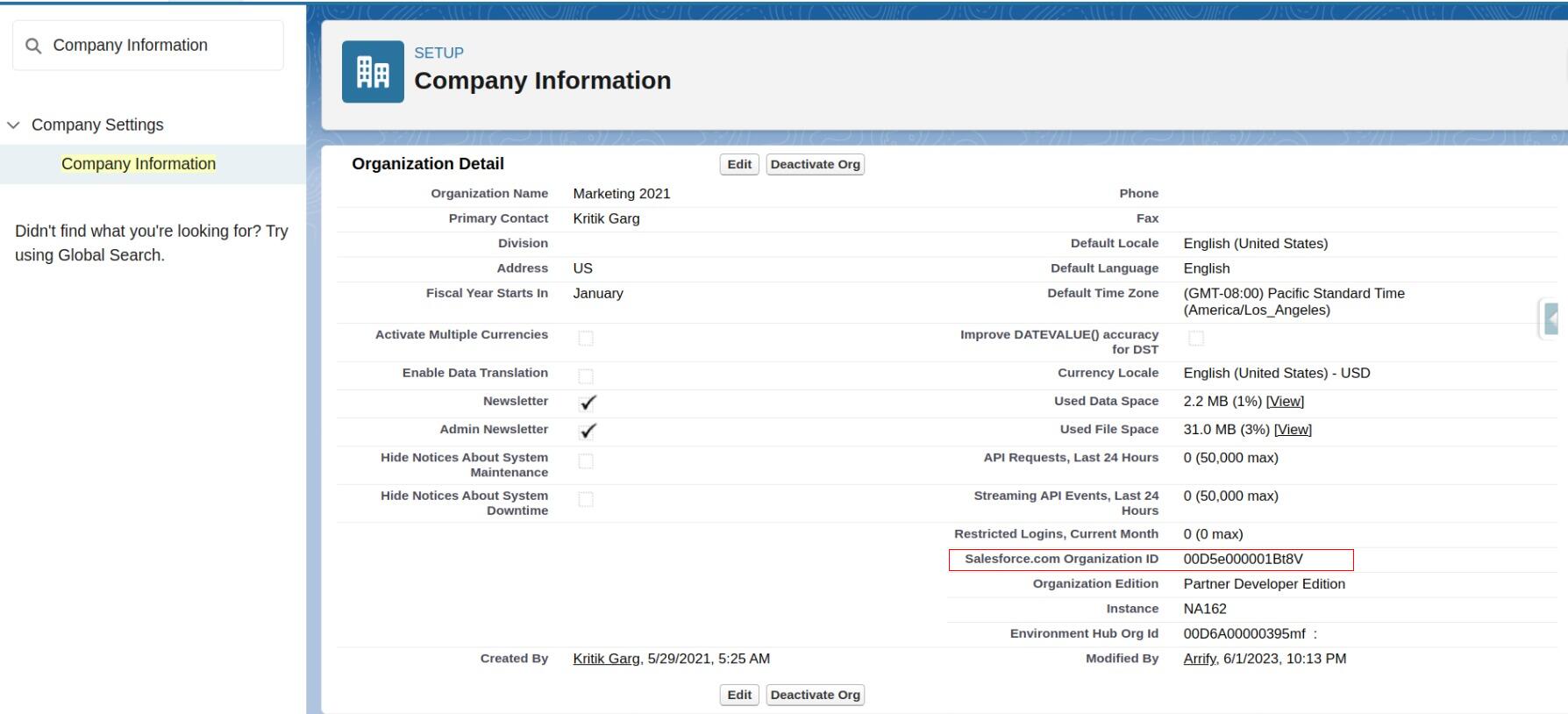
In the Quick Find search box on the left, type “Company Settings” and select Company Information from the search results.
On the Organization Detail section of this page, look for the “Salesforce.com Organization ID” field that starting with 00Dxxx. This is your 15 digit Org ID.
How to get Salesforce Org ID using Apex
To get the Salesforce Org ID using Apex, you can use the UserInfo class, which provides various system related information. The Org ID is stored in the OrganizationId property.
Here’s an example of how to get the Salesforce Org ID in Apex:
String orgId = UserInfo.getOrganizationId();
System.debug('Salesforce Org ID: ' + orgId);The getOrganizationId() method returns the 18 digit Salesforce Org ID.
Differences Between 15 Digit and 18 Digit Ids in Salesforce
In Salesforce, there are two formats for org Id, the 15-digit ID and the 18-digit ID which are used for different reasons.
The 15-digit ID is a unique identifier for records in Salesforce. It is mainly for internal use within Salesforce, where case sensitivity is supported.
While 18-digit ID is simply the 15-digit ID with 3 extra characters added at the end. These extra characters ensure the ID remains unique and works correctly in external systems, which may have issues with case sensitivity.
| Salesforce 15-Digit ID | Salesforce 18-Digit ID |
|---|---|
| Case-sensitive | case-insensitive |
| Used by the Salesforce user interface (UI), such as in URLs to open records and standard fields in Salesforce reports. | Used by the Salesforce API because most external platforms do not respect case sensitivity (for example, they treat “ABC” and “abc” as the same). |
| Also appears in the URL when opening a Salesforce record. | Also used in external systems or integrations to avoid issues with case sensitivity. |
The last three digits of an 18-digit Salesforce Id are a checksum of the first 15 characters. which is a calculated value based on the first 15 characters to ensure the ID is correct.
Use Cases of Salesforce Org ID
Here are some common uses of the Salesforce Org ID:
API Calls
When making API calls or integrating Salesforce instance to other external systems, the Org ID is used to target specific Salesforce instances, ensuring that the correct data is accessed or modified.
Salesforce Support
When you contact Salesforce support for assistance, the Org ID is often required to quickly identify your instance and resolve issues efficiently.
Backup and Restore
The Org ID helps ensure that backups are tied to the correct instance and that data restoration occurs in the appropriate Salesforce environment.
Security and Authentication
The Org ID is used to verify and secure access to your Salesforce environment, ensuring that only authorized users or applications can interact with it.
Licensing and Access Control
It ties to your Salesforce licenses and manages who can use what features.
Web-to-Lead Form Generation
When generating Web-to-Lead forms, the Org ID helps connect the form data to the correct Salesforce instance, ensuring accurate lead creation.
Learn more about setting Up Web to Lead in Salesforce.
Also, checkout the Web-to-Lead Form Builder tool to create and customize your Web-to-Lead form.
Web-to-Case Form Generation
Similarly, for Web-to-Case forms, the Org ID ensures that case data is directed to the correct Salesforce environment for processing and management.
Also, explore the Web-to-Case Form Builder tool to create and customize your Web-to-Case form.
Conclusion
Salesforce Org ID is a crucial element that helps uniquely identify your Salesforce instance. It plays a key role in system integrations, API calls, managing licenses, providing support, ensuring security, and handling backups and deployments.
Knowing how it works can help you better manage your Salesforce environment.
FAQs
Can I change my Salesforce Org ID?
No, the Salesforce Org ID is unique and cannot be changed once it’s assigned to your Salesforce instance.
What’s the difference between the 15-digit and 18-digit Org ID?
The 15-digit ID is case-sensitive and used internally within Salesforce, while the 18-digit ID is case-insensitive and is often used in integrations and external systems to avoid case sensitivity issues.
Can I use the 15-digit Org ID in external systems?
While you can use the 15-digit ID in Salesforce, it’s recommended to use the 18-digit ID in external systems because it is case-insensitive and avoids potential issues with case sensitivity.
What happens if I lose my Salesforce Org ID?
you can find it again in the “Company Information” section in Salesforce settings, use Apex code with UserInfo.getOrganizationId(), or contact Salesforce support for help.
Can multiple Salesforce orgs have the same Org ID?
No, each Salesforce organization has a unique Org ID to ensure proper identification.