Global Picklist in Salesforce – Eliminate Data Headaches in 7 min

What are Global Picklist in Salesforce?
- Global picklists are predefined lists of values that can be used across multiple objects and fields in Salesforce.
- They provide a centralized way to manage and maintain standardized sets of values, ensuring consistency and data integrity.
- Global picklists are a powerful feature in Salesforce that helps organizations maintain data quality and streamline business processes.
- By using global picklists, organizations can reduce data entry errors, improve data quality, and enhance user experience by providing a consistent set of values to choose from.
Benefits of Using Global Picklist
Standardized Data Entry
Global picklists enforce consistent data entry by providing a pre-defined set of values to choose from. – This eliminates the risk of typos, misspellings, or inconsistent abbreviations, which can lead to data quality issues.
By ensuring that everyone is selecting values from the same list, global picklists promote data standardization across teams, departments, and business units.
Improved Data Quality
With standardized data entry, businesses can significantly improve the quality and reliability of their data. High-quality data is essential for accurate reporting, analysis, and decision-making processes.
Global picklists help organizations maintain data integrity by preventing users from entering invalid or non-conforming values.
Enhanced User Experience
Global picklists simplify the data entry process by providing users with a clear and consistent set of options to choose from. This reduces confusion and eliminates the need for users to remember complex codes or values, improving efficiency and productivity.
By providing a user-friendly interface, global picklists can also reduce training time for new employees or those switching between different Salesforce objects.
Increased Efficiency and Productivity
With standardized data entry and improved data quality, businesses can streamline their processes and workflows. Global picklists eliminate the need for manual data cleansing and correction, saving valuable time and resources.
By reducing errors and inconsistencies, global picklists can increase overall productivity and enable employees to focus on more value-adding tasks.
How to create a global picklist in Salesforce
Imagine a company operating worldwide. Their team faced a challenge: ensuring consistency in country region names across Salesforce objects.
To tackle this, they implemented a Global Picklist for country regions, including standardized options like “North America,” “Europe,” “Asia-Pacific,” and “Latin America.”
When creating or updating records, sales representatives can easily select the country region from the predefined options in the “Country Region” global picklist. This applies to creating Accounts, Contacts, or entering addresses for Opportunities.
If a new region is established or an existing one changes its name, updating the Global Picklist ensures consistent data management across the organization.
How to create a Global Picklist in Salesforce
Total Time: 7 minutes
Go to Setup
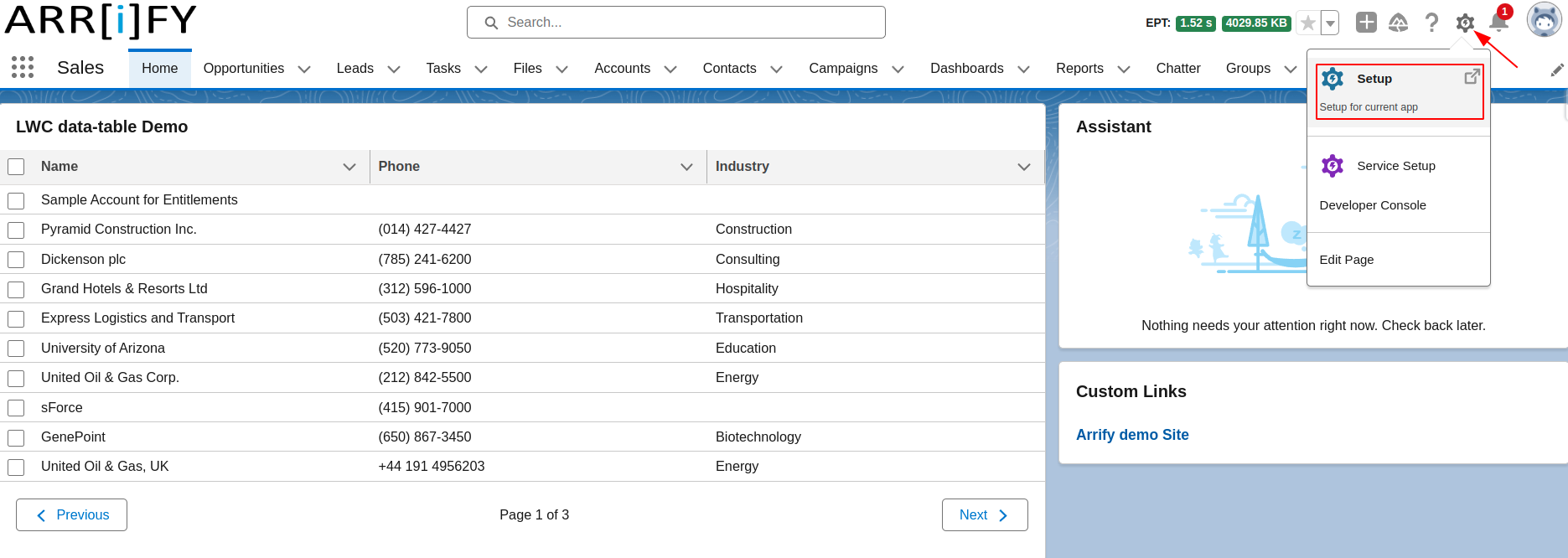
From the gear icon in the top-right corner, access the Setup menu.
Navigate to Picklist Value Set
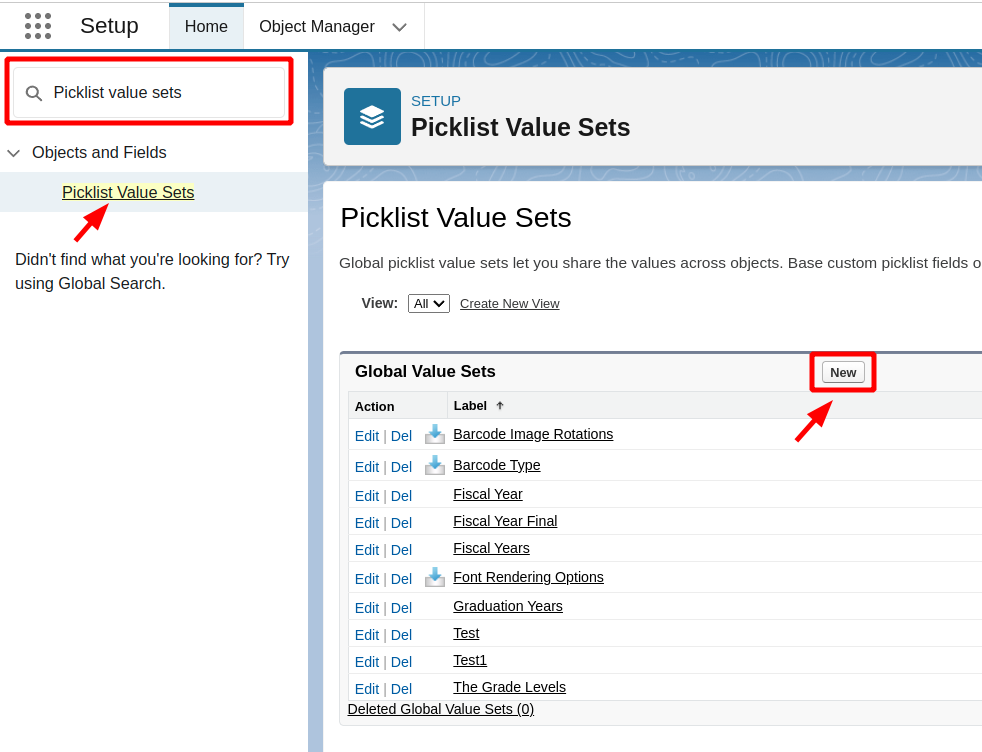
In the Quick Find box on the left-hand side of the Setup menu, type “Picklist value sets” and select it from the options that appear.
On the Global Picklists page, click the “New” button to add new value set.
Configure Global Value Set
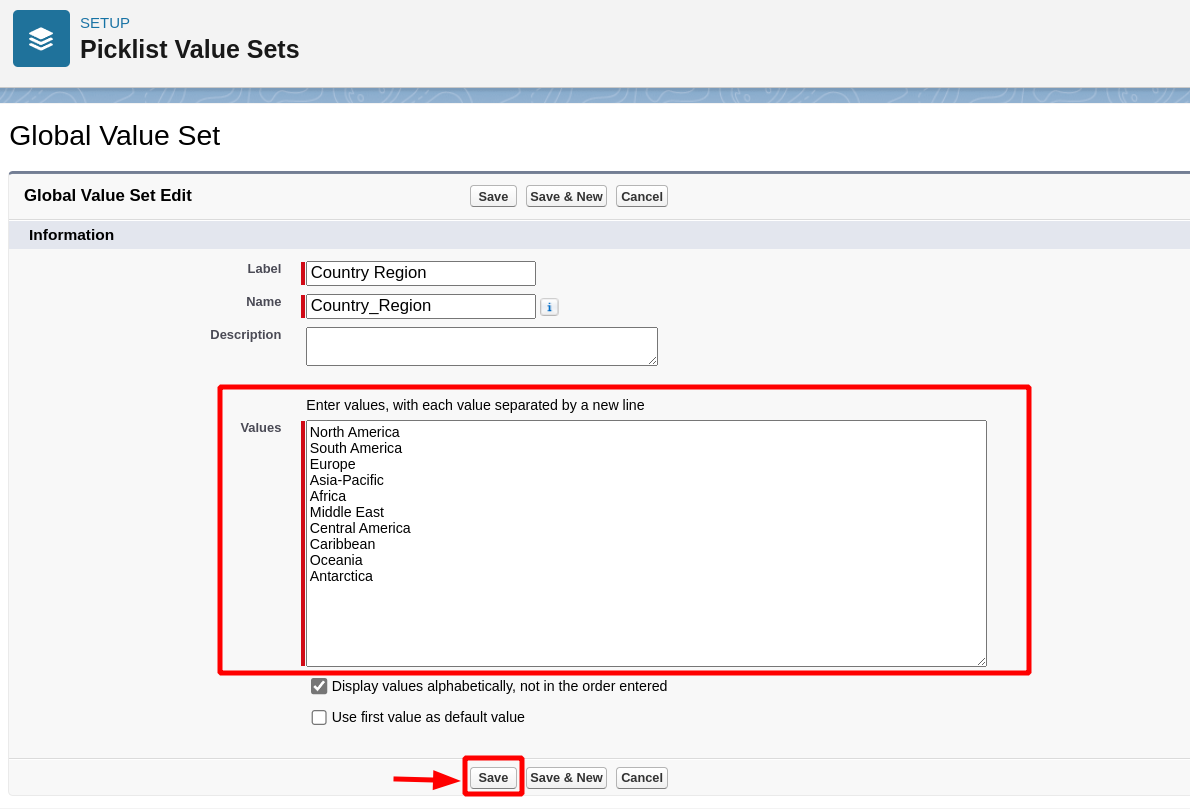
Provide a name for your Global Picklist in the “Label” field. This label is what users will see when selecting values from the picklist.
Under the “Values” section, Enter the desired value in the “Value” field and, optionally, a description in the “Description” field.
Once you’ve added all the picklist values, click the “Save” button to create the Global Picklist.
Created Picklist Value Set
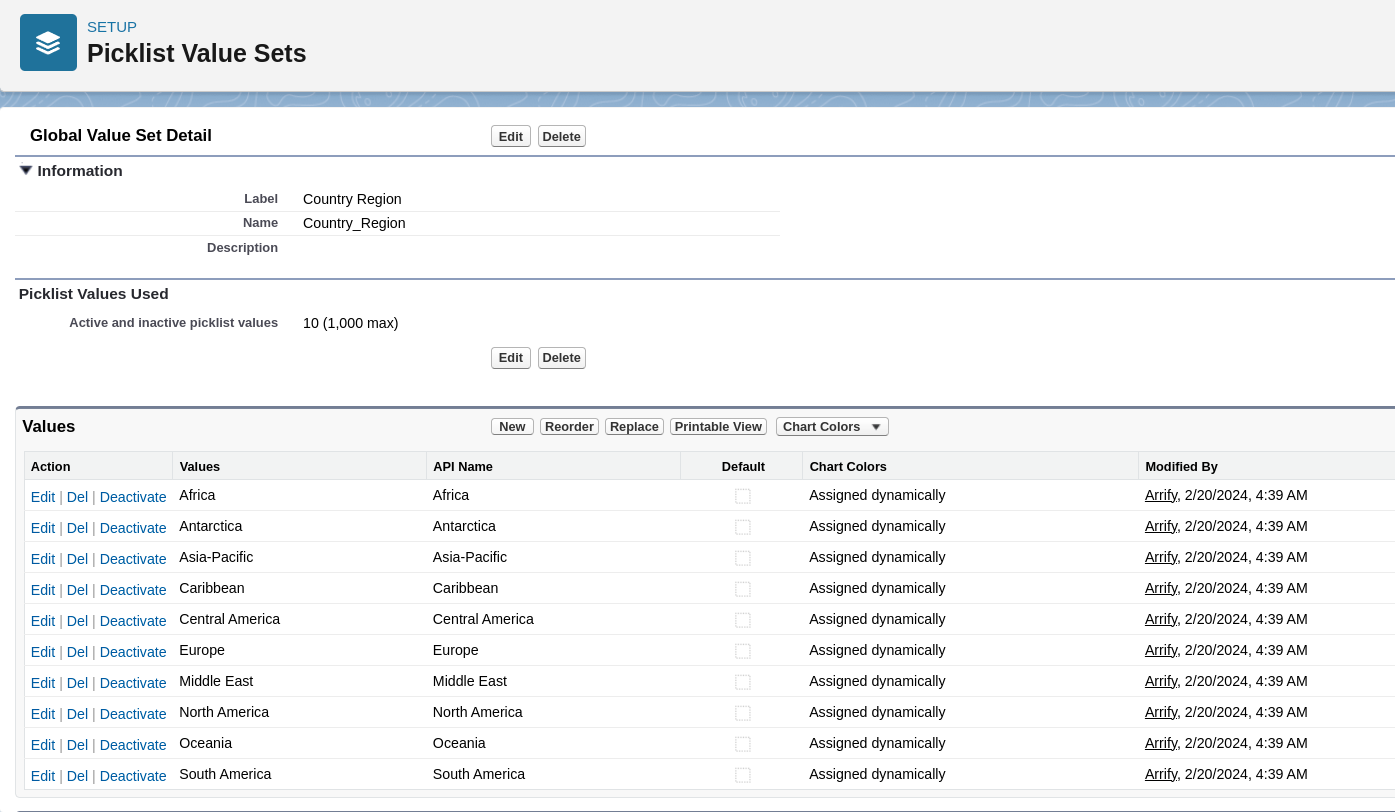
The “Country Region” global picklist is now set up with the desired values. It can be assigned to fields in Salesforce objects like Accounts and Contacts for users to select the appropriate region.
Navigate to Object Manager to Create field
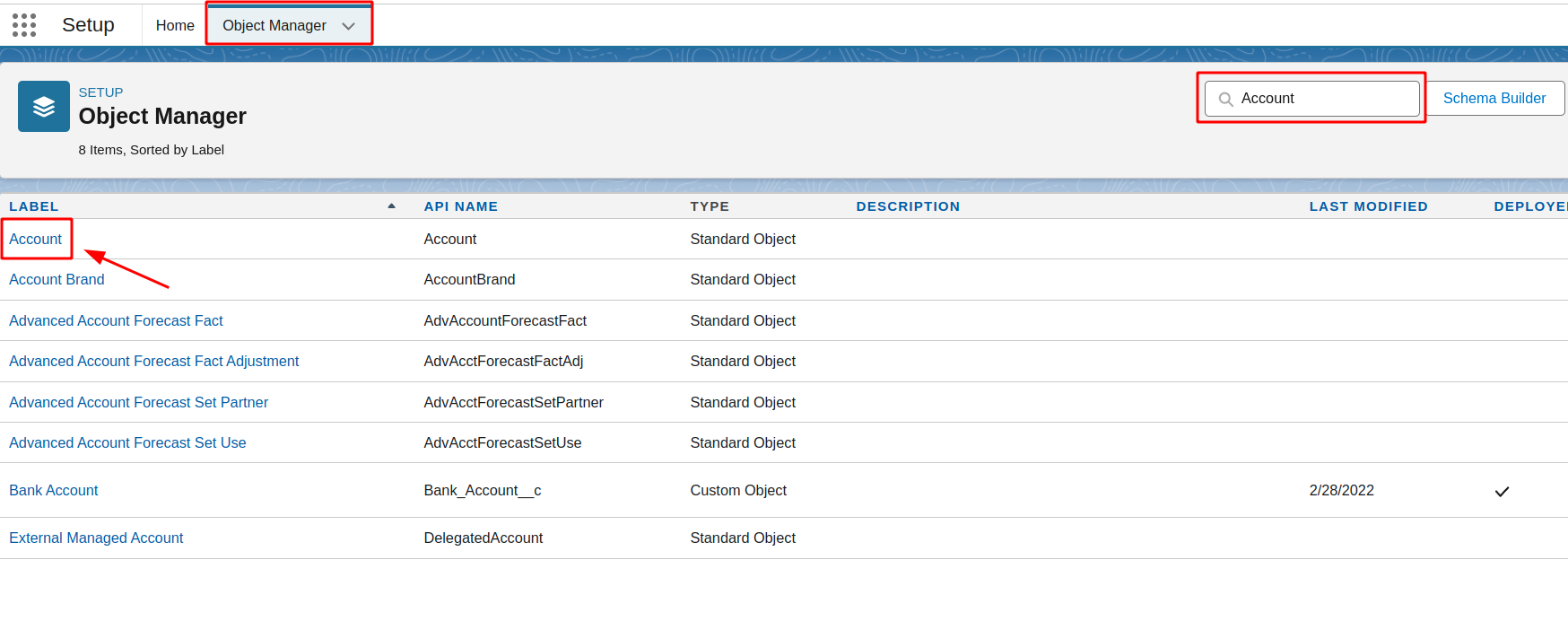
Go to the Object Manager and In the Quick Find box, search “Account“.
Select Account to open it.
New Custom Field
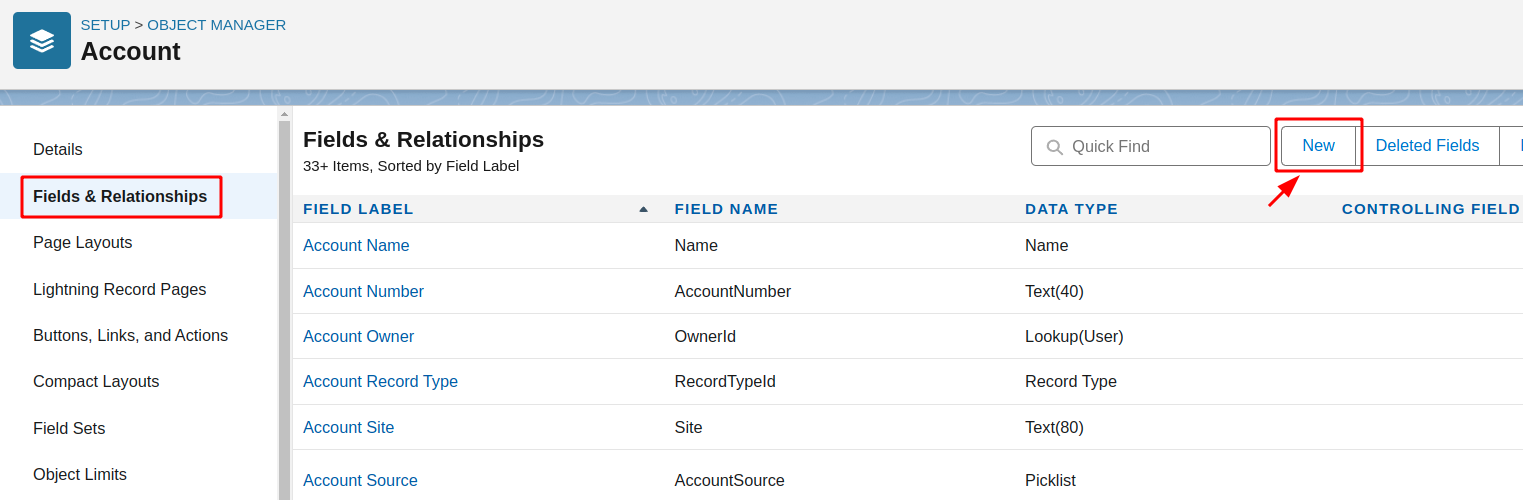
Under “Fields & Relationships“, click “New” button to create a new custom field.
Choose Field Type
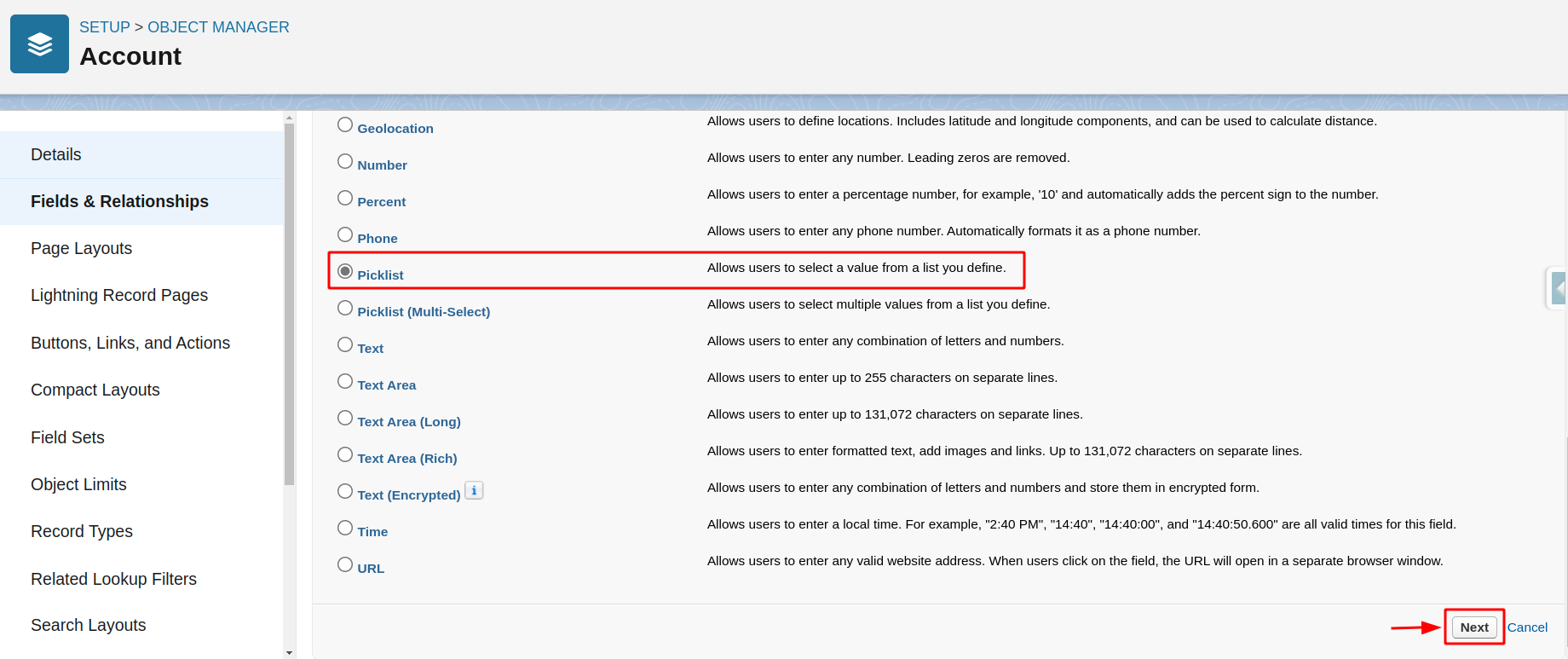
Select the field type as “Picklist,” then click “Next.”
Configure New Custom Field
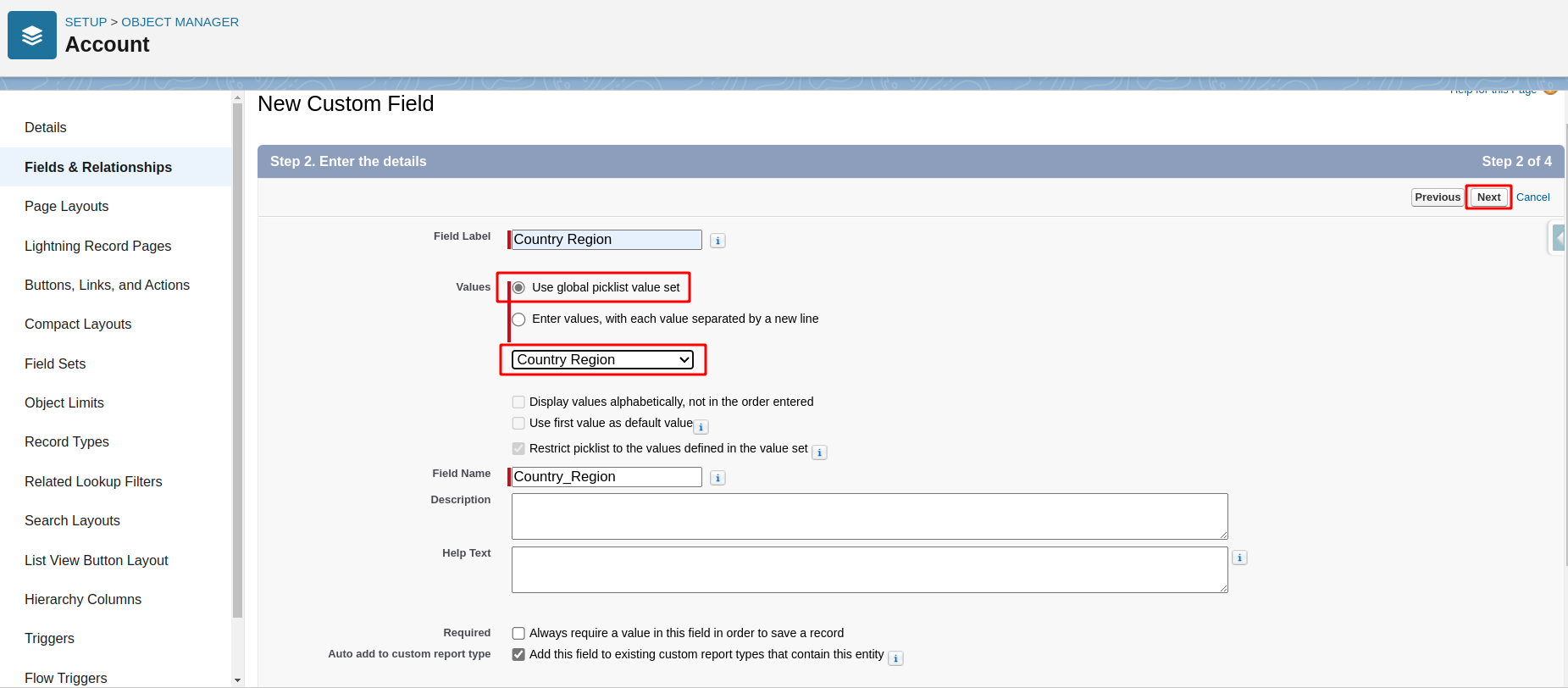
Enter field details like labels and values.
Under “Values,” select “Use global picklist value set” and choose the “Country Region” global picklist. Click “Next.”
Establish Field-Level Security
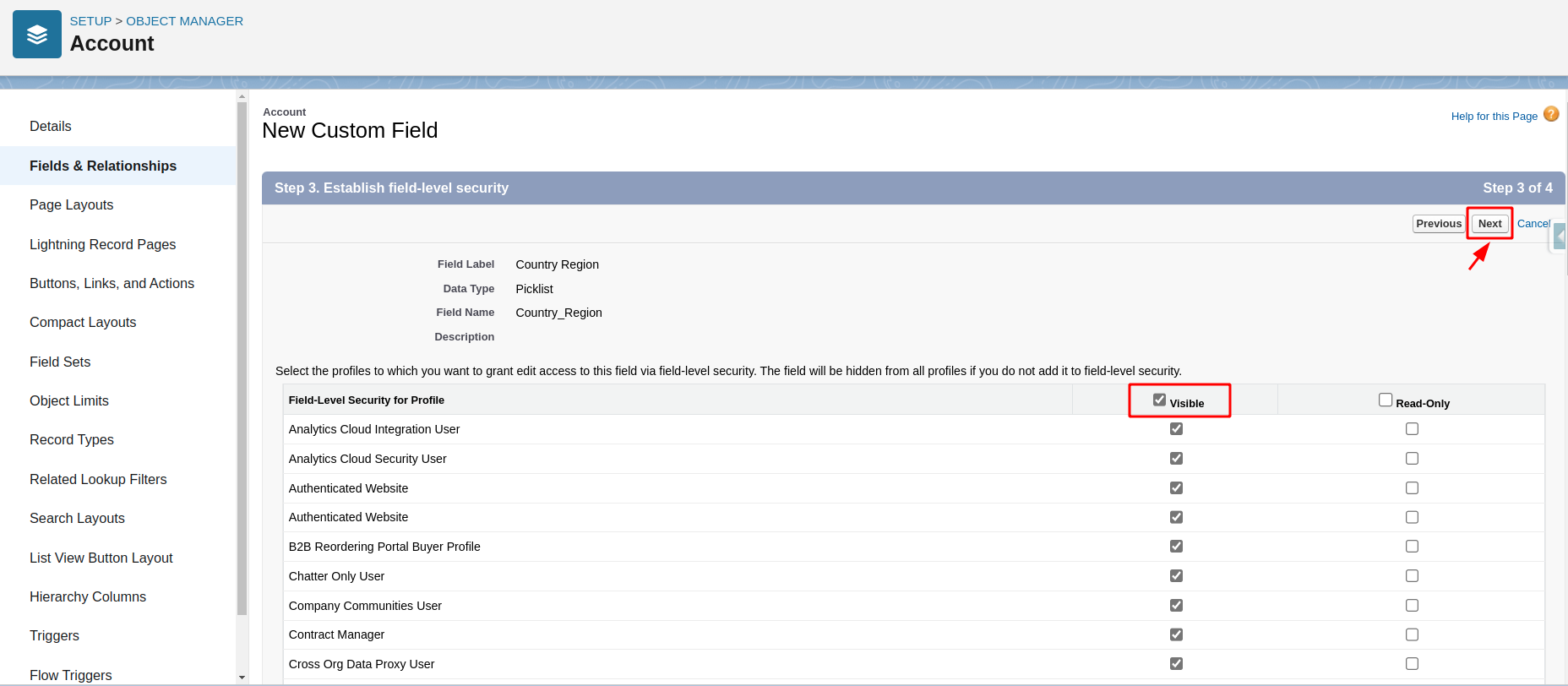
Grant edit access to this field for the desired profiles, then click “Next“.
Add to Page Layouts
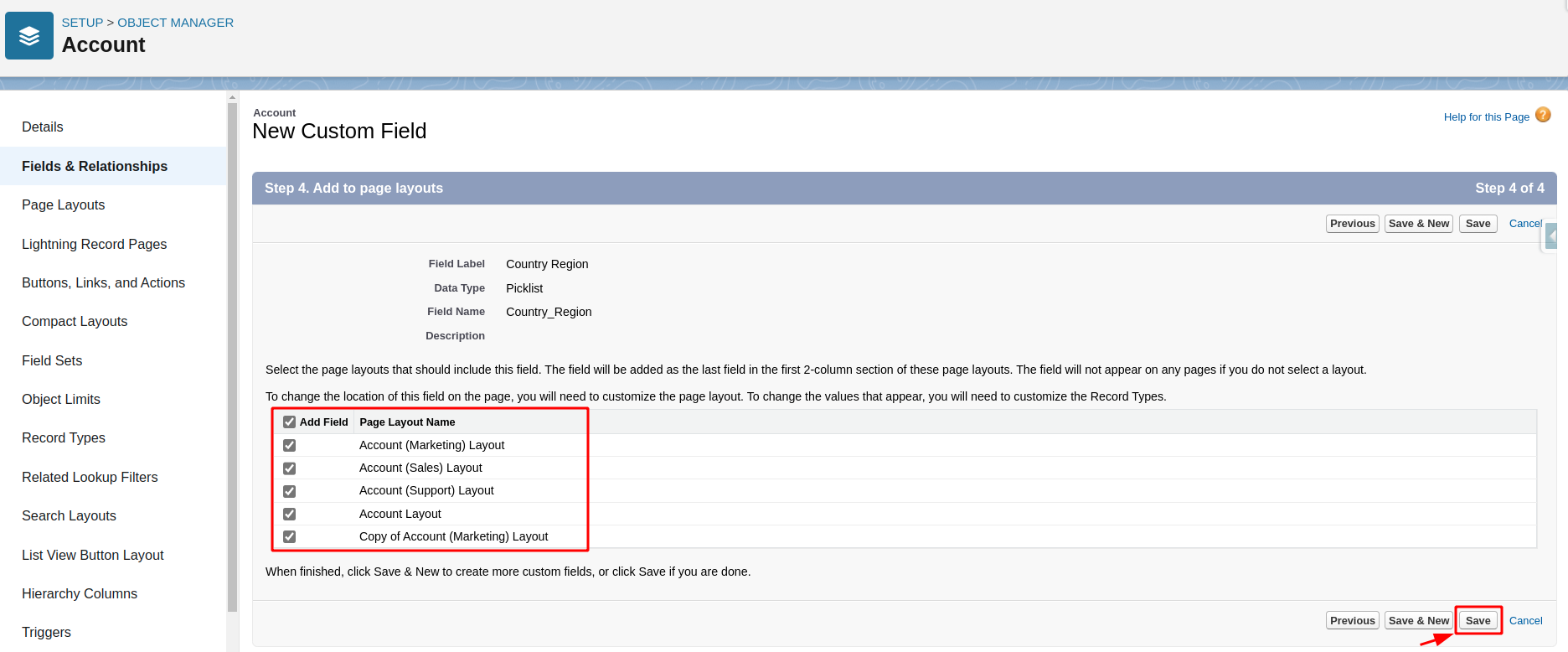
Select the page layouts to include this field, then click “Save & New” to create more custom fields or “Save” if done.
Repeat for the Contact object.
Navigate to the Account Tab
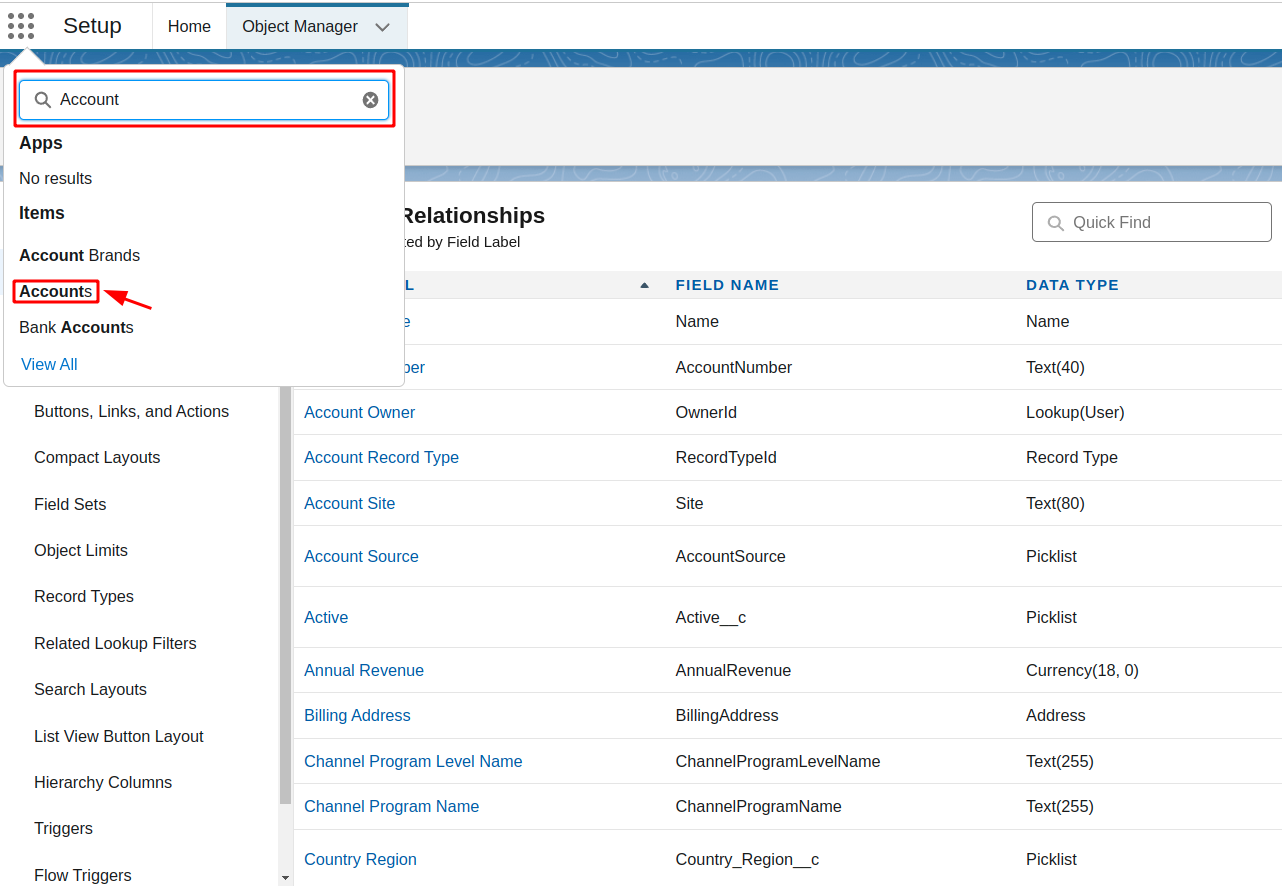
Go to the “App Launcher” icon in the top-left corner of the screen. It resembles a grid of nine squares.
In the App Launcher, search for “Account” and select It.
Setup New Account
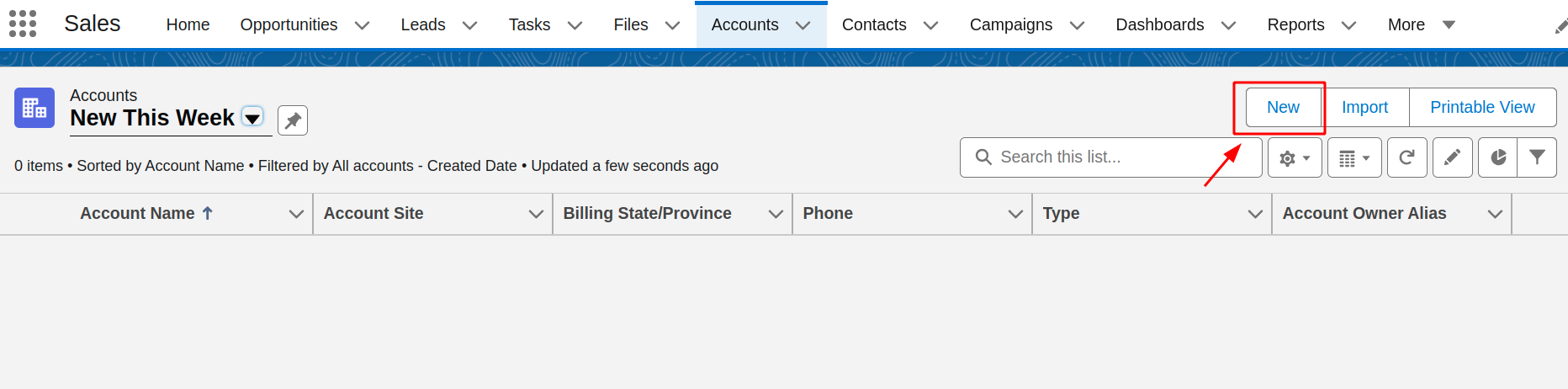
Test the global picklist by creating a new Account record.
To create click on “New” from the Account tab.
Check Country Region Picklist Values
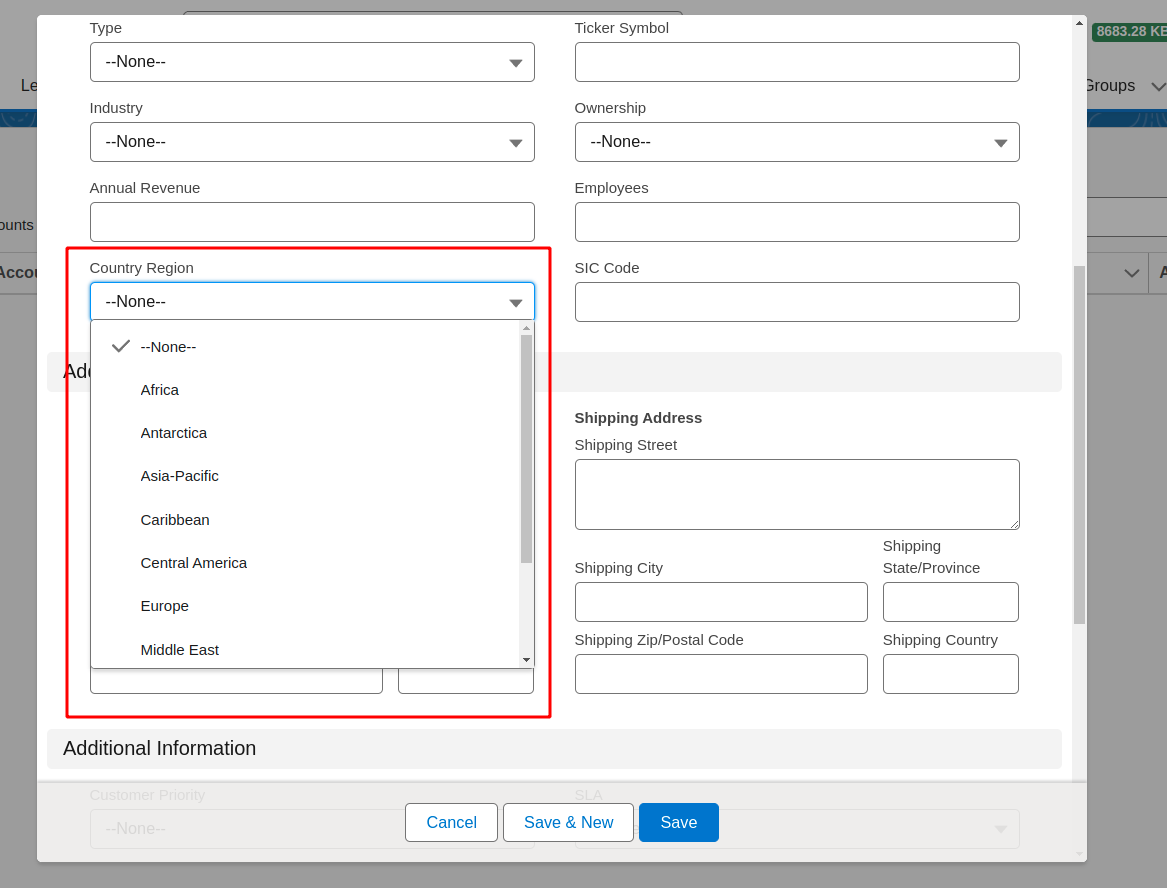
The “Country Region” picklist field should display values from the global picklist value set.
Use Cases for Global Picklists
Now that you understand how to implement Global Picklists, let’s explore some use cases where they can add value to your Salesforce org:
Standardizing Industry Codes
In industries like healthcare or finance, standardizing industry codes is crucial for compliance and reporting. With Global Picklists, you can define a set of standardized industry codes and reuse them across various objects such as Accounts, Contacts, and Opportunities.
Regional Sales Territories
For organizations with global sales teams, defining regional sales territories is essential. By creating a Global Picklist for territories, you can ensure consistency in territory assignments and simplify reporting and analytics.
Product Categories
Whether you’re selling products or services, maintaining consistent product categories is vital for accurate reporting and analysis. With a Global Picklist for product categories, you can standardize how products are categorized across your org.
Lead Sources
Tracking lead sources is important for understanding the effectiveness of marketing campaigns. By centralizing lead sources in a Global Picklist, you can easily track and analyze lead generation efforts.
Difference b/w Picklist and Global Picklist in Salesforce
The differences between regular picklists and global picklists in Salesforce are :
Scope
Regular picklists are specific to individual fields on a particular object, while global picklists can be used across multiple objects within an org.
Centralized Management
Global picklists allow for centralized management of picklist values, making it easier to maintain consistency and accuracy throughout the org. Changes made to global picklist values automatically reflect in all fields where they are used.
Integration
Global picklists are often “Restricted Picklists,” meaning their values cannot be modified by integrated systems. Regular picklists do not have this restriction.
Dependency
Global picklist values can be used in field dependencies, enabling dynamic relationships between fields based on selected values. Regular picklists can also have dependencies but are limited to within the same object.
Validation
Global picklist values can be used in validation rules, ensuring data quality and consistency. Regular picklists offer similar validation capabilities but are restricted to the specific field where they are defined.
In summary, global picklists provide a more centralized and flexible approach to managing picklist values across an organization, while regular picklists are limited to individual fields on specific objects.
Conclusion
Global Picklists in Salesforce offer a powerful solution for maintaining consistency and accuracy in picklist values across different fields and objects. By centralizing picklist management and standardizing user experience, organizations can streamline data management processes, improve data quality, and enhance user satisfaction. By following best practices and leveraging the capabilities of Global Picklists, Salesforce administrators can effectively optimize data management within their organizations.
Learn More: Controlling Field in Salesforce
