Improve Productivity while working on Salesforce (10 min read)
1. Salesforce Chatter (Tool):
Chatter is a Salesforce real-time collaboration application that lets your users work together, talk to each other, and share information. Chatter connects, engages, and motivates users to work efficiently across the organization, regardless of role or location. Chatter lets users collaborate on sales opportunities, service cases, campaigns, and projects with embedded apps and custom actions.
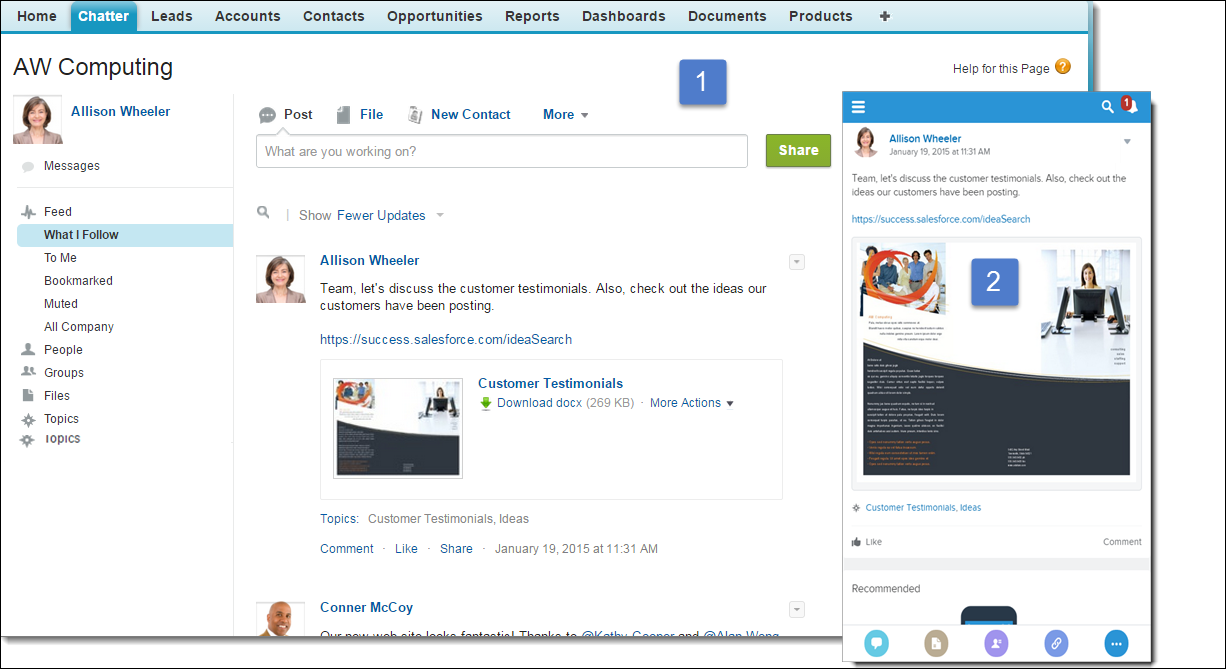
Use Chatter in your favorite browser or on your phone or other mobile device. The Salesforce mobile app offers a rich and powerful mobile interface for collaboration on the go.
2. Salesforce AppExchange:

Salesforce AppExchange is Salesforce’s cloud computing store. It’s used by developers and independent software vendor (ISV) partners to sell the apps they’ve built on the Salesforce platform.
Salesforce built AppExchange for enterprise to provide everything from point solutions to full-blown professional automation apps empowering them to achieve measurable business goals in the cloud.
In AppExchange’s huge repository, some apps are free, while many carry a subscription fee. Apps are categorized in three main ways:
- By type (apps, components, Lightning Bolt solutions)
- By product (sales, services, marketing, etc.)
- By industry (government, education, finance, etc.)
Salesforce AppExchange products come in two flavors: Managed packages and unmanaged packages.
3. Online lead or case forms:
A lead is a person or business that expresses interest into purchasing products or services at your company.

By placing a high-converting lead generation form in a landing page you can generate leads to improve business.
From there, you begin to nurture the leads—persuading them to buy your product. A SalesForce study found that “companies that excel at lead nurturing generate 50 percent more sales-ready leads at 33 percent lower cost.”
The gateway between your site and the visitor is the lead generation form, also known as the lead gen form. As you already know, a lead gen form that’s placed on a landing page with offers visitors can’t resist always performs well.
4. Marinara: Pomodoro Assistant (Chrome Extension):
The Pomodoro Technique is a time management method developed by Francesco Cirillo in the late 1980s. The technique uses a timer to break down work into intervals, traditionally 25 minutes in length, separated by short breaks. Each interval is known as a pomodoro.
There are six steps in the original technique:
- Decide on the task to be done.
- Set the pomodoro timer (traditionally to 25 minutes).
- Work on the task.
- End work when the timer rings and put a checkmark on a piece of paper.
- If you have fewer than four checkmarks, take a short break (3–5 minutes), then go to step 2.
- After four pomodoros, take a longer break (15–30 minutes), reset your checkmark count to zero, then go to step 1.
Marinara: Pomodoro Assistant is implementation of this technique in chrome.
5. QUIP
Quip is a collaboration tool with built-in office suite functionality, including word processing, spreadsheet and presentation software. As a standalone product, it enables teams to collaborate around a rich set of documents. Quip for Salesforce is embedding that kind of functionality at the platform level.
Quip appears as a tab in the Sales or Service Cloud interface. There, employees can collaborate on documents and maintain all of their information in a single place without switching between multiple applications or losing context, an increasingly important goal for collaboration tools, including Slack.
6. Force.com sites
There are three main use cases for Force.com Sites:

- Corporate and Intranet web sites: You can run your entire public corporate web site on Force.com Sites, or create intranet sites by IP restricting the sites
- Microsites: You can run portions of your web site where you need dynamic interactions with end users. These dynamic pages can be used to capture information from end users. You can also provide these pages to push information to end users such as store locators, partner locators or product catalogs.
- Web Applications: Web applications are dynamic applications accessible through a browser. These applications can be anything from e-commerce vending to automating complex business flows. An example is the event management application we use for Dreamforce that includes a marketing web site with rich content, dynamic pages for session information, online registration, payment processing, and fine tuned interfaces for mobile, kiosk devices.
