Salesforce form – The best available option in 2023
Forms play a crucial role in any business, from capturing customer information to collecting data for analysis. In Salesforce, there are a variety of options available for working with forms, from no-code methods to more advanced options.
In this article, we will provide a comprehensive guide to working with forms in Salesforce, including a list of some of the best resources for getting started quickly, regardless of your level of experience.
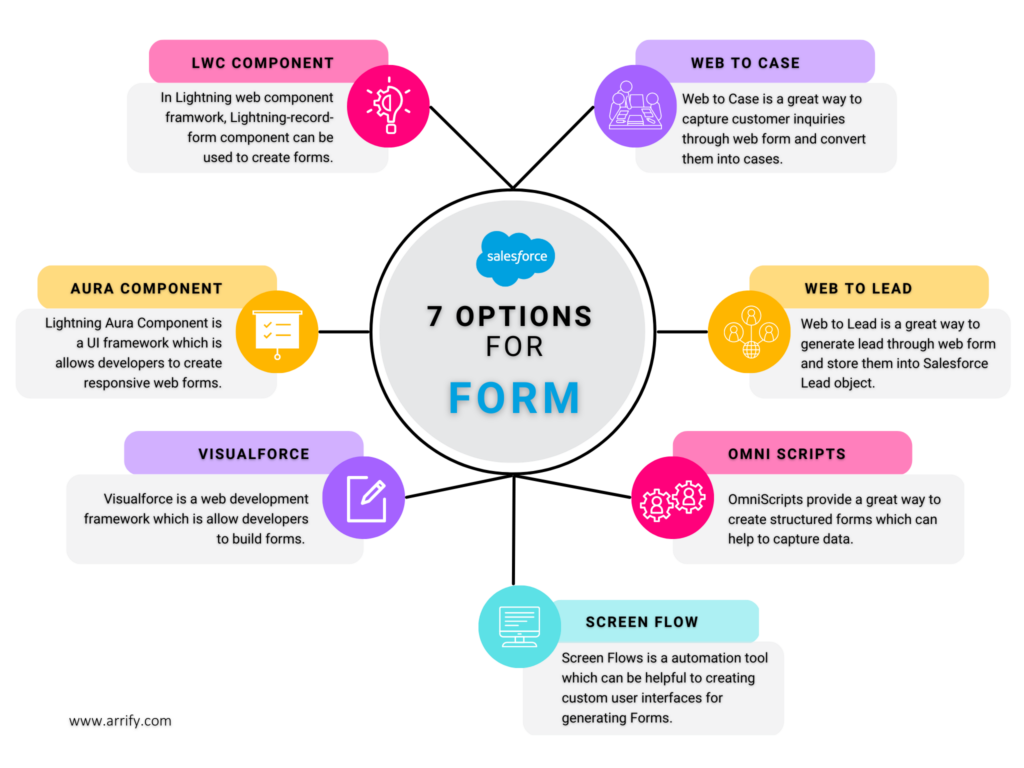
We will cover topics such as creating forms using Screen Flow, Web-to-Case, OmniScripts, Web-to-Lead, Visualforce, Aura Components, and Lightning Web Components. Whether you’re an admin looking to create forms without code or a developer looking for more advanced options, this guide has something for everyone.
Salesforce Forms Using Screen Flow
Salesforce Screen Flows can be a helpful tool for creating custom user interfaces for generating Forms that can create/update records.
By using Screen Flows, you can create a more streamlined and efficient process for creating Forms with data consistency.
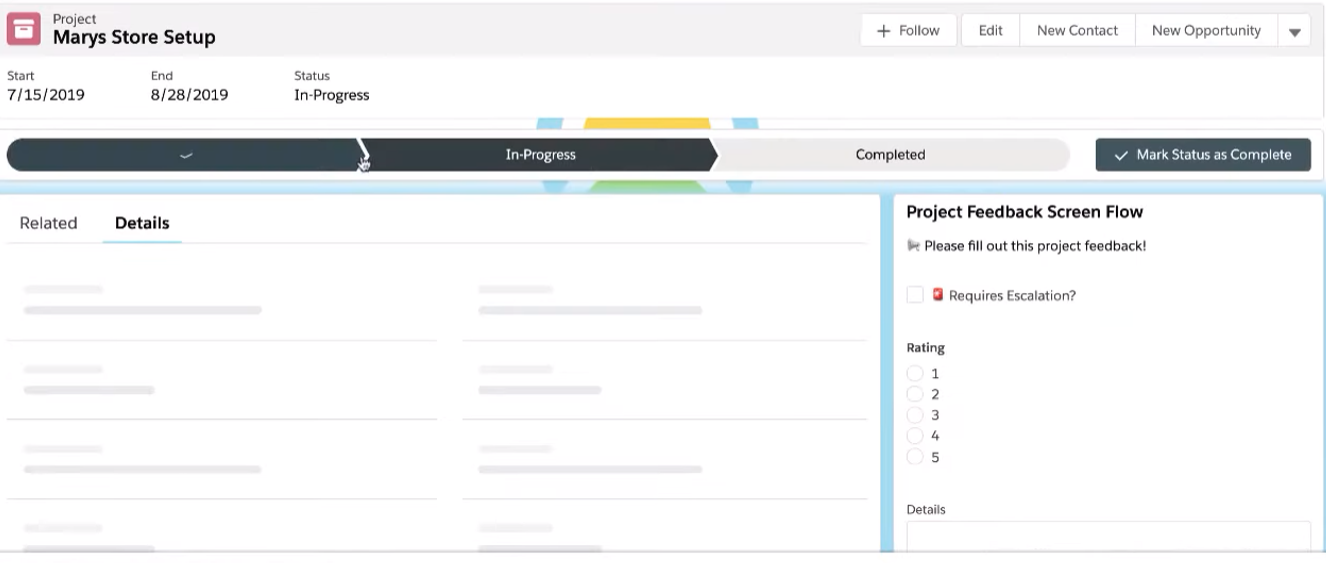
Additionally, Screen Flows can be used to create multiple records with a single form, which can save time and effort when compared to manually creating each Form record individually. i.e. Creating Company contact along with multiple deals.
Trailhead: Get to know Flow Builder and learn to automate your business process
Official Documentation: Automate Your Business Process
Salesforce Forms Using Web to Case
Web-to-Case form is a great way to quickly and easily gather customer support inquiries and convert them into cases. This can help you respond to customers more quickly, improving your support team’s productivity.
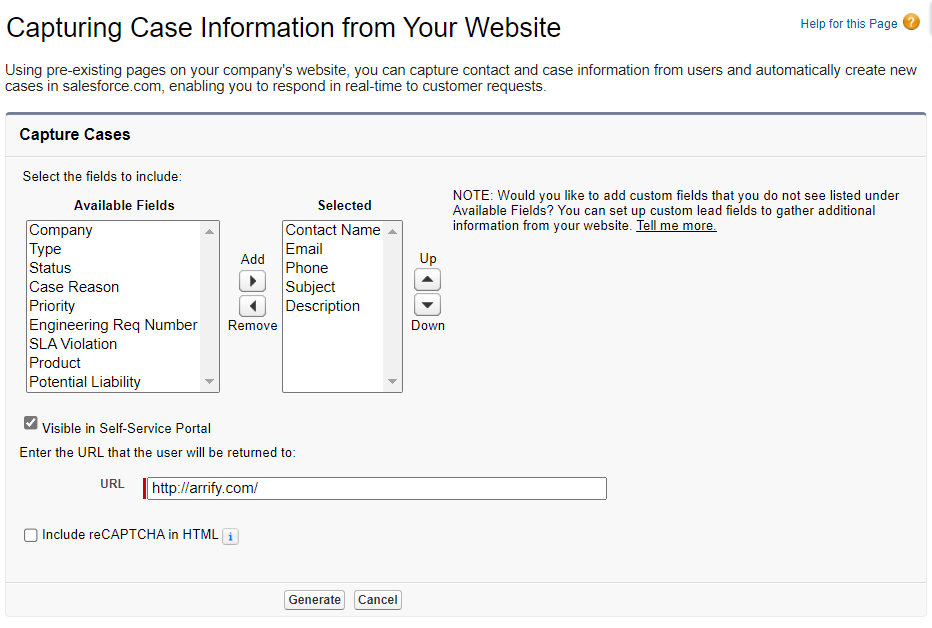
By using Web-to-Case, you can make sure that your customers’ inquiries are converted into cases as efficiently as possible, allowing you to provide them with the best possible support.
With the Web-to-Case form, you can generate up to 5,000 cases per day. That’s 5,000 fewer calls to your support team! Plus, you can add reCAPTCHA v2 to your web form to filter out spam cases. So you can rest assured that your team is available when your customers need them most.
Official Documentation: Provide Web Forms with Web-to-Case
Salesforce Forms Using OmniScripts
OmniScript Designer is the perfect tool for creating online applications for licenses, permits, and programs. With its easy-to-use drag-and-drop interface, you can quickly add, move, and configure form elements to create a custom form that meets your needs.

And because OmniScript Designer generates the code for you, there’s no need to be a coding expert to create a dynamic web form.
OmniScripts offer a great way to create structured forms that can help you collect data, group items together within a step to generate a specific result, and configure calculations to generate immediate results. Plus, the look and feel of OmniScripts can be customized to match your organization’s branding.
Trailhead: Learn the Fundamentals of OmniScripts
Official Documentation: Learn more about OmniStudio
Salesforce Forms Using Web to Lead
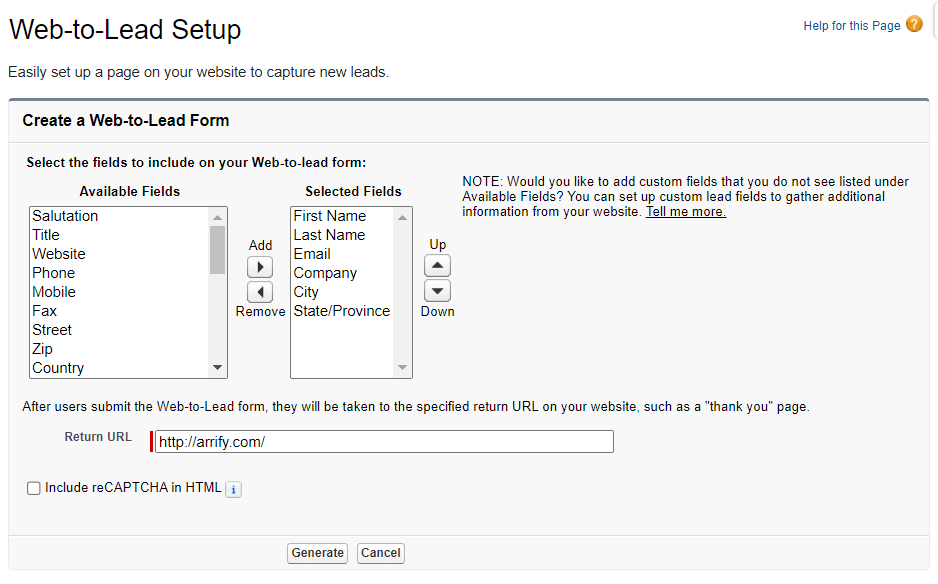
Visitors can easily be turned into leads by directing them to a form on your website where they can enter information about themselves and their interest in your offerings.
Web-to-lead: A website form used to capture visitor information and store that information as a new lead in Salesforce.
A form that is designed well can capture important information about visitors, such as their demographics and what their specific interests are.
Official Document: Guidelines for Setting Up Web-to-Lead
Step By Step Guide: How to create web to lead form in Salesforce
Salesforce Forms with VisualForce
Visualforce is a web development framework that enables developers to build forms and custom user interfaces for mobile and desktop apps. Visualforce app development is similar to building web apps. Developers use Visualforce pages to create components, HTML, and optional styling elements.
Visualforce can integrate with standard web technologies or JavaScript frameworks to allow for a more animated and rich user interface. Visualforce provides everything that you need to easily create pages that can create new records, or retrieve a record, edit its values and save the changes back to the database.
The standard controller can be combined with the <apex:form> component to create a record editing page. This page can include form elements such as input fields (tag <apex:inputField> ) and buttons (tag <apex:commandButton>) to submit the form.
The <apex:inputField> component can be used to capture user input for any standard or custom object field. It respects any metadata that is set on the field definition, such as whether the field is required or unique, or whether the current user has permission to view or edit it.
In order to display form validation errors or messages, use the <apex:pageMessages> component.
This can be useful in providing feedback to the user when something goes wrong, such as when a required field is missing, or when a field value fails validation.
<!-- For this example to render properly, you must associate the Visualforce page
with a valid case record in the URL.
For example, if 001D000000IRt53 is the case ID, the resulting URL should be:
https://Salesforce_instance/apex/myPage?id=001D000000IRt53
See the Visualforce Developer's Guide Quick Start Tutorial for more information. -->
<apex:page standardController="Case" recordSetVar="cases" tabstyle="case">
<apex:form id="changeStatusForm">
<apex:pageBlock >
<apex:pageMessages />
<apex:pageBlockButtons>
<apex:commandButton value="Save" action="{!save}"/>
</apex:pageBlockButtons>
<apex:pageBlockTable value="{!cases}" var="c">
<apex:column value="{!c.casenumber}"/>
<apex:column value="{!c.account.name}"/>
<apex:column value="{!c.contact.name}"/>
<apex:column value="{!c.subject}"/>
<apex:column headerValue="Status">
<apex:inputField value="{!c.Status}"/>
</apex:column>
</apex:pageBlockTable>
</apex:pageBlock>
</apex:form>
</apex:page>Trailhead: Input data using Forms
Official Document: Using Input Components in a Page
Salesforce Forms Using Aura Component
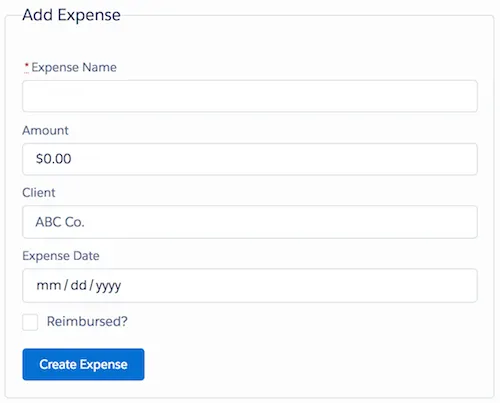
The Lightning Component framework is a UI framework that allows developers to create responsive web apps for both mobile and desktop devices. It uses JavaScript on the client side and Apex on the server, making it a powerful tool for building single-page applications.
The Aura Component Framework provides everything you need to easily create form components that can create new records, or retrieve and edit existing records. Changes made to records can be saved back to the database.
Trailhead: Input Data using Forms
Official Document: Creating a form in Lightning component
Salesforce Forms Using Lightning Web Component
Lightning web components are custom HTML elements that are built using HTML and modern JavaScript. Lightning web components and Aura components can both exist and cooperate on a page.
From an administrator and end user perspective, they both appear as Lightning components. Lightning Web Components uses the core Web Components standards.
The lightning-record-form component can be used to quickly create forms for adding, viewing, or updating a record. If you need to customize the form layout or provide custom rendering of record data, use one of the latter two components instead lightning-record-edit-form (add or update a record) and lightning-record-view-form (view a record).
Official document: LWC – Record Form
Conclusion
In conclusion, Salesforce offers a variety of options for working with forms, from no-code options like Web-to-Case and Web-to-Lead, to more advanced options like Aura and Visualforce forms.
Screen Flow is a helpful tool for creating custom user interfaces for generating forms that can create/update records, while OmniScripts is a great way to create structured forms that can help you collect data and group items together within a step to generate a specific result.
Web-to-Lead is great to turn visitors into leads by directing them to a form on your website, where they can enter information about themselves and their interest in your offerings.
Overall, Salesforce provides a range of resources and tools that can help you efficiently create and manage forms, regardless of your level of experience.
