Salesforce Site Builder: Create a Stunning Public Site
Salesforce is a popular CRM platform that offers a variety of features and tools, one of which is the Salesforce Site Builder. Previously known as Salesforce Sites and Site.com.
It allows users to create and manage websites and web applications that are directly integrated with their Salesforce organization. Over time, it has evolved into a powerful solution for building public-facing websites, portals, and applications.
In this article, will provide a comprehensive guide to Salesforce Site Builder, including its features, capabilities, and known issues.
What is Salesforce Site Builder?
Salesforce Site Builder is a tool that allows users to create public websites and applications directly integrated with their Salesforce organization.
It enables organizations to share valuable information about partners, solutions, products, users, and other business data with customers, partners, and other stakeholders without requiring them to log in.
Previously, sharing such data publicly involved setting up a web server, designing custom web pages (e.g., JSP, PHP), and implementing API integrations. Salesforce Site Builder simplifies this process, eliminating the need for these complex and time-consuming tasks.
With Salesforce Site Builder, users can expose any information stored in their organization through a branded URL of their choice. Since sites are hosted on Lightning Platform servers, there are no data integration issues.
Salesforce Site Builder is built on native Visualforce pages, which means that data validation on collected information is performed automatically. This ensures that the data collected through the website is accurate and reliable.
Additionally, Salesforce Site Builder allows users to enable other users to register for or log in to an associated portal seamlessly from their public site.
Salesforce Site Builder available in Enterprise, Performance, Unlimited, and Developer Editions.
Learn everything you need to know about Salesforce Site Builder and Salesforce Experience Site.
Features & Capabilities of Salesforce Site Builder
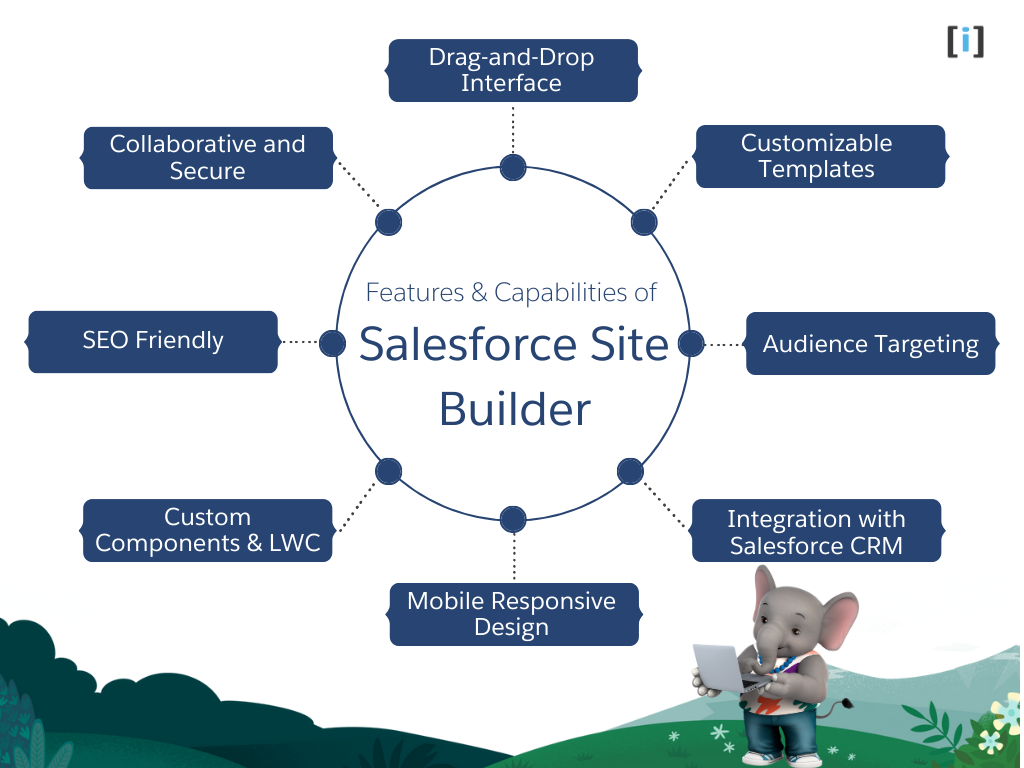
Salesforce Site Builder offers a variety of features and capabilities that make it a powerful tool for creating and managing websites. Some of the key features include:
Drag-and-Drop Interface
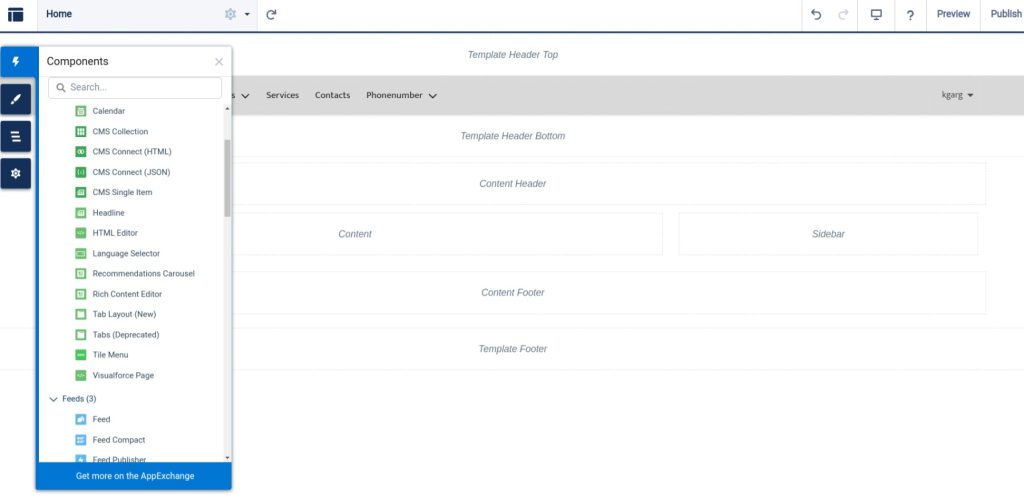
One of the standout features of Site Builder is its intuitive drag-and-drop editor. This makes it accessible to users without any coding knowledge.
From adding components to adjusting layouts, everything can be customized using a simple, visual interface. You can drag elements like images, text boxes, forms, and components directly onto your page, making it easy to see what you’re building in real-time.
Customizable Templates
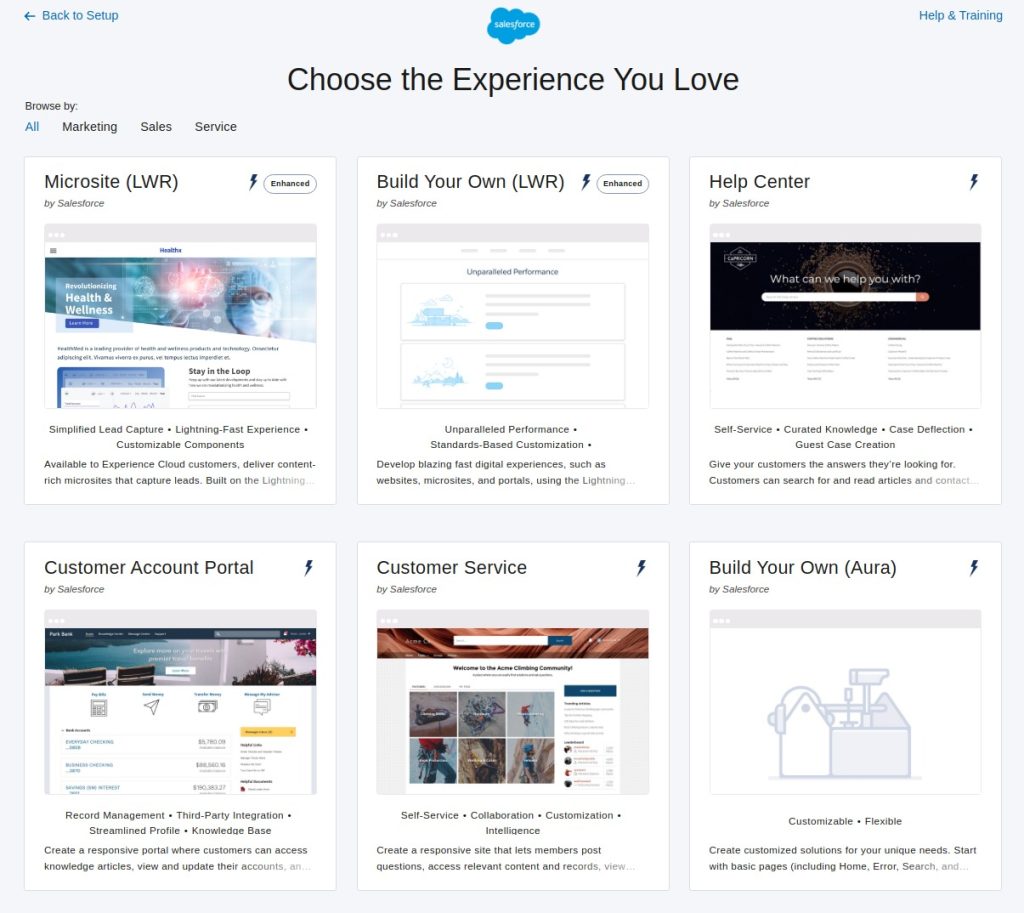
Site Builder provides a variety of customizable templates suited to different types of websites, from simple blogs to complex partner portals. These templates help users create professional-looking websites quickly.
They are also fully customizable to reflect your branding and functionality requirements, ensuring a unique look and feel.
Audience Targeting
Salesforce Site Builder allows users to target specific audiences with their website content. This means that users can create different versions of their website for different audiences, such as customers, partners, or employees, providing a more personalized experience.
Integration with Salesforce CRM
One of the most powerful aspects of Site Builder is its deep integration with Salesforce data. Whether you’re pulling information from Salesforce CRM, Service Cloud, Marketing Cloud, or any other Salesforce module, you can easily embed dynamic content on your site.
This allows users to create dynamic websites that are personalized for each visitor and provide relevant information based on their interactions with the organization.
Mobile Responsive Design
In today’s mobile-first world, having a website that works seamlessly across all devices is crucial. Salesforce Site Builder automatically ensures your website is mobile-responsive, adjusting the layout and design to look great on smartphones, tablets, and desktops.
This feature is especially important as the user experience continues to shift toward mobile interactions.
Custom Components & Lightning Web Components (LWC)
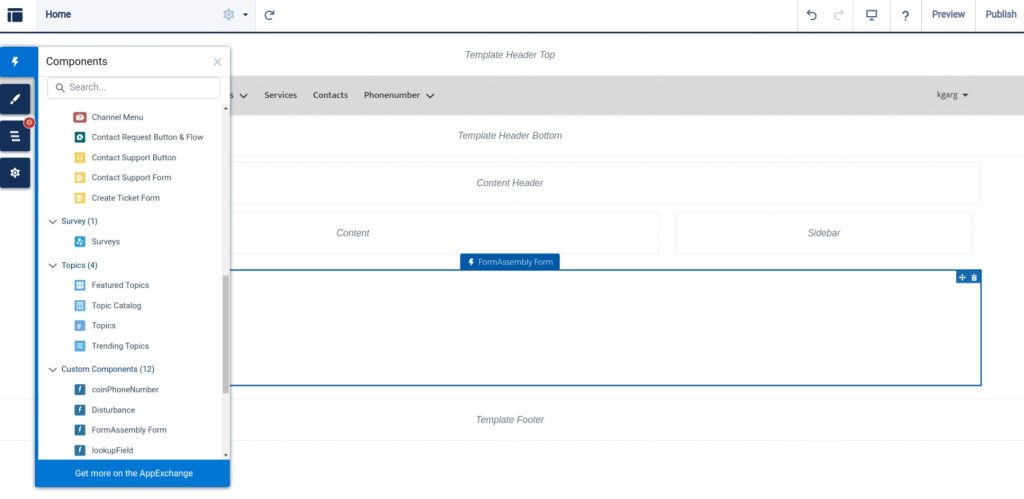
For those who have more advanced development needs, Salesforce Site Builder supports custom components and the ability to build Lightning Web Components (LWC). This means that developers can extend the functionality of their sites and build custom solutions that help to their unique requirements.
SEO Friendly
Building a beautiful website is only half the battle, getting it discovered by your audience is just as important. Site Builder offers built-in SEO features to help your site rank better in search engines.
You can optimize page titles, meta descriptions, URLs, and even add structured data for better search engine visibility. This helps attract more visitors and improve the website’s discoverability.
Collaborative and Secure

Salesforce Site Builder supports real-time collaboration, allowing teams to work together on website development, gather feedback, and make changes quickly.
You can assign roles and permissions to ensure that sensitive data is only accessible to authorized users. Since it’s built on the Salesforce platform, you can also leverage its robust security features, ensuring your website and customer data are safe and compliant.
Reviews and Comparisons
Salesforce Site Builder has received feedback from various industry analysts and users. Overall, research and analysis highlight that Salesforce Experience Cloud, which includes Salesforce Site Builder, is a powerful platform with a wide array of features and capabilities.
However, some users who are accustomed to consumer-level drag-and-drop builders may be disappointed by the built-in design capabilities.
Additionally, some users have reported that Experience Cloud might not be the best option for simple sites without customer engagement or interaction with Salesforce data.
Here is a table comparing Salesforce Experience Cloud with other website builders:
| Feature | Experience Cloud | Custom Development | Titan Platform |
|---|---|---|---|
| Cost | Medium | Very Expensive | Medium |
| Time-to-Market | Short | Long | Very Short |
| Maintenance Effort | Low | Very High | Low |
| Required Resources | Salesforce Admin | Developers | Salesforce Admin |
| Layout Flexibility | Very little | Full | Full |
| User Experience | Same as Salesforce | Highly Customizable | Highly Customizable |
| Branding | Yes | Yes | Yes |
| Salesforce Integration | Yes | Requires Development | Yes |
| 3rd Party Integrations | Requires add-ons or development | Requires add-ons or development | Yes |
Why Use Salesforce Site Builder?

Here are some of the key reasons why businesses choose Salesforce Site Builder:
Seamless Integration with Salesforce
A major advantage of using Salesforce Site Builder is its seamless integration with Salesforce services. If you’re already using Salesforce for CRM, customer support, or marketing, Site Builder allows you to easily extend your Salesforce data and services to your website.
This integration enables you to deliver personalized, real-time experiences to customers, partners, and employees directly from your site.
Enhanced Customer Experience
Salesforce Site Builder allows you to create unique, customer-centric web experiences. By leveraging Salesforce data, you can display personalized content, recommend products, offer self-service options, and more.
This leads to higher customer satisfaction, improved engagement, and ultimately, better conversion rates.
Scalability
As your business grows, your website needs to scale with you. Salesforce Site Builder is built on the Salesforce platform, which means it’s designed for scalability. Whether you’re building a single landing page or a full-scale portal for thousands of users, Site Builder can handle it.
Plus, you can integrate with other Salesforce apps as needed to add new features or expand functionality over time.
Cost Effective
Developing a website can be an expensive, time-consuming process, especially if you need to hire external developers. With Salesforce Site Builder, you can reduce the need for technical expertise and speed up the website creation process.
This makes it a cost-effective option, especially for small and medium-sized businesses that want to build a high-quality website without significant financial outlay.
Faster Time-to-Market
With pre-built templates, drag-and-drop functionality, and simple customization, Site Builder significantly reduces the time it takes to develop and launch a website.
There’s no need for long development cycles or additional resources. You can have a fully-functional website up and running in just days or weeks, depending on your specific needs.
Consideration & Limitations of Salesforce Site Builder
Salesforce Site Builder is a robust and versatile tool for building integrated websites, but like any platform, it has certain considerations and limitations that users should be aware of. Below are some of the known issues and restrictions associated with Salesforce Site Builder:
Known Issues
Authentication Issues
Some users have reported difficulties with authentication in Salesforce Site Builder. These issues may prevent users from logging in to their websites, leading to frustration and delays in access.
Session Management Issues
Users have occasionally faced session management problems, where they are unexpectedly logged out of their websites. This can disrupt the user experience and hinder workflow.
Network Connectivity Issues
In some cases, users have experienced network connectivity issues with Salesforce Site Builder, resulting in slower loading times or occasional website downtime.
Limitations
Limited Support for Multilingual Sites
Site Builder offers limited support for multilingual websites. This may pose a challenge for businesses or users needing to create websites in multiple languages.
Google reCAPTCHA Limitations
Google reCAPTCHA functionality in Salesforce Site Builder is limited. It only works when access to Google web traffic is permitted. This can be a constraint for users who require Google reCAPTCHA to prevent bot activity but face restrictions on web traffic access.
Conclusion
Salesforce Site Builder is a powerful tool for creating and managing websites and web applications that work directly with Salesforce. It offers many useful features, making it a great choice for businesses looking to build an online presence. The platform makes it easy to create websites, and its connection with Salesforce CRM allows for effective use of data and personalized user experiences.
However, the platform has limited flexibility in terms of design, which could be a problem for users who need a lot of customization.
While Salesforce Site Builder offers a solid solution for businesses that want an integrated website builder, it’s important to weigh both the advantages and disadvantages based on your specific needs and technical abilities.
For businesses with more complex requirements or those that need greater control over design and features, looking into other website builders or custom development options may be a good idea.
Helpful Resources
There are a number of tutorials and articles available online that can help users learn how to use Salesforce Site Builder. Some of these resources include:
Trailhead
Salesforce Help
FAQs
What is Salesforce Site Builder?
Salesforce Site Builder is a tool within Salesforce Experience Cloud that allows users to create and manage websites and web applications directly integrated with Salesforce data.
Do I need coding skills to use Salesforce Site Builder?
No, Salesforce Site Builder offers a drag-and-drop interface that allows users to create and customize websites without any coding knowledge. However, advanced customization and additional functionality can be added using development tools like Lightning Web Components (LWC) for developers.
Does Salesforce Site Builder support mobile devices?
Yes, Salesforce Site Builder automatically creates mobile-responsive websites, ensuring that your site will work well on smartphones, tablets, and desktops.
Is Salesforce Site Builder secure?
Yes, Salesforce Site Builder is built on the Salesforce platform, which provides robust security features. It includes authentication, role-based access controls, and encryption to ensure that user data is protected.
Can I create multilingual websites with Salesforce Site Builder?
Salesforce Site Builder does have some support for multilingual sites, but its capabilities are somewhat limited compared to other website platforms specifically designed for multiple languages.
How to Open Experience Builder in Salesforce?
1. Log in to Salesforce
2. Click on the App Launcher (grid icon) at the top-left corner.
3. Type “Experience Builder” in the search bar.
4. Click on Experience Builder from the search results.
5. Select an existing site or click Create New to start a new project.
