Gravity Form – Dynamic Forms for Salesforce in 2022

Gravity Form
Gravity form is a WordPress plugin that allows users to create dynamic forms according to collect information via WordPress. Additionally, It also offers many official add-ons which help users to integrate gravity form with external services like Salesforce, Stripe, etc.
Gravity form is not software as a service(SaaS). It neither hosts your form nor stores your form submission data. It is just a way to create a dynamic form for users with the drag and drop feature and allow them to create records and collect those data into the websites.
With Gravity form:
- Users can create a dynamic form without using code
- Price is starting from $59/User/Year
- Click-based integration with Salesforce
- Provides multiple themes and mobile-friendly
- Offers record creating as well as update
- As it is hosted on your own server, no risk of data leakage
- Can be customized with the help of code
Gravity form is one of the best solution to setup dynamic forms that can push data into Salesforce.
How does Gravity form work?
Users can download the gravity form plugin and install it on their own WordPress site. It enables WordPress site to create form dynamically. Code of gravity form runs on PHP server.
Later it can also be configured to push data into Salesforce. It allows all the operations including creating record & Searcing and updating a record.
Pricing Plan Of Gravity Form
Salesforce Users can purchase any of the gravity form subscriptions as all of the plans are compatible with Salesforce. There are three plans of Gravity Form:
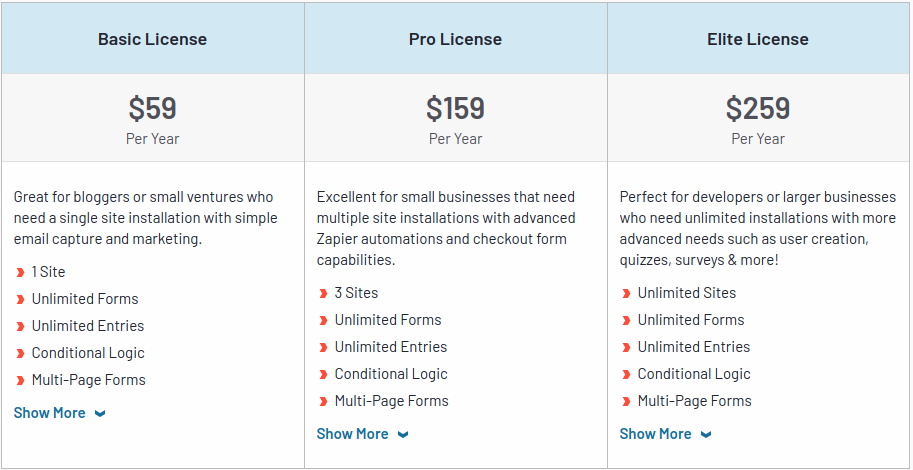
| Plan | Basic License | Pro License | Elite License |
|---|---|---|---|
| Price (Per User, per Year) | $59 | $159 | $259 |
| Salesforce Integration | ☑️ | ☑️ | ☑️ |
| Webhooks Add-on | ➖ | ➖ | ☑️ |
| Priority Support | ➖ | ➖ | ☑️ |
Features Of Gravity Form
Gravity form provides features that give the user more control on form without using code. Some of them are as follows:
Drag & Drop Tool
In Gravity form, users get a visual drag and drop tool that helps in adding new fields by dragging and dropping them in form. Some of the types of the field is shown below:
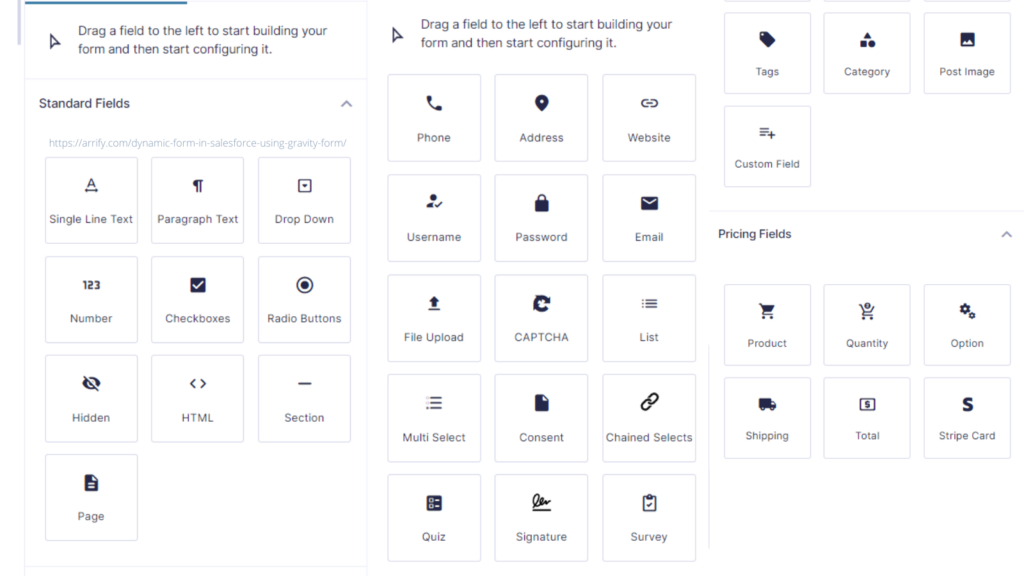
Conditional Logic
This is one of the most important features of Gravity forms. With conditional logic, the user can put a condition to show or hide fields of your form based on what data was entered in the previous field by the user. Conditional logic is very robust and also you can easily create simple or complex conditional logic according to requirements.
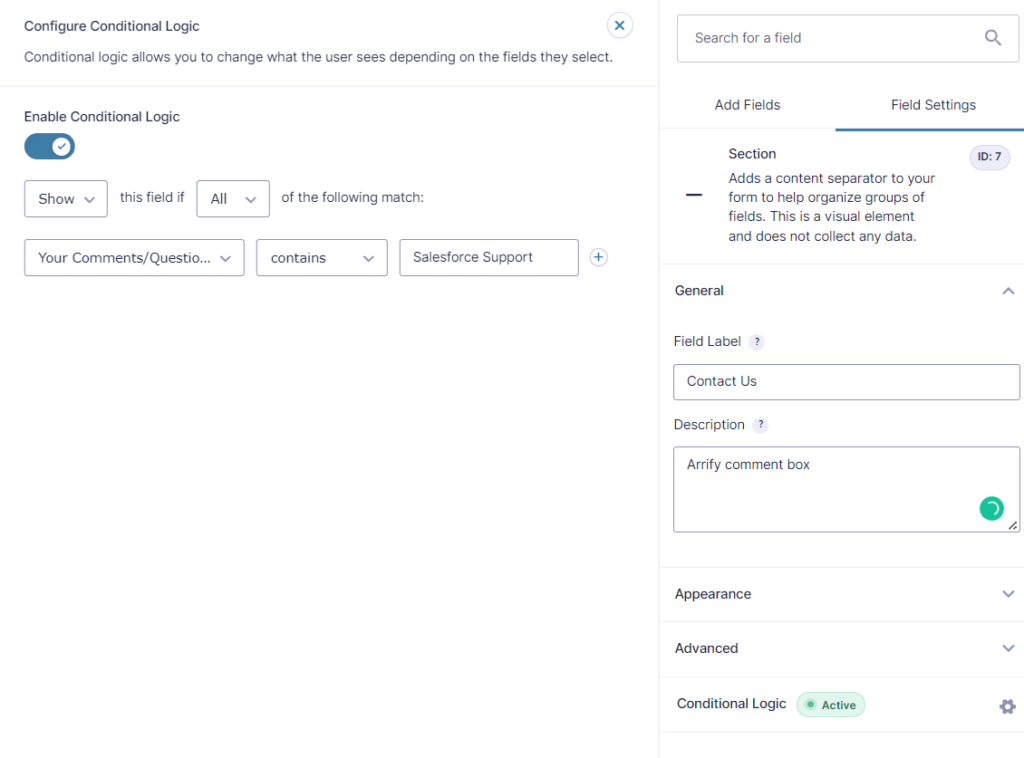
Security and Reliability
Gravity Form runs on the user’s website server. That’s why your data is yours. No one can see without your permission.
Entry management
Gravity forms stores all their form submissions responses as entries. Users can find entries from Entries Tab. Entries can be viewed, edited, marked as spam, or moved to trash.
Having entries is very helpful because If you perform such a custom coding on forms then you have to track/check all the submissions responses that desirable data coming or not.
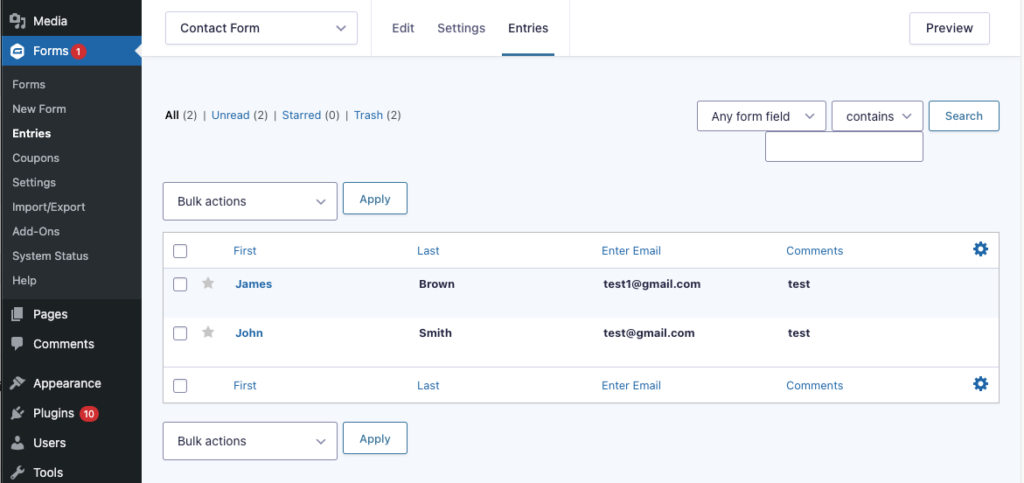
Send Email Notifications
With this feature, Users can send emails to anyone. Also, It has multiple emails set up for form submissions with conditional logic. i.e. Users can get emails, based on condition logic.
For Example, suppose that you have a company and the contact us form has an option to select the query type with the option of sales, technical and general query. Then the email should be only delivered to that department according to your select option for the query. This type of scenario can be achieved by the conditional logic of Gravity Forms notifications.
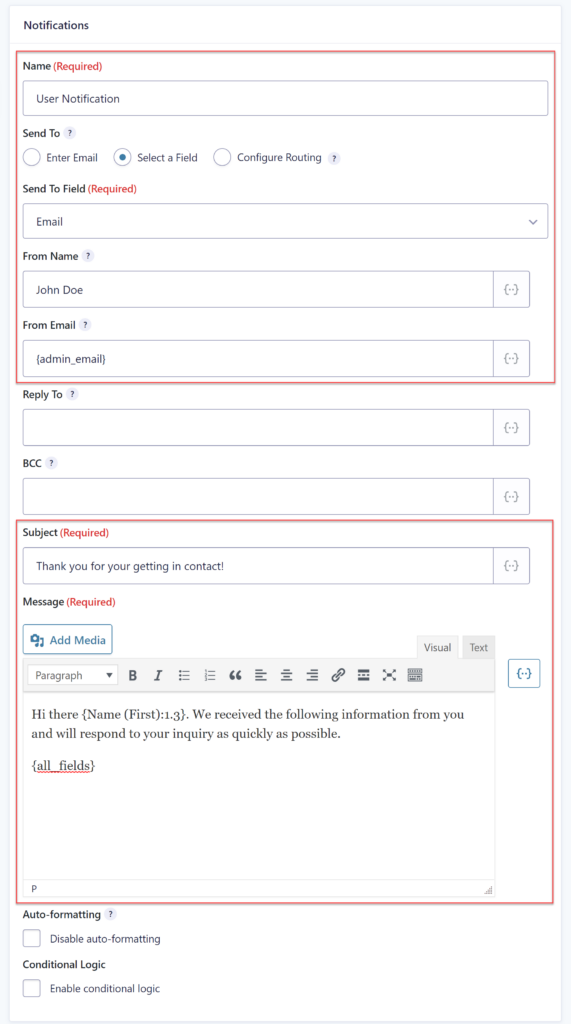
Limitations On Entries
Gravity forms provide some restrictions, To use them you can put them into your form. For example, you can set the maximum number of submission entries that restricts to making of countless entries by users. Entries can be put limits according to per day, per week, per month, per year, and the total number of entries. Once the entry limit is reached then the user will get notified.
Save Form Partially
It allows users to fill the form partially and they are able to fill the form later. This feature can be found under form settings.
Schedule Form
In this, the user can schedule the form on particular days and at a particular time. Once you have created a form then you can use it on a timely bases. whenever a user tries to access a form that has not been scheduled for that day then you can show custom messages with information about it.
Prevent To Spammers
Gravity Forms have Google ReCaptcha and an anti-spam honeypot that helps us to prevent spam submissions.
Preview Form
If you have created a form and want to see how it will look before you publish it to your users then you can use the preview option that shows the current view of your dynamic form.
Make User Require To Login
When you want to restrict your form with who is not logged in then you can put a condition for it.If someone who is not logged in then You have option to set a custom message for them. The best thing about this is that you can add a links using HTML in you custom message that can point to the login or registration page of your website.
Use Cases Of Gravity Forms
Register Your Upcoming Webinar
Gravity Form helps us to create a web form for registering upcoming webinar and make it publicly available to collect leads, connect and target audience data.
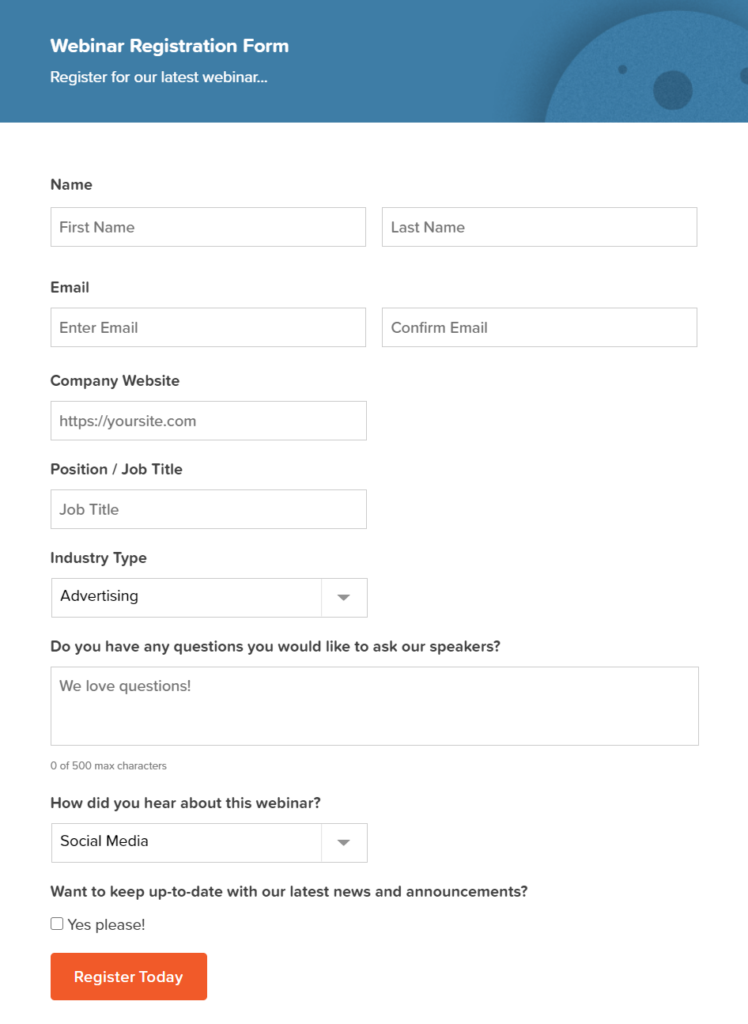
Leads Generation for Your Business
Lead generation is the main motive for all businesses. The organization wants to generate lead as much as possible from all of the sources like advertising your product, live show webinar etc. Generation lead through a web form is one of the best lead sources among them.
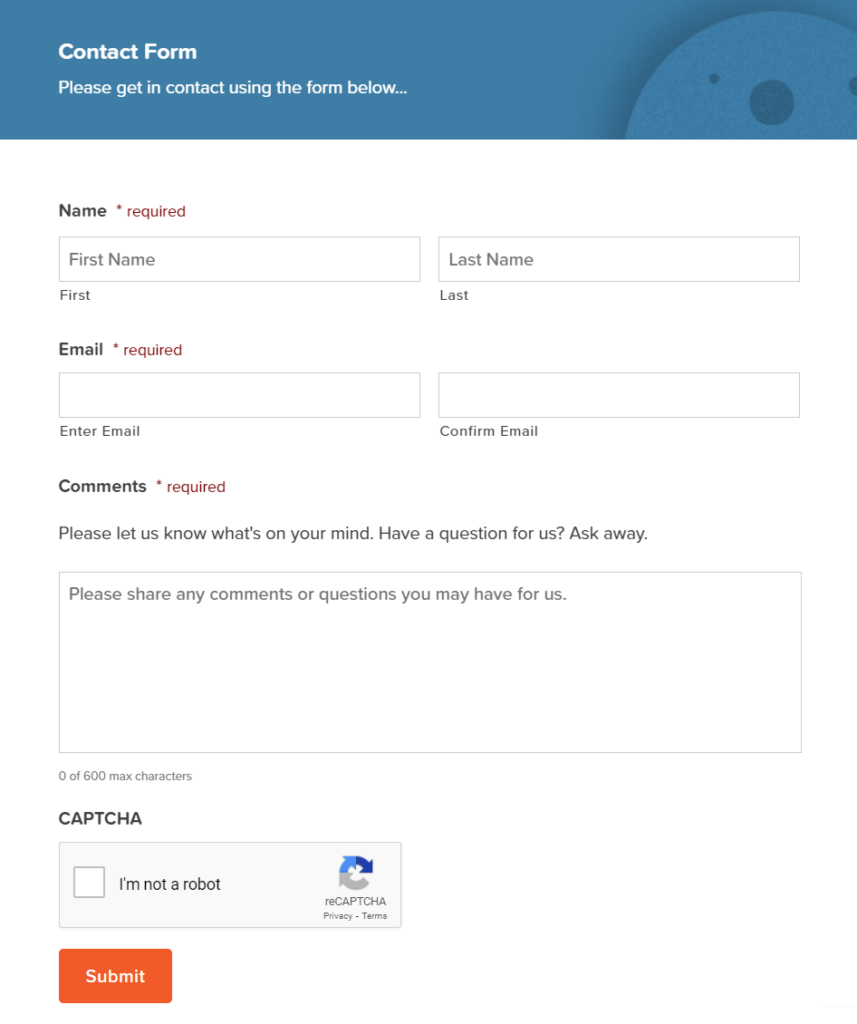
Gravity Form helps users to create dynamic web forms and make them publicly available to capture customers’ data as leads, which later can be configured with Saleforce to create lead record.
Make Professional Application Form
If you are running a business and need to hire for new jobs and positions then you will need a form web builder that can create professional application forms for your company.
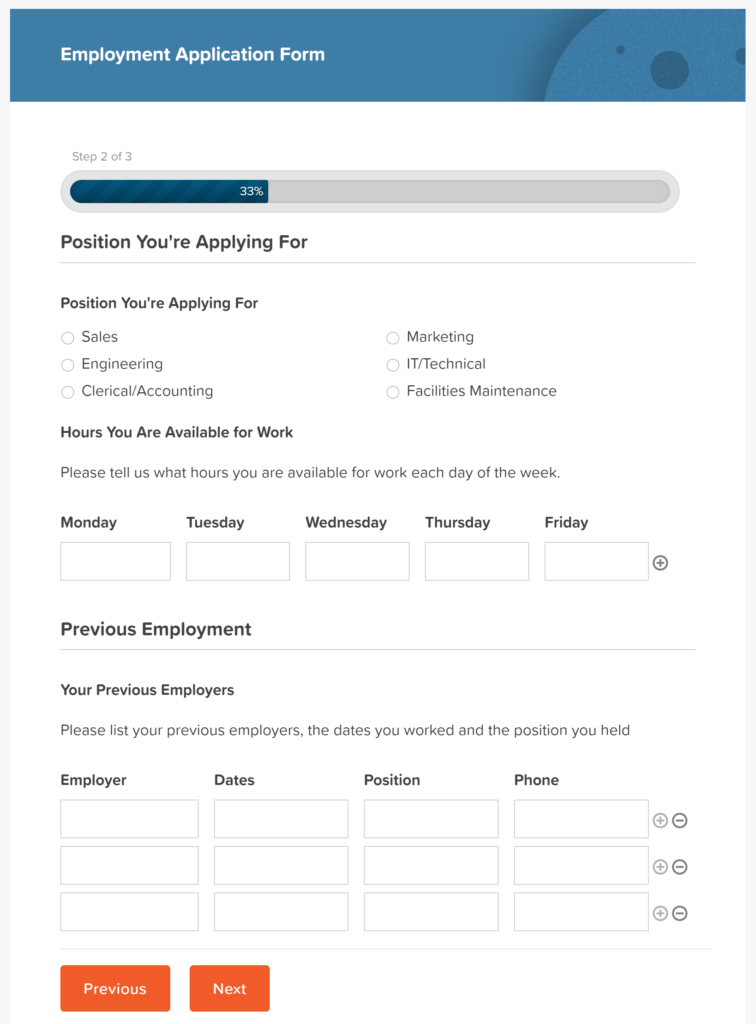
Gravity Form holds various features that allow you to design a custom application form according to your company’s requirements. Also, you easily add a file upload field to your form to allow applicants to upload their CV or resume. User can configure gravity form to create applicants in Salesforce along with file attachments.
Sell Things Online
If the user needs to create an e-Commerce form for a website that holds product details and provides buyers with a payment option for that product then you should use the gravity form for it.
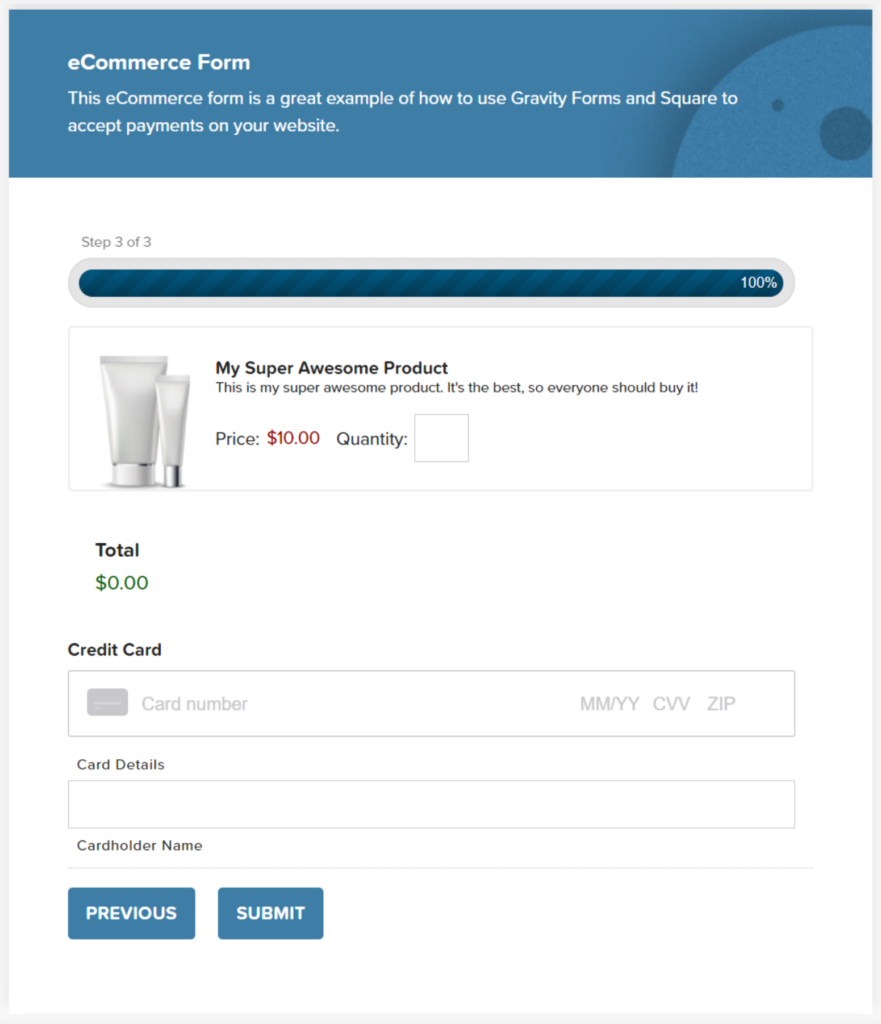
Gravity Forms offers advanced functionalities like payment fields. It easily integrates with payment processors’ third-party platforms like PayPal, Square, Authorize.net, Mollie, and many more. They enable you to accept currencies from across the globe. so you can integrate your forms with third party and make easy payments with products. Once purchase in complete gravity form can create opportunity and can close the opportunity with Won stage in salesforce.
Create Survey Form
In every organization, feedback is the most important factor. To check your product or service qualities from live users that help to improve product and service.
Gravity Forms allows you to interact with your users to collect and analyze on that data. Later this feedback can be pushed into salesforce and with the help of reports, users can get the essence of the survey.
Gravity Form’s Alternative
Here, we categorized some alternatives to Gravity Forms for users who need new software features or want to try some different solutions.
JotForm
JotForm is a San Francisco–based company for building online forms. It was founded in 2006. JotForm provides a web/app-based online web form building tool that helps users to create forms online very easily without writing a line of code. Also, It is a great way to collect useful data for different industries
JotForm has four subscription plans :
Starter
- Free for use
- 5 Form limit, 100 submissions a month and 100MB space
Bronze
- $24 per month
- with a 25 Form limit, 1000 submissions and 10GB storage
Silver
- $29 per month
- 100 forms, 10,000 submissions, 100GM space.
Gold
- $79 per month
- 1TB of storage space.
FormAssembly
FormAssembly is a web platform to create public forms without code and easily collect responses. Further, it can be connected with multiple platforms like Salesforce, Freshbook, Google sheets, Stripe, etc.
FormAssembly Forms has four subscription plans :
Professional
- $99 per user, per Month
Premier
- $224 per user, per Month
Compliance Cloud
- Contact the team for pricing
Government Cloud
- Contact the team for pricing
WPForms
WPForms is one of the best Gravity Forms alternatives. A lot of WordPress users prefer WPForms because it is easy to use and has very powerful features. It is a drag-and-drop builder so you can visually create forms. Also, there are more than 100 pre-build form templates available for users to use.
WPForms has four subscription plans :
Basic
- $39 per year
plus
- $99 per yea
Pro
- $159 per year
Elite
- $299 per year
Everest Forms
Like Gravity Forms, Everest Forms is also a drag-and-drop WordPress form building plugin. It allows you to build contact forms, application forms, payment forms, newsletters, and other forms.
Everest Forms has four subscription plans :
plus Plan
- $99 per year
- $399 for lifetime access
Elite Plan
- $199 per year
- $699 for lifetime access
Personal Plan
- $49 per year
- $199 for lifetime access
Professional Plan
- $129 per year
- $499 for lifetime access
Purpose Of Use Gravity Form In Salesforce
Seamless Integration
When gravity forms are submitted then you can automatically send Gravity Forms responses into your Salesforce org with help of the Salesforce integration add-on.
Perform Data Manipulation Operations In Salesforce
whenever a customer/prospect submits a form on your website then automatically new record is created in your Salesforce. Also, you can update any object records which already exist in your Salesforce org.
Email Automation
With this integration, you can automatically send Emails whenever the form is submitted successfully.
FAQ’s
What does Gravity Form cost to use with Salesforce?
Gravity subscription plan starts from $59 per year which supports the Salesforce add-on. It runs on a WordPress site.
Does Gravity Form have a trial version?
Gravity Form provides a live demo instantly. Here you can access it: https://www.gravityforms.com/gravity-forms-demo/
Do I need to hire a developer while using Gravity Form?
If you are familiar with WordPress, there is no need to hire a developer. It is good to hire a developer for the initial setup.
Why gravity form is the best solution?
Gravity form is the most cost-efficient solution ($59/Year) that is easy to use with Salesforce and provides a form builder to create a dynamic public form. It does not collect your data. It can be best for SEO as it runs on WordPress.
