E-sign Document with Salesforce – Free and no code Methods
E-signatures have become a key part of modern business, helping teams move faster and close deals without delays. Salesforce users don’t need to rely on costly third-party apps or complex development to enable electronic signatures.
This guide shows you simple, no-code and free ways to add e-signatures in Salesforce, helping your business move faster while keeping costs low.
E-signature
In the past, if you wanted to sign a document or contract, you had to do it with pen and paper. This was often a time-consuming and inconvenient process. However, with the advent of electronic signatures, this is no longer the case.
An electronic signature is a digital version of a traditional pen and paper signature. It is used by businesses systematically and in a legal way to get digital documents signed quickly. This is a convenient and efficient way of doing business, and it is becoming increasingly popular.
There are many benefits to using electronic signatures. For one, it saves time. Rather than having to send documents back and forth through the mail, you can simply sign them electronically and send them off instantly.
Types of E-signatures
There are mainly two types of eSignatures: electronic signatures and digital signatures. They both have different features that can affect the solutions you work on.
Electronic signatures are created using electronic devices such as computers, tablets, or smartphones. They are typically used for documents that don’t require a high level of security, such as contracts or forms.
Digital signatures, on the other hand, are created using cryptographic algorithms. They are used for documents that require a high level of security, such as financial transactions.
Can We Use E-signature In Salesforce?
Salesforce is a popular CRM tool that allows users to manage their customers and sales data. One of the great features of Salesforce is the ability to integrate with third-party applications. This allows users to extend the functionality of Salesforce and use it in new and innovative ways.
One of the most popular applications that Salesforce integrates with is e-signature. This allows users to electronically sign documents and files in a secure environment. This is a great way to get signatures on important documents without having to print them out and physically sign them. E-signature is a great feature for Salesforce users. It allows them to sign documents and files in a secure environment with a third-party application.
Salesforce’s AppExchange is a marketplace that offers a variety of applications for eSignature. CongaSign, DocuSign, Adobe Sign, and many others are all third-party e-signature applications that can be found on AppExchange.
Each of these applications has its own set of features and benefits that can be tailored to fit your specific needs.
For example, CongaSign offers a variety of templates to choose from, while DocuSign allows you to add a personalized message to your documents. Adobe Sign is a bit more comprehensive, offering a complete set of tools for creating, editing, and signing documents.
Why e-Signatures in Salesforce?
Salesforce serves as the central hub where many businesses manage customers, contracts, and approvals. However, traditional signature collection often requires switching between applications, extensive email exchanges, or printing and scanning processes.
Implementing e-signature solutions directly within Salesforce makes the process much easier. With integrated e-signatures, you can:
- Cut down on manual work and mistakes.
- Get contracts signed and approved faster.
- Keep all signed documents safe in Salesforce.
- Give both your team and customers a simple, modern signing experience.
Methods to use E-Sign in Salesforce
There are two primary approaches to implementing e-signatures in Salesforce: custom development or third-party applications.
Use E Sign for free with a Custom code
Custom development offers complete control over the e-signature implementation. We’ve created two demonstrations showing how e-signatures can be integrated with Salesforce, making it easy to understand how signing processes can be completed quickly and saved directly in Salesforce.
Hands-On Demo: e-Signature in Salesforce Using Lightning
Salesforce provides a robust platform for custom development. We recently implemented customer-facing pages to collect customer signatures and payments.
Our development team was able to quickly and easily create custom pages that integrated with our existing Salesforce processes. The customer-facing pages have been a great success, and we’ve seen a significant increase in customer satisfaction.

The first thing we did was to set up a basic page with a form and a submit button. We then added some fields to the form for the customer’s name, email, and credit card information. We also added a Terms and Conditions checkbox.
Once the customer fills out the form and clicks the submit button, they are redirected to a Thank You page. On this page, we have a thank you message and a link to the customer’s account.
We also added a link to the customer’s account on the Thank You page so they can easily access their account and make changes if necessary.
Check out this live example how it works:
Salesforce e-Signature Integration Demo (Node.js + Salesforce)
Collecting electronic signatures shouldn’t be complicated. That’s why we’ve built a Salesforce e-Signature Demo, powered by Node.js on the backend and integrated seamlessly with Salesforce.
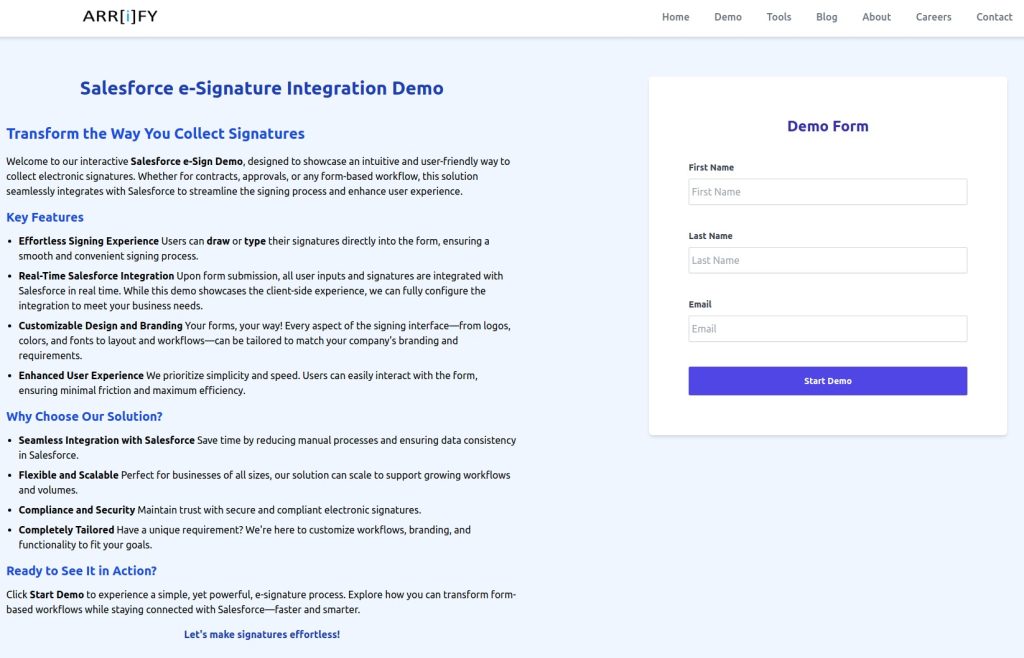
How the Demo Works
This demo highlights a simple yet powerful way to capture signatures:
- Users can draw or type their signature directly into a form.
- All form data and signatures are sent in real time to Salesforce using API integration.
- The interface is customizable – logos, colors, fonts, and workflows can be customized to match your brand.
- The solution is secure and compliant, ensuring signatures are valid and trusted.
This is just one example, but the same approach can be used for contracts, approvals, donations, or any form where a signature is needed.
Use Third-party platform without writing Code

Salesforce’s AppExchange marketplace offers a variety of eSignature applications from third-party providers, including CongaSign, DocuSign, and Adobe Sign. This provide customers with a one-stop-shop to find the eSignature solution that best fits their needs.
By consolidating all of these eSignature options into a single marketplace, Salesforce makes it easy for customers to compare and contrast the different features and pricing models. This ultimately leads to a more informed decision about which eSignature solution is the best fit for their business.
Top apps from App Exchange for E-Sign:
Adobe Sign
Adobe sign is a cloud based eSignature service that help user to send , sign , track and manage signature processes easily. It works on any devices.
Pricing
Acrobat Standard DC
- 30 days free trial available.
- Starting from $22.99/month & available for Windows only.
Acrobat Pro DC
- 7 days free trial available.
- Starting from $24.99/month & available for Windows and Mac.
DocuSign
DocuSign is allow user to send document for sign from any device at any time. This tool available on Salesforce AppExchange. It is used by more then 300k companies within 200 million user.
Pricing
- 30 days free trial available.
- Personal Plan: $10 per month or $120 annually for single user
- Standard Plan: $26 per month or $320 annually for single user
- Business Plan: Pro $40 per user, per month for more than 5 users.
Conga Sign
With Conga sign, users can easily create eSignature in an automated way.
Pricing
- Free trial available.
- Stating from $20 per month, per user.
HelloSign (now Dropbox Sign)
HelloSign helps users create, send, track, sign, and save contracts and agreements with an intuitive interface designed for ease of use.
Pricing
- Free trial available.
- Essentials Plan: $15/user/month
- Standard Plan: $25/user/month
- Premium Plan: Custom pricing (contact sales)
Secured Signing
Secure signing provides a digital signature platform focused on getting documents signed securely with advanced verification options.
Pricing
- Enterprise Plan: $10/user/month
- Business Plan: $12/user/month
PandaDoc
PandaDoc offers comprehensive document automation with e-signature capabilities, proposal creation, and contract management tools.
Pricing
- 14 days free trial available.
- Starter Plan: $19/month per user
- Business Plan: $49/month per user
- Enterprise Plan: Custom pricing (contact sales)
How E-Sign work in Salesforce?
A salesperson sends a contract for signature to a prospect. The prospect will receive the document, review it, and can e-sign it. It can also be rejected.
Once a signature has been created by the prospect, Salesforce will receive a notification that the contract is signed and begin to trigger other events such as committing the data to save in the database and the prospect is now a customer.
E-Sign can be customized according to business requirements. This means that businesses can tailor the electronic signature solution to their specific needs.
For example, a business may want to add an electronic signature to a document that requires a signature from multiple parties. The business can then customize the E-Sign solution to require signatures from all parties before the document is considered complete. This flexibility is one of the many benefits of using E-Sign solutions for business.
Key Advantages of Using E-Signatures
E-signature applications are recommended, especially during the pandemic era. To use these types of applications, we can provide authentications with our documents or files and store multiple signatures or information about the signer remotely. This is always a good suggestion to experience their service.
I remember when I first started using e-signature applications, it was such a relief not having to worry about printing out documents and physically signing them. Not to mention, it was so much more convenient since I could do it all from my computer. I highly recommend using e-signature applications, especially during these times when we are trying to limit physical contact as much as possible.
Before electronic signatures, all contracts had to be signed, shipped, faxed, or scanned and then filed. This process makes it time-consuming, and costly. To avoid this we can use e-signature. Here we categorized some of the benefits of e-signature as below :

Easy To Use
An electronic signature can be easily created and accessed by anyone, regardless of their technical knowledge. There is a lot of software available that can help you create your own electronic signature. Once you understand how to use it, you can attach e-signatures to any document.
Safe & Secure
E-signatures are easily controlled and difficult to duplicate, making them more secure than handwritten signatures. Paper documents can be lost or stolen, and the risk of physical damage is much higher.
Electronic signatures help to eliminate the possibility of missing signatures and provide protection against unauthorized access by third parties. Biometric authentication methods can be used to further secure these documents.
Cost & Time Saving
The traditional pen and paper signature process is very time-consuming. One of the most obvious advantages of using electronic signatures is that they can save a lot of time. Here, we simplify that time-consuming process by using eSignatures.
E-sign not only help reduce paper and printing costs, but can also help organizations save money by streamlining paperwork.
Boosts Productivity
When employees can use their time to focus on complex tasks rather than routine, repetitive tasks, productivity, and employee satisfaction soar.
E-signature technology enables your business to eliminate tasks that are better performed electronically.
Improves Customer Experience & Loyalty
Electronic signatures ensure that you can sign documents electronically, anytime and anywhere, using a mobile device or desktop computer. eSignatures give you real-time access to documents and can speed up transactions without the need to print or scan documents. When customers feel valued, they become partners in your business success.
Considerations
While e-signatures offer numerous benefits but there are some considerations that keep in mind:
Legal Clarity
E-signature laws vary from region to region. While most places accept them as valid but some industries (like finance or healthcare) require extra compliance or may not fully recognize e-signatures.
Integration and Customization Needs
Even when using third-party tools, you might still run into complexity. Custom workflows, intricate business rules, or unique UI fabrics often require extra setup and ongoing support to keep everything working smoothly.
Cost Impact
Esign tool subscriptions can become expensive for large teams. Building your own integration may cost more upfront and also require ongoing maintenance.
Compliance and Privacy
Not every platform follows rules like GDPR or HIPAA. Always check data security, audit trails, and legal standards before using a solution.
Summary
E-signatures make business faster and easier. They helps to close deals quickly and keep customers happy. In Salesforce, There are two ways to add e-signatures:
- Build it yourself – More control but needs coding skills
- Use ready-made apps – Quick to set up, like DocuSign or Adobe Sign
Esign save time, cut costs, and work on any device. But remember to check if they’re legal for your documents and consider ongoing costs. Choose the option that fits your budget and needs best.
FAQ’s
Does Salesforce have an electronic signature feature?
Salesforce does not have e-signature functionality built in, but there are workarounds using custom development or apps that allow users to securely sign documents electronically.
What is the difference between an eSignature and a digital signature?
The two are not equivalent: a digital signature is a means of protecting a document, while an e-signature is simply used to verify the document.
Is DocuSign free for Salesforce?
No, but DocuSign offers a 30-day free trial. And their prices start at $10 per month for a single user and $40 per month for more than 5 users.

