Event management in Salesforce
There are many things you need to keep track of when running an event.
You need to track your attendees, your speakers, your sponsors, your volunteers, and your supplies. You also need to track your finances, your marketing, and your overall event management.
The best way to track all of this is to use a software program that is designed for event management. If you are using salesforce, you can track all these within Salesforce.
Are you using Salesforce and want to use it to execute great events?
If yes, You can use our solution that can be customized according to your requirement.
You can simplify the entire planning process so you can focus on what matters most. It can help you to create great reports and track most things.
In this post, we discussed a custom solution we designed to fulfill event management requirements.
It includes:
- Planning of event
- Salesforce users allow adding any contact to the event
- Micro portal, where anyone can register
- Questions related to the Event
- WordPress website page to show all the event
- Reporting
Planning of Event:
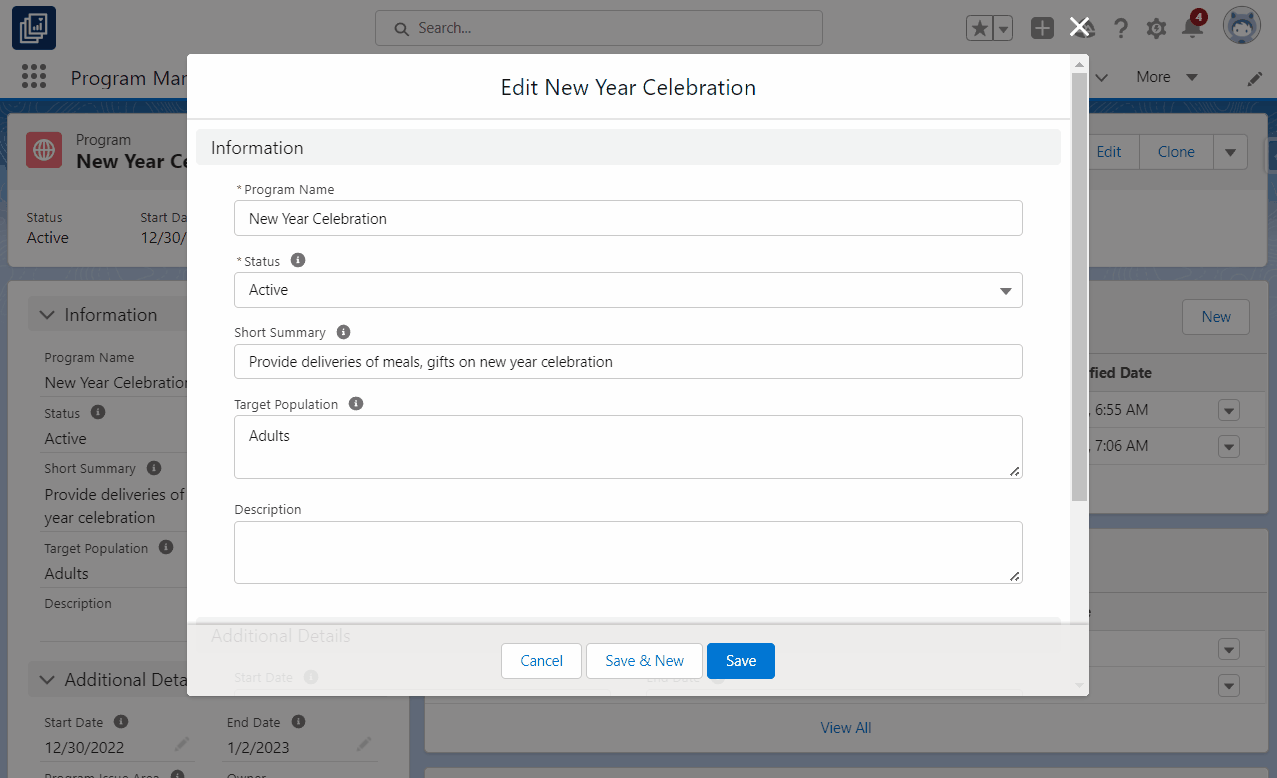
As an administrator, you can create events in Salesforce. You have the option to add a start date and end date, as well as to allow or disallow event registration through the self-service portal. Allowing registration through the self-service portal gives your users the ability to sign up for events without having to contact an administrator.
Add Contacts to the Event
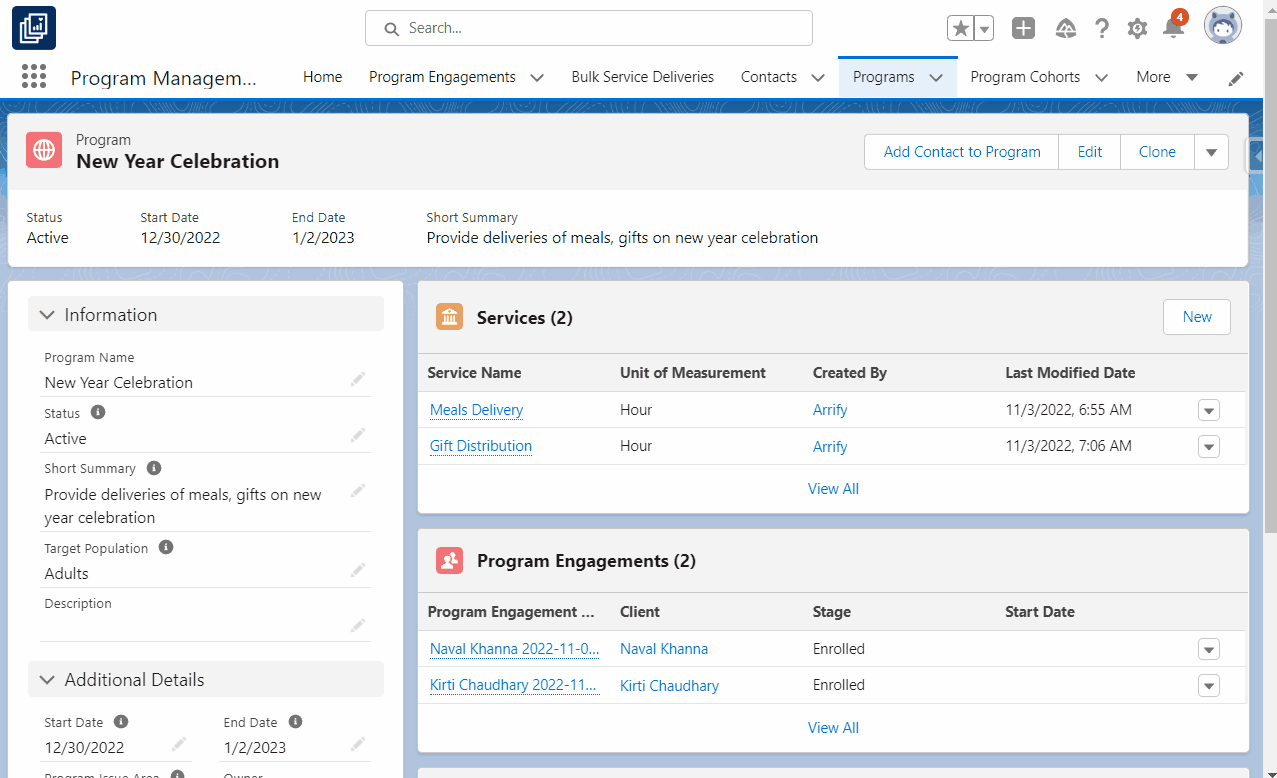
The Event Manager can add participants to an event from within Salesforce. To add a participant, click on the ‘Manage Participants’ link and search for the participant you wish to add. The Event Manager can also add participants by clicking on the ‘Add Participant’ button on the event detail page.
Additionally, you can also remove participants with the same manage participant button.
Portal For Self-register for the event
Thanks to WordPress, we were able to create a page that automatically displays all active events. This is a huge time saver, as we no longer need to manually update the page.
Anyone who visits the site can simply select an event and they’ll be taken to the event page, where they can register for it. This makes it easy for everyone to stay up-to-date on the latest events.
Questions
As an administrator, you can set event-specific questions for participants. These questions will be visible during the registration process and can be used to collect important information from attendees.
This is a great way to ensure that you have all the information you need from participants, and it can also help to streamline the registration process.
Attendance Sheet for the Event
As a Salesforce administrator, you can quickly generate a PDF to print with a list of participants. You can record the presence and track other data points for analysis. This is a great way to keep track of who is attending your events and to get feedback afterward.
Event Reporting
Get real-time information about event performances.
As a salesforce admin, you can create reports, filter them to include only events within the date range, and add them to your dashboard. It helps you to track event performance in real-time.
Some example reports are:
- Participant Enrolled this Month by Program
- Participant Enrolled This Month
- Participants with 3 Consecutive Absences
- Participant Records Missing Phone Numbers
- Participant Records with Missing Email
- All Active Event Engagements
- All Event Engagements by Stage
Auto Email
Email can be sent to participants during registration, as well as a reminder email before the event date.
Any automation can be implemented further in the salesforce.
Conclusion
All this was developed within salesforce without using any app. So it can be customized further as per need.
