What is the sales process in Salesforce? How to Create

Introduction
In Salesforce, the sales process refers to a series of stages and steps that a sales team follows to convert leads into opportunities and ultimately close deals with customers. By using a sales process, your sales reps can take potential customers from being unaware of their needs to purchasing your products or services to meet those needs. Having a well-defined sales process also ensures that the right actions are taken at each stage to prevent any missed opportunities.
The sales process involves customizing the available opportunity stages for different record types on the Opportunity object. This customization allows you to define specific picklist values for the “Stage” field, which, in turn, determines the stages that are displayed during the creation of an opportunity.
Why is a sales process important?
The sales process plays a crucial role in determining which opportunity stages are available when creating record types for the Opportunity object. A record type on the Opportunity object defines a set of picklist values for the “Stage” field, allowing you to customize the stages displayed during opportunity creation.
To create a record type on the Opportunity object, you need to first establish a sales process. The sales process acts as a control mechanism for the picklist values of the “Stage” field on the Opportunity object.
Since you cannot directly create a record type on the Opportunity object, you have to create a sales process first. Then, during the record type creation, you can associate the newly created sales process with the specific record type.
What can we do with the sales process?
Sales processes enable you to define different picklist values for the “Stage” field based on different record types. For instance, when a user creates an opportunity, you may want to display different stage values depending on the opportunity’s type or business scenario. By creating a sales process, you can precisely control the available stage picklist values for each record type.
However, if you attempt to create a record type without having a sales process in place, Salesforce will prompt a warning message. This warning reminds you that an opportunity record type must be associated with a sales process. To proceed with creating the opportunity record type, you must first establish an active sales process.
Learn more about Opportunity and Uses in Salesforce.
How to Create & Use Sales Process in Salesforce
Here are the steps to create a Sales Process in Salesforce and manage the Opportunity Stage value in record type.
Before implementing Sales Process and Record Type

Before implementing Sales Process and Record Type, all Opportunity stage values are displayed in the picklist without any filtering or customization.
Prompt Warning Message

Prompt a warning message when attempt to create a Record Type without having a Sales Process.
A opportunity record type must be associated with a sales process. You currently do not have any active sales processes. You must create a sales process before creating the opportunity record type.
Go to Setup
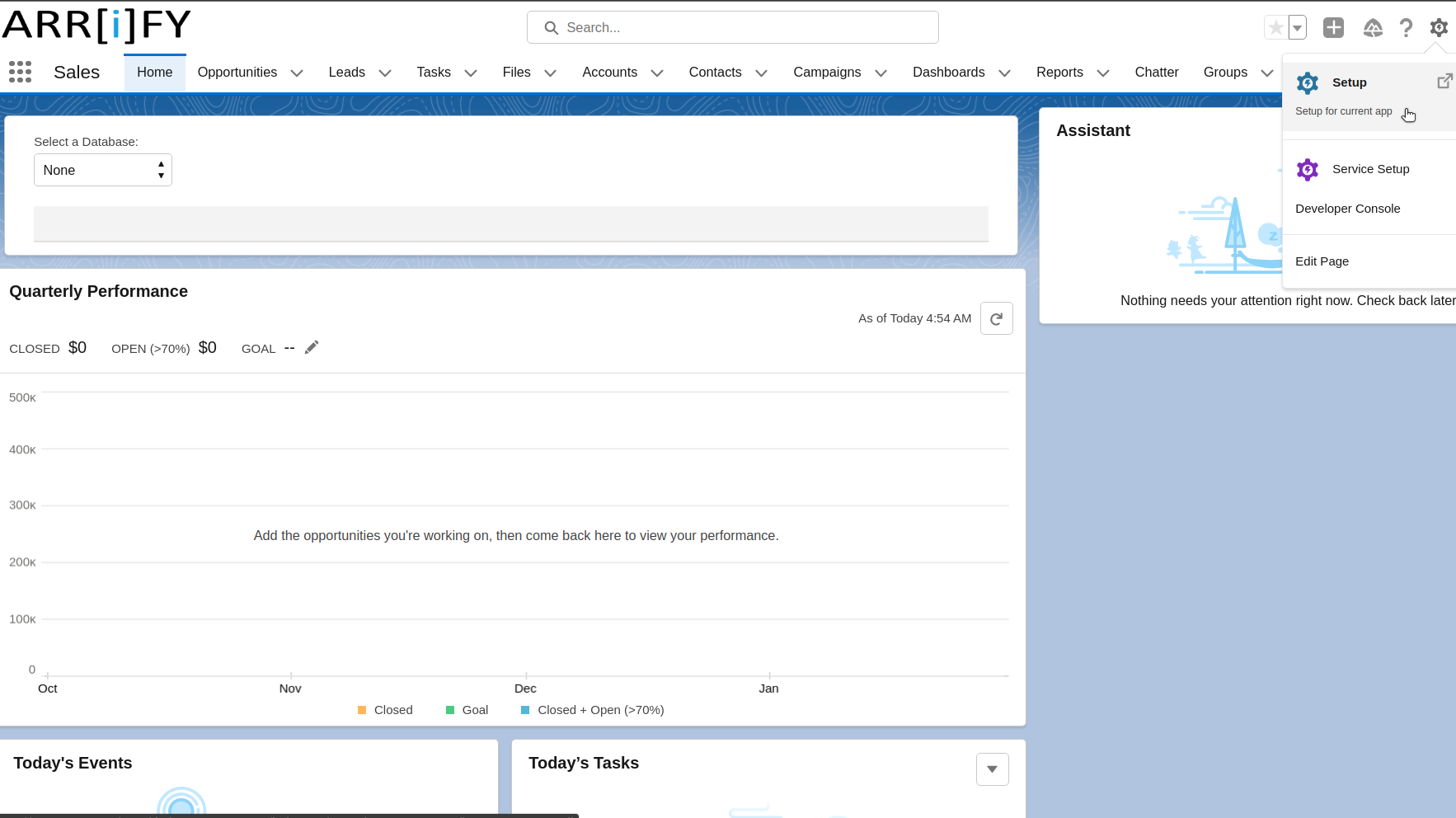
Log in to your Salesforce account at Salesforce.com.
Navigate to the Setup page by clicking on the gear icon in the upper-right corner and selecting “Setup” from the drop – down menu.
Quick Find Sales Process
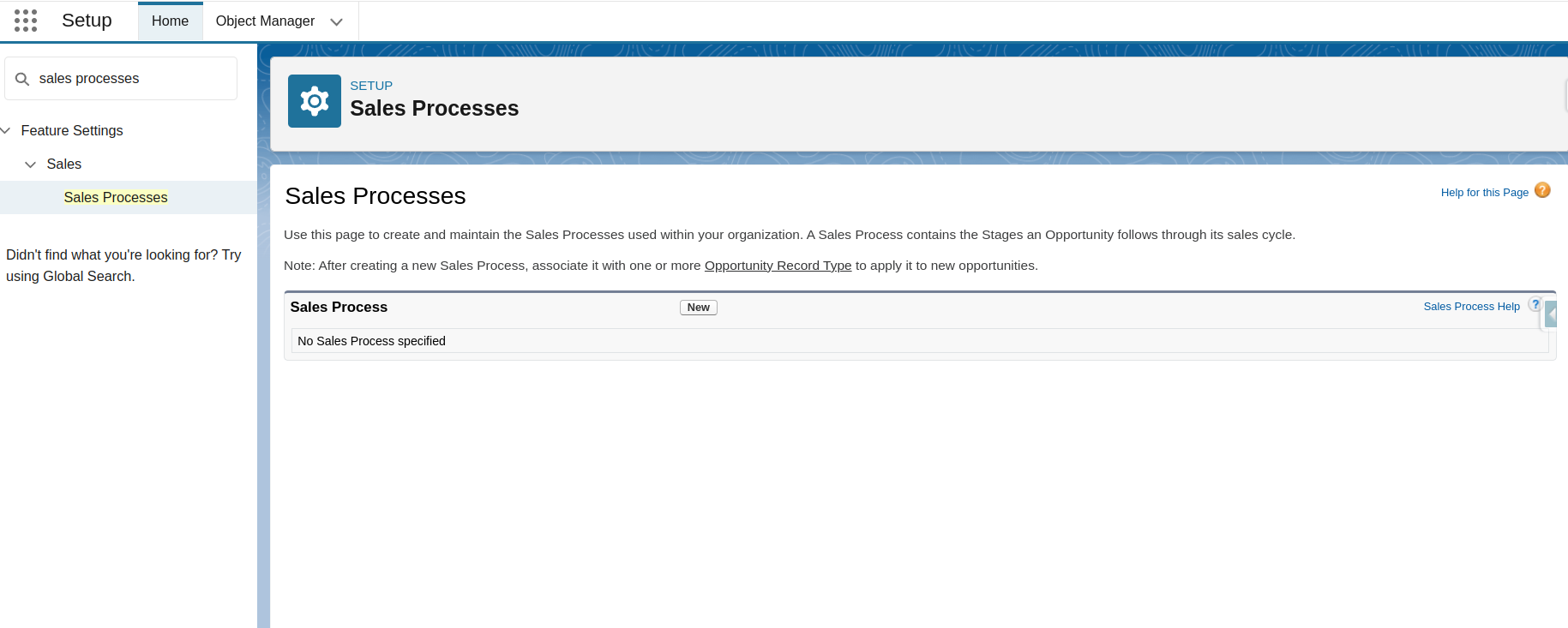
In the Setup page, use the “Quick Find” search bar to find “Sales Process”
Click on “Sales Process” from the search results.
On the Sales Process page, click the “New” button to create a new Sales Process.
Fill details for new Sales Process
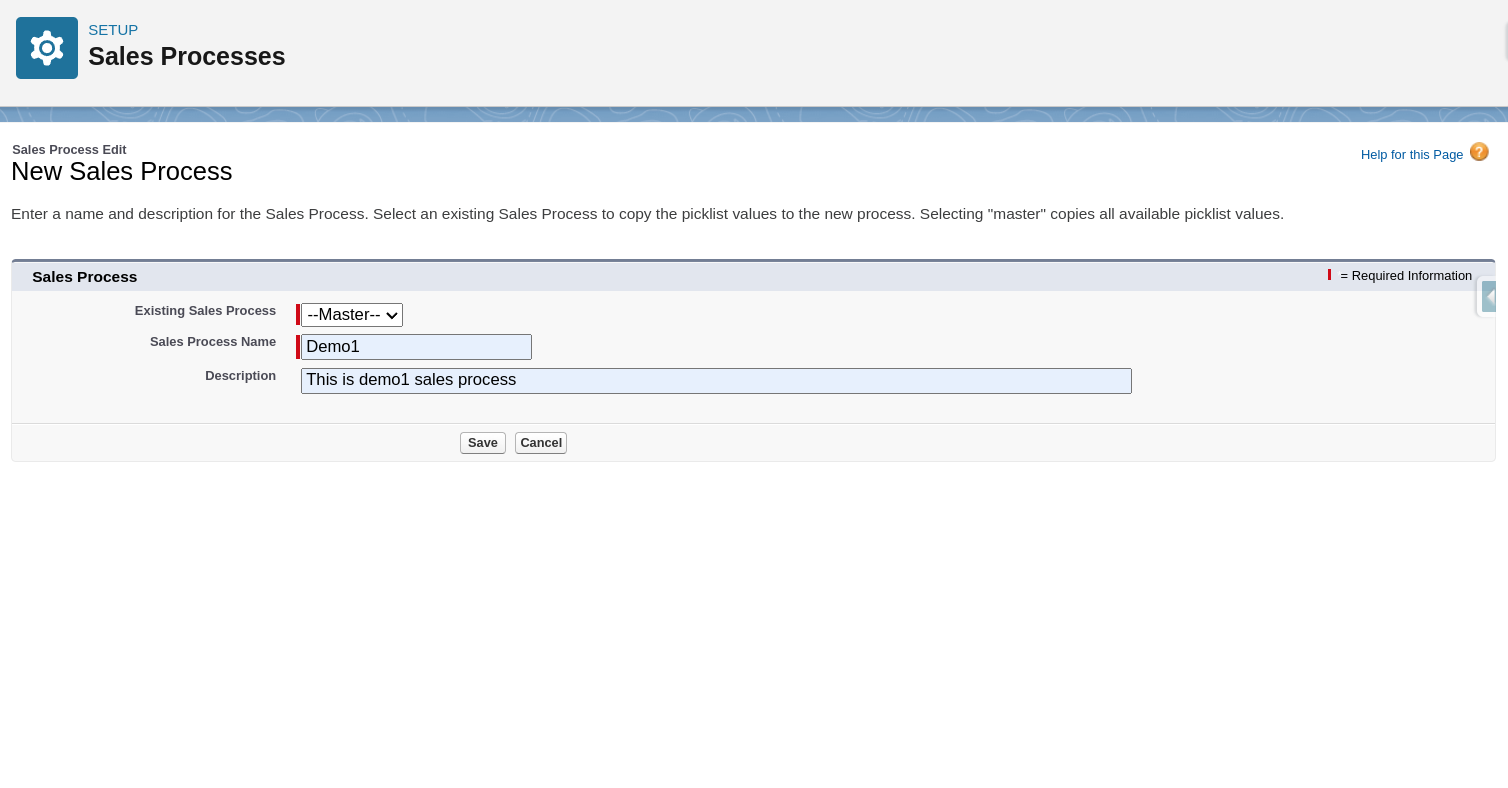
Give your Sales Process a descriptive name and provide any relevant information or details about it, then click on “Save”.
Select Opportunity Stages
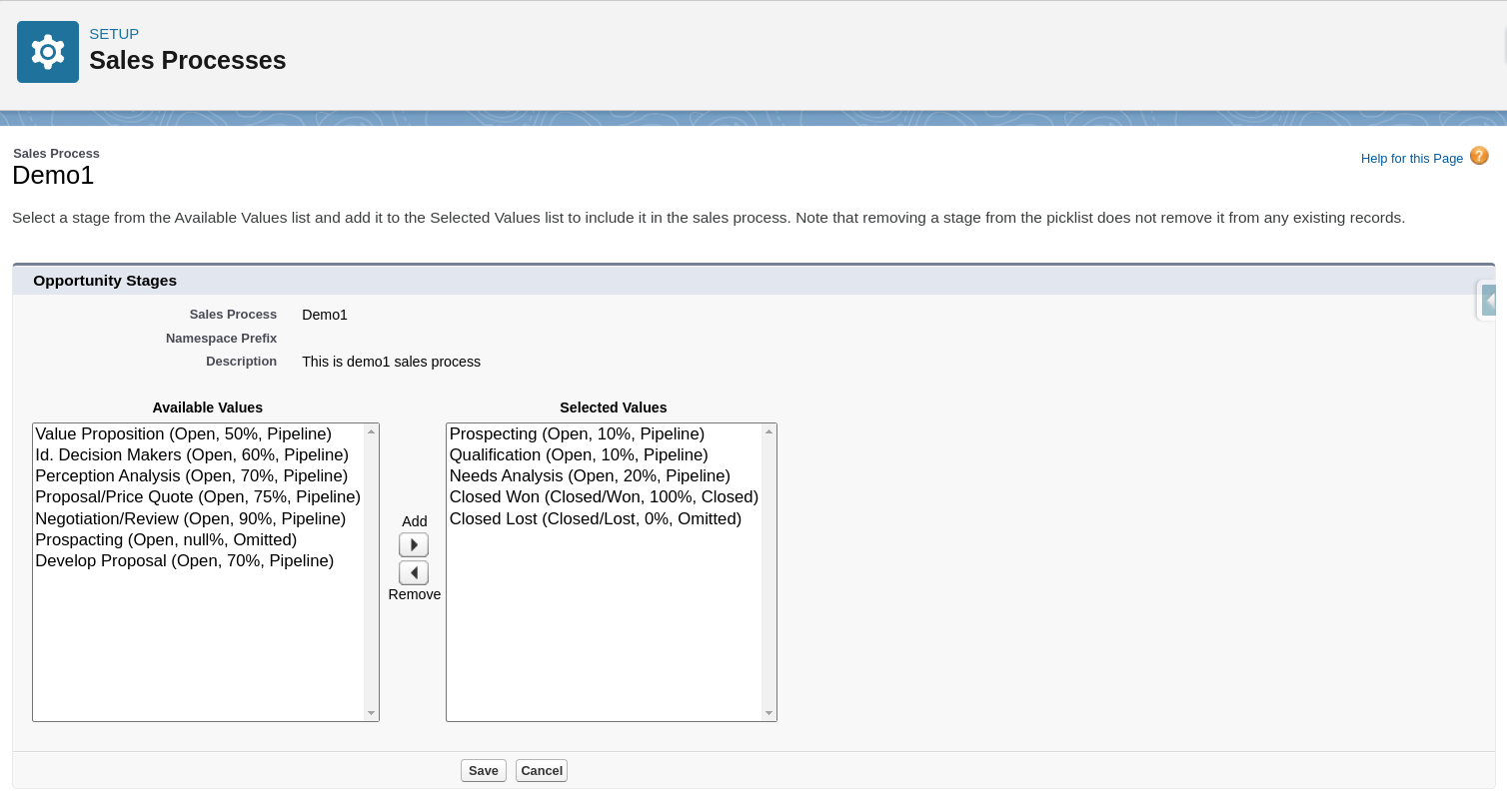
Select a stage from the Available Values list and add it to the Selected Values list to include it in the sales process,then click on “Save”.
Sales Processes Created
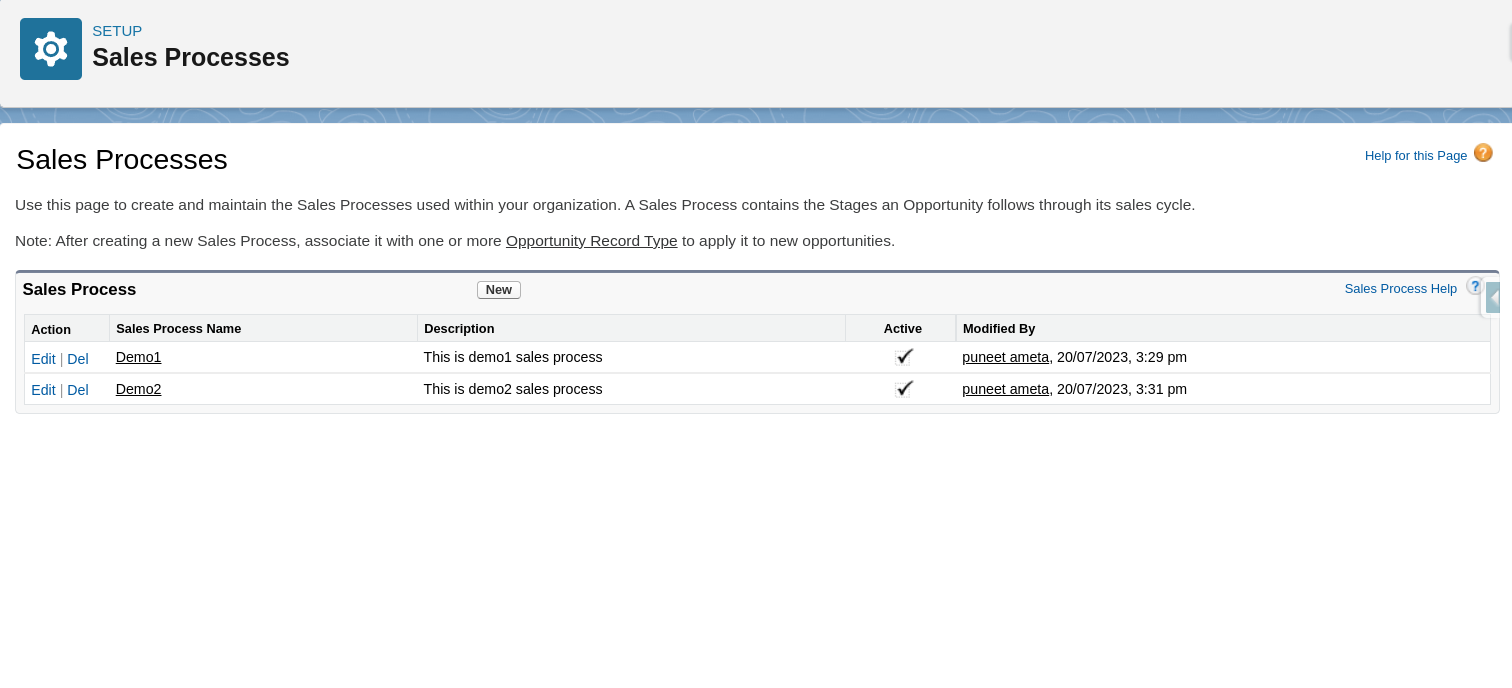
After creating the Sales Process for record types, you can proceed to create the actual record types that you associated with the Sales Process.
Go to Object Manager
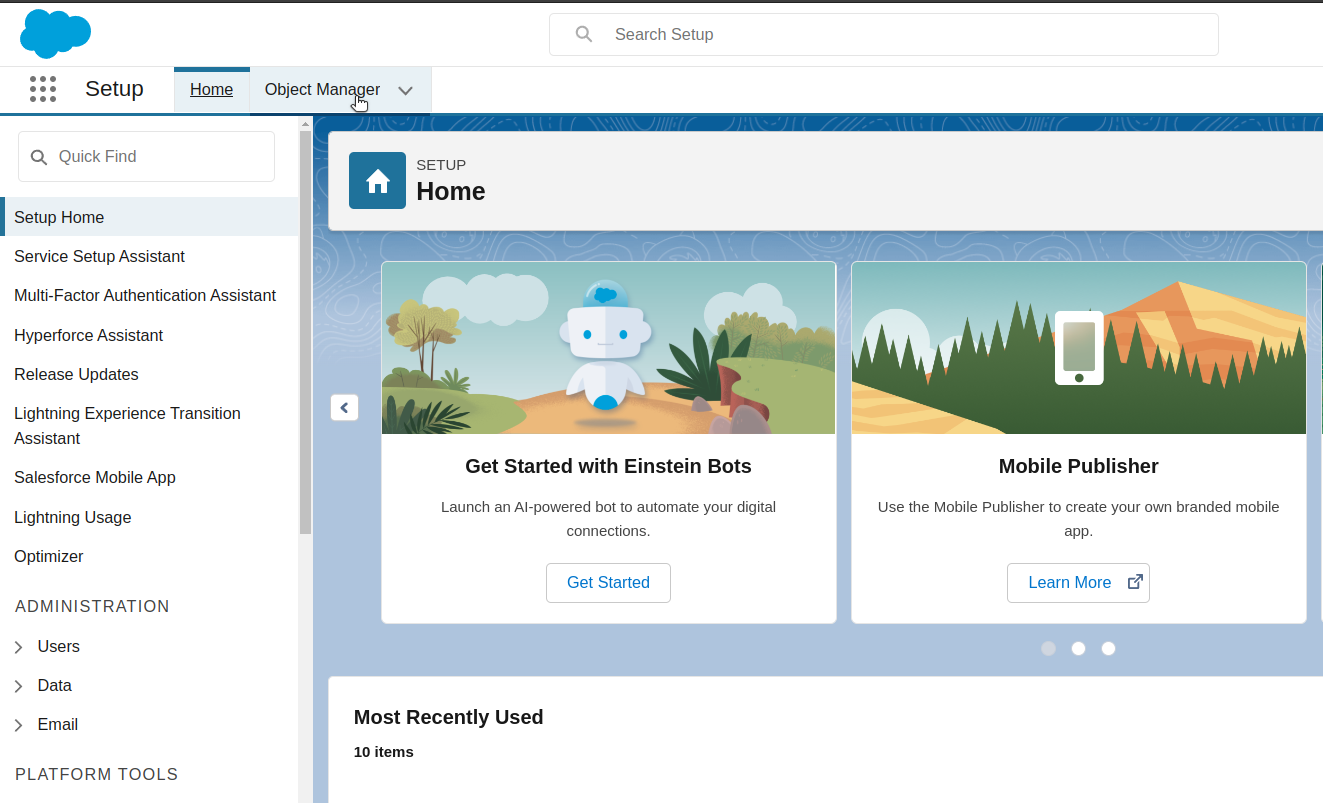
From the Setup page, Click the Object Manager Tab.
Quick Find Opportunity Object
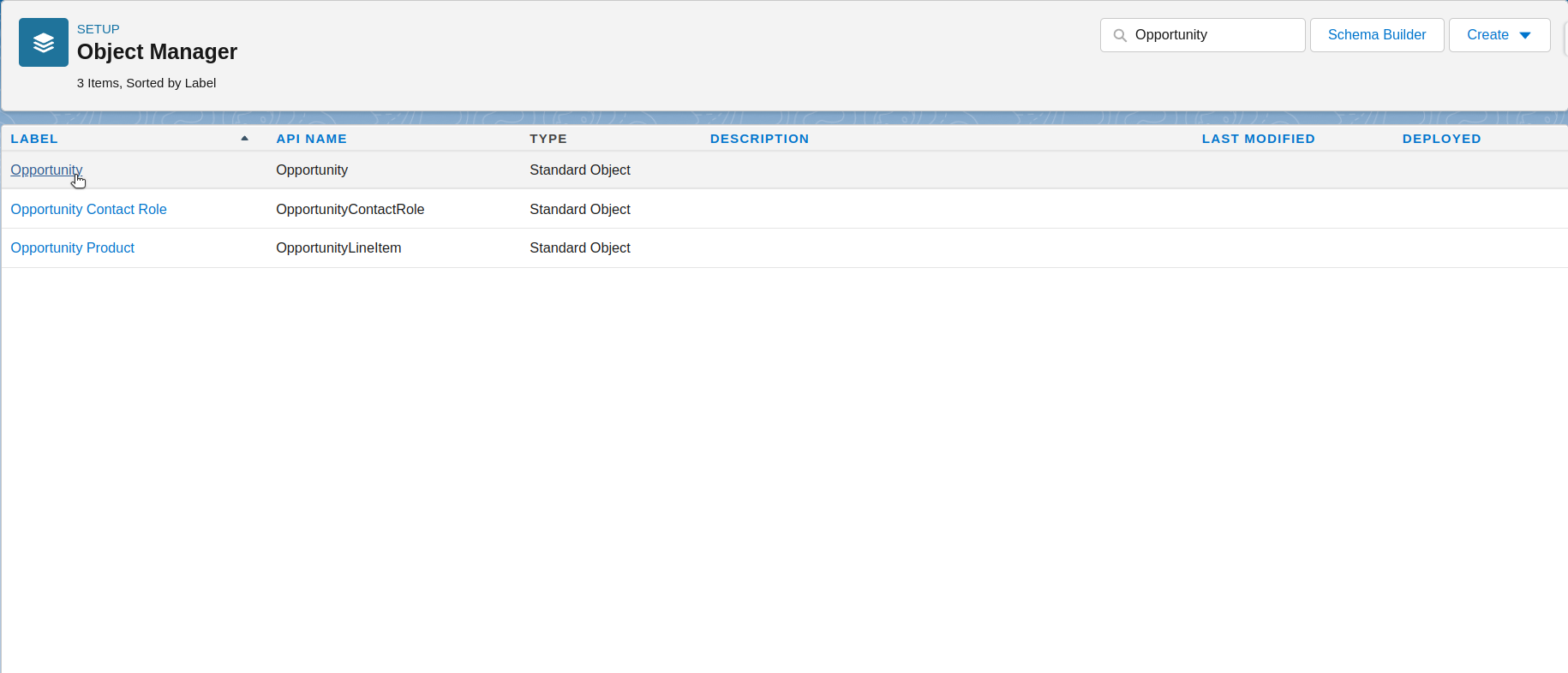
In the Object Manager page, use the “Quick Find” search bar to find “Opportunity Object”
Click on “Opportunity” from the search results to open the Opportunity object settings.
New Record Type

Under the Opportunity object settings, go to the “Record Types” tab and click on “New” button to create a new Record Type.
Fill details for new Sales Process

Enter a name and description for the new record type.
Assign the Sales Process you previously created to this record type by selecting it from the drop down menu.
Configure Make Available & Make Default checkbox settings or permissions specific to this record type, then Click “Next”.
Assign page layouts

Select the page layout that users with this profile see for records with this record type, then Click on “Save”.
After saving, choose the picklist values that are available with this record type.
Configure Record Type
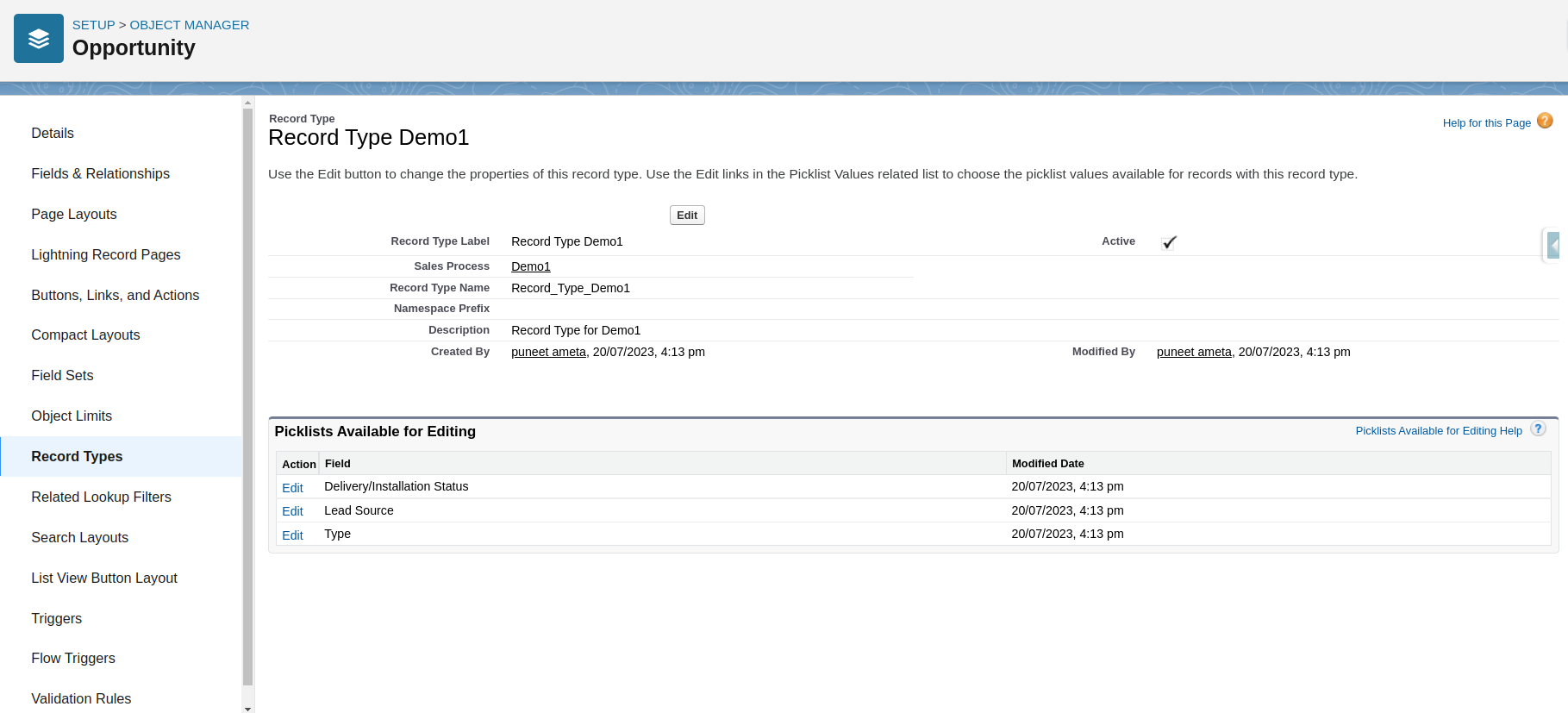
To configure Record Type for other ![]() picklists available, Use the “Edit” links in the Picklist Values related list to choose the picklist values available for records with this record type.
picklists available, Use the “Edit” links in the Picklist Values related list to choose the picklist values available for records with this record type.
Available Record Types to Use

After creating Record Types, go to Opportunity Tab and create opportunity record by clicking “New” button.
Options Available to Choose Record Type

When you go to create a new Opportunity, you will have options available to choose the specific Record Type that best suits your needs.
After Select a Record Type, Click on “Next”.
Available Stage Values
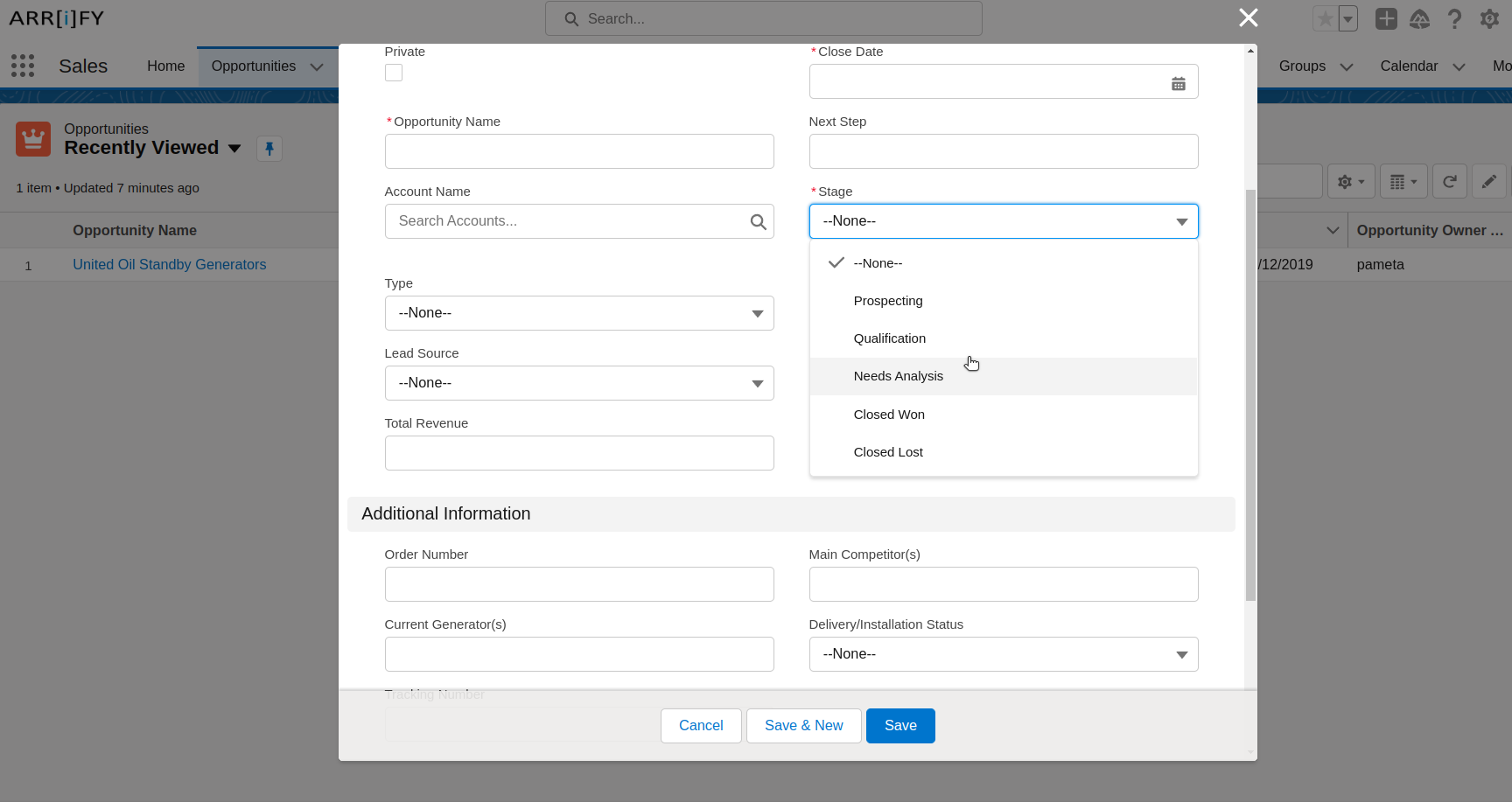
Picklist shows the available stage values for this Record Type.
Conclusion
Salesforce is a tool that helps you sell things in a smarter way. It’s really good for businesses that are getting bigger and need a solid plan for selling their products or services. With Salesforce, you can set up simple and clear screens that show you what to do next in your sales process. This is great because it means anyone in your team, whether they’re new or have been around for a while, can easily understand what they need to do.
When you use Salesforce, you can track everything about your sales, like who you talked to, what your customers are interested in, and how close you are to making a sale. This helps a lot because it keeps everyone on the same page and makes sure nothing gets missed.
Also, if you have special ways you like to sell things, Salesforce lets you change how it works so it fits your business just right. This is really helpful for making sure your sales team can work in a way that’s best for them and your customers.
In short, using Salesforce means you can keep your sales organized and make things easier for your team, which can help your business grow and do really well.
Read More :
