5 WordPress Forms Compatible with Salesforce
In today’s digital world, managing customer relationships is key to business success. Combining WordPress and Salesforce can make this easier. Salesforce handles customer data, while WordPress is great for creating websites. But how do you connect them?
Integrating WordPress forms with Salesforce helps businesses collect leads, automate tasks, and store customer info in one place.
In this post, we’ll explore how to make WordPress forms compatible with Salesforce.
Why You Need WordPress Forms Compatible with Salesforce

WordPress is a highly versatile platform, that commonly used for creating everything from blogs to complex e-commerce websites. However, when it comes to customer relationship management, Salesforce stands out as the industry leader.
By using WordPress forms that are compatible with Salesforce, you can:
Capture Leads Efficiently
Directly send form data, like contact information and inquiries, into Salesforce without manual data entry.
Learn more about Web to Lead form in Salesforce
Improve Data Accuracy
Automated form submissions reduce the risk of errors when transferring information between systems.
Enhance Customer Communication
With Salesforce handling customer data, you can use it to tailor communication, follow-up campaigns, and sales strategies.
Save Time and Boost Productivity
By automating the flow of customer information, your team can focus on what matters most like building relationships, closing sales, and providing customer support.
What Makes WordPress Forms Compatible with Salesforce?
For your WordPress forms to work seamlessly with Salesforce, certain elements need to align. It’s not enough just to have a form on your WordPress website. The form fields need to map directly to Salesforce’s objects (such as Leads, Contacts, or Opportunities) to ensure that the data gets stored in the right place and triggers the appropriate workflows.
Here are the key factors that make WordPress forms compatible with Salesforce:
Field Mapping
Each field in your WordPress form (e.g., name, email, phone number) must match Salesforce’s fields. Without proper mapping, data could be stored incorrectly, or key information might be missing.
Lead Capture and Assignment
The form data should automatically create a Lead or Contact record in Salesforce. You can set up the form to assign specific leads to certain team members based on data submitted by the user (e.g., region, product interest, etc.).
Custom Fields
Salesforce allows you to create custom fields to capture specific data. Your WordPress forms should support custom fields to ensure that all the relevant information gets passed to Salesforce.
Automation Triggers
Salesforce can automatically trigger workflows, emails, or tasks once a lead is created. For instance, when a user fills out a contact form on your WordPress site, Salesforce can immediately start a follow-up sequence or assign the lead to a sales representative.
Best WordPress Form Plugins Compatible with Salesforce

To make the most of your WordPress forms and ensure compatibility with Salesforce, you need the right tools. Here are some of the best WordPress form plugins that integrate seamlessly with Salesforce:
WPForms
WPForms is one of the most popular and user-friendly form plugins for WordPress. It supports integration with Salesforce through Zapier or direct API connections, allowing you to automate the transfer of form data into Salesforce. With WPForms, you can create:
- Contact forms
- Lead generation forms
- Newsletter subscription forms
By using WPForms with Salesforce, you can quickly send form submissions directly to your Salesforce CRM, reducing manual data entry and speeding up lead follow-up.
Discover more about the WPForms Salesforce Integration Plugin.
Gravity Forms
Gravity Forms is another advanced WordPress plugin that offers full Salesforce integration. With its Salesforce Add-On, Gravity Forms allows you to:
- Map form fields to Salesforce objects (such as Leads or Contacts).
- Customize the integration to meet specific business needs.
- Automate lead generation and data synchronization.
For businesses with more complex form requirements or workflows, Gravity Forms is an excellent choice.
Learn more how to connect gravity form with Salesforce.
Get started with the WP Gravity Forms Salesforce plugin.
Formidable Forms
Formidable Forms is perfect for businesses that need more powerful form-building features and deeper Salesforce integration. With the Salesforce Add-On, Formidable Forms lets you:
- Sync form submissions with Salesforce automatically.
- Create custom forms with specific field mapping.
- Integrate with multiple Salesforce objects and triggers.
It’s a great choice for those looking to manage more than just simple contact forms and need advanced customization.
Explore the Formidable Forms Salesforce plugin to connect your forms to Salesforce effortlessly
Contact Form 7
The Contact Form 7 Salesforce Plugin is ideal for businesses that want a simple yet effective way to integrate their forms with Salesforce. With this plugin, Contact Form 7 allows you to:
- Automatically sync form submissions with Salesforce.
- Customize field mapping for specific forms.
- Integrate with multiple Salesforce objects.
It’s a great solution for businesses that need seamless form submission tracking and efficient Salesforce integration without the complexity of advanced form builders.
Check out to learn more about the Contact Form 7 Salesforce Plugin and how it can help streamline your form submissions and Salesforce integration.
Ninja Forms
Ninja Forms offers a Salesforce Add-On for easy integration with Salesforce. With Ninja Forms, you can:
- Map form fields to Salesforce records.
- Automate lead capture and assignment.
- Set up Salesforce workflows triggered by form submissions.
Ninja Forms is an excellent option for users looking for simplicity without sacrificing features.
How to Ensure Seamless Integration Between WordPress Forms and Salesforce?
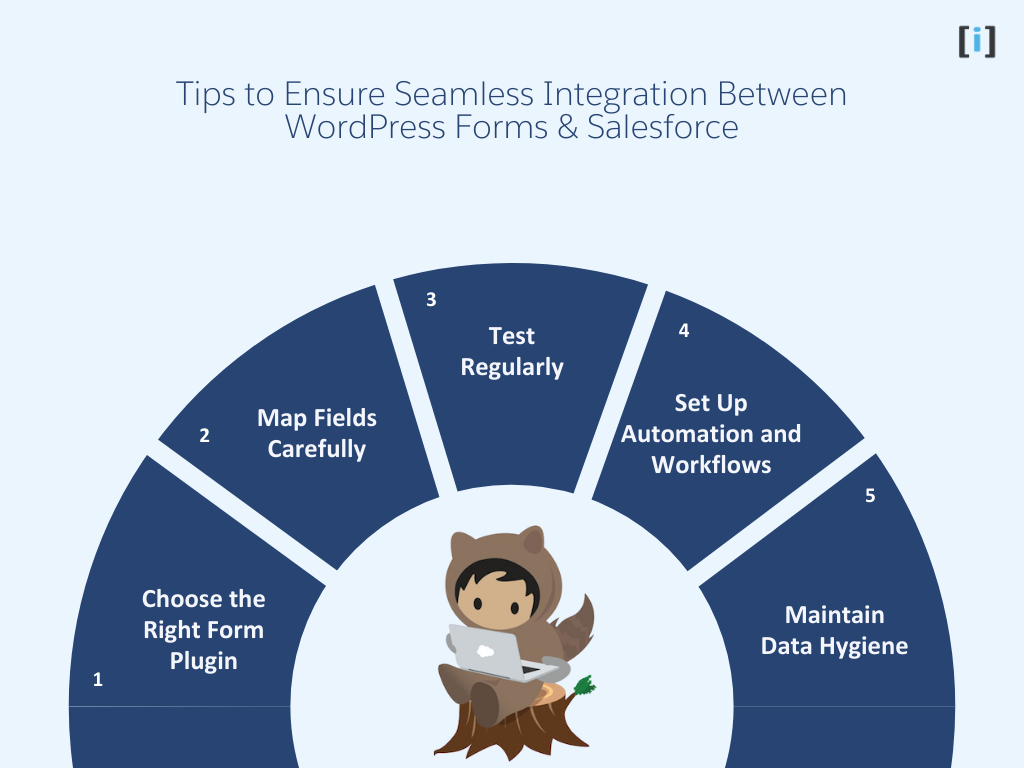
To ensure that your WordPress forms are fully compatible with Salesforce, follow these best practices:
Choose the Right Form Plugin
Start by selecting the best plugin that meets your business needs and integrates with Salesforce. Whether you’re looking for simplicity or advanced customization, there’s a plugin for you.
Map Fields Carefully
Ensure that all form fields match Salesforce fields to avoid errors. If needed, create custom fields in Salesforce to capture specific data.
Test Regularly
After setting up the integration, always test the forms to ensure data is flowing correctly into Salesforce. Monitor the results to identify any potential issues or missing data.
Set Up Automation and Workflows
Salesforce automation is one of the biggest benefits of integration. Set up workflows, tasks, and email sequences that trigger as soon as form submissions are captured in Salesforce.
Maintain Data Hygiene
Regularly check your Salesforce data for errors, duplicates, or outdated information. Automated data transfer is great, but it’s important to keep your CRM data clean for maximum effectiveness.
Conclusion
Integrating WordPress forms that are compatible with Salesforce can simplify your lead generation process, improve data management, and enhance your customer relationship workflows.
Whether you’re using a plugin like WPForms, Gravity Forms, or Zapier, the key is to make sure that your form data is flowing correctly and efficiently into Salesforce.
FAQs
What are WordPress forms compatible with Salesforce?
It automatically send user data from your website to Salesforce, linking directly to records like Leads or Contacts.
Do I need to be a developer to integrate WordPress forms with Salesforce?
Popular WordPress form plugins like WPForms and Gravity Forms offer easy-to-use interfaces, making it simple for non-technical users to connect with Salesforce. For more complex setups or custom workflows, you might still need a consultant.
Can I customize the fields in WordPress forms to match Salesforce fields?
Yes, most form plugins that integrate with Salesforce allow you to customize the fields in the form to ensure that they map correctly to Salesforce fields.
Are there any costs involved in integrating WordPress forms with Salesforce?
It’s depends on the plugin and integration method you choose. Plugins like WPForms or Ninja Forms offer free versions with basic features, but you may need to upgrade to premium plans for full Salesforce integration
What kind of support is available for integrating WordPress forms with Salesforce?
Popular plugins like WPForms and Gravity Forms offer dedicated support, documentation, and tutorials to assist with Salesforce integration. Services like Zapier also provide helpful guides and customer support. For highly customized solutions, you may need to consult a Salesforce expert or developer.
