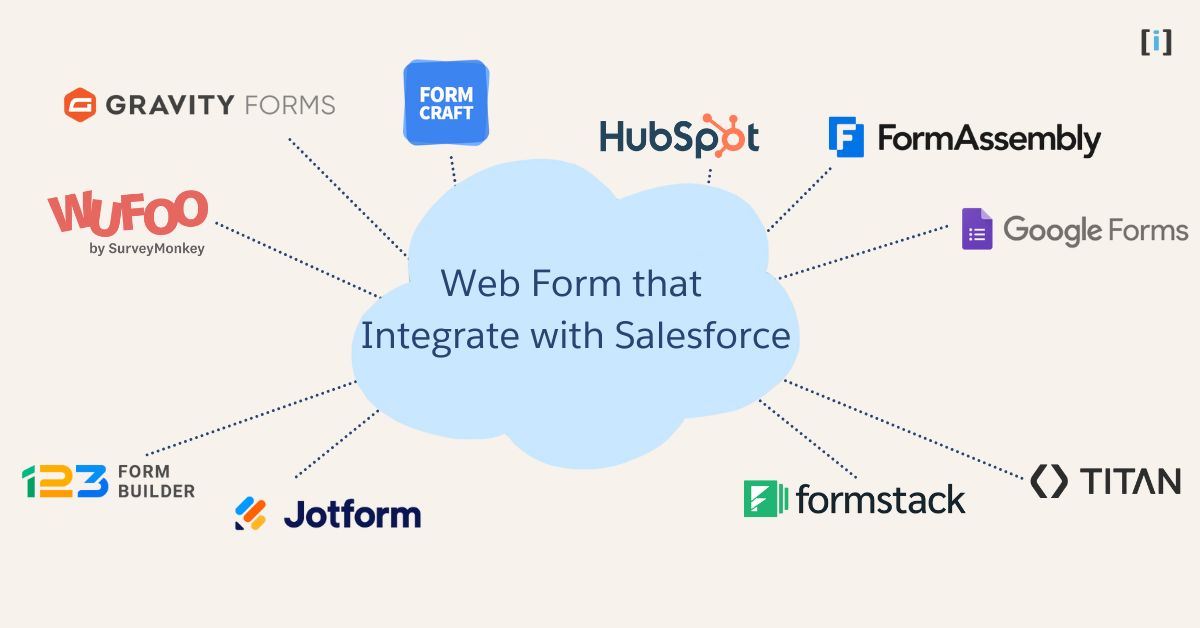10 web forms that integrate with salesforce
Introduction
Web Forms That Integrate with Salesforce make it easy to collect data and send it directly to your CRM. Save time and improve your workflow with these smart tools
These web forms are perfect for businesses of all sizes, helping you manage leads, customers, and feedback effortlessly. Start using them today to simplify your work and stay organized.
List of Web Form that Integrate with Salesforce
Wufoo

Wufoo is an online form builder and data collection tool that allows users to create and manage customized web forms for various purposes. It offers a user-friendly interface and a wide range of form field options, making it easy to design forms for surveys, lead generation, event registrations, feedback collection, and more. Wufoo provides features like form templates, drag-and-drop form builder, conditional logic, payment integrations, and reporting tools.
Wufoo can be integrated with Salesforce to enhance data collection and streamline workflows. By integrating Wufoo with Salesforce, you can automatically transfer form submissions from Wufoo to Salesforce, eliminating the need for manual data entry and ensuring data accuracy.
The starting price for Wufoo is $14.08 per month.
Jotform

JotForm is an online form builder that allows users to create and customize web forms for various purposes. It provides an intuitive drag-and-drop interface, making it easy to design forms without any coding knowledge. JotForm offers a wide range of form fields, templates, and customization options to meet diverse form requirements.
With JotForm, users can create forms for surveys, registrations, feedback collection, order forms, and more. It supports advanced features like conditional logic, form calculations, file uploads, and payment integrations. JotForm forms can be embedded on websites, shared via links, or sent directly to recipients.
Integration with Salesforce is possible through JotForm’s Salesforce Connector. This integration enables the seamless transfer of form submissions from JotForm to Salesforce, ensuring that captured data is synchronized and organized within your Salesforce instance. It allows for the automatic creation of leads, contacts, or other relevant records in Salesforce based on form submissions.
The starter plan for JotForm is available for free and includes 100 form submissions per month. If you require more submissions, the pricing starts from $34 per month.
FormCrafts

Formcrafts is a powerful form builder designed specifically for Salesforce. With Formcrafts, you can effortlessly create and update Salesforce records whenever a new form submission occurs.
This versatile tool empowers you to seamlessly integrate form submissions with your Salesforce environment. Whether you need to capture leads, gather customer data, or collect any other information, Formcrafts streamlines the process by automatically creating or updating Salesforce records in real-time.
FormCrafts offers a variety of pricing plans. Their starting price is $39 per month for their Standard plan.
Formstack

FormStack allows you to create dynamic forms and surveys using a drag-and-drop interface. You can design and customize your forms and surveys, and then embed them on your website or share them with others.
FormStack provides integration options to connect with Salesforce, allowing you to map form fields to Salesforce objects and automatically create or update records in your Salesforce org based on form submissions. This integration helps you streamline data collection and automate processes by seamlessly transferring data between FormStack and Salesforce.
Formstack’s basic plans generally start at $59 per month.
Titan Forms

Titan is an innovative Salesforce form builder app designed to streamline the process of data collection within your organization. With its user-friendly drag-and-drop builder, Titan makes it easy to create custom forms, documents, contracts, landing pages, and more, all directly within the Salesforce platform.
The intuitive interface of Titan allows you to effortlessly design and customize your forms according to your specific requirements. You can easily add fields, rearrange elements, and apply styling to create professional and visually appealing forms.
Titan Forms offers different pricing plans, including a Basic free form builder option for a 6-month period. Users have the option to upgrade to the Advanced form builder, which provides enhanced features and capabilities, at a cost of $150 per month.
Google Forms

Google Forms is a web-based application offered by Google that allows users to create and share online surveys and forms. It provides a simple and intuitive interface for designing and distributing surveys, collecting responses, and analyzing data.
Google Forms offers several key features that enhance the form creation and response management process. Users can customize the form’s appearance with themes and branding, collaborate with others in real-time, and easily embed forms on websites or share them via email or social media.
Google Forms can be integrated with Salesforce to streamline data collection and automate processes. By connecting Google Forms with Salesforce, you can capture form submissions directly into Salesforce records
Google Forms is available for free to all users with a Google account. However, Google also offers additional features and functionality through its paid plans, known as Google Workspace editions. The pricing for Google Workspace editions varies depending on the specific edition and region. It’s basic Business Starter generally start at $6 per user per month.
Discover how to connect Google Forms with Salesforce step by step.
Gravity Forms

Gravity Forms is a popular WordPress plugin that enables users to create and manage advanced forms on their websites. It provides a user-friendly interface and a wide range of form field options, making it easy to design custom forms for various purposes.
Gravity Forms offers features such as conditional logic, file uploads, multi-page forms, payment integrations, and more. It allows users to customize form layouts and styles, set up form notifications and confirmations, and integrate with third-party services.
Gravity Forms can be integrated with Salesforce using plugins or third-party solutions. This integration allows for seamless data transfer between Gravity Forms and Salesforce, ensuring that form submissions are automatically synchronized with your Salesforce instance.
The starting plan for Gravity Forms is the Basic license, which is priced at $59 per year.
Check out Gravity Forms to learn about how it works, its pricing plans, and alternative options.
Learn more how to connect gravity form with Salesforce.
Get started with the WP Gravity Forms Salesforce plugin.
HubSpot Forms

HubSpot Forms are a powerful feature of the HubSpot platform that allows businesses to create and manage forms for capturing information from website visitors. With HubSpot Forms, businesses can easily create custom forms without any coding knowledge, making it accessible to users of all skill levels.
HubSpot Forms can be integrated with Salesforce to streamline lead capture and data management processes. With this integration, businesses can leverage the capabilities of both platforms to enhance their marketing and sales efforts.
The starting plan for HubSpot’s marketing automation platform is called the “Starter” plan, which includes basic features and is priced at $20 per month.
Form Assambaly

Form Assembly is a third-party application that can be integrated with Salesforce to enhance form creation and management capabilities. Form Assembly offers advanced features for creating customized forms and surveys, collecting data, and automating workflows. It allows you to create complex forms with conditional logic, multi-page layouts, and data validation.
When integrated with Salesforce, Form Assembly enables seamless data integration between the forms and Salesforce records. This means that data collected through Form Assembly forms can be automatically synchronized with corresponding Salesforce objects, such as leads, contacts, or custom objects.
The pricing for FormAssembly starts at $89 per user per month.
Checkout resource for more details.
Learn more to setup FormAssembly dynamic form to push data into Salesforce.
123FormBuilder

123FormBuilder is an incredible Salesforce form builder app that empowers you to create forms that can automatically create or update records in Salesforce. Whether you want to start building a form from scratch or utilize a pre-designed template, this app accelerates the form-building process, saving you time and effort. With 123FormBuilder, you can seamlessly integrate your forms with Salesforce and ensure that your data is accurately captured and stored within your Salesforce records.
123FormBuilder offers different pricing plans to meet various needs. Starting with the free Basic plan, which offers essential features, there are also paid plans available. The Gold plan, for example, begins at $19.99 per month, offering additional benefits and functionalities.
Conclusion
The integration of web forms with Salesforce offers a powerful way to streamline your lead capture and data management processes. Each of the tools discussed – from Wufoo and JotForm to Gravity Forms and HubSpot Forms – provides unique features and pricing models to suit different business needs and budgets.
When choosing the right web form solution for your Salesforce integration, consider factors such as:
- Ease of use and customization options
- Integration capabilities with Salesforce objects
- Advanced features like conditional logic and payment integrations
- Pricing structure and scalability
- Support for compliance and data security requirements
By leveraging these integrated form solutions, you can significantly improve your data collection efficiency, reduce manual data entry errors, and ensure that your Salesforce CRM is consistently updated with fresh, accurate information. This, in turn, can lead to more effective lead nurturing, improved customer interactions, and ultimately, better business outcomes.
FAQs
Why should I use a third-party web form tool instead of Salesforce’s native Web-to-Lead feature?
While Web-to-Lead is a useful native feature, third-party tools often offer more advanced customization options, better user interfaces for form creation, and additional features like conditional logic and payment integrations.
Can these web form tools integrate with custom Salesforce objects?
Many of the tools mentioned, such as FormAssembly and Formstack, support integration with custom Salesforce objects. However, the level of support may vary, so it’s important to check the specific capabilities of each tool.
Can I use these tools to update existing Salesforce records, or do they only create new ones?
Many of these tools, including Formcrafts and 123FormBuilder, allow you to both create new records and update existing ones in Salesforce based on form submissions.