Effortlessly Import Data in Salesforce – 5 Powerful Tools
Introduction
Salesforce is a cloud-based Customer Relationship Management (CRM) software that provides a comprehensive suite of tools to help businesses manage their customer interactions and data. One of the key features of Salesforce is the ability to import data, which allows businesses to quickly and easily add information to their Salesforce databases.
Importing data is a critical function in Salesforce because it helps businesses to maintain accurate and up-to-date information about their customers, prospects, and leads. Without this data, businesses would not be able to effectively track sales, analyze customer behavior, and make informed decisions.
There are various types of data that can be imported into Salesforce, including:
- Leads and contacts
- Accounts and Opportunities
- Products and price books
- Cases and solutions
- Custom objects and fields
Each type of data serves a unique purpose and can provide valuable insights into customer behavior, market trends, and sales performance. By importing data into Salesforce, businesses can improve their efficiency, productivity, and overall success.
In the next sections, we will explore the various tools available for importing data into Salesforce, the benefits and limitations of each tool, and the step-by-step process for importing data.
Tools available to import Data in Salesforce
Salesforce offers two main tools for data import: the Data Import Wizard and the Data Loader.
However, there are also a number of third-party tools and apps available on the market that can be used to import data into Salesforce.
Tools/apps available in the Market to import Data in Salesforce
Dataloader.io

Dataloader.io is the most popular data loader for Salesforce, allowing users to import, export, and delete unlimited amounts of data quickly and securely.
Dataloader.io uses oAuth 2.0, so users can start using it without having to download any application.
Additionally, it offers various features, such as scheduling, oAuth connections, mapping data, and connecting directly to repositories.
With Dataloader.io free you can:
- Import, export and delete from Salesforce up to 10,000 records per month.
- Manage your files on remote or local servers using Dropbox, Box, and FTP.
- Automate your tasks using daily schedules.
- Use e-mail notifications to get the result of your tasks in your inbox.
Gearset

Gearset is a DevOps tool for Salesforce that allows you to import and export data into Salesforce.
Gearset also provides other features beyond data migration, including many advanced features that come with their own pricing.
You can try Gearset for free for 30 days without having to enter any payment information.
Jitterbit Cloud Data Loader

Jitterbit Data Loader is a free data migration tool that can be used to import and export data between files, databases, and Salesforce.
To use this tool, first register on the Jitterbit website, and then you can use it accordingly without having to install any applications.
The Jitterbit cloud data loader provides users with various features such as the ability to connect to any database or file, schedule operations, and automatic cloud backup.
Data Import Wizard
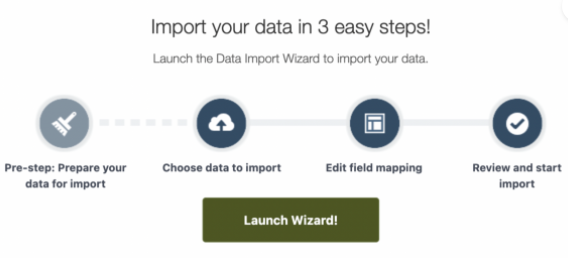
The Data Import Wizard tool can be accessed easily from the setup of salesforce.
This tool is used to load data for standard objects such as Accounts, Contacts, Leads, Solutions, and Campaign Members, as well as custom objects.
Up to 50,000 records can be imported at a time using the Data Import Wizard tool. Additionally, this tool allows you to import data from multiple sources.
Data Import Wizard is available in all Salesforce Editions except Database.com.
Data Loader
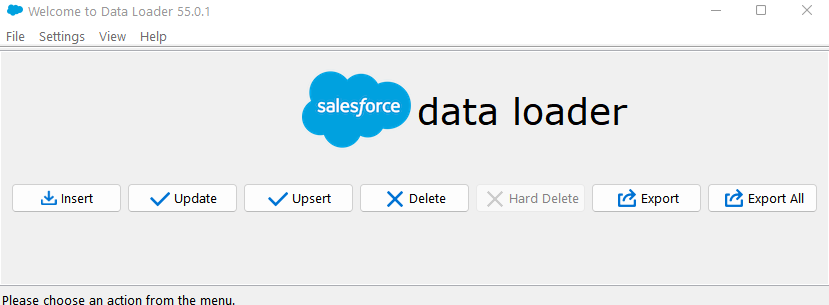
Salesforce Data Loader is a software used for bulk importing and exporting data.
To use it, first install it in your system. Data Loader provides a user-friendly UI and command line interface.
The Data Loader tool allows you to import up to 5 million records for all standard and custom objects except User into Salesforce. You can use it to insert, update, upsert, and delete records.
This tool can be operated through both a user interface and command line. You can also automate the importing process with the help of API calls.
Salesforce Data Loader is available in Salesforce Enterprise, Performance, Unlimited, and Developer editions.
It’s important to note that each tool has its own benefits and limitations, and the choice of tool will depend on the specific requirements of the import process. In the next sections, we will explore the scenarios where the Data Import Wizard or Data Loader is the best option, and provide step-by-step instructions for importing data using both tools.
Data Loader vs. Import Wizard
The Data Import Wizard and Data Loader are two very useful tools that can help you import data into Salesforce. Each tool has its own strengths and weaknesses, so it’s important to choose the right tool for your specific needs.
If you’re working with a lot of data, you’ll need to use the Data Loader. The Data Import Wizard can only insert up to 50,000 records, so it’s not suitable for large data sets.
When to Use the Data Import Wizard
The Data Import Wizard is a simple and easy-to-use tool within Salesforce that allows users to import data into standard objects such as leads, contacts, and accounts. Here are some scenarios where the Data Import Wizard is the best option:
- When importing a small amount of data: The Data Import Wizard is ideal for importing smaller amounts of data, typically less than 50,000 records. It’s a quick and easy way to import data without the need for complex mapping or transformation.
- When importing data into standard objects: The Data Import Wizard is designed to import data into standard objects such as leads, contacts, and accounts. If you need to import data into custom objects, you may need to use Data Loader or another third-party tool.
- When importing simple data: The Data Import Wizard is best suited for importing simple data with few dependencies or relationships. For example, you can import a list of contacts and their associated account information, but you cannot import related records such as opportunities or cases.
- When you need to import data quickly: The Data Import Wizard is a fast and easy way to import data into Salesforce. You can complete the import process in just a few steps, without the need for complex mapping or transformation.
If you need to import larger amounts of data, or if you require more complex mapping or transformation, you may need to use Data Loader or another third-party tool.
When to Use Data Loader
Data Loader is a more powerful tool than the Data Import Wizard, with advanced features and capabilities that allow users to import, export, and delete large amounts of data in Salesforce. Here are some scenarios where Data Loader is the best option:
- When importing large amounts of data: Data Loader is designed to handle larger data imports, typically more than 50,000 records. It can process data in batches, making it a more efficient way to import data.
- When importing data into custom objects: Data Loader is designed to import data into both standard and custom objects in Salesforce. If you need to import data into custom objects, you will need to use Data Loader or another third-party tool.
- When importing data with complex relationships: Data Loader can handle more complex data imports with relationships between objects. For example, you can import a list of accounts and their associated contacts, opportunities, and cases.
- When importing data with complex mapping or transformation: Data Loader provides advanced mapping and transformation capabilities, allowing you to map data from one field to another or transform data based on specific criteria.
Data Loader is a more powerful tool than the Data Import Wizard and is ideal for more complex data imports with larger amounts of data, complex relationships, or complex mapping and transformation requirements. However, it requires more technical expertise and may take longer to set up and configure than the Data Import Wizard.
How To Import Data into Salesforce
How to import data in Salesforce?
Total Time: 10 minutes
Generate CSV File
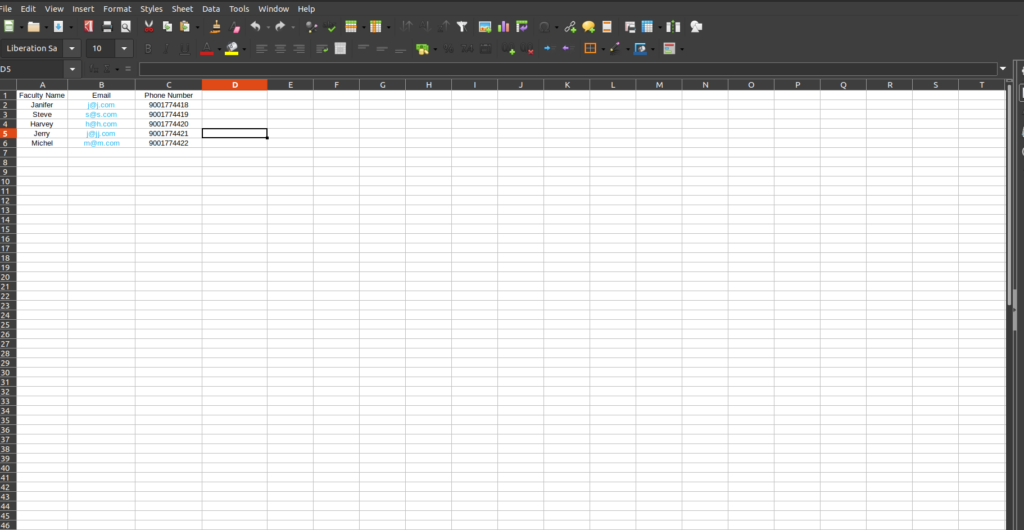
Before importing data into a CSV file, make sure the data is formatted correctly. Here, we have created a CSV file containing data for faculty members.
Go To Setup and Open the Data Import wizard
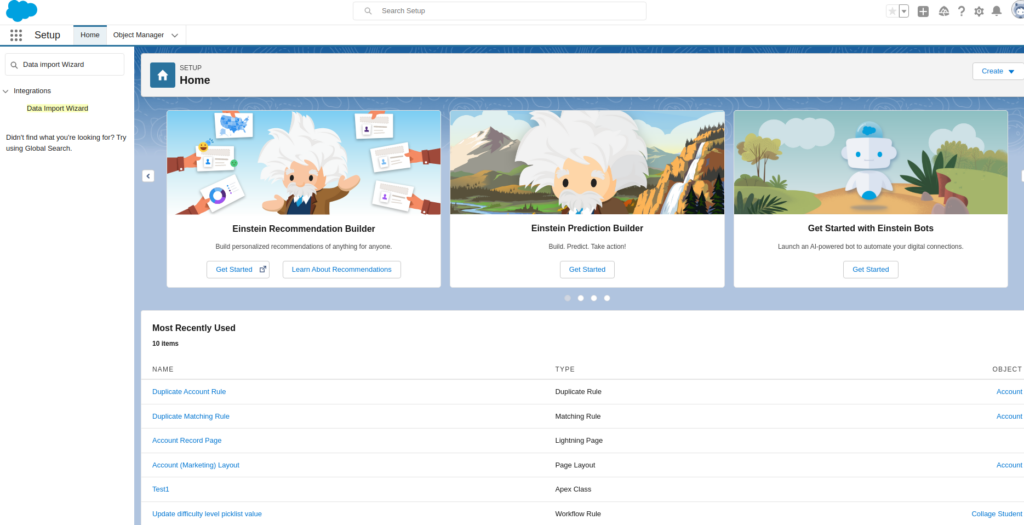
In Salesforce go to Setup and search Data Import Wizard.
Launch wizard
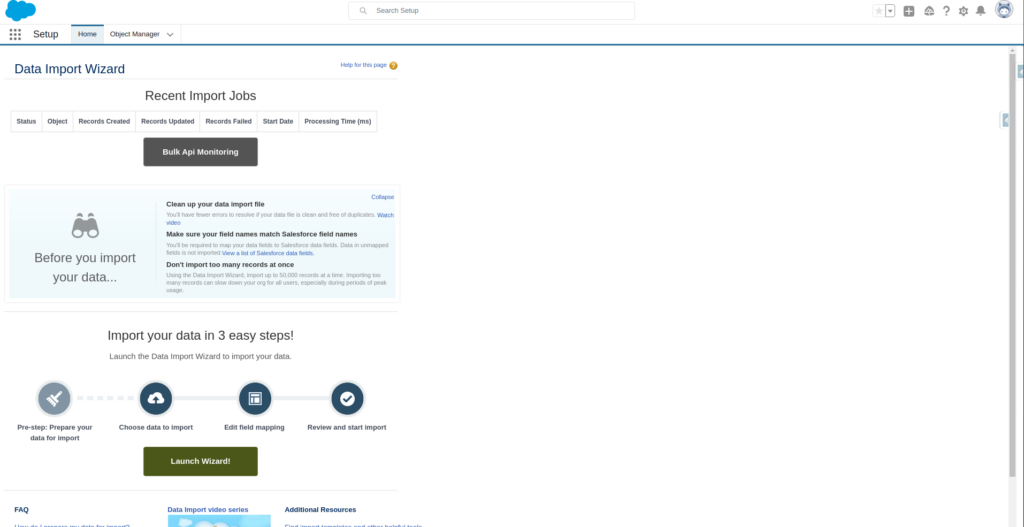
Click on the Launch wizard button.
Select Object
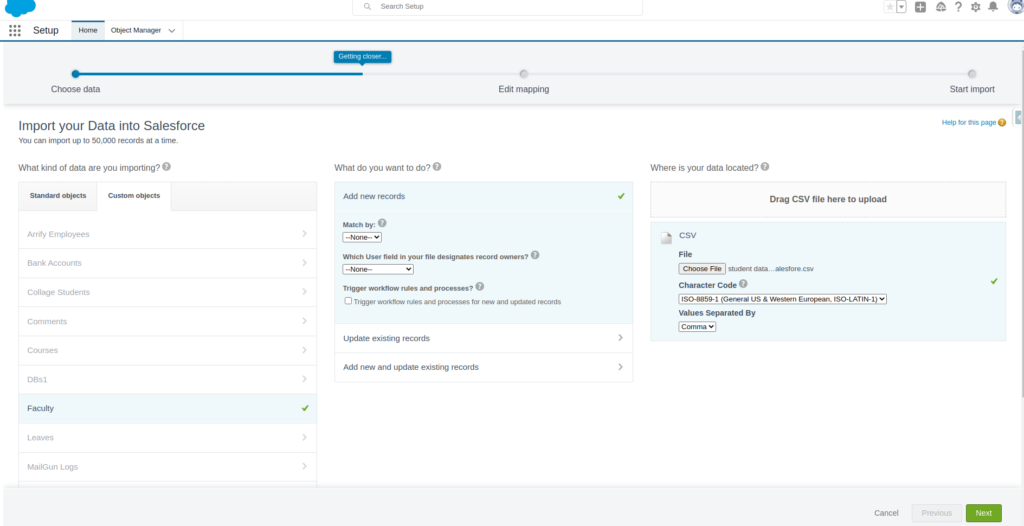
Select the object into which you want to insert data. We select the faculty object and upload the CSV file, then click Next.
Map The Fields
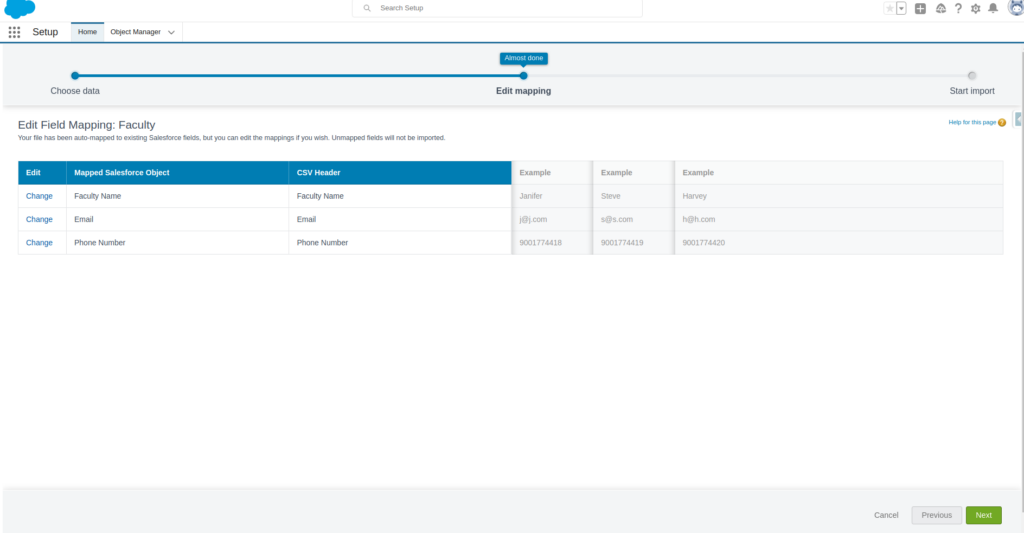
We can specify which CSV file column will be mapped to which Salesforce object field.
If needed, we can edit the mapping.
Review & Start Import
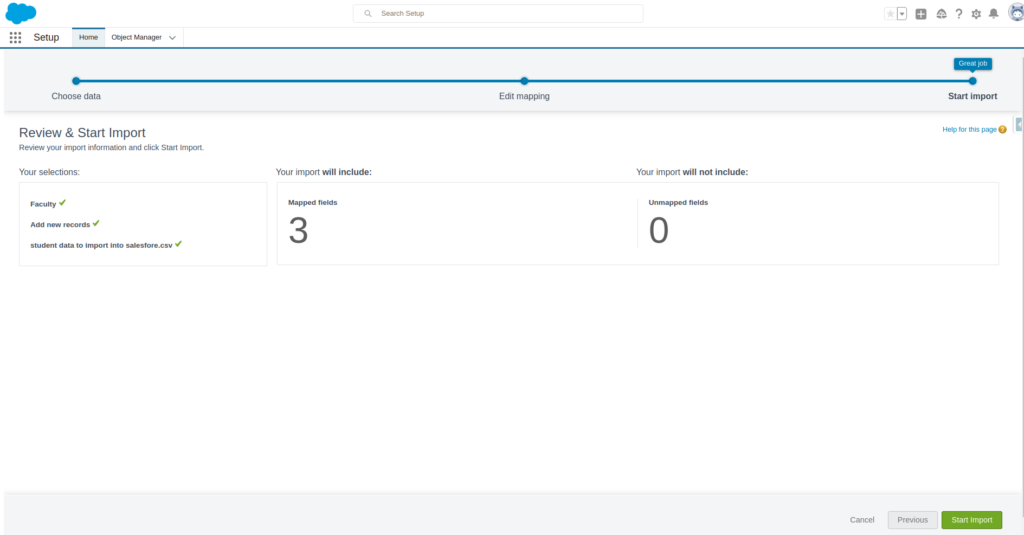
Review your loading data details and click on start import.
The import process may take some time.
Data Imported
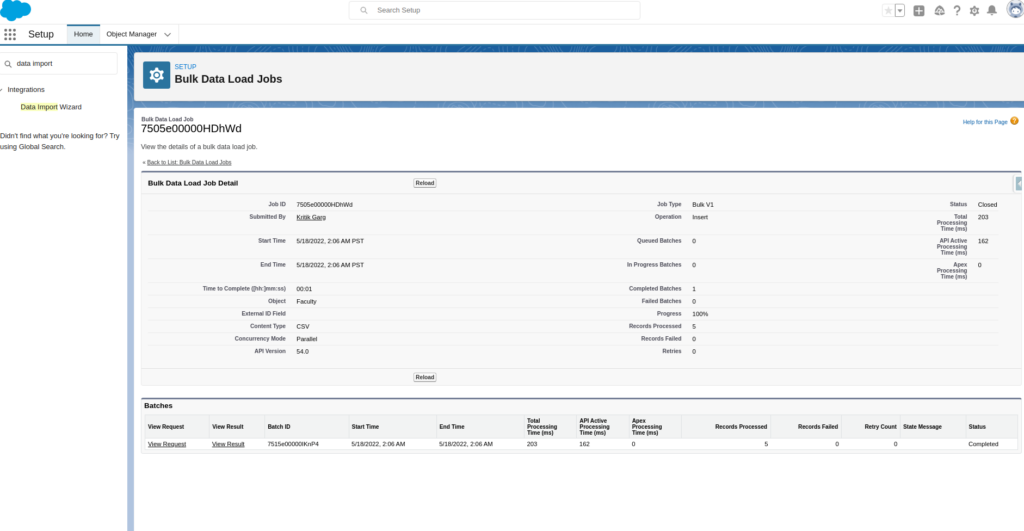
You will be notified via email when the task is completed.
Verify imported data
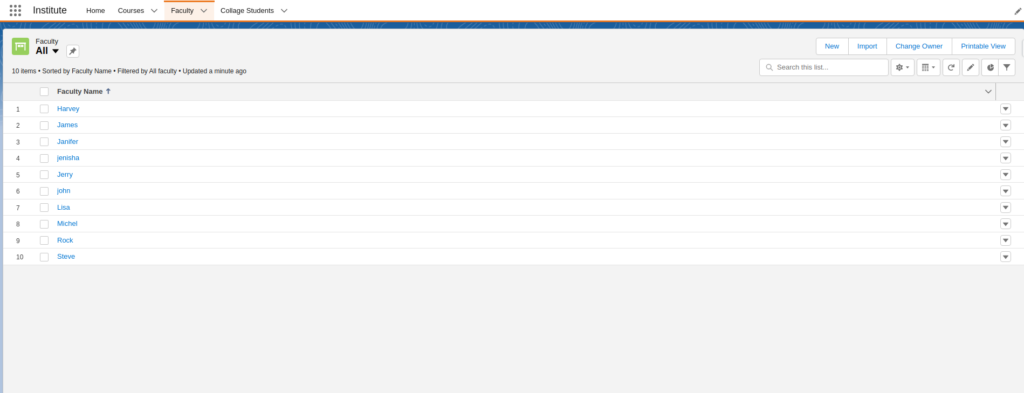
Go to the Faculty object tab and open records. Check a few records to verify that data is imported properly.
Data Import Tools – The Quick view
Different businesses have different data import needs. Below, we compare some alternative tools to Salesforce’s data import tool, so users can find the right fit for their business requirements.
| Features | Salesforce Data Loader | Data Import Wizard | Jitterbit Data Loader | DataLoader.io | Xl-Connector |
|---|---|---|---|---|---|
| Record limit per use | 50,000 to 5 million | 50,000 | Unlimited | 100,000 per month | Up to 1 million |
| Save functions | ☑️ | ➖ | ☑️ | ☑️ | ☑️ |
| Automated exports | Hourly, daily, weekly, monthly | Weekly and monthly | ☑️ | ☑️ | ➖ |
| Manual exports | Limited on a monthly level | 1 per week | ☑️ | ☑️ | ☑️ |
| Scheduling | ☑️ | ➖ | ☑️ | ☑️ | ➖ |
| Export | ☑️ | ☑️ | ☑️ | ☑️ | ➖ |
Conclusion
Importing data into Salesforce is a critical process for any organization looking to use the platform effectively. Fortunately, Salesforce provides a range of tools to help users import data quickly and easily.
The Data Import Wizard is a simple and easy-to-use tool that is ideal for importing small amounts of data into standard objects such as leads, contacts, and accounts. It’s a great option for users who need to import data quickly without the need for complex mapping or transformation.
For more complex data imports with larger amounts of data, complex relationships, or complex mapping and transformation requirements, Data Loader is the more powerful tool. While it requires more technical expertise and may take longer to set up and configure than the Data Import Wizard, it provides advanced features and capabilities that make it the ideal choice for more complex data imports.
Other third-party tools like Dataloader.io, Gearset, and Jitterbit Cloud Data Loader are also available and may be suitable for specific use cases.
By choosing the right tool for your data import needs and following best practices for data preparation and import, you can ensure that your Salesforce data is accurate, complete, and up-to-date, helping you to make better business decisions and improve your overall Salesforce experience.
Frequently Asked Questions (FAQs)
What is data import in Salesforce?
Data import is a way to upload data into Salesforce org from an external source.
Salesforce provides two main tools for data import: the Data Import Wizard and the Data Loader.
When might it be beneficial to use another data import tool in lieu of the Data Import Wizard?
The Data Loader tool is the recommended way to import or delete large amounts of data into Salesforce, such as when you are initializing a new org with data from another system, or when you are mass-deleting records.
What are the ways to import data into Salesforce?
Salesforce offers two main tools for data import: the Data Import Wizard and the Data Loader.
However, there are also a number of third-party tools and apps available on the market that can be used to import data into Salesforce.
