Triggers in Salesforce – A Ultimate Guide in 2023
Introduction to Triggers in Salesforce
Salesforce Triggers are an essential part of the platform’s automation capabilities. They enable developers and admins to automate processes and customize application behavior by executing code before or after records are inserted, updated, deleted, or undeleted in Salesforce.
What are Triggers?
Triggers are Apex scripts that execute when specific events occur on records in Salesforce. These events include record creation, update, deletion, and undeletion. Triggers can be created on standard and custom objects and are associated with one or more trigger events.
Why are Triggers important in Salesforce?
Triggers provide a way to automate business processes and enforce data integrity rules in Salesforce. They enable developers and admins to create custom code that executes when specific events occur on records, without the need for manual intervention. Triggers can be used to perform complex calculations, update related records, enforce security rules, and integrate Salesforce with external systems.
Benefits of using Triggers
Using Triggers in Salesforce provides numerous benefits, including:
Automation
Triggers automate business processes and reduce manual effort.
Customization
Triggers can be customized to meet specific business requirements and integrate with external systems.
Data Integrity
Triggers can enforce data integrity rules and prevent data inconsistencies.
Scalability
Triggers are scalable and can handle large volumes of data and complex calculations.
Flexibility
Triggers can be created on standard and custom objects, providing flexibility and customization options.
Overall, Triggers are a powerful tool in Salesforce that can improve productivity, streamline processes, and enhance the user experience.
Learn More about Salesforce Automation
Understanding the Trigger Lifecycle
Triggers in Salesforce have a specific lifecycle that determines when they are executed and how they interact with the platform. It’s essential to understand this lifecycle to ensure that Triggers are designed and implemented correctly.
Trigger Events
Trigger events are specific actions that can trigger a Trigger to execute. These events include:
Before Insert
Executes before a new record is inserted into Salesforce.
Before Update
Executes before a record is updated in Salesforce.
Before Delete
Executes before a record is deleted from Salesforce.
After Insert
Executes after a new record is inserted into Salesforce.
After Update
Executes after a record is updated in Salesforce.
After Delete
Executes after a record is deleted from Salesforce.
After Undelete
Executes after a record is undeleted in Salesforce.
Trigger Order of Execution
When multiple Triggers are associated with the same event for the same object, Salesforce determines the order in which they execute based on the Trigger’s type (Before or After) and the Trigger’s position in the object’s Trigger queue. The order of execution is as follows:
- Validation Rules : Salesforce checks all validation rules on the record before executing any Triggers.
- Before Triggers : Salesforce executes all Before Triggers for the object in the order they were added to the Trigger queue.
- Custom Validation Rules : Salesforce checks all custom validation rules on the record.
- After Triggers : Salesforce executes all After Triggers for the object in the order they were added to the Trigger queue.
- Assignment Rules : Salesforce executes any assignment rules defined for the object.
- Auto-Response Rules : Salesforce executes any auto-response rules defined for the object.
- Workflow Rules : Salesforce executes any workflow rules defined for the object.
- Escalation Rules : Salesforce executes any escalation rules defined for the object.
Bulkification and Best Practices
Triggers in Salesforce must be designed and implemented to handle large volumes of data to ensure optimal performance and scalability. This process is known as bulkification. Best practices for Trigger development include:
Use of Collections
Use collections such as Lists or Sets to process records in batches.
Use of SOQL
Use SOQL to query and update related records efficiently.
Error Handling
Implement error handling and logging to identify and resolve issues quickly.
Test Coverage
Ensure that Triggers have adequate test coverage to prevent issues in production.
Code Optimization
Optimize Trigger code to reduce execution time and improve performance.
By following these best practices, developers and admins can ensure that Triggers in Salesforce are designed and implemented to handle large volumes of data and provide optimal performance and scalability.
Common Uses of Triggers in Salesforce

Triggers in Salesforce are a powerful tool that can be used to automate business processes, enforce business rules, and maintain data integrity. Here are some common uses of Triggers in Salesforce:
Data Validation and Enforce Business Rules
Triggers can be used to validate data entered into Salesforce and enforce business rules. For example, a Trigger can be set up to ensure that a Contact record cannot be created without a valid email address or that a Lead cannot be converted without a certain level of engagement.
Automate Business Processes
Triggers can be used to automate complex business processes and reduce manual tasks. For example, a Trigger can be set up to automatically update a record based on changes made to another related record or to send an email notification when a certain event occurs.
Maintain Data Integrity
Triggers can be used to maintain data integrity in Salesforce by ensuring that data is accurate and up-to-date. For example, a Trigger can be set up to automatically update a related record when a parent record is updated or to enforce data quality standards by checking for duplicate records or missing information.
Integration with External Systems
Triggers can be used to integrate Salesforce with external systems by automatically triggering actions in those systems based on changes made in Salesforce. For example, a Trigger can be set up to automatically create a record in an external system when a new record is created in Salesforce or to update data in Salesforce based on changes made in an external system.
Data Analysis and Reporting
Triggers can be used to collect and analyze data in Salesforce and generate reports and insights. For example, a Trigger can be set up to collect data on customer engagement and use that data to generate reports on customer behavior and trends.
Overall, Triggers in Salesforce can be used in a variety of ways to automate business processes, enforce business rules, maintain data integrity, integrate with external systems, and analyze data. With the right implementation, Triggers can help businesses save time, reduce errors, and improve overall efficiency.
How to Create a Trigger in Salesforce
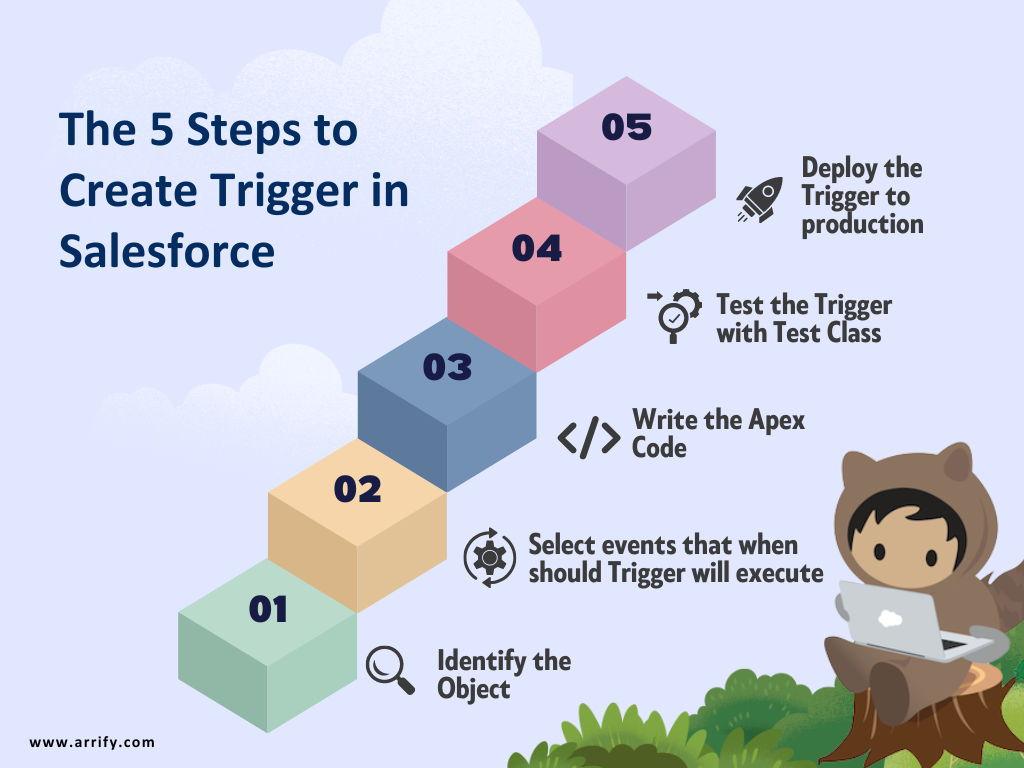
Creating a Trigger in Salesforce involves a few key steps. Here’s a step-by-step guide:
Identify the Object and Event
The first step in creating a Trigger is to identify the object and event that will trigger the Trigger. For example, you may want to create a Trigger that is triggered when a new Opportunity is created in Salesforce.
Write the Apex Code
Once you have identified the object and event, the next step is to write the Apex code for the Trigger. The code should specify what actions should be taken when the Trigger is triggered.
Test and Deploy the Trigger
Once you have written the Apex code, the next step is to test and deploy the Trigger. Salesforce provides a range of tools and resources to help you test and deploy your Trigger, including the Apex Test Execution page, the Developer Console, and the Salesforce AppExchange.
Here’s a more detailed step-by-step guide for creating a Trigger in Salesforce:
Navigate to the Developer Console
To create a new Trigger, navigate to the Developer Console by clicking on the gear icon in the upper right-hand corner of the Salesforce homepage and selecting “Developer Console” from the dropdown menu.
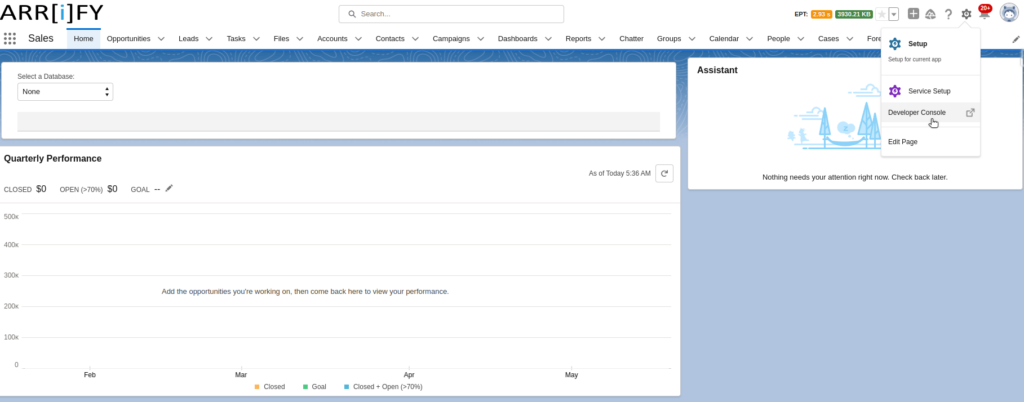
Select “File” and “New”
Once you are in the Developer Console, select “File” and “New” from the top menu.
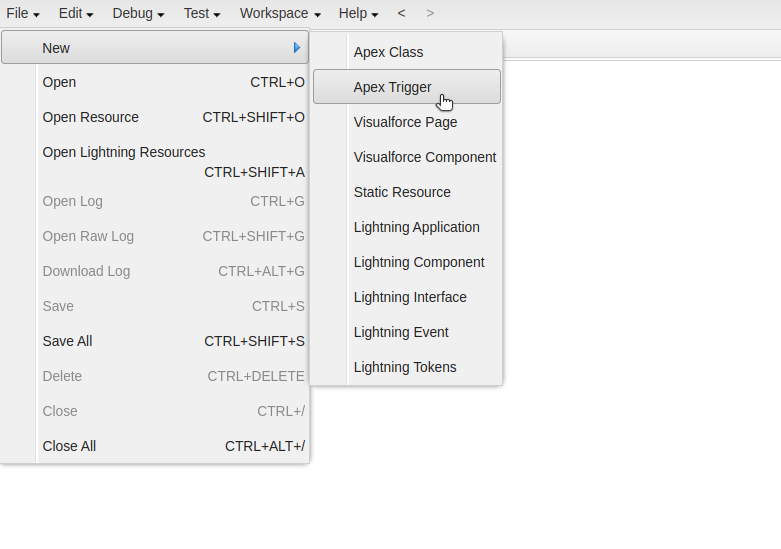
Select “Apex Trigger”
From the “New” dropdown menu, select “Apex Trigger.”
Choose the Object and Event
In the “New Apex Trigger” window, select the object and event that will trigger the Trigger. For example, you may want to create a Trigger that is triggered when a new Opportunity is created in Salesforce.
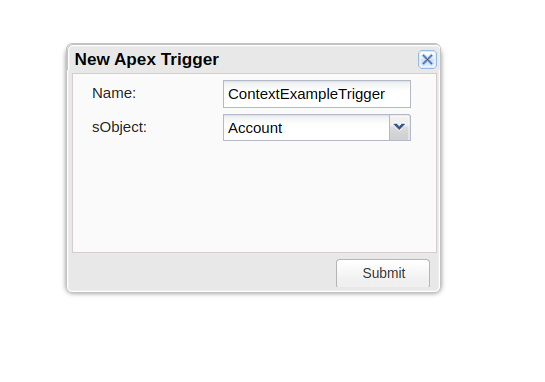
Write the Apex Code
In the Apex Trigger Editor, write the Apex code for the Trigger. The code should specify what actions should be taken when the Trigger is triggered.
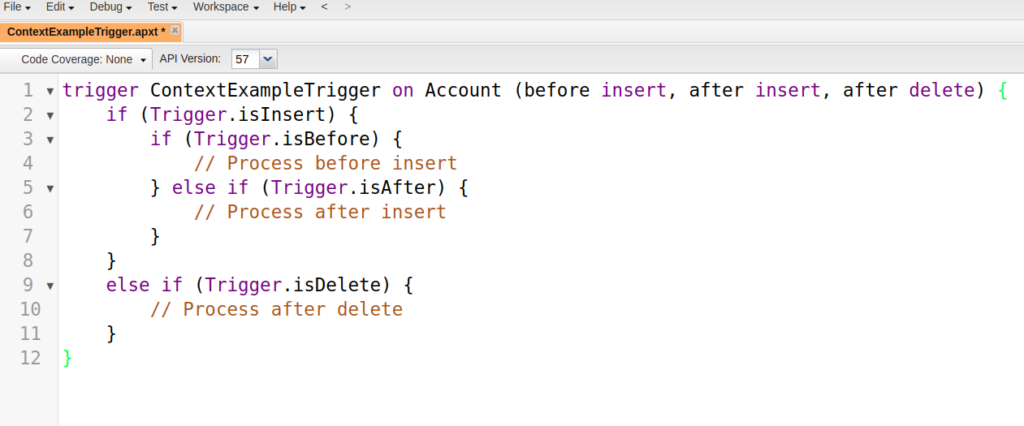
Test and Deploy the Trigger
Once you have written the Apex code for the Trigger, the next step is to test and deploy the Trigger. Salesforce provides a range of tools and resources to help you test and deploy your Trigger, including the Apex Test Execution page, the Developer Console, and the Salesforce AppExchange.
Overall, creating a Trigger in Salesforce involves identifying the object and event, writing the Apex code, and testing and deploying the Trigger. With the right implementation, Triggers can help businesses save time, reduce errors, and improve overall efficiency.
Tips and Best Practices for Trigger Development
Triggers in Salesforce can be a powerful tool for automating business processes and maintaining data integrity. Here are some tips and best practices for Trigger development in Salesforce:
Plan and design your Triggers carefully
Before you start writing your Trigger, take the time to plan and design it carefully. Identify the object and event that will trigger the Trigger and specify what actions should be taken when the Trigger is triggered.
Keep your Triggers focused and modular
Try to keep your Triggers focused on a single business process or function. This will make it easier to manage and maintain your Triggers over time. If you need to perform multiple functions or business processes, consider breaking them up into multiple Triggers.
Test your Triggers thoroughly
Be sure to test your Triggers thoroughly before deploying them in a production environment. Use Salesforce’s testing tools and resources to test your Triggers and ensure that they are working as intended.
Use best practices for Apex code
When writing Apex code for your Trigger, be sure to follow best practices for Apex code development. This includes using meaningful variable names, commenting your code, and avoiding hard-coded values.
Use exception handling to handle errors
Be sure to use exception handling to handle errors that may occur when running your Trigger. This will help ensure that your Trigger continues to run smoothly and that data integrity is maintained.
Monitor and maintain your Triggers
Once your Triggers are deployed in a production environment, be sure to monitor and maintain them regularly. This may include updating your Triggers to reflect changes in your business processes or fixing any errors that may occur.
Overall, Triggers in Salesforce can be a powerful tool for automating business processes and maintaining data integrity. By following these tips and best practices, you can ensure that your Triggers are effective, efficient, and easy to maintain over time.
Do I Need to Hire a Developer to Set up Triggers in Salesforce?
Triggers in Salesforce can be a powerful tool for automating business processes and maintaining data integrity. But do you need to hire a developer to set up Triggers in Salesforce? Here are some considerations to help you decide:
Understanding the Level of Technical Skill Required
Setting up Triggers in Salesforce requires a certain level of technical skill and experience with Apex code development. If you or someone on your team has experience with Apex code development, you may be able to set up Triggers on your own.
However, if you don’t have experience with Apex code development, you may need to hire a developer to set up your Triggers for you.
Evaluating Internal Resources
Before deciding whether to hire a developer, evaluate your internal resources. Do you have someone on your team who has experience with Apex code development? If so, you may be able to set up Triggers in-house.
If you don’t have anyone on your team with experience in Apex code development, you may need to consider hiring a developer.
Considerations for Outsourcing Development
If you do decide to outsource development of your Triggers, there are a few things to keep in mind:
- Look for a reputable Salesforce development partner with experience in Trigger development.
- Be clear about your requirements and expectations for the project.
- Consider the cost of outsourcing versus the cost of hiring someone in-house.
- Make sure the development partner you choose is familiar with your business processes and requirements.
Overall, whether you need to hire a developer to set up Triggers in Salesforce depends on your level of technical skill, internal resources, and budget. With the right approach and support, you can set up Triggers in Salesforce that help you automate your business processes and maintain data integrity.
Real-life Examples of Triggers in Salesforce
Triggers in Salesforce can be used to automate a variety of business processes and maintain data integrity. Here are some real-life examples of Triggers in Salesforce:
Lead Conversion
When a Lead is converted into an Account, Contact, and Opportunity, a Trigger can automatically update fields in each of these objects. For example, the Trigger can update the Account object with the Lead’s company name and address, update the Contact object with the Lead’s contact information, and update the Opportunity object with the Lead’s lead source.
Sales Forecasting
A Trigger can be used to automatically update sales forecasting data based on changes to the Opportunity object. For example, when the Opportunity stage changes, the Trigger can update the sales forecasting data for that Opportunity in real-time.
Compliance Monitoring
A Trigger can be used to monitor compliance with company policies and regulations. For example, a Trigger can be set up to ensure that certain fields in the Account object are always populated, or that certain actions are taken when a certain event occurs.
Data Validation
Triggers can be used to validate data in real-time to ensure that it meets certain requirements. For example, a Trigger can be set up to ensure that all email addresses entered in the Contact object are valid email addresses.
Automated Alerts
A Trigger can be used to automatically send alerts to users based on certain events. For example, when a high-value Opportunity is created, a Trigger can automatically send an alert to the sales manager so that they can follow up with the sales team.
These are just a few examples of how Triggers can be used in real-life scenarios. By automating business processes and maintaining data integrity, Triggers can help businesses save time and increase efficiency in their day-to-day operations.
Conclusion and Next Steps
Summary of Benefits and Uses of Triggers
Triggers in Salesforce are a powerful tool for automating business processes and maintaining data integrity. With Triggers, businesses can save time and increase efficiency by automating repetitive tasks, reducing errors, and ensuring data accuracy. Some common uses of Triggers include Lead conversion, sales forecasting, compliance monitoring, data validation, and automated alerts.
Factors to Consider When Implementing Triggers
Before implementing Triggers in Salesforce, there are several factors to consider. First, you should evaluate your business processes to determine where Triggers can be most effective. You should also consider the technical skill level of your team, and whether you need to hire a developer to set up your Triggers. Finally, you should consider the cost and potential impact on your business operations.
Resources for Further Learning and Development
There are many resources available for learning more about Triggers in Salesforce and developing your Trigger development skills. The Salesforce Trailhead platform offers a variety of modules and projects that can help you learn about Triggers and other Salesforce development tools. Additionally, the Salesforce Developer Community is a great resource for asking questions, sharing knowledge, and connecting with other developers.
To get started with Triggers in Salesforce, consider setting up a test environment and experimenting with Trigger development. With the right approach and support, you can implement Triggers that help you automate your business processes and maintain data integrity.
