WordPress Object Sync for Salesforce: Step-by-Step Guide in 10 min
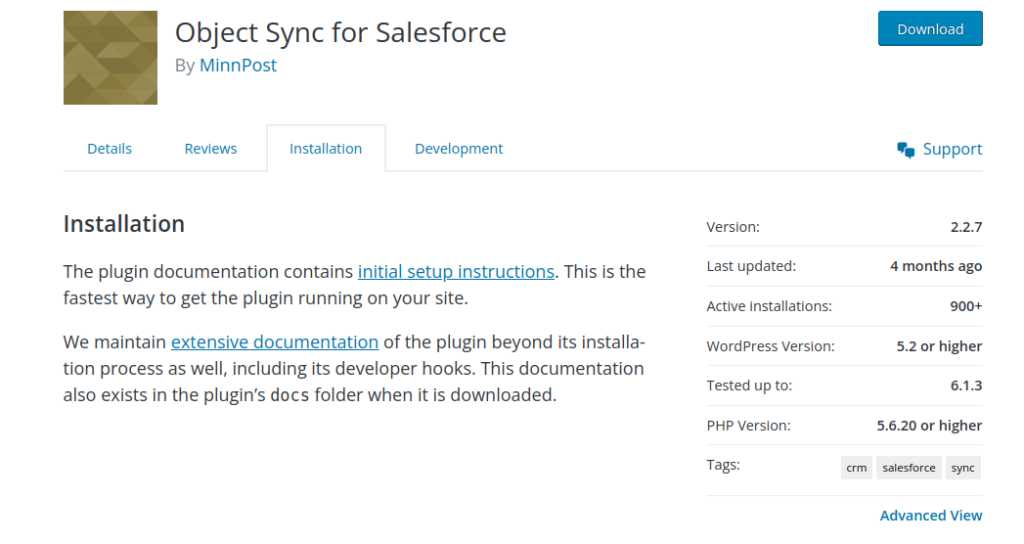
Introduction
In today’s digital landscape, seamless integration between platforms is crucial. Have you ever envisaged a smooth data exchange between Salesforce and WordPress? The necessity for these two powerful platforms to communicate effectively is ever-growing. Welcome to your ultimate guide on achieving this.
Introducing the “Object Sync for Salesforce” for WordPress – a mediator that ensures Salesforce and WordPress operate in synergy. This invaluable plugin serves as a bridge, facilitating the seamless synchronization of customer information, sales metrics, and other user interactions.
Follow this detailed guide, and by its conclusion, you’ll have your WordPress and Salesforce platforms operating harmoniously. Let’s embark on this integration journey!
How to sync Salesforce Object with WordPress
Steps to Sync Salesforce Object with WordPress Using the “Object Sync for Salesforce” Plugin
Steps to Sync Salesforce Object with WordPress Using the “Object Sync for Salesforce” Plugin
Total Time: 10 minutes
Navigate to the WordPress Admin Dashboard

To begin the process of sync Salesforce Object, navigate to the WordPress admin dashboard.
Go to Installed Plugins
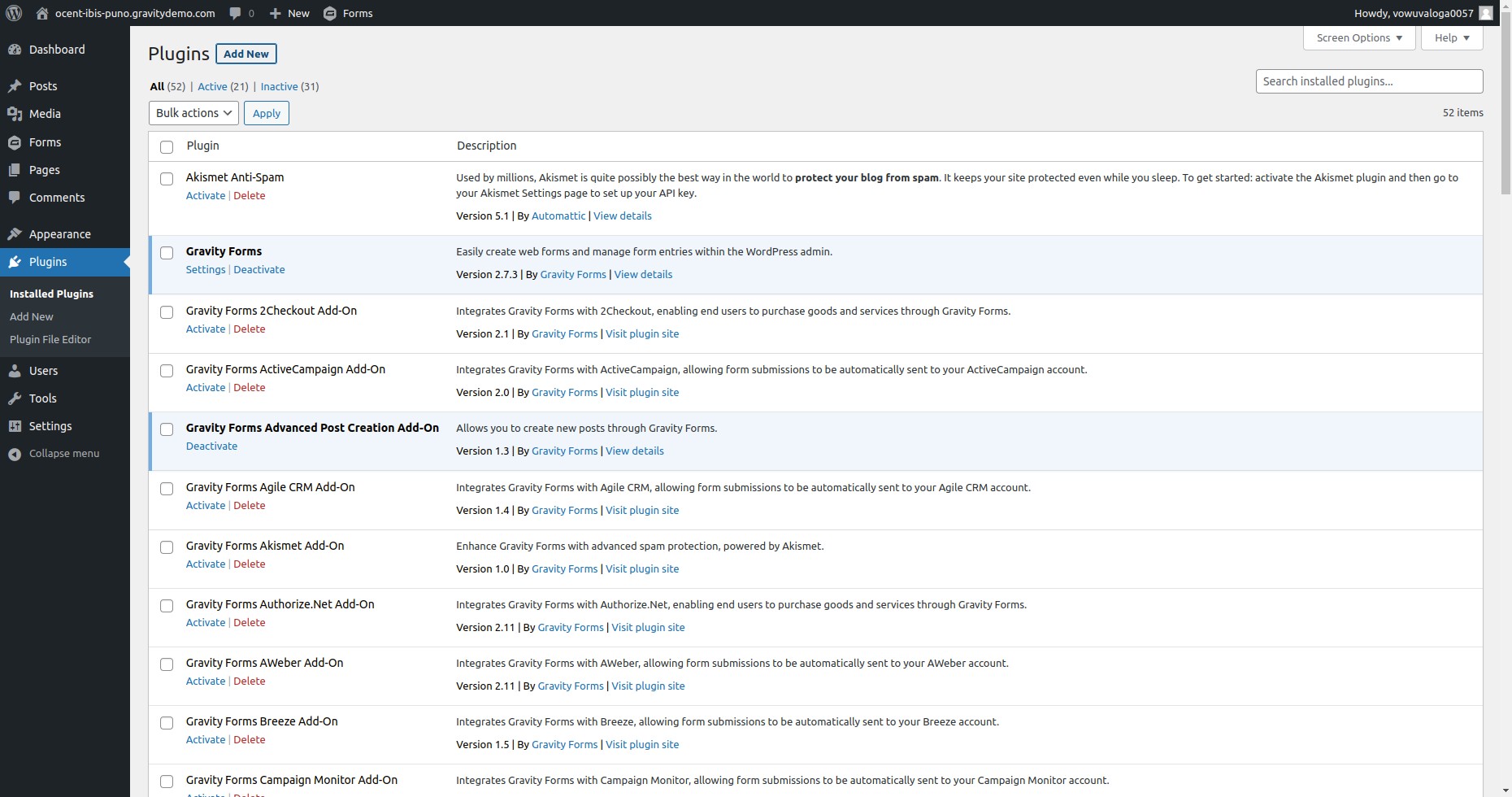
Once you are on the WordPress admin dashboard, click on “Installed Plugins“.
Add New Plugin
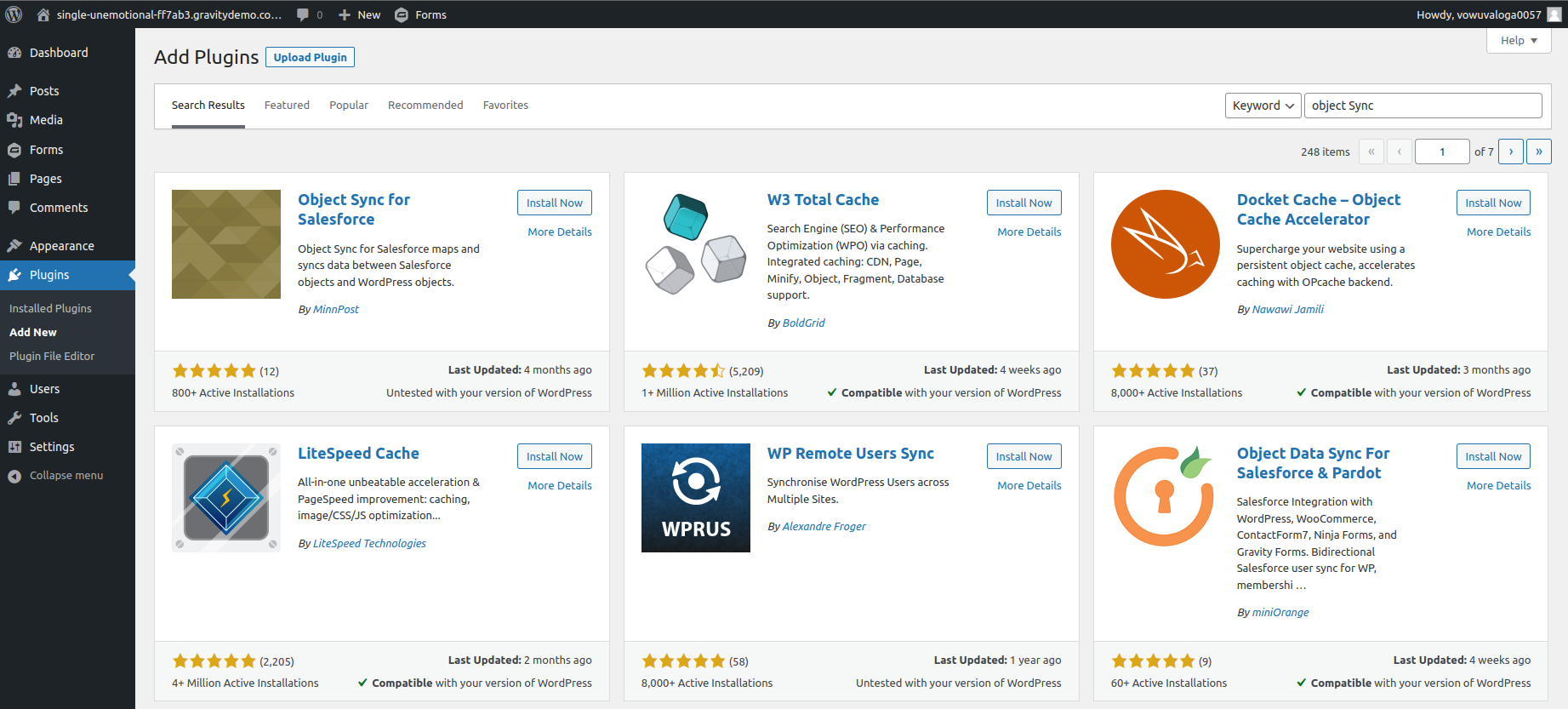
To add a new plugin, click on “Add New“. This will take you to the “Add Plugins” page.
Search “object Sync for Salesforce” plugin in search box.
Click on” Install Now” to install plugin.
Activate Plugin
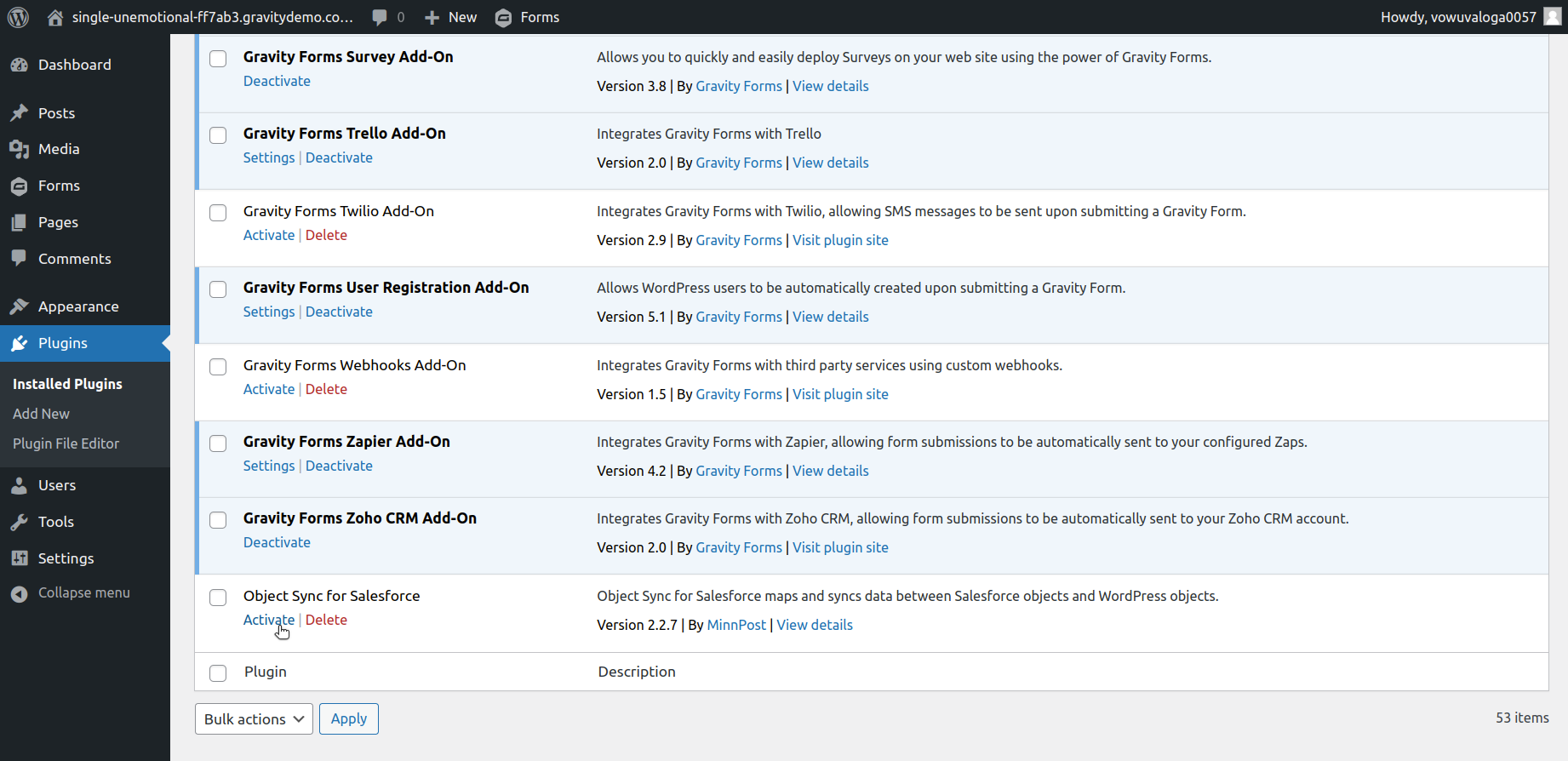
Once the plugin is installed, click on “Activate” to activate it.
Go to Salesforce Setup
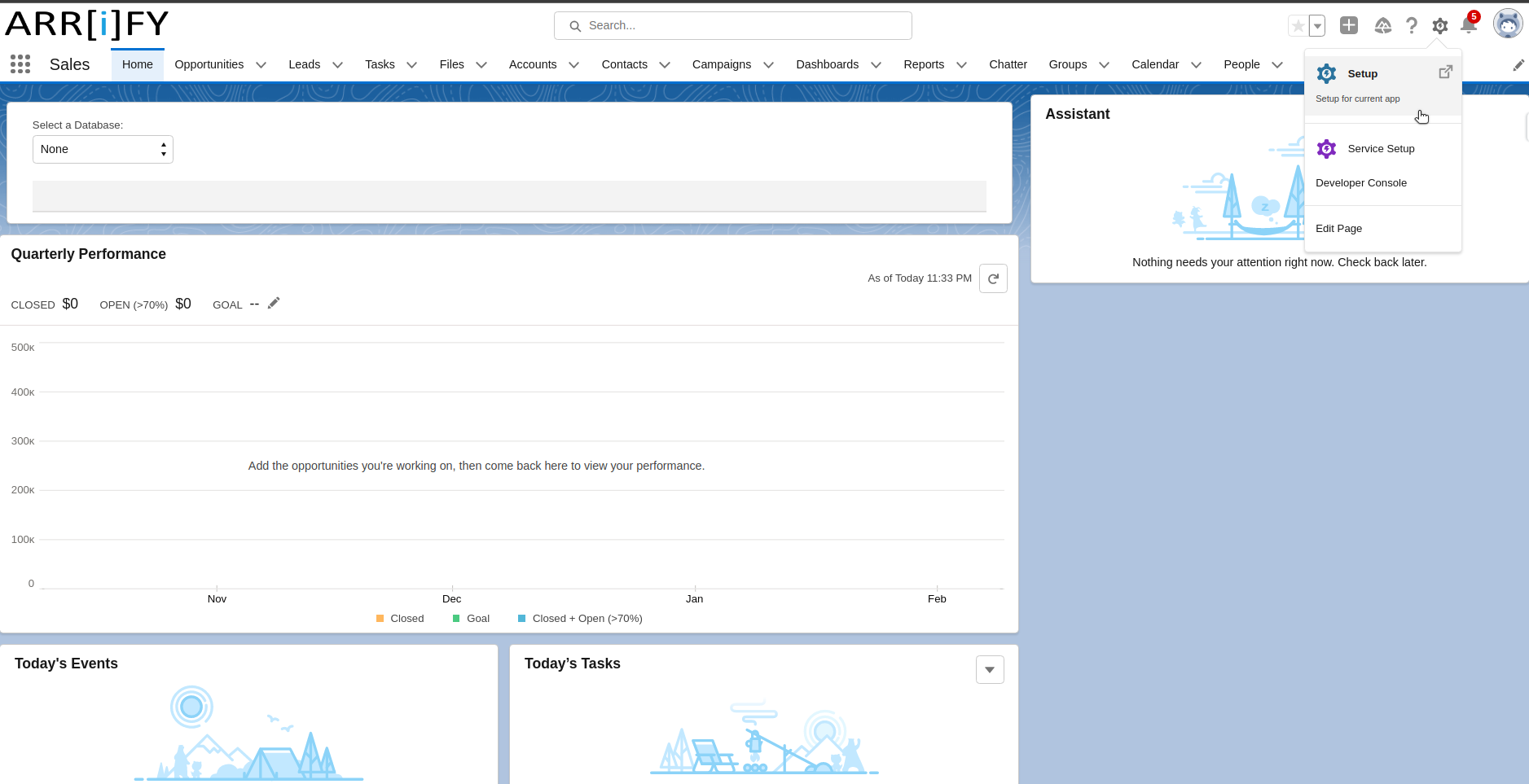
Go to setup gear icon, then click on setup
Go to App Manager
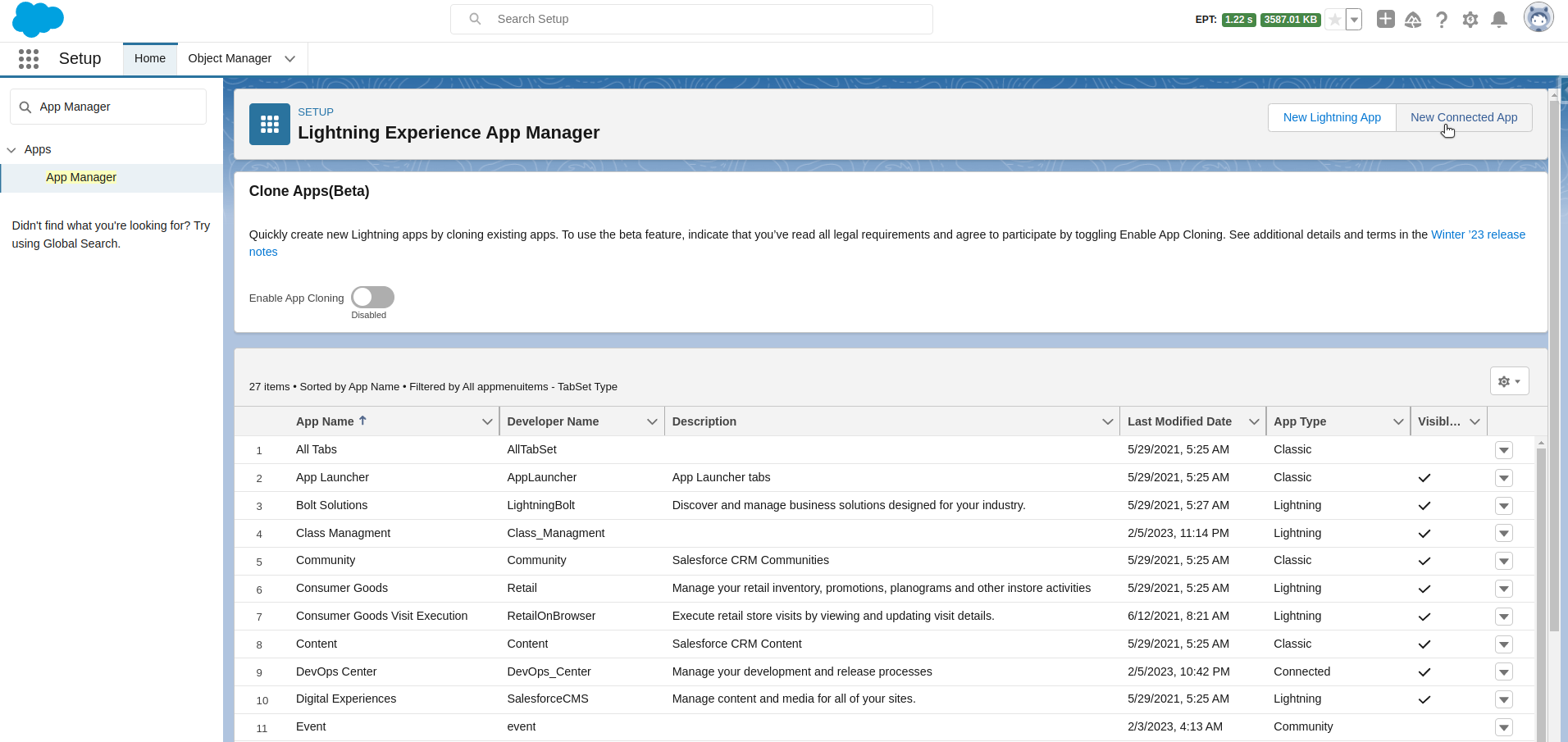
From Setup, enter “App Manager” in the Quick Find Box, and then Click on New Connected App.
Fill Details
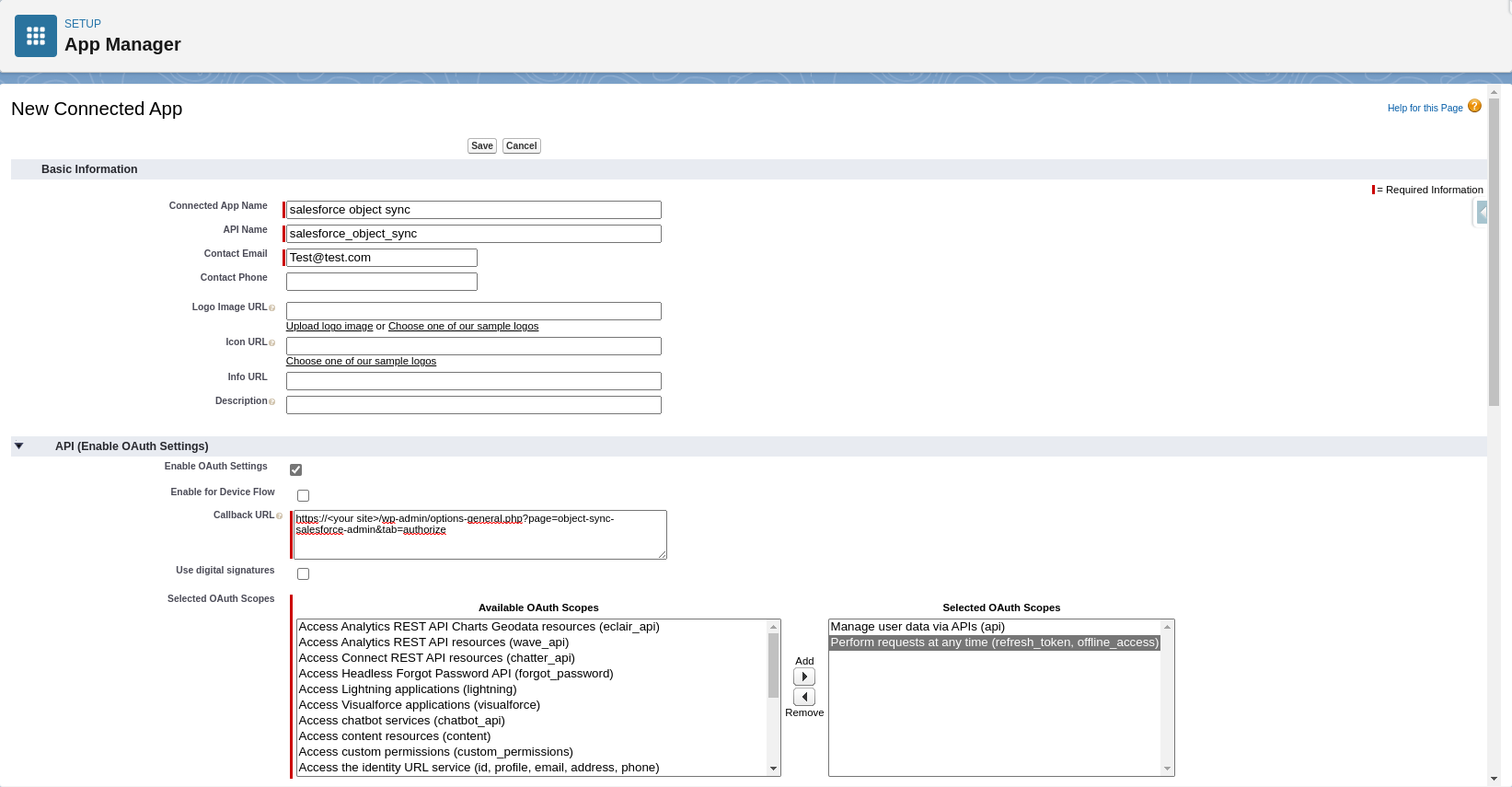
Fill basic details such as Connected App Name, Callback URL and OAuth Scopes etc. , then click on “Save“.
Manage Consumer Details
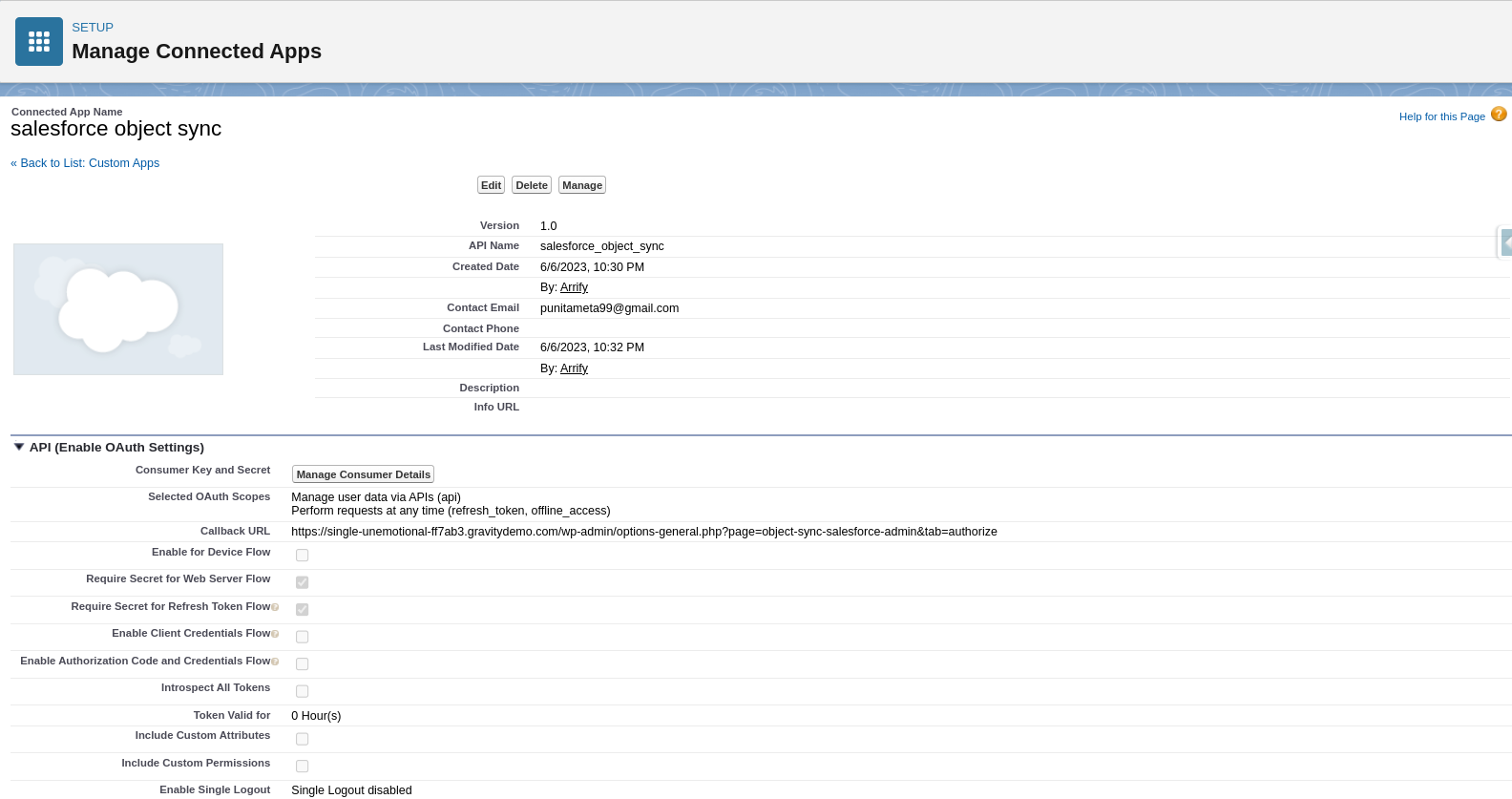
Click on “Manage Consumer Details” to generate and apply Consumer Key & Consumer Secret.
Edit Plugin
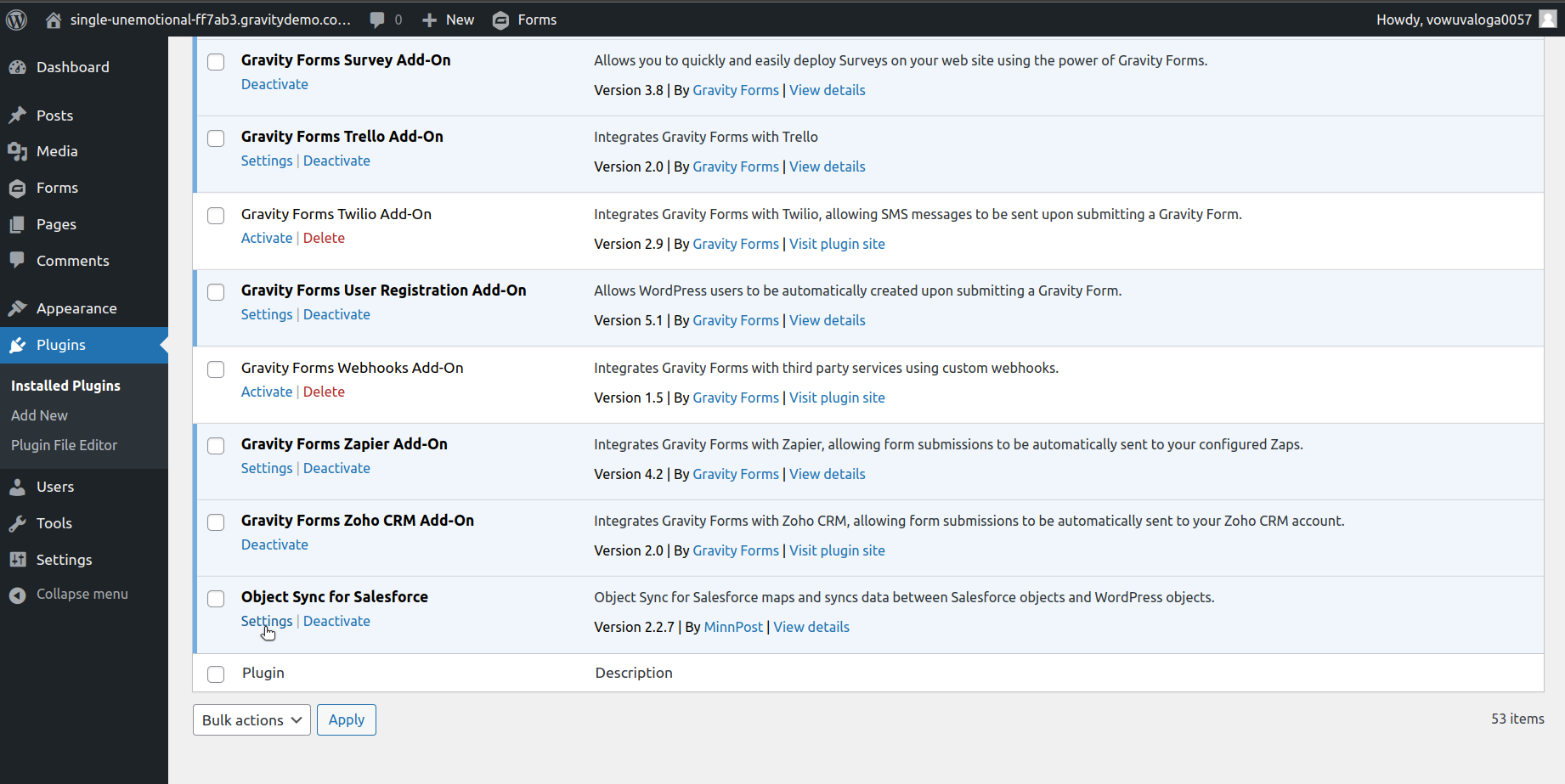
After “Activate plugin” and setup “New Connected App”, Configure the plugin by clicking on “Edit” in the plugin settings. This will allow you to adjust the settings according to your preferences.
Configure Plugin
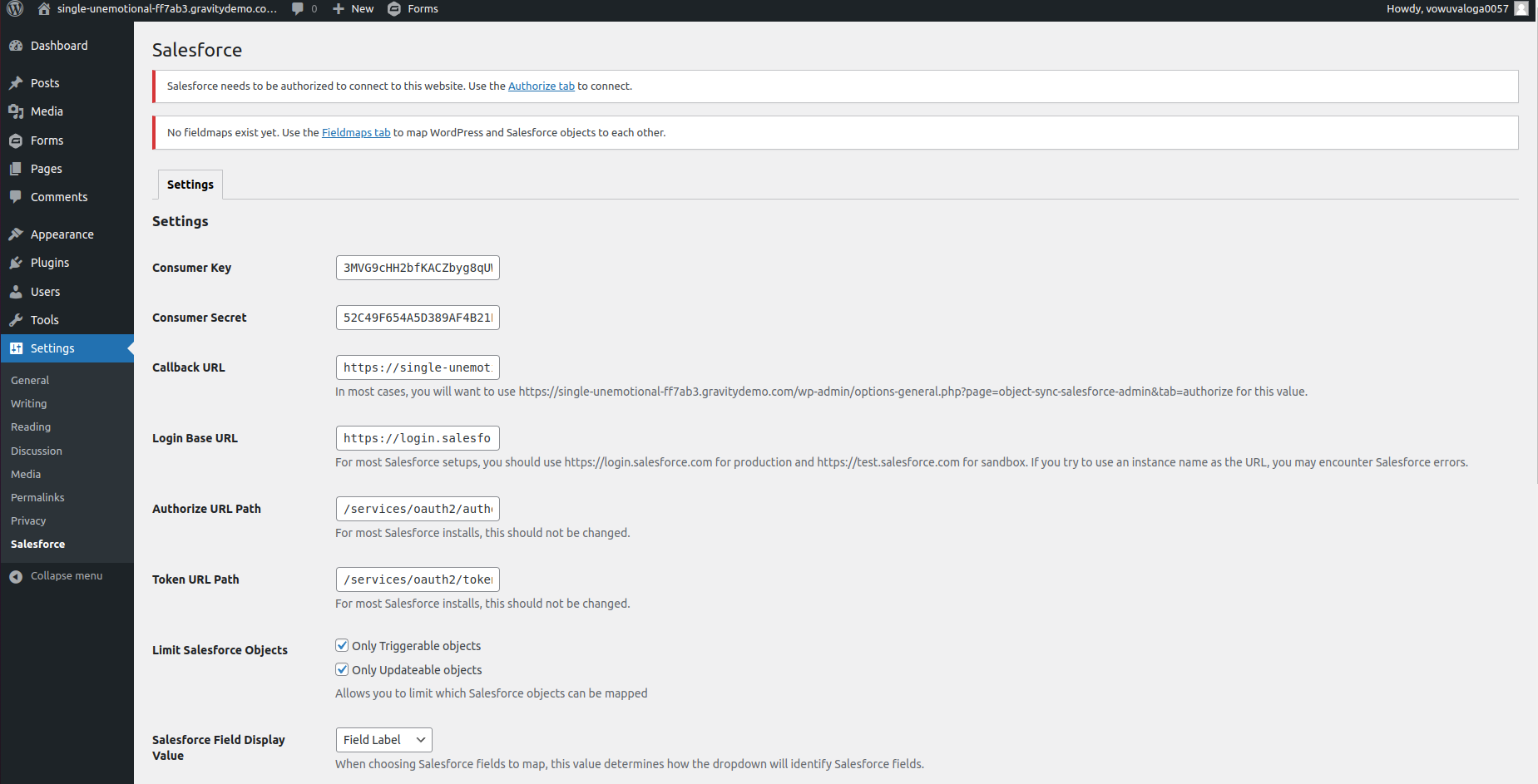
Fill all needed details such as consumer key, consumer secret callback url, login base url etc.
Set value of “consumer key” and “consumer secret” as we generated from Salesforce.
Click on “Save Settings“
Authorize with Salesforce
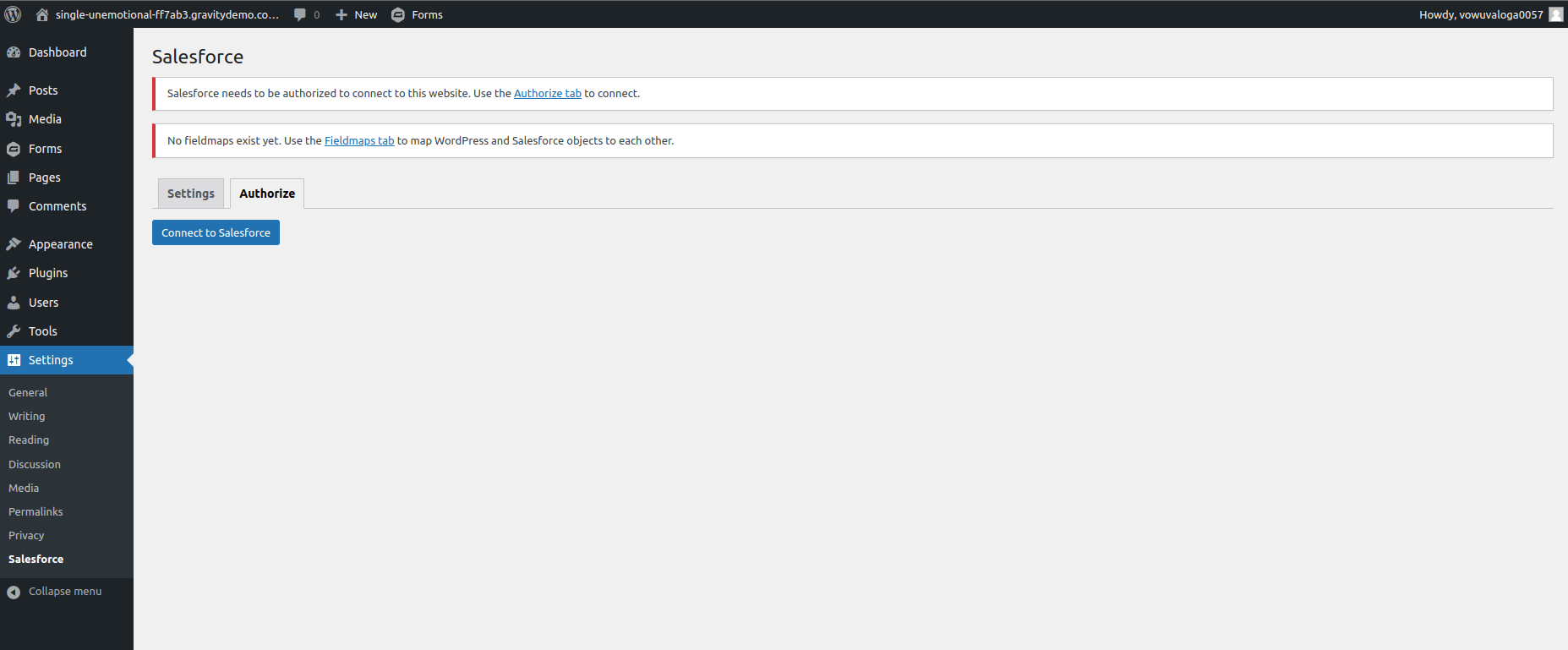
After fill basic details, Salesforce needs to be authorized to connect to this website. Use the “Authorize Tab” to connect.
Click on “Connect to Salesforce“, to connect this website with Salesforce.
Connect to Salesforce successfully
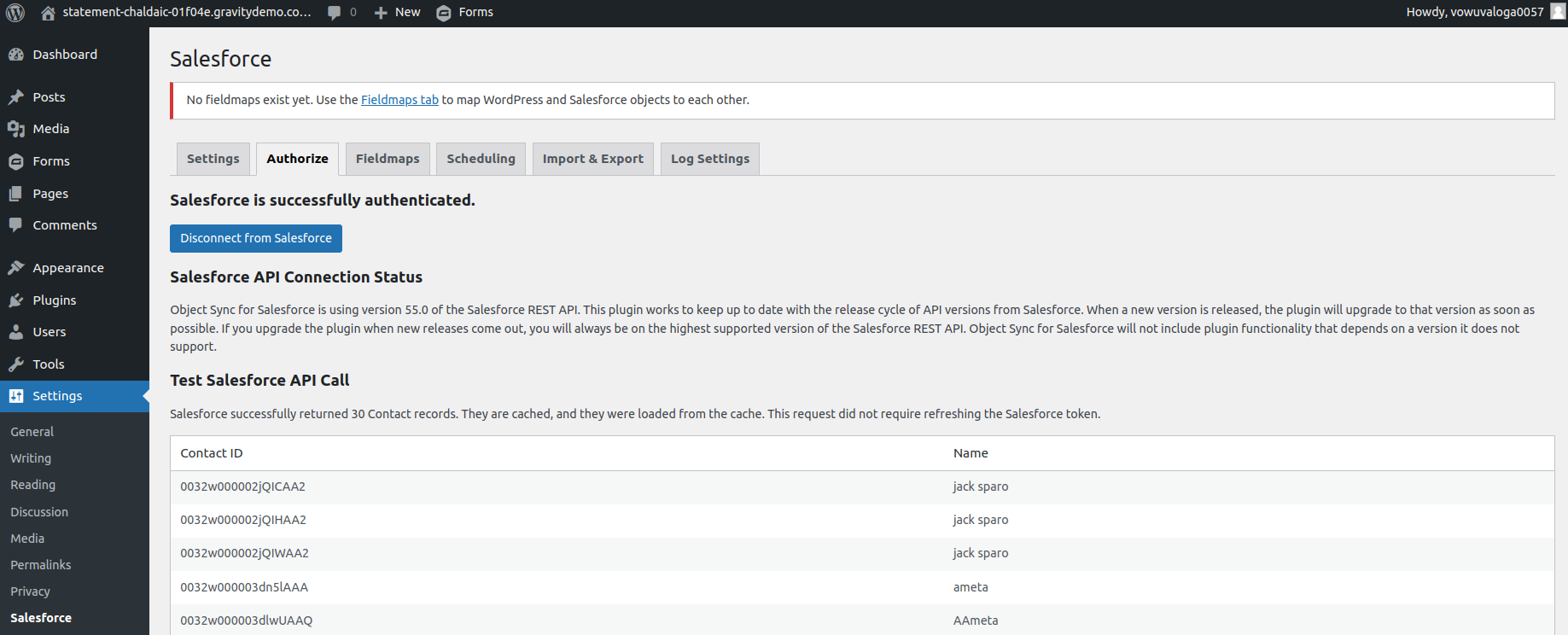
Salesforce successfully returned 30 Contact records when it Connect to Salesforce successfully.
Create Field Map
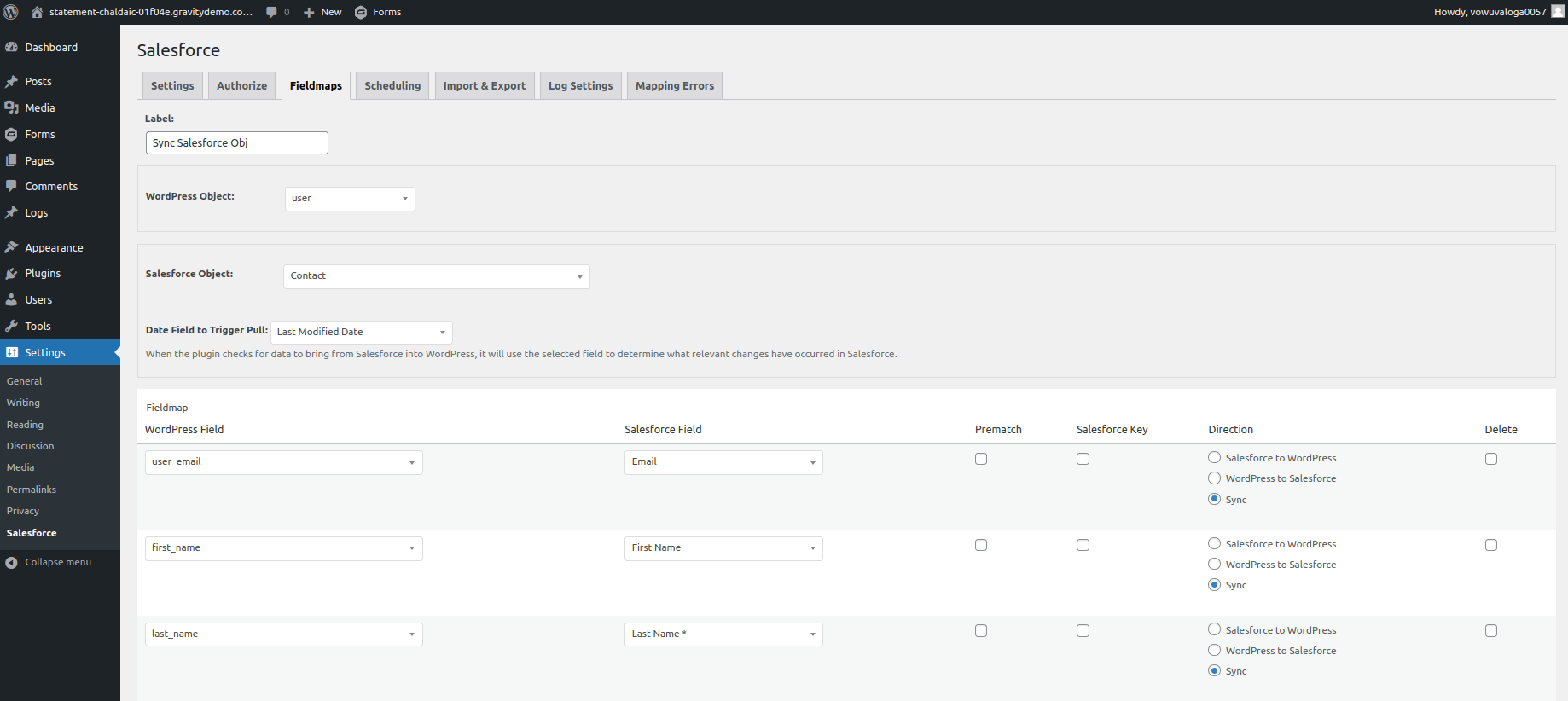
Create Field Map by select or fill basic details such as WordPress object, Salesforce object, Date field to trigger pull and Action triggers etc. , then click on “Add Fieldmap“.
Add new user
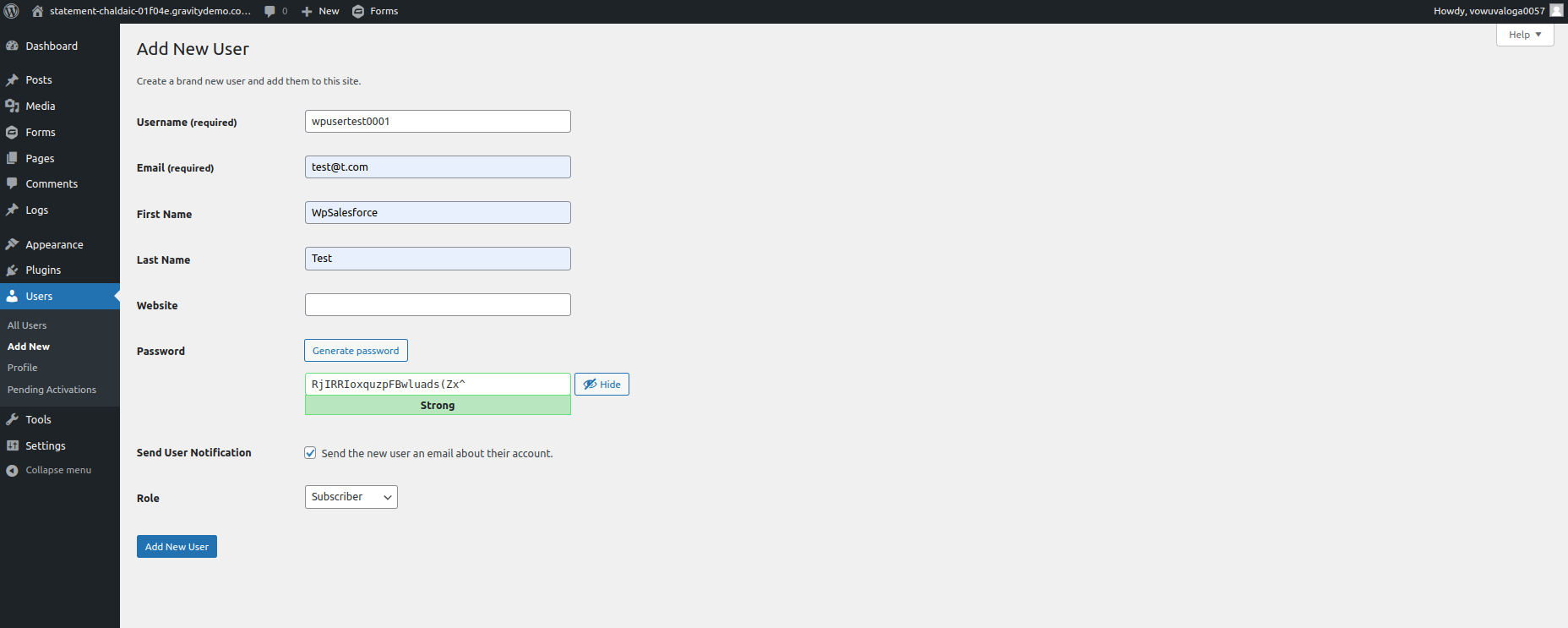
Add a new user to test sync object functionality with Salesforce.
Contact record Created
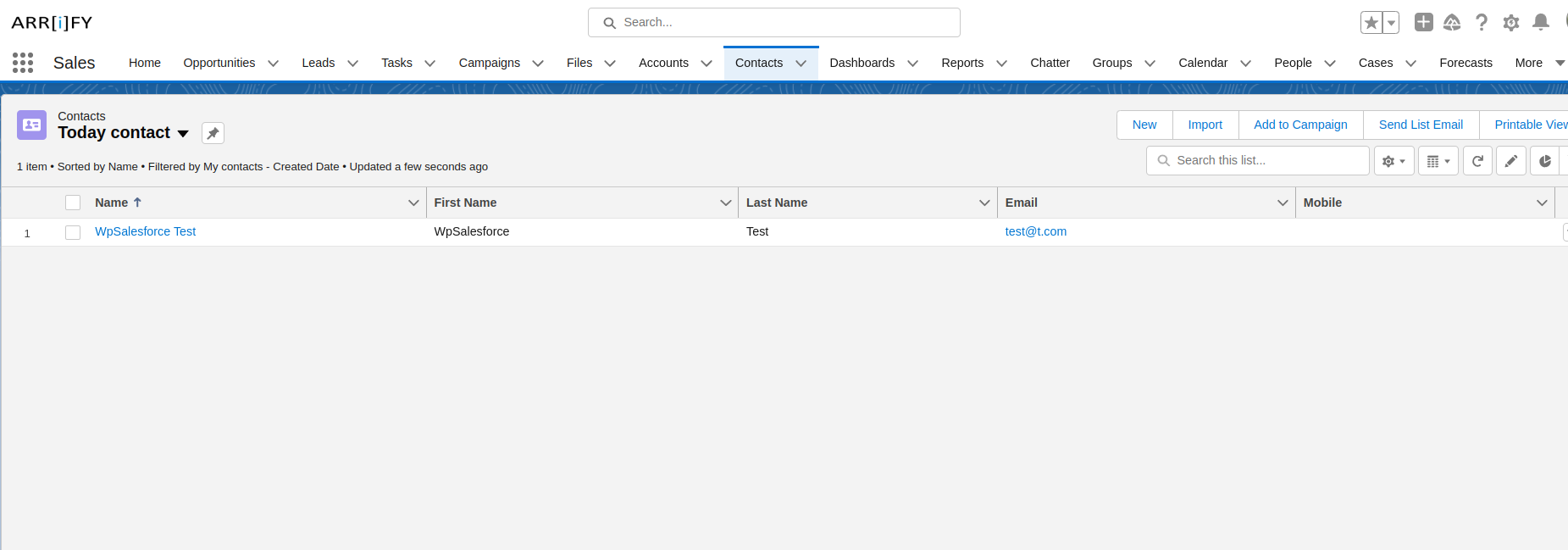
In Salesforce, a contact record created automatically after added a new user into wordpress.
Overcoming Challenges: Tips and Solutions
While integrating platforms, you may encounter some roadblocks. Here’s a compilation of common challenges and their resolutions:
- Sync Failure: A disrupted sync might be down to internet connectivity issues. First, ensure a stable connection. If that’s sorted, check if both WordPress and Salesforce are updated to their latest versions.
- Data Discrepancies: Observing mismatched data between platforms? Scrutinize your field mapping to ascertain that each field aligns with its appropriate counterpart.
- Plugin Glitches: Occasionally, the plugin might malfunction. A fresh installation of the “Object Sync for Salesforce” plugin can often remedy this. However, prioritize backing up your settings and data before proceeding.
- API Limit Constraints: Remember, Salesforce enforces API call limits. If you’re frequently hitting these limits, contemplate adjusting your synchronization frequency or mull over upgrading your Salesforce subscription. For challenges not addressed above, the plugin’s support forum can be a rich repository of solutions and insights from fellow users.
Contrasting “Object Sync for Salesforce” with Alternative Tools
The integration landscape is replete with tools, each boasting its unique features. So, what sets “Object Sync for Salesforce” apart?
- Intuitive User Experience: Many synchronization tools are notoriously intricate. In contrast, this plugin boasts a user-friendly interface, making it accessible for both novices and veterans.
- Cost Efficiency: While several tools demand a premium, “Object Sync for Salesforce” provides expansive features without denting your budget.
- Instantaneous Sync: Some tools might delay data synchronization, whereas this plugin ensures data is contemporaneously synchronized.
- Vibrant Community & Dedicated Support: The active community and robust support forums mean assistance is always within reach.
- Scalability: Whether you’re spearheading a startup or a conglomerate, “Object Sync for Salesforce” adapts to your operational scale.
Nevertheless, it’s prudent to remember that the optimal tool hinges on your bespoke needs. Yet, considering its blend of features, affordability, and accessibility, “Object Sync for Salesforce” emerges as a formidable contender.
Learn more about other Salesforce to WordPress plugins.
Conclusion & Further Reading
Bravo on navigating the intricacies of bridging Salesforce with WordPress. You’ve now garnered the expertise to facilitate a fluid data exchange between these platforms.
Yet, the digital domain is in perpetual flux, with innovations emerging incessantly. To stay at the forefront, delve into the following resources:
- Salesforce to WordPress Integration: A Comprehensive Guide
- How to connect gravity forms to Salesforce in 8 steps
- Everything about Salesforce Web Forms – From Leads to Cases and Custom Objects
Embrace challenges with the conviction that, especially in the tech spectrum, there exists a solution for every conundrum. Here’s to frictionless data synchronization and till our next tech expedition!
