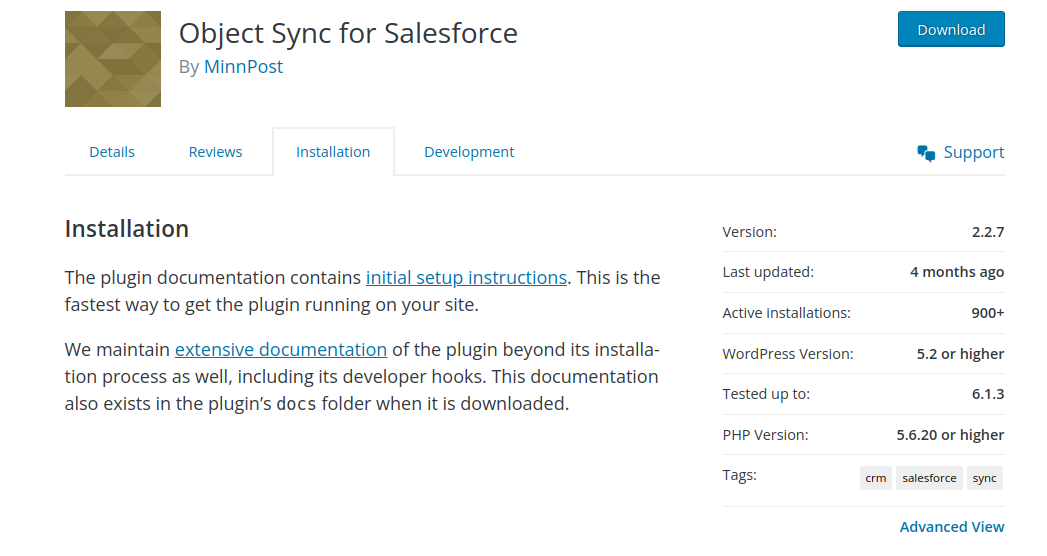WordPress to Salesforce plugin
Do you have a WordPress website and use Salesforce for your business? Imagine if they could talk to each other without you having to do any extra work. This is what integration is all about letting two tools, like WordPress and Salesforce, work together.
What’s Special About This?
- Quick Updates: As soon as someone signs up on your website, the details go straight to Salesforce.
- Less Manual Work: No need to copy details from your website to Salesforce by hand. It happens automatically!
- Know Your Customers Better: See what your website visitors like and tell Salesforce about it.
But how do you get WordPress and Salesforce to work together? The answer: plugins! We’ll look at the best ones in this post.
Top Salesforce to WordPress plugins
Object Sync for Salesforce
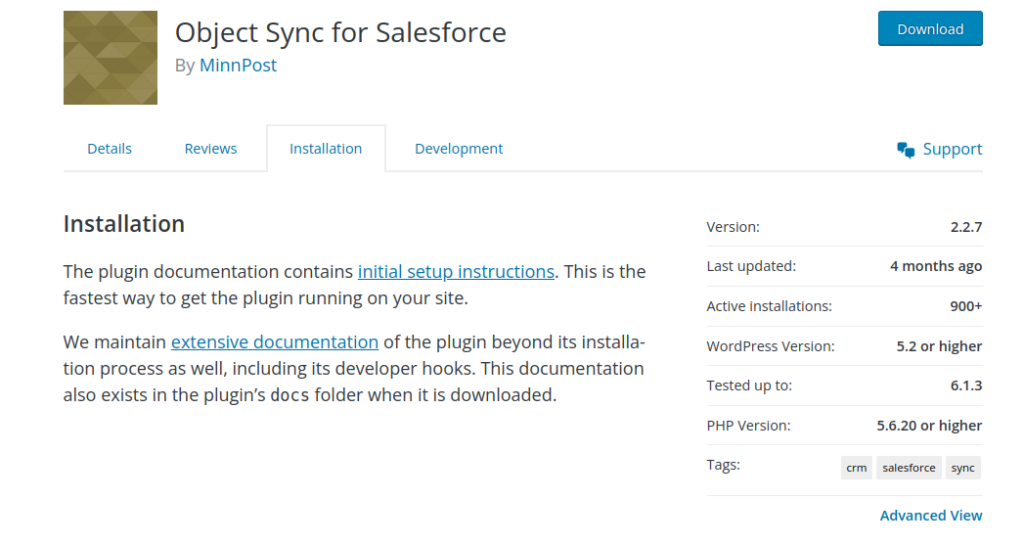
Object Sync for Salesforce is a powerful WordPress plugin that facilitates seamless synchronization between your Salesforce CRM and your WordPress website. With this plugin, you can effortlessly integrate and sync various objects, such as leads, contacts, accounts, and custom objects, between Salesforce and WordPress.
With its user-friendly interface and intuitive configuration options, the Object Sync plugin allows you to customize the sync behaviour according to your specific requirements. You have control over mapping fields, scheduling sync intervals, and handling conflicts to ensure a seamless data flow between Salesforce and WordPress.
https://wordpress.org/plugins/object-sync-for-salesforce/
WP Gravity Forms Salesforce
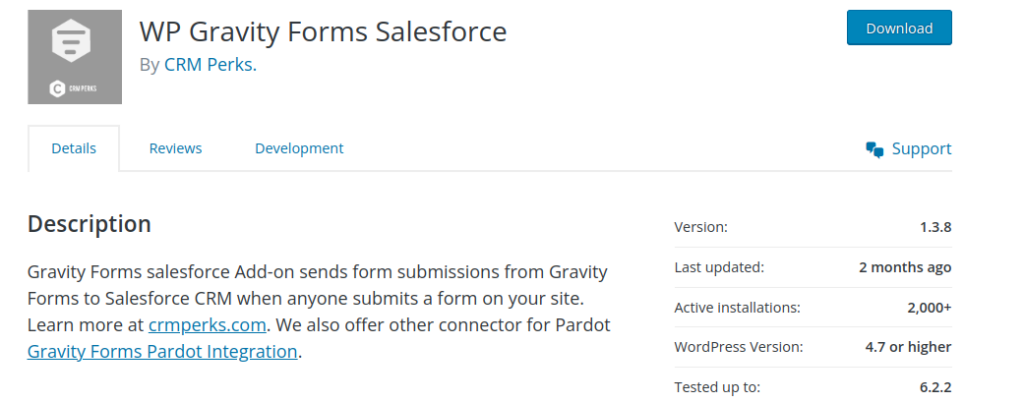
The WP Gravity Forms Salesforce WordPress plugin is a powerful integration tool that seamlessly connects your Gravity Forms and Salesforce platforms. This plugin enables you to effortlessly capture form submissions from your WordPress website and automatically send them to your Salesforce account, eliminating the need for manual data entry and ensuring efficient lead management.
Learn more about gravity form:
How to connect gravity forms to Salesforce in 8 steps
Gravity Form – Dynamic Forms for Salesforce in 2022
https://wordpress.org/plugins/gf-salesforce-crmperks/#description
Pardot
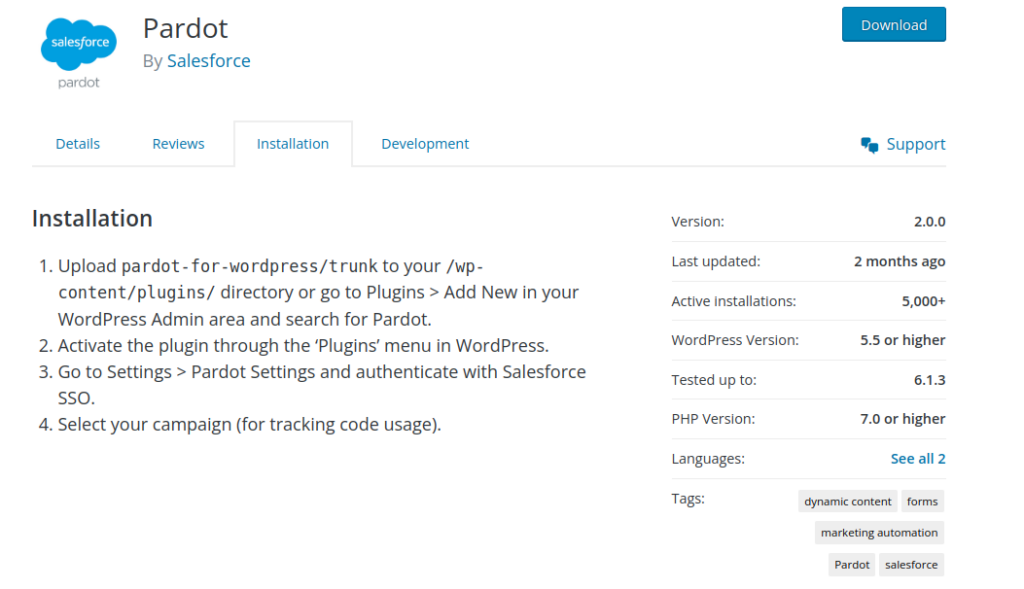
The Pardot WordPress plugin is a powerful tool that integrates Pardot, a marketing automation platform by Salesforce, with your WordPress website. This plugin enables you to seamlessly connect your WordPress site with Pardot, allowing you to capture leads, track visitor activities, and execute targeted marketing campaigns.
The Pardot WordPress plugin also allows you to implement Pardot tracking codes on your WordPress site, enabling you to track conversions, monitor page views, and analyze visitor behavior. This data helps you measure the effectiveness of your marketing efforts and make informed decisions to optimize your campaigns.
https://wordpress.org/plugins/pardot/#installation
WP Fusion Lite – Marketing Automation for WordPress
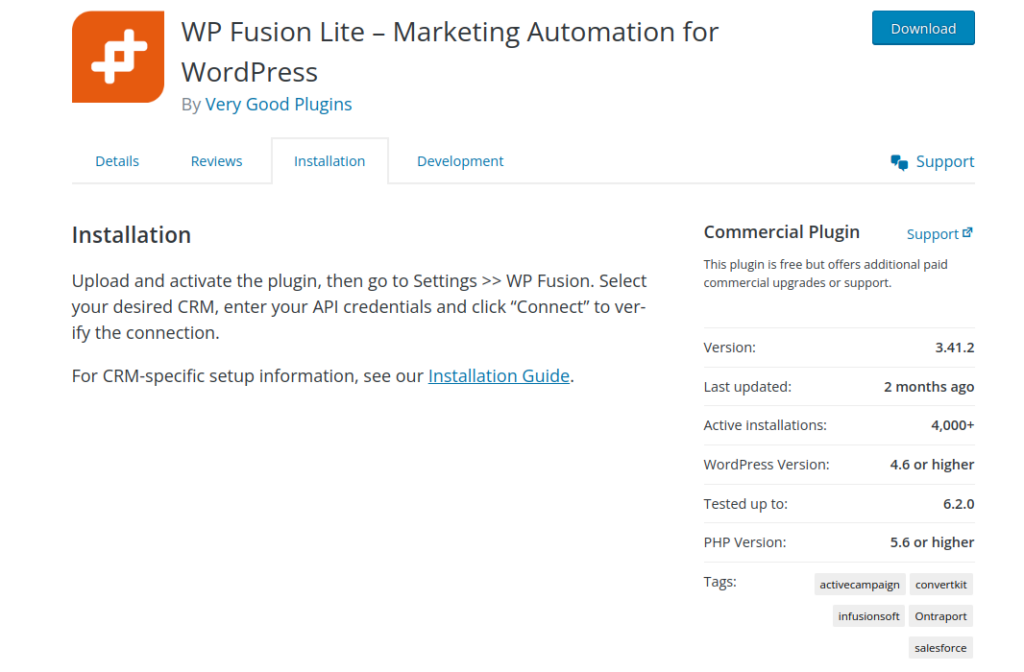
WP Fusion Lite is a powerful WordPress plugin that seamlessly synchronizes your WordPress users with leading CRMs and marketing automation systems. It ensures that user profiles on your WordPress site stay in perfect sync with the corresponding contact records in your CRM.
With WP Fusion Lite, you can leverage CRM tags to protect and restrict access to specific site content. By associating CRM tags with your WordPress users, you can create personalized user experiences and control content visibility based on specific tag criteria.
https://wordpress.org/plugins/wp-fusion-lite/
WordPress WooCommerce Salesforce Connector
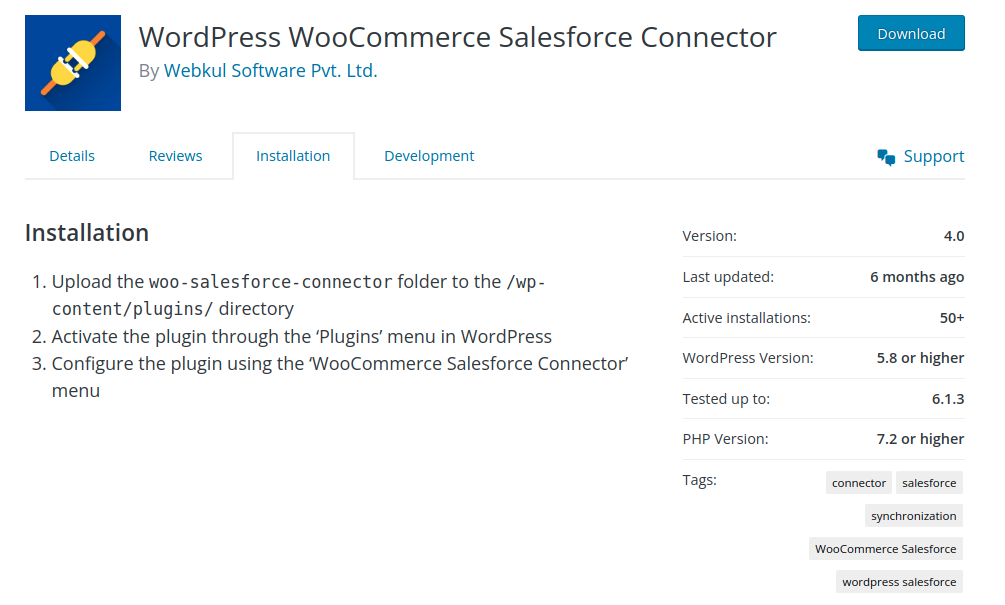
The WordPress WooCommerce Salesforce Connector plugin is a powerful tool that effortlessly connects your WooCommerce store with Salesforce. It provides comprehensive auto-sync functionality, catering to both B2B and B2C concepts. With its real-time synchronization, bi-directional sync capabilities, and manual field mapping, you can ensure seamless and accurate data transfer between WooCommerce and Salesforce.
https://wordpress.org/plugins/woo-salesforce-connector/#description
Object Data Sync For Salesforce & Pardot
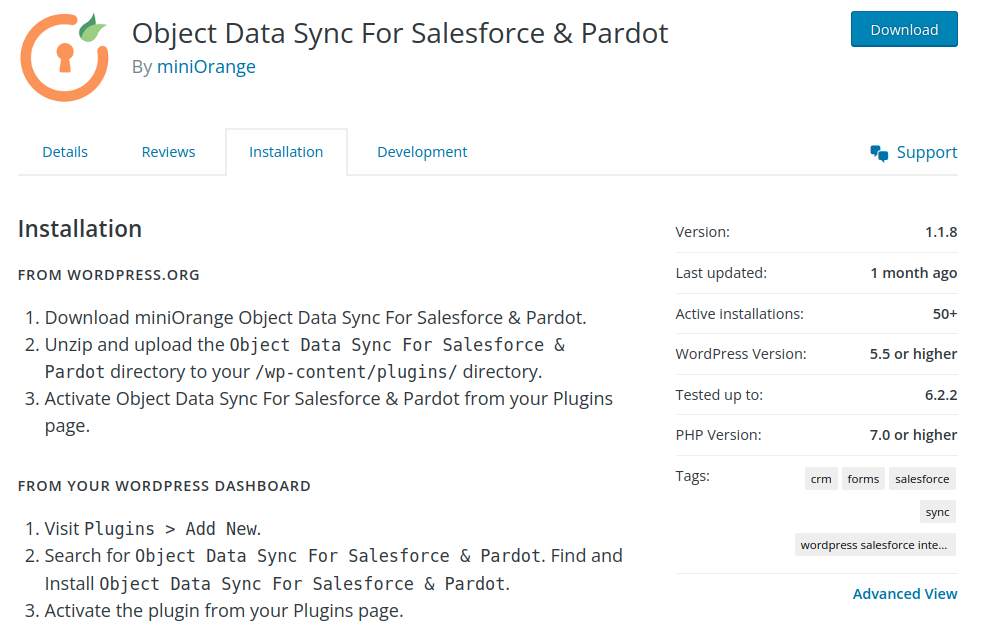
The Object Data Sync For Salesforce & Pardot plugin provides seamless mapping between WordPress objects (such as posts, pages, users, blogs, etc.) and Salesforce objects. Whenever data is saved in WordPress, corresponding records in Salesforce are created, updated, or deleted.
This plugin offers bidirectional data synchronization between WordPress and Salesforce objects. You can map Salesforce objects to WordPress objects, creating a complete Object Lifecycle Management system. This enables synchronization of user data between WordPress and Salesforce, ensuring data consistency.
https://wordpress.org/plugins/object-data-sync-for-salesforce/#description
Integration for Contact Form 7 and Salesforce
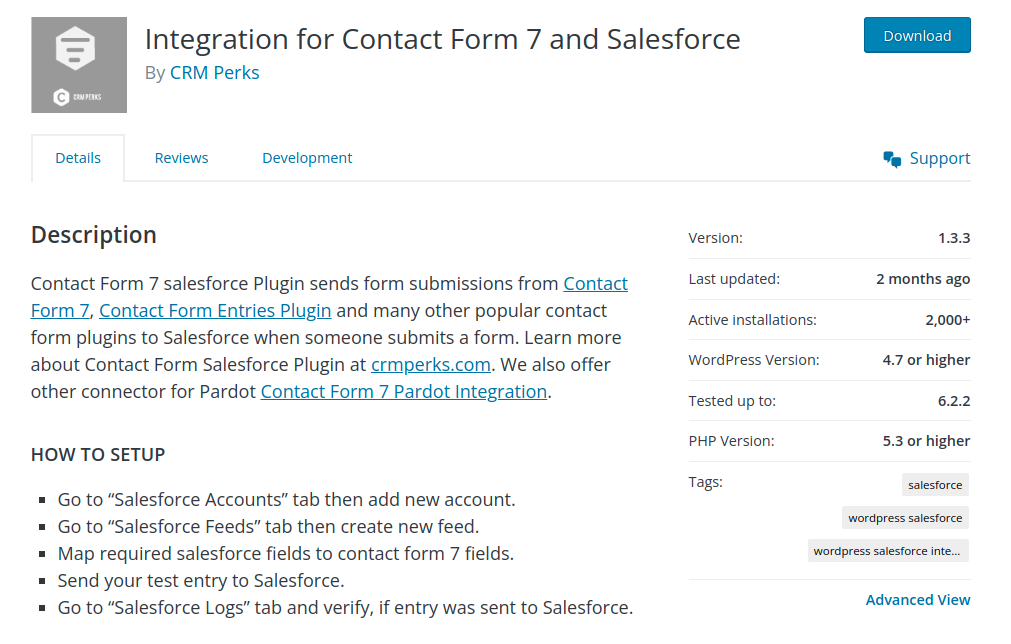
The Contact Form 7 Salesforce Plugin is a powerful tool that enables seamless integration between Contact Form 7, Contact Form Entries Plugin, and other popular contact form plugins with Salesforce. With this plugin, whenever someone submits a form, the form submission data is automatically sent to Salesforce.
The Contact Form 7 Salesforce Plugin simplifies the process of capturing and syncing form data to Salesforce, eliminating the need for manual data entry and reducing the risk of errors.
https://wordpress.org/plugins/cf7-salesforce/
WordForce Lead
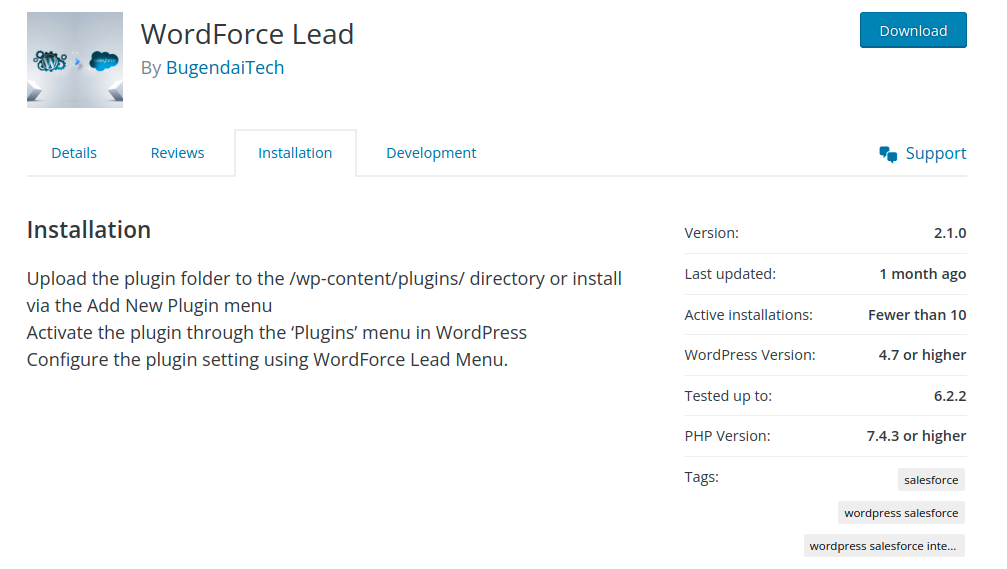
The WordForce Lead Plugin provides seamless integration between WordPress and Salesforce CRM, offering real-time synchronization functionality. This plugin enables the automatic transfer of form submissions from a WordPress website to the Salesforce contact object.
By implementing the WordForce Lead Plugin, users can easily add a contact form to their website using a shortcode, [WF_LEAD]. When a visitor submits the form, the lead is instantly sent directly to the Salesforce contact object, eliminating the need for manual copying and pasting of lead
https://wordpress.org/plugins/wordforce-lead/#installation
Conclusion
Making WordPress and Salesforce work together is smart. It saves time and helps keep your information neat and tidy. Plugins, like Object Sync, help do this. With the right tool, you can share details between your website and Salesforce without a hitch.
Frequently Asked Questions
Why connect WordPress and Salesforce?
By connecting WordPress and Salesforce, your website and customer system talk to each other. This means when someone fills out a form on your website, their details can automatically appear in Salesforce. This saves you a lot of work and keeps things organized.
Can these plugins cause problems?
Like all computer programs, sometimes plugins might have small issues. It’s a good idea to choose plugins that many people like and say work well. And always remember to keep a backup of your website’s information just in case something goes wrong.
How often will data move between Salesforce and WordPress?
This really depends on what you need. If you have a busy website with lots of people visiting, you might want updates right away. But if things are slower, maybe once a day is enough. Most plugins let you choose how often this happens.
Will my shared details be safe?
It’s very important to keep your information safe. Good plugins make sure your details are kept private when moving between WordPress and Salesforce. Plus, always make sure your website has safety features in place, like a secure connection.