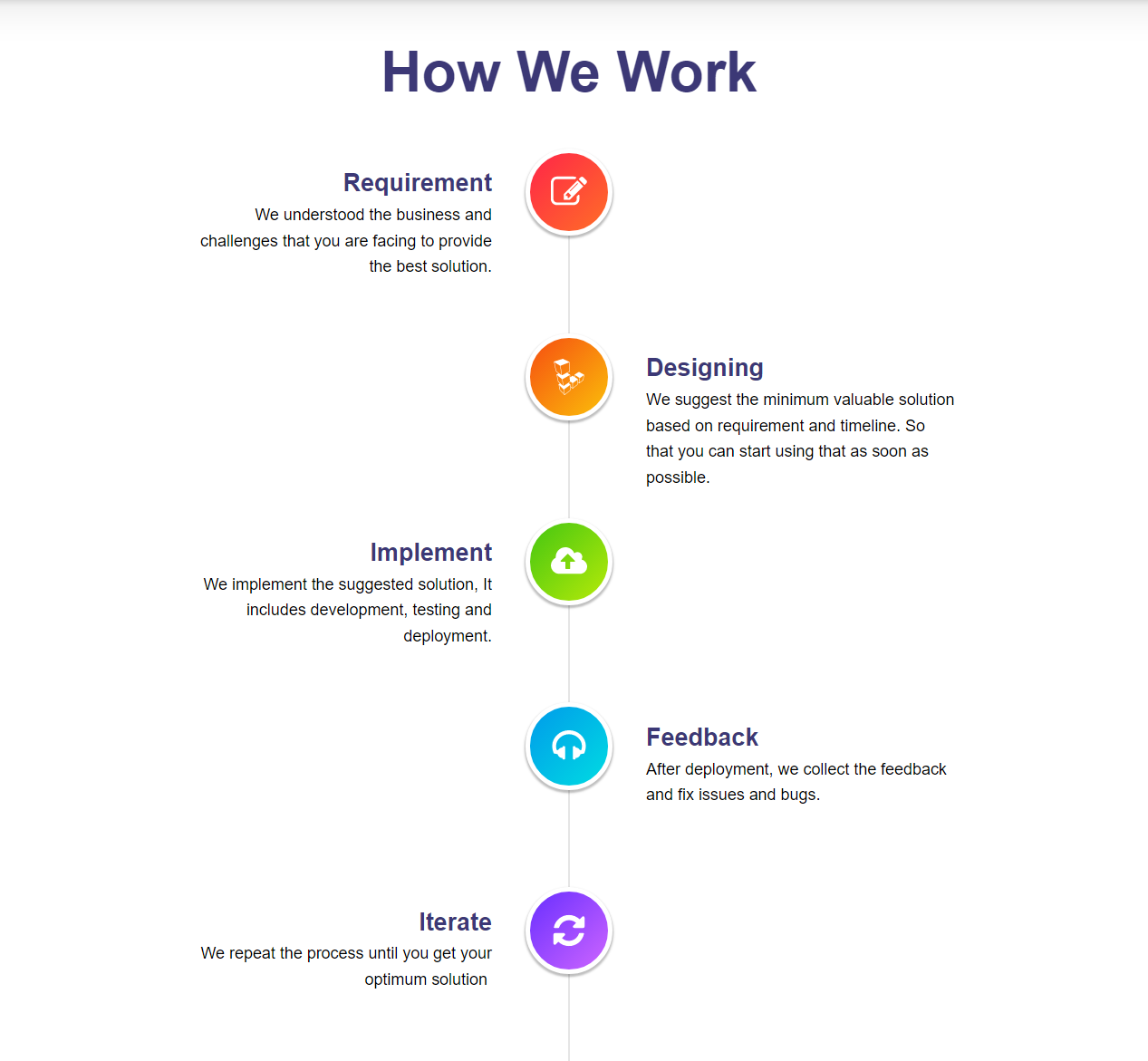Implement Salesforce as easy as pie : 20 min guide
Implementing Salesforce is not an easy process.
It includes identifying challenges, mapping them into Salesforce, Data Migration, Configuration and customization, Custom Development, Testing, User Training, and continuous maintenance.
This guide is for business users who wish to implement Salesforce to grow their business. In this guide we will discuss:
- Choose what to implement
- Selecting which Salesforce product is the right fit
- How to choose the right Salesforce Expert (Admin or Developer or Consultant)
- Steps to Implement Salesforce
Choose what to implement
You might want to use everything in Salesforce as soon as possible. However, this is a common mistake. In fact, 70% of Salesforce implementations fail because of this.
Take a step back and consider the small features that can add value to your business and save you a lot of time. These might be repetitive tasks. Some of the most common examples are:
- Lead Automation: Automatically generate leads in Salesforce when a user visits your website.
- Quote Automation: Send quotes directly from Salesforce as an email to your contacts.
- Feedback Email: Automatically send emails to collect feedback from customers.
- Document Automation: Generate various documents on a button click i.e. Quotes PDF, Contract’s PDF, and Other PDF Generation
- Various Forms: Collect Data in Salesforce when someone fills out the form i.e. Salesforce form for any object
Note down these small processes, steps, or requirements in a document. Let’s call it “Backlog.” You can also prioritize them.
No one else can draft this for you because you know your business model best. However, you can seek input from other team members. This backlog document will play a major role in your Salesforce implementation.
Additionally, you might want to include the things you most admire in Salesforce. For example, I really appreciate the Salesforce Dashboard and reporting. I’d love to see a report on how many leads were created this week and where they came from.
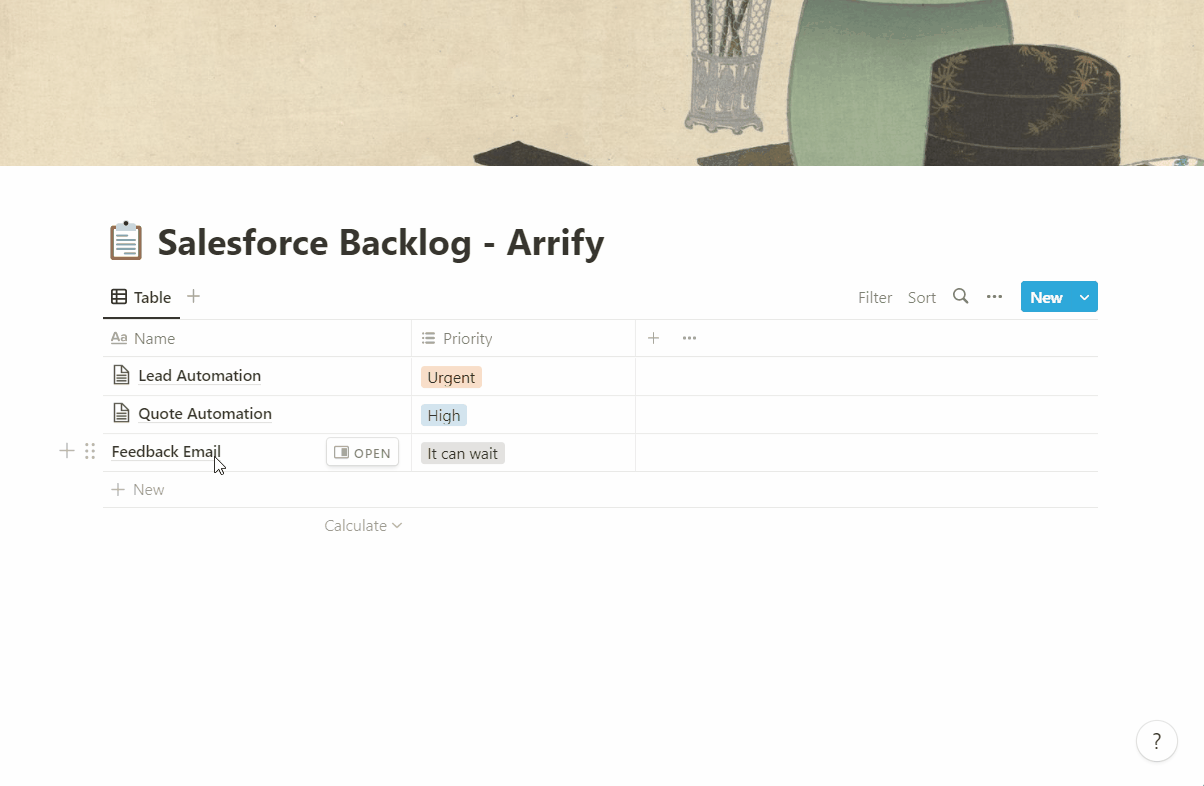
We are using notion as a tool to manage this backlog document.
Select the right Salesforce Product
Salesforce offers a bunch of products. Every product comes in multiple editions. Later, you can select add-on products that can add value to the current salesforce products. And at the end, there is Appexchange, which is an app store for Salesforce. You can install apps in Salesforce as per your need.
Learn more about Salesforce Products
Let’s take a breath, You don’t need to decide everything now. For now, just select a Salesforce Product and its edition.
In order to efficient Salesforce implementation, We recommend to create backlog before selecting any add-ons.
Before purchasing any add-on discuss it with Salesforce Expert along with backlog document. Salesforce expert can suggest you to purchase add-on or provide custom solution that can be deployed on top of Salesforce.
Consider following while selecting Salesforce Product:
Check the backlog Document
Before making any decisions, revisit your backlog document. It’s a list of what you need. Use it to guide your choices.
Try to consider Salesforce Core Products
Salesforce’s core offerings, such as Sales Cloud (for sales processes), Service Cloud (for customer service), and Marketing Cloud (for marketing automation) – See if these work for your needs.
Consider Industry based Solution
Salesforce offers specialized solutions for specific industries. Products like Health Cloud for healthcare or Financial Services Cloud for finance might offer functionalities that closely match your industry’s unique needs.
Before Cutomization consider App Exchange
Instead of immediately opting for custom-built solutions, first explore Salesforce’s AppExchange. It’s a marketplace brimming with ready-to-use apps that might fit your requirements, potentially saving you time and resources. It’s like an app store.
Hire Salesforce Expert (Salesforce Outsourcing)
Salesforce experts can be a Salesforce Partner, Salesforce Freelancer, or Salesforce Contractor.
Salesforce Partner:
Salesforce partner is an agency that is registered with Salesforce. According to their expertise, salesforce provides reviews. Also based on the number of heads it is categorized by salesforce as a registered, silver, Gold, and platinum partner.
Salesforce Contractor:
Salesforce contractors are individuals who work with multiple Salesforce experts. They can understand the requirements and provides a solution as per your need. Generally, Salesforce contractors have a good network from where they can access expert based on requirements and provides a cost-efficient solution.
Learn more about Salesforce Contractor
Salesforce Freelancer:
Salesforce freelancers are individuals those work for a company. In their free time, they can help you with Salesforce. Their expertise is limited to one field. i.e. If you need someone to implement Salesforce CPQ, you have to find Salesforce CPQ Freelancer.
Learn More About Salesforce Freelancer
Cost to hire Salesforce Expert
Salesforce Partner ($$$) > Salesforce Contractor ($$) > Salesforce Freelancer ($ to $$)
For a successful Salesforce implimentation,
Mid level business should Hire Salesforce Partner or agency
Small business and Startup (1-10 head count) Should go with Salesforce Contractor
We do not recommand to hire Salesforce freelancer until you are famalier with Software development and project management.
Roles in the Salesforce ecosystem
Mainly there are three types of roles in Salesforce when it comes to implementing Salesforce.
Salesforce Admin
Salesforce admin solves business problems by customizing the Salesforce Platform. they build, configure, and automate technology solutions to deliver business value. Core responsibilities include supporting users, managing data, maintaining security standards, and delivering actionable analytics.
Learn more About Salesforce Admin
Salesforce Developer
A Salesforce developer is a special type of computer programmer who writes software on the Salesforce CRM platform or another piece of Salesforce cloud technology. This ranges from creating websites to developing apps.
Learn more about Salesforce Developer
Salesforce Consultant
A Salesforce Consultant works to help business user to meet their requirements by driving client-specific implementation as well as ongoing Salesforce improvements.
A Salesforce Consultant needs to understand the business requirements so they can provide expert help with planning and implementation, or improving productivity and results from an existing Salesforce deployment.
Learn more about Salesforce Consultant
In general, business user intract with Salesforce Consultant. Business users can hire in house Salesforce admin.
Options for Salesforce Outsourcing
Salesforce Outsourcing is a contract in which a business hires another agency, Salesforce contractor, or Salesforce freelancer according to their business need. Here we have two options. Find local Salesforce experts or Find Salesforce experts in other countries.
For small businesses and individuals, outsourcing from other countries offers a big benefit:
- Cost is significantly low as compared to local Salesforce Agency
- Can give you access to capabilities and facilities available globally
- Can also help to make your business more flexible
However, it comes with some disadvantages:
- The time zone issue
- Different holidays and work culture
- There may be some language gap
Start the Actual process (Implement Salesforce)
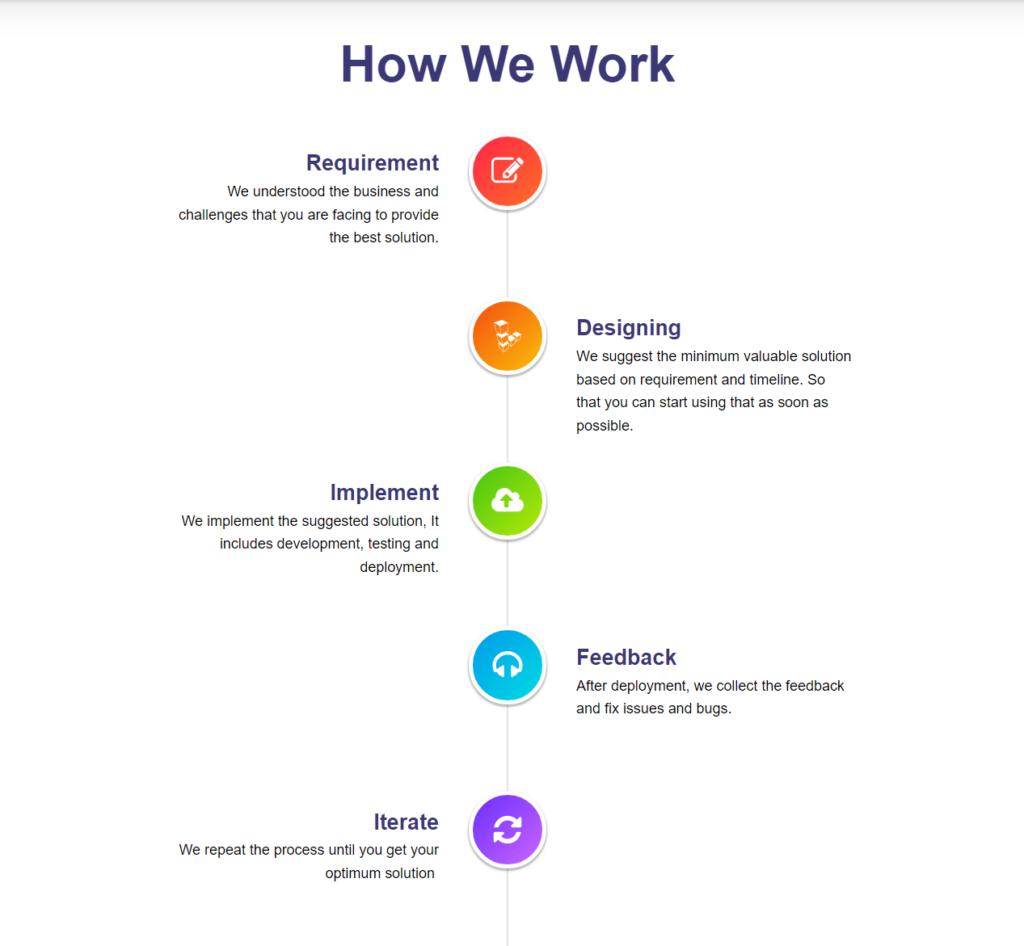
After you’ve brought a Salesforce expert on board, it’s time to jump into the details from your backlog document.
Your expert will not only help address each requirement but might also suggest enhancements or efficiencies. Let’s break this down with an example:
Requirement – Lead Automation: The goal is to have Salesforce automatically generate leads whenever someone visits your website.
Your Salesforce specialist might suggest an added feature: why not send an automated email to that visitor using Salesforce’s in-built email templates?
Now Here’s a recommended approach for Salesforce Implementation:
Prioritize Your Backlog:
We suggest picking some most important items from your backlog. Discuss it with your Salesforce implementation expert. You both can agree on a timeline. Then give it a go.
Thorough Testing
After your expert configures the feature, take it for a spin. Ensure everything functions as expected and note any tweaks or changes you might want.
Iterate and Enhance
Next again select items from your backlog along with feedback and improvement on the last delivered work. Discuss it and repeat the process.
Continuous Improvement
Remember, Salesforce isn’t a set-it-and-forget-it tool. It needs regular updates and tweaks. As you move through iterations, you’re not just adding new features but refining and perfecting your Salesforce environment.
Frequently Asked Questions (FAQs)
What does it mean to implement Salesforce?
Implementing Salesforce means setting up the Salesforce platform to fit a business’s needs. This includes:
Configuration: Adjusting basic settings like dashboards and reports.
Data Migration: Moving customer data into Salesforce.
Integration: Connecting Salesforce to other business tools.
Training: Teaching the team how to use it.
Review: Checking and updating the setup as needed.
In short, it’s about making Salesforce work effectively for your business.
Can I implement Salesforce myself?
Yes, you can implement Salesforce yourself, especially if you’re aiming for a basic setup.
Salesforce offers a user-friendly interface, and many resources, tutorials, and online communities are available to assist you.
However, for complex customizations, and integrations, or if you have a large-scale business operation, it might be beneficial to consult or hire a Salesforce expert or implementation partner.
How long does it take to implement Salesforce?
It depends. A simple setup might take a few days. But if you’re adding lots of features or moving data from another system, it could take weeks or even months. It’s faster for small businesses and longer for big ones. Always plan a bit extra time just in case.
What prerequisites do I need to start implementing Salesforce?
A Salesforce Account: Sign up for the right edition based on your needs.
Clear Goals: Know what you want Salesforce to achieve for your business.
Data Ready: Have your customer and business data organized and ready for migration.
Team Buy-in: Ensure your team is on board and ready to learn.
Time: Set aside dedicated time for setup, training, and adjustments.