Salesforce to WordPress Integration: A Comprehensive Guide

Salesforce is a cloud-based customer relationship management (CRM) software that helps businesses manage their sales, marketing, and customer support activities. WordPress, on the other hand, is a popular content management system (CMS) that powers millions of websites worldwide.
Integrating Salesforce with WordPress can help businesses streamline their customer data management, improve their marketing automation, and enhance their overall customer engagement. By connecting these two powerful platforms, businesses can benefit from the best of both worlds and improve their overall business operations.
Integrating Salesforce and WordPress is especially important for businesses that rely on their website to generate leads and engage with customers. With the help of a seamless integration, businesses can easily collect and manage customer data from their website, automate their marketing campaigns, and provide a better user experience to their website visitors.
In the following sections, we will explore the benefits of Salesforce to WordPress integration in more detail and provide a step-by-step guide on how to integrate these two platforms. We will also discuss best practices and use cases to help you get the most out of your Salesforce to WordPress integration.
Benefits of Salesforce to WordPress Integration
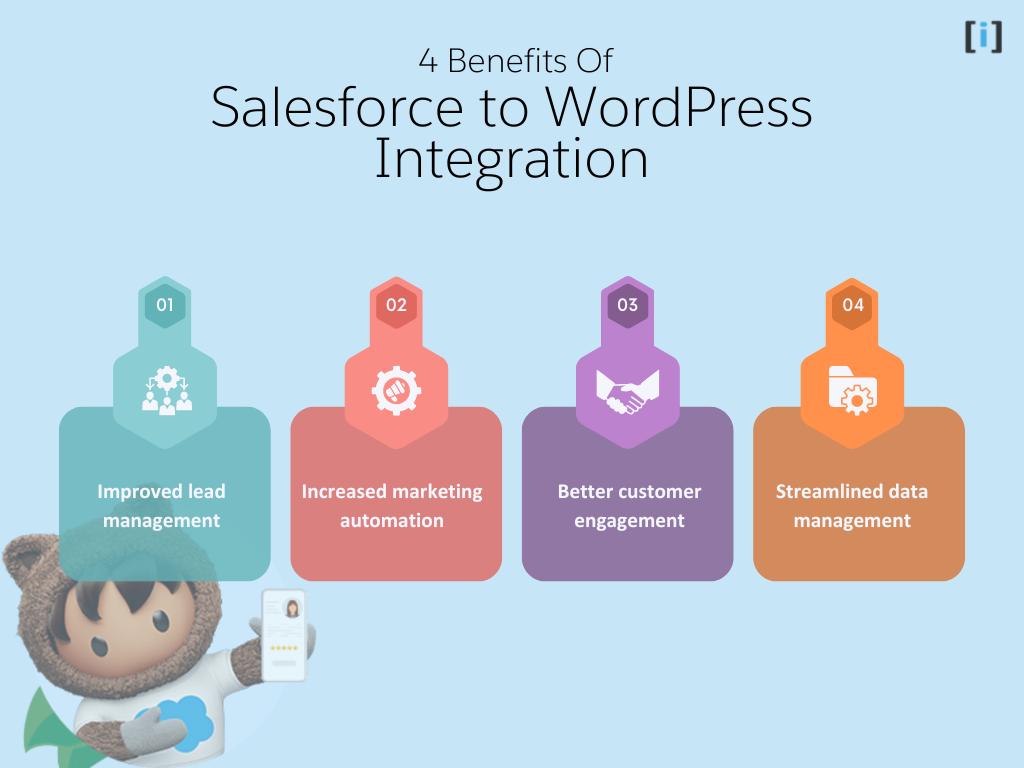
Integrating Salesforce with WordPress can provide several benefits to businesses. Here are some of the key benefits:
Improved lead management
With Salesforce to WordPress integration, businesses can seamlessly capture leads directly from their website and automatically sync them to their Salesforce CRM. This eliminates the need for manual data entry and ensures that all leads are captured and stored in one central location. This, in turn, allows businesses to easily track and manage their leads, assign them to sales reps, and prioritize their follow-up activities.
Increased marketing automation
By integrating Salesforce with WordPress, businesses can automate their marketing campaigns and create targeted email campaigns based on customer data stored in Salesforce. This can help businesses improve their lead nurturing, increase customer engagement, and boost their overall marketing ROI.
Better customer engagement:
With Salesforce to WordPress integration, businesses can provide a better user experience to their website visitors by personalizing their website content based on their customer data stored in Salesforce. This can help businesses increase customer engagement and build stronger relationships with their customers.
Streamlined data management:
Integrating Salesforce with WordPress can help businesses streamline their data management processes by eliminating the need for manual data entry and reducing the risk of data errors. This, in turn, can help businesses improve their data accuracy, reduce their data management costs, and make better data-driven decisions.
Overall, Salesforce to WordPress integration can help businesses improve their customer data management, automate their marketing campaigns, and provide a better user experience to their website visitors. By leveraging the power of both Salesforce and WordPress, businesses can improve their overall business operations and drive better results.
Methods of Salesforce to WordPress Integration
There are several methods available for integrating Salesforce with WordPress. Here are three common methods:
Salesforce API
If you’re looking to seamlessly blend the capabilities of Salesforce with the versatility of WordPress, the Salesforce API is your magic wand. It’s like a digital bridge, ensuring that data flows smoothly and functionalities mesh perfectly between the two platforms.
For those who love diving into the nitty-gritty, the Salesforce REST API endpoint is a fascinating read. Curious? Check out Salesforce REST API. Perfect for those who are always on the hunt for the next big thing in integration!
Third-party plugins
If you’re looking for a hassle-free way to integrate Salesforce with your WordPress site, third-party plugins offer a convenient and feature-rich solution. These plugins are designed to streamline the integration process, providing a range of ready-to-use features that you can easily configure to meet your business needs.
One of the most popular options is the Salesforce WP-to-Lead plugin, which allows you to create custom forms on your WordPress site and seamlessly capture lead data directly into Salesforce. This plugin supports advanced field mapping, lead assignment rules, and even integrates with popular form builders like Gravity Forms and Ninja Forms.
Another highly recommended plugin is the Gravity Forms Salesforce Add-on, which, as the name suggests, integrates Gravity Forms with Salesforce. This powerful combination enables you to create complex forms with conditional logic and advanced field types, while automatically syncing form submissions as leads, contacts, or custom objects in Salesforce.
Want more details? Check out this link: https://arrify.com/wordpress-to-salesforce-plugin/.
Custom integration
Custom integration is another method that involves building a custom integration between Salesforce and WordPress. This method requires technical expertise and involves writing custom code to integrate the two platforms. Custom integration provides a high level of flexibility and can be customized to meet specific business needs.
When choosing a method for Salesforce to WordPress integration, businesses should consider their specific needs, technical expertise, and budget. Third-party plugins can be a cost-effective option for businesses with limited technical expertise, while custom integration may be a better option for businesses with more complex needs.
Here’s a simplified example of how you might fetch data from Salesforce using the REST API and display it on your WordPress site:
// Salesforce API credentials
$salesforce_client_id = 'your_client_id';
$salesforce_client_secret = 'your_client_secret';
$salesforce_username = 'your_username';
$salesforce_password = 'your_password';
// Authenticate with Salesforce
$auth_url = 'https://login.salesforce.com/services/oauth2/token';
$auth_data = array(
'grant_type' => 'password',
'client_id' => $salesforce_client_id,
'client_secret' => $salesforce_client_secret,
'username' => $salesforce_username,
'password' => $salesforce_password
);
$auth_response = wp_remote_post($auth_url, array(
'body' => $auth_data
));
// Access token for making API requests
$access_token = json_decode($auth_response['body'])->access_token;
// Fetch data from Salesforce API
$data_url = 'https://your_instance.salesforce.com/services/data/v54.0/query?q=SELECT+Name,+Email+FROM+Contact';
$data_response = wp_remote_get($data_url, array(
'headers' => array(
'Authorization' => 'Bearer ' . $access_token
)
));
// Display data on your WordPress site
echo '<ul>';
foreach (json_decode($data_response['body'])->records as $record) {
echo '<li>' . $record->Name . ' (' . $record->Email . ')</li>';
}
echo '</ul>';
This is just a basic example, and in a real-world scenario, you would likely want to implement error handling, data caching, and additional security measures. However, it demonstrates the flexibility of custom integration, allowing you to fetch data from Salesforce and display it on your WordPress site in a tailored manner.
Step-by-Step Guide to Salesforce to WordPress Integration
If you’re looking to integrate Salesforce with WordPress, here’s a step-by-step guide to help you get started:
Prepare your Salesforce account
To integrate Salesforce with WordPress, you’ll need to ensure that your Salesforce account is set up correctly. You’ll need to create a custom object to store your WordPress leads, and create a web-to-lead form to capture data from your WordPress website.
Install necessary WordPress plugins
To integrate Salesforce with WordPress, you’ll need to install some necessary WordPress plugins. Some popular Salesforce plugins for WordPress include Salesforce WP-to-Lead, Gravity Forms Salesforce Add-on, and Salesforce Anywhere. These plugins provide pre-built integration features that can be easily configured and customized to meet specific business needs.
Connect Salesforce to WordPress
Once you’ve installed the necessary plugins, you’ll need to connect Salesforce to WordPress. This can typically be done by entering your Salesforce API credentials into the WordPress plugin settings. Some plugins may require additional configuration settings to be set up correctly.
Configure integration settings
After connecting Salesforce to WordPress, you’ll need to configure the integration settings. This may include mapping WordPress fields to Salesforce fields, setting up lead assignment rules, and configuring other integration settings. These settings can typically be configured within the WordPress plugin settings.
Test the integration
Once you’ve configured the integration settings, it’s important to test the integration to ensure that it’s working correctly. You can do this by submitting a test lead from your WordPress website and verifying that it’s correctly synced to your Salesforce account. You should also test other integration features, such as marketing automation and lead nurturing, to ensure that they’re working correctly.
Following these steps, you can successfully integrate Salesforce with WordPress and streamline your lead management and marketing automation processes. Remember to regularly monitor your integration and make any necessary updates or configurations as your business needs evolve.
Best Practices for Salesforce to WordPress Integration
When integrating Salesforce with WordPress, it’s important to follow some best practices to ensure that your data is secure and your integration is performing optimally. Here are some best practices for Salesforce to WordPress integration:
Ensure data security and privacy
Data security and privacy should be top priorities when integrating Salesforce with WordPress. Ensure that your integration is using secure communication protocols such as HTTPS and that your sensitive data is encrypted and stored securely. Regularly audit and review your integration’s security protocols and policies to ensure that they are up-to-date and aligned with best practices.
Regularly backup your data
Regular backups of your WordPress database are important to protect your data in the event of a data loss or security breach. Use a backup solution that integrates with your WordPress plugins and automates the backup process. Ensure that your backups are stored in a secure location and test your backup and restore process regularly.
Keep your plugins and software up-to-date
Regularly update your WordPress plugins and software to ensure that they are using the latest security patches and bug fixes. Outdated software can lead to vulnerabilities and put your integration at risk.
Monitor your integration’s performance
Regularly monitor your integration’s performance and address any issues promptly. Use tools to track your integration’s performance and identify any errors or issues that may arise. Regularly review your integration’s logs and metrics to ensure that it’s performing optimally.
By following these best practices, you can ensure that your Salesforce to WordPress integration is secure, reliable, and performing optimally. Regularly review and update your integration’s policies and practices to ensure that they are aligned with industry best practices and evolving threats.
Use Cases for Salesforce to WordPress Integration
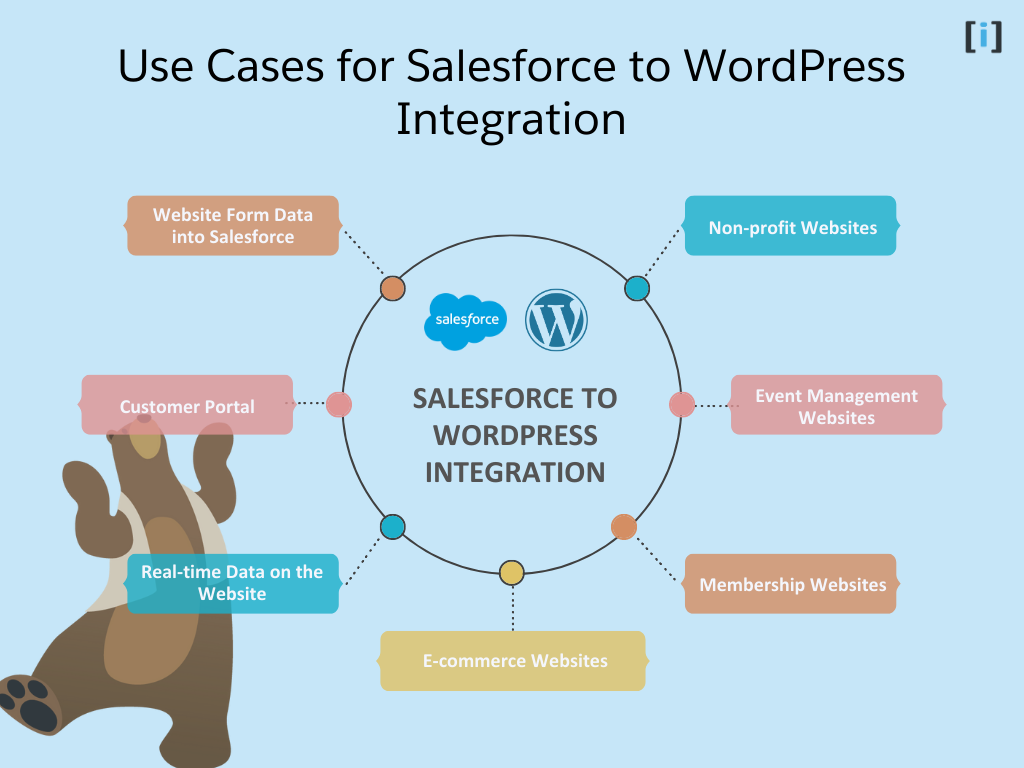
Salesforce to WordPress integration can be beneficial for a variety of businesses and industries. Here are some common use cases for Salesforce to WordPress integration:
Website Form Data into Salesforce
Integrate Salesforce with WordPress to capture data form website and automatically create leads or contacts in Salesforce. This can help streamline lead management processes and ensure that no leads are lost.
Customer Portal
Use Salesforce to WordPress integration to create a customer portal on your WordPress website. This can help your customers access their account information, view order history, and submit support tickets. You can also use the portal to personalize your customer’s experience and provide targeted marketing content.
Real-time Data on the Website
Integrate Salesforce with WordPress to display real-time data on your website. For example, you can show live donation totals for a non-profit website or display real-time inventory levels for an e-commerce website.
E-commerce Websites
Integrate Salesforce with your e-commerce website to automate lead generation, marketing automation, and sales management. You can use Salesforce to track customer behavior, personalize marketing campaigns, and manage customer accounts.
Membership Websites
Integrate Salesforce with your membership website to automate member management, marketing automation, and billing. You can use Salesforce to track member behavior, personalize marketing campaigns, and manage member accounts.
Event Management Websites
Integrate Salesforce with your event management website to automate event registration, ticket sales, and lead management. You can use Salesforce to track attendee behavior, personalize marketing campaigns, and manage event logistics.
Non-profit Websites
Integrate Salesforce with your non-profit website to automate donation management, volunteer management, and fundraising. You can use Salesforce to track donor behavior, personalize fundraising campaigns, and manage non-profit programs.
By integrating Salesforce with WordPress, you can streamline business processes, improve customer engagement, and personalize marketing campaigns. Choose the integration method that best suits your business needs and use the best practices to ensure a successful integration.
Learn how to integrate Gravity Form with Salesforce for seamless connectivity.
Conclusion
Salesforce to WordPress integration can bring many benefits to businesses of all sizes and industries. By integrating Salesforce with WordPress, businesses can streamline lead management, increase marketing automation, improve customer engagement, and streamline data management.
In summary, Salesforce to WordPress integration can help businesses increase efficiency, save time, and improve customer engagement. However, it’s important to follow best practices for integration, regularly monitor performance, and ensure data security and privacy.
If you’re considering integrating Salesforce with WordPress, take the time to research the best integration method for your business, carefully plan your integration strategy, and work with a trusted integration partner if necessary. With the right approach and best practices in place, Salesforce to WordPress integration can help take your business to the next level.
Frequently Asked Question
How much does it cost to integrate Salesforce with WordPress?
The cost of integrating Salesforce with WordPress can vary depending on the method you choose, the complexity of the integration, and the developer or integration partner you work with. Third-party plugins typically have a one-time fee or a subscription-based model, while custom integration projects may have a higher upfront cost. It’s recommended that you get a quote from a developer or integration partner to get a more accurate estimate based on your specific needs.
Can I integrate Salesforce with WordPress myself, or do I need a developer?
If you have experience with Salesforce and WordPress development, you can attempt to integrate the two systems yourself. However, keep in mind that it can be a complex process that requires a good understanding of both platforms. Additionally, if you’re not familiar with API integrations and code customization, it’s recommended that you work with a developer or a reputable integration partner.
What are the different methods of integrating Salesforce with WordPress, and which one is best for my business?
The three main methods of integrating Salesforce with WordPress are Salesforce API, third-party plugins, and custom integration. Salesforce API is the most flexible option, but it requires technical expertise and coding skills. Third-party plugins offer an easier and faster integration process, but they may have limited features and require additional fees. Custom integration is the most tailored option, but it requires the help of a developer or an integration partner. The best method for your business depends on your specific needs, budget, and technical capabilities.
Can I integrate Salesforce with my e-commerce website on WordPress?
Yes, integrating Salesforce with your e-commerce website on WordPress can help you automate your sales and marketing processes, streamline customer data management, and provide a better shopping experience. You can use a plugin like WooCommerce Salesforce CRM Integration to sync data between Salesforce and WooCommerce or work with a developer to create a custom integration that fits your needs. With Salesforce to WordPress integration, you can take your e-commerce business to the next level.
Are there any ongoing costs associated with Salesforce to WordPress integration?
There may be ongoing costs associated with Salesforce to WordPress integration, depending on the method you choose and the third-party plugins or services you use. Third-party plugins may require a subscription fee, and custom integration projects may require maintenance and updates. Additionally, you may need to consider ongoing costs associated with hosting and security.
Do I need to purchase any additional software or plugins to integrate Salesforce with WordPress?
The answer depends on the method you choose for integration. If you’re using Salesforce API, you may not need to purchase any additional software or plugins, but you’ll need to have coding skills and access to the Salesforce API. If you’re using a third-party plugin, you’ll need to purchase the plugin and potentially pay a subscription fee. If you’re working with a developer or integration partner for custom integration, they may use additional software or plugins, and you’ll need to discuss any associated costs with them.

