How to create Visualforce Tab in Salesforce
Visualforce Tabs
In Salesforce, The Visualforce Tab is a user interface component that allows users to display and interact with Visualforce pages.
Custom tabs allow users to embed Visualforce pages into Visualforce Tabs so that users can access Visualforce pages from within Salesforce. It helps to display the data from the embedded Visualforce page to the users.
Visualforce Tabs are available in Group, Professional, Enterprise, Performance, Unlimited, and Developer Editions.
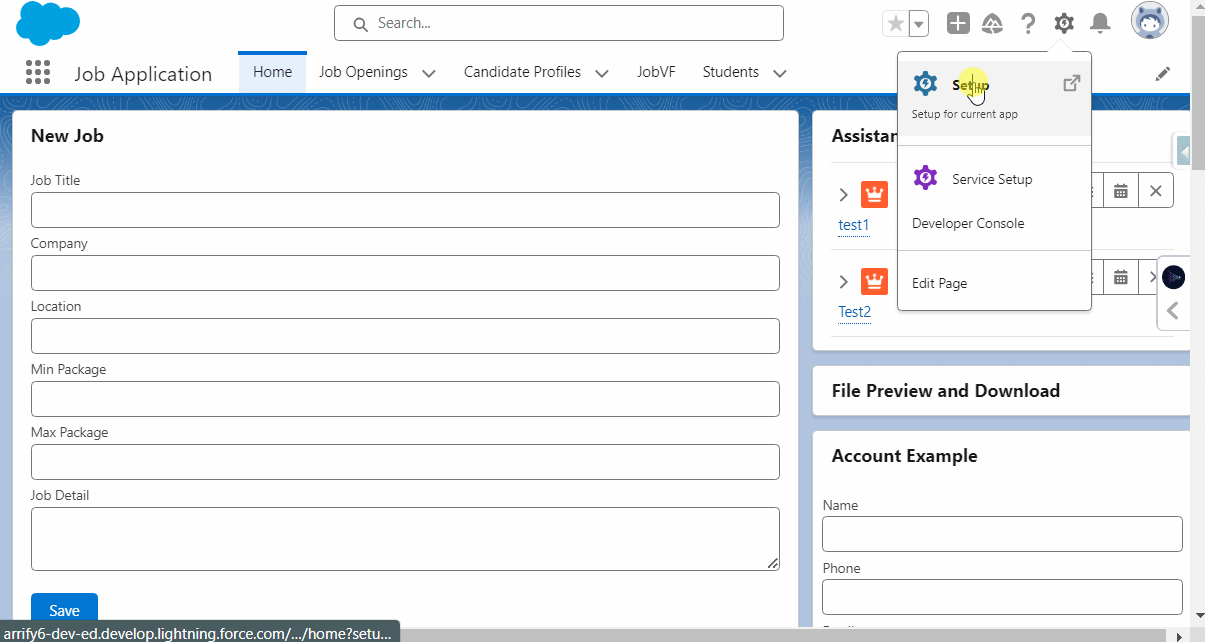
How to Create Visualforce Tabs
We are going to create a Visualforce Tab named Site Home Page.
We already have a Visualforce page created for it.
Learn more – How to create a Visualforce Page
Total Time: 10 minutes
Go to setup
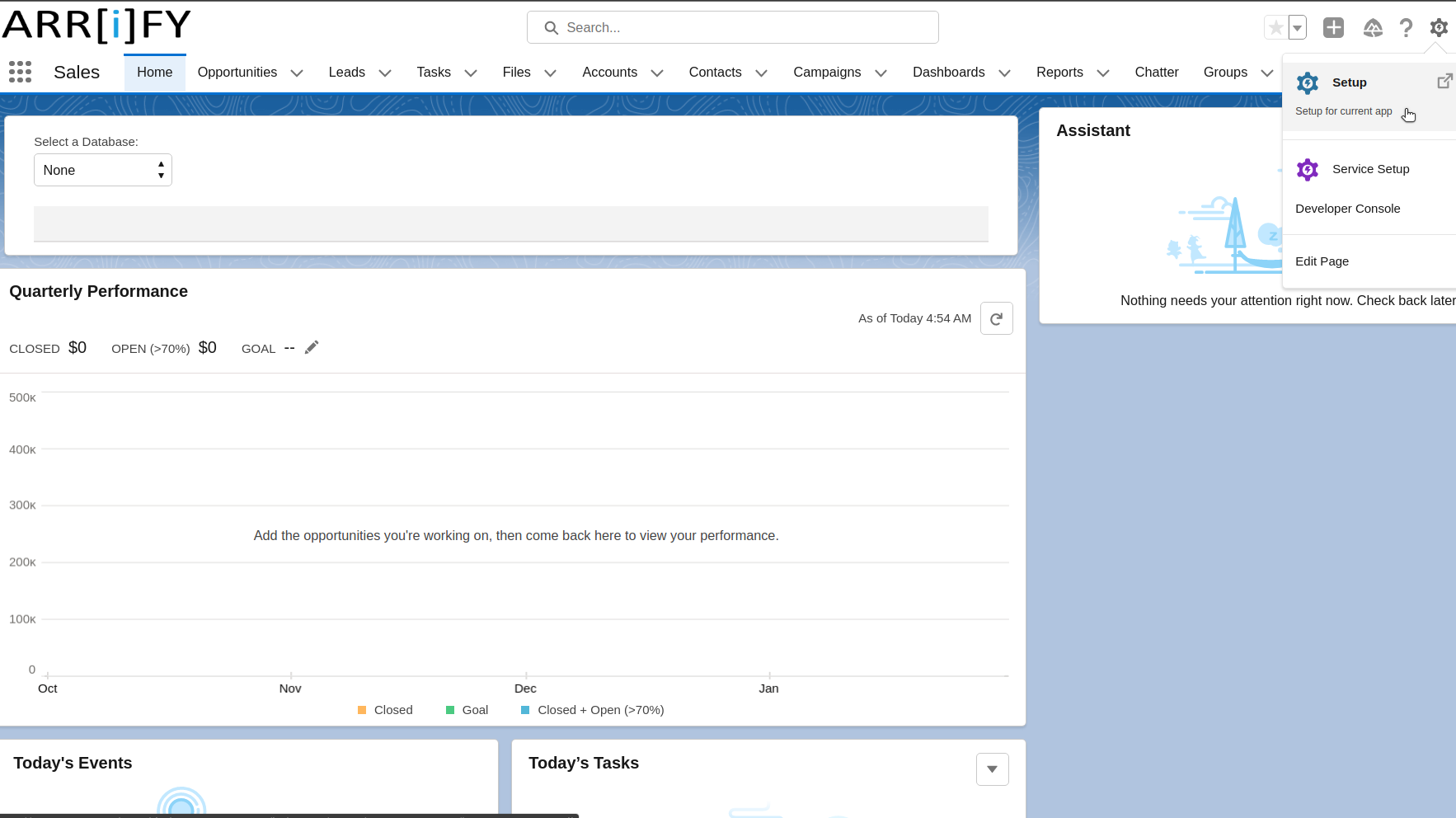
First, go to the setup, and Search tabs
Click on New
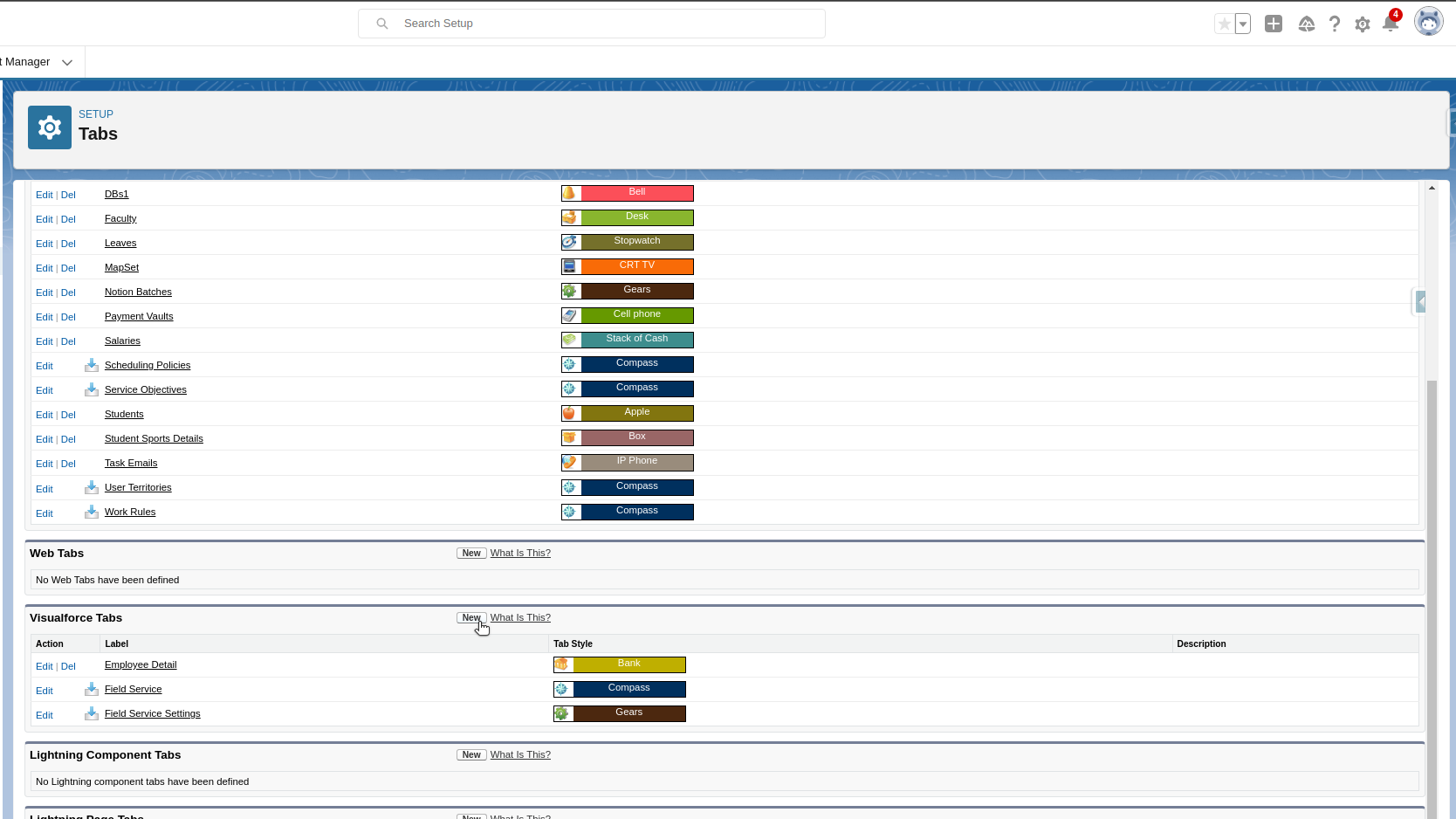
Click on New in the Visualforce tabs section
Select Visualforce Page
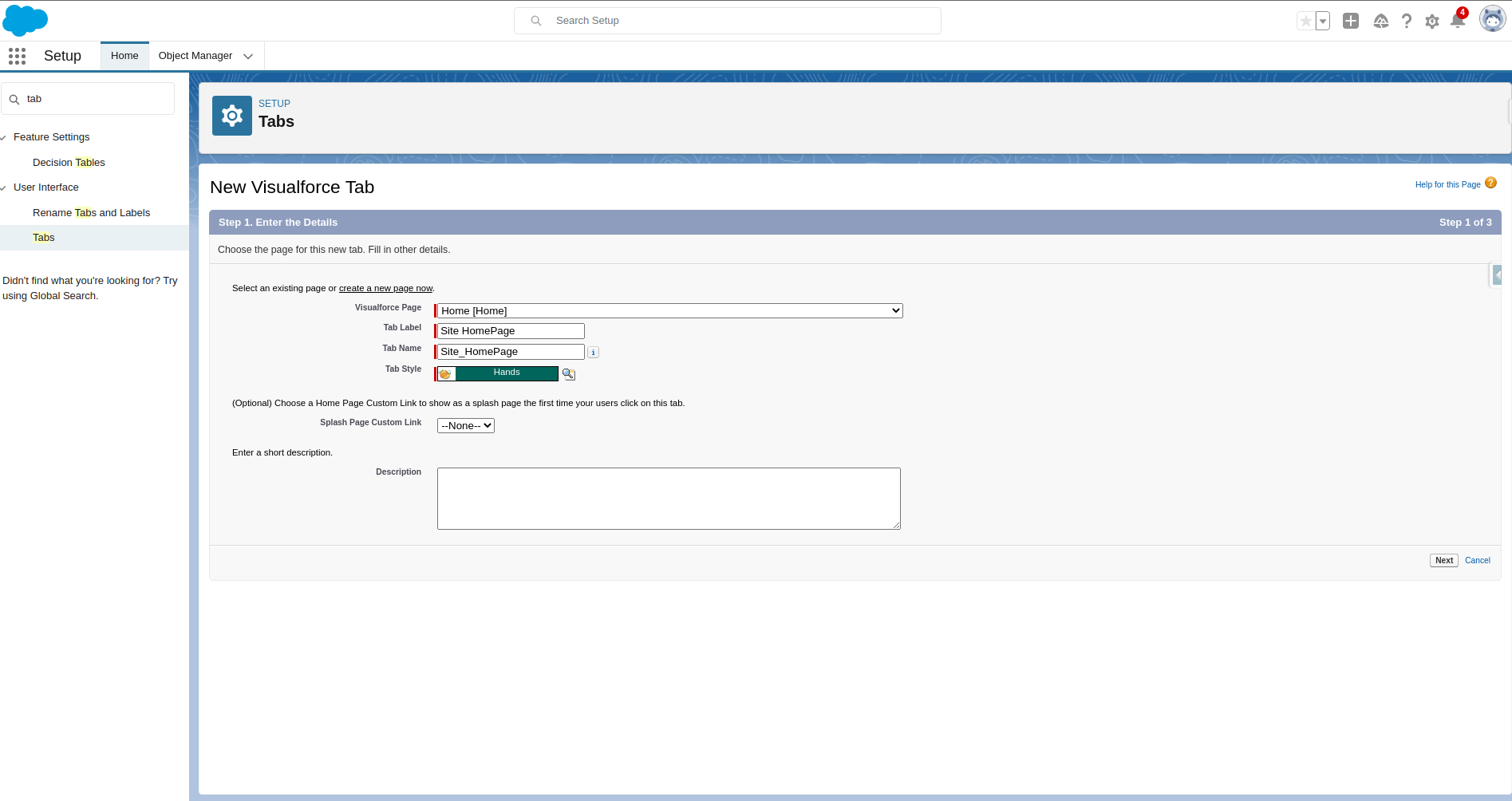
Users can select the Visualforce page from the existing one
Choose tab style
Click Next
Choose the user profiles
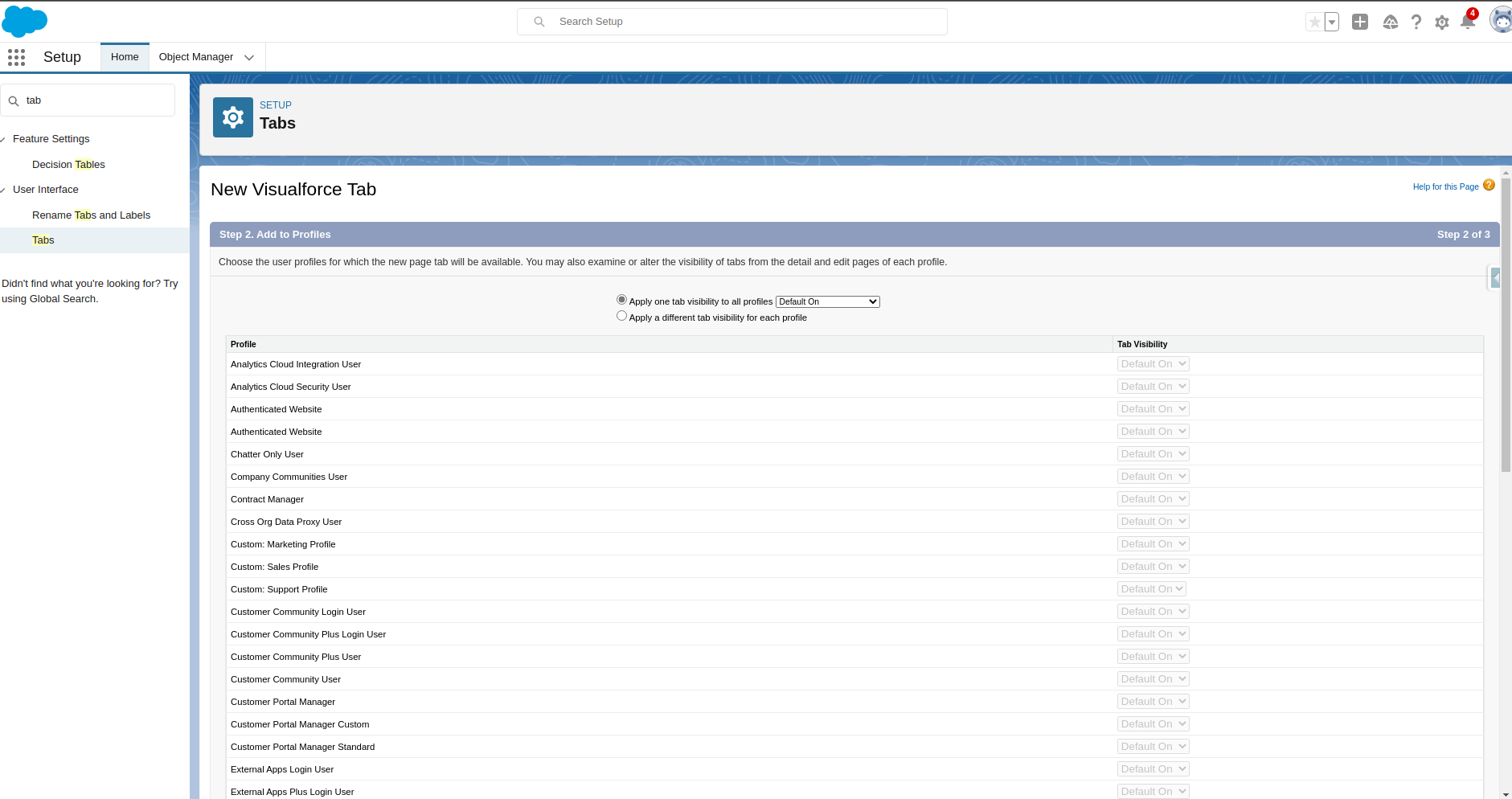
Choose the user profiles for which the new custom tab will be available
Click Next
Choose the custom apps
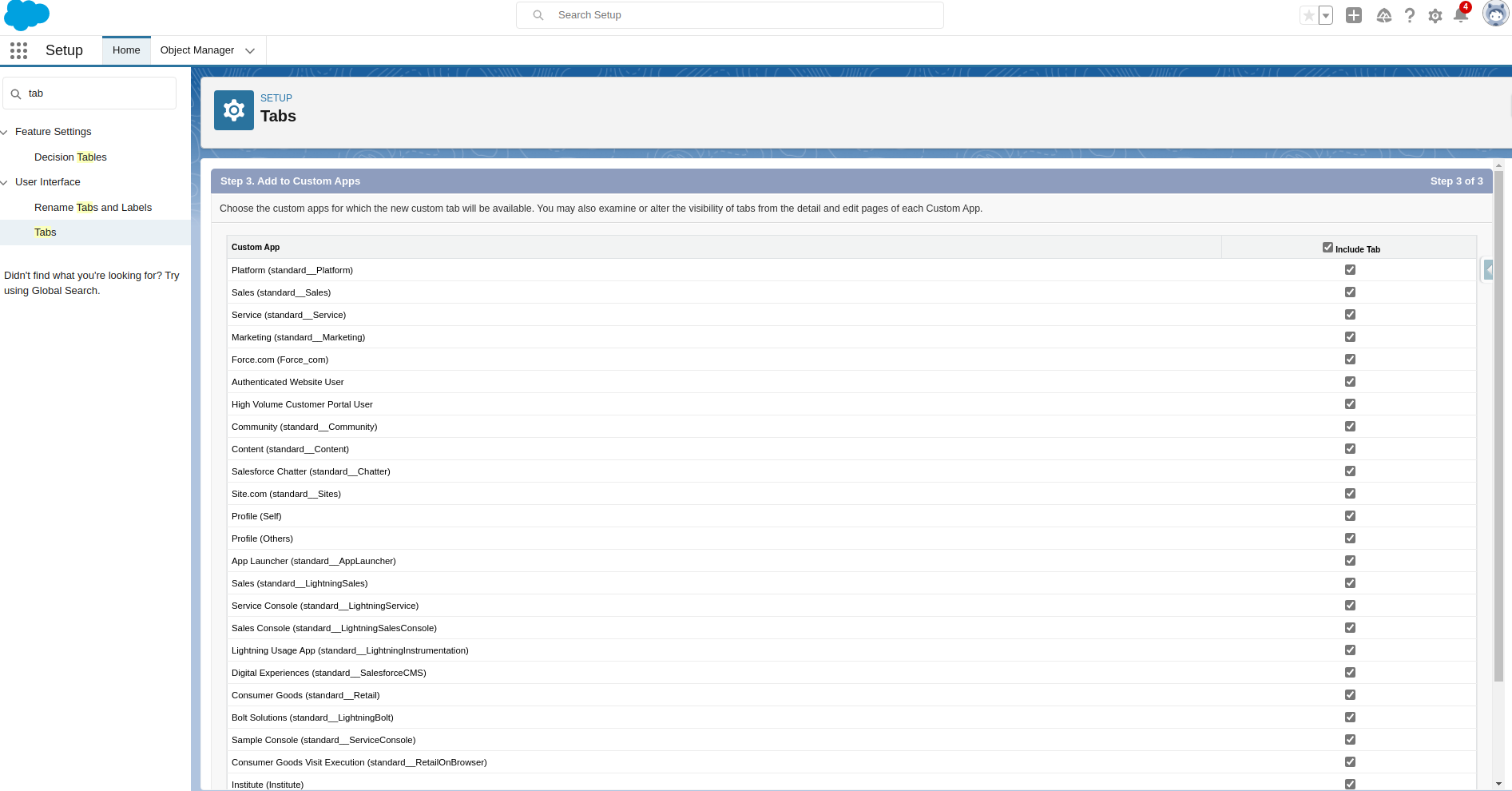
Choose the custom apps for which the new custom tab will be available
Click Save
Tab Created
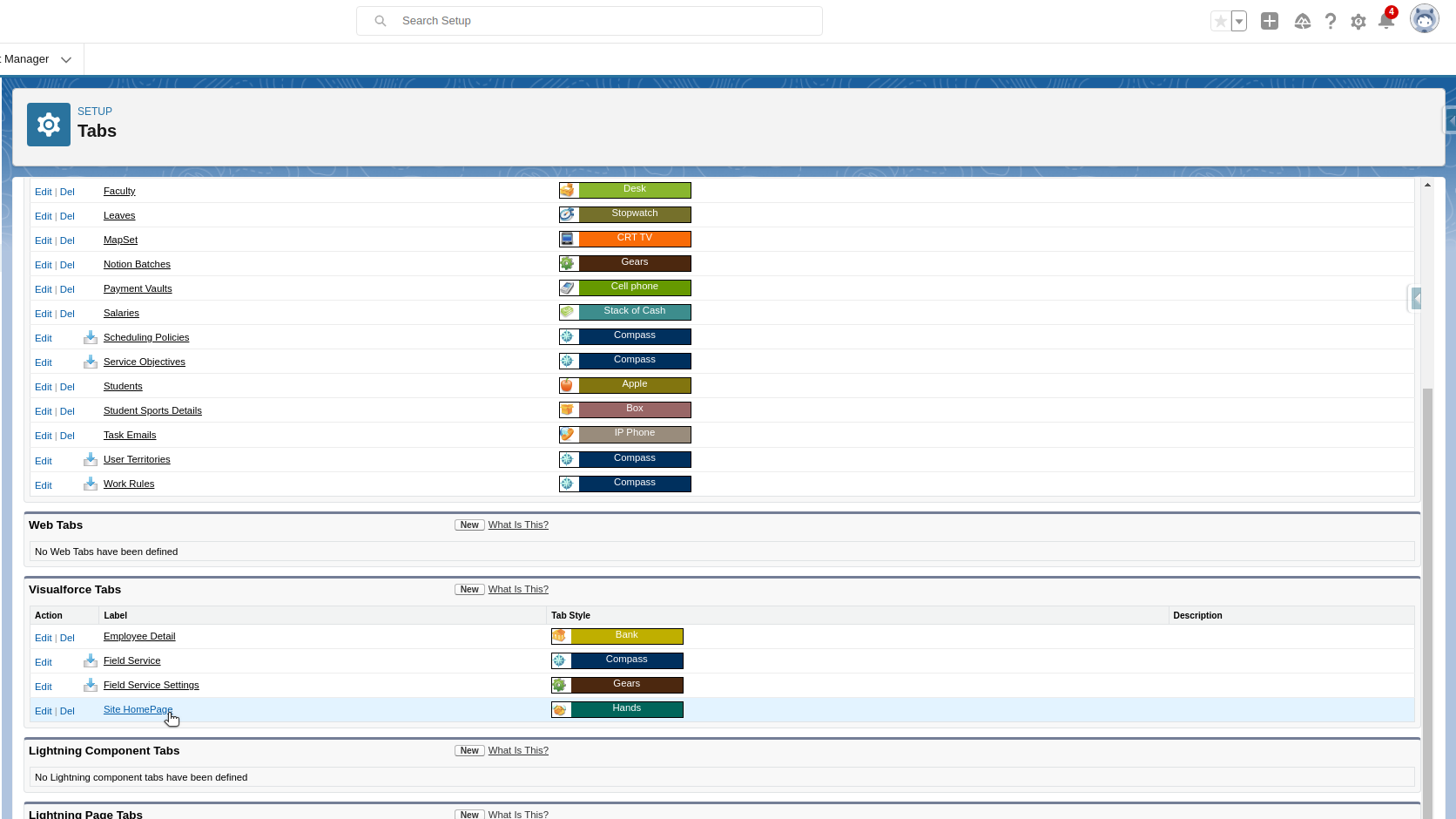
Visualforce Site HomePage Tab is created
Go to the home page
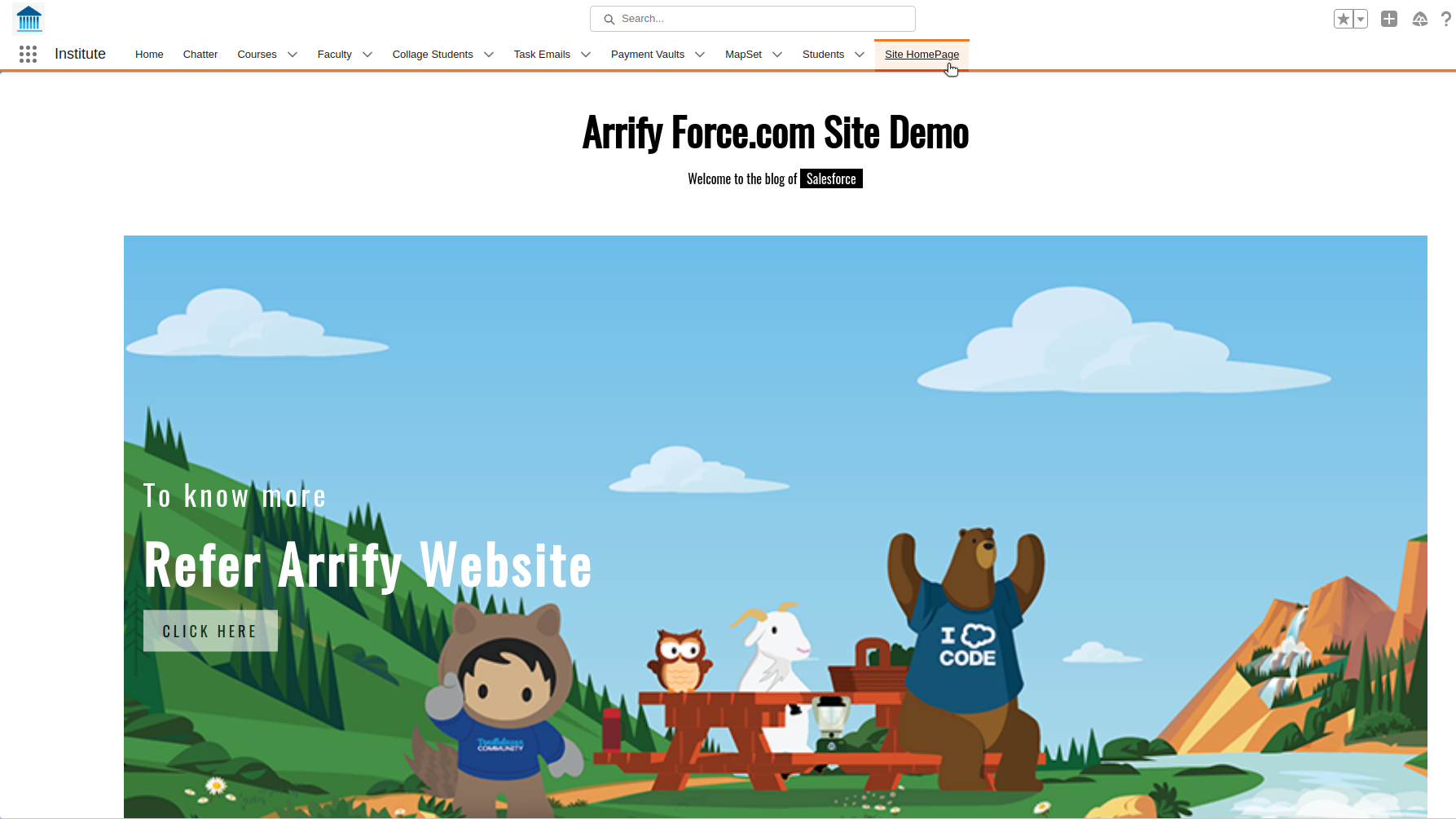
Go to the home page
Find the Site HomePage tab as a navigation item.
Learn More about Salesforce Object
Learn about Creating Custom Object Tabs
Use cases for creating Visualforce Tabs in Salesforce
Custom Data Visualization
Create a Visualforce Tab to display custom data visualizations, such as charts, graphs, or dashboards, that are not available out-of-the-box in Salesforce. This allows users to gain deeper insights into their data and make more informed decisions.
Data Entry Forms
Develop a Visualforce Tab with custom data entry forms that provide a more user-friendly and efficient way to capture data compared to standard Salesforce page layouts. This can be especially useful for complex or multi-step data entry processes.
Third-Party Integration
Use a Visualforce Tab to integrate third-party applications or services with Salesforce. For example, you could create a tab that displays real-time data from an external system or provides a user interface for interacting with a third-party API.
Training and Onboarding
Use Visualforce Tabs to create interactive training modules or onboarding wizards for new users or employees, guiding them through essential Salesforce processes and functionality.
