
Looking for a Salesforce expert? Look no further!
Table of Contents
Navigating through Salesforce doesn't have to be a daunting task. Enter Custom Links in Salesforce Lightning – an efficient, user-friendly feature that reduces unnecessary clicks and enhances user experience. By leveraging of the standard "Rich Text" component in Lightning App Builder, creating and integrating these custom links becomes a walk in the park.
This guide will walk you through the nitty-gritty of how to enhance your Salesforce interface with these links.
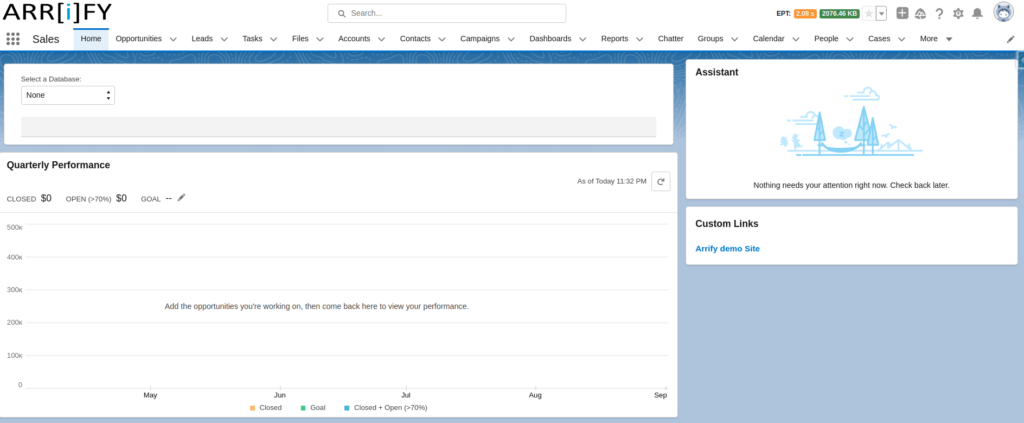
In this tutorial, we will illustrate the step-by-step process of creating custom links in Salesforce Lightning.
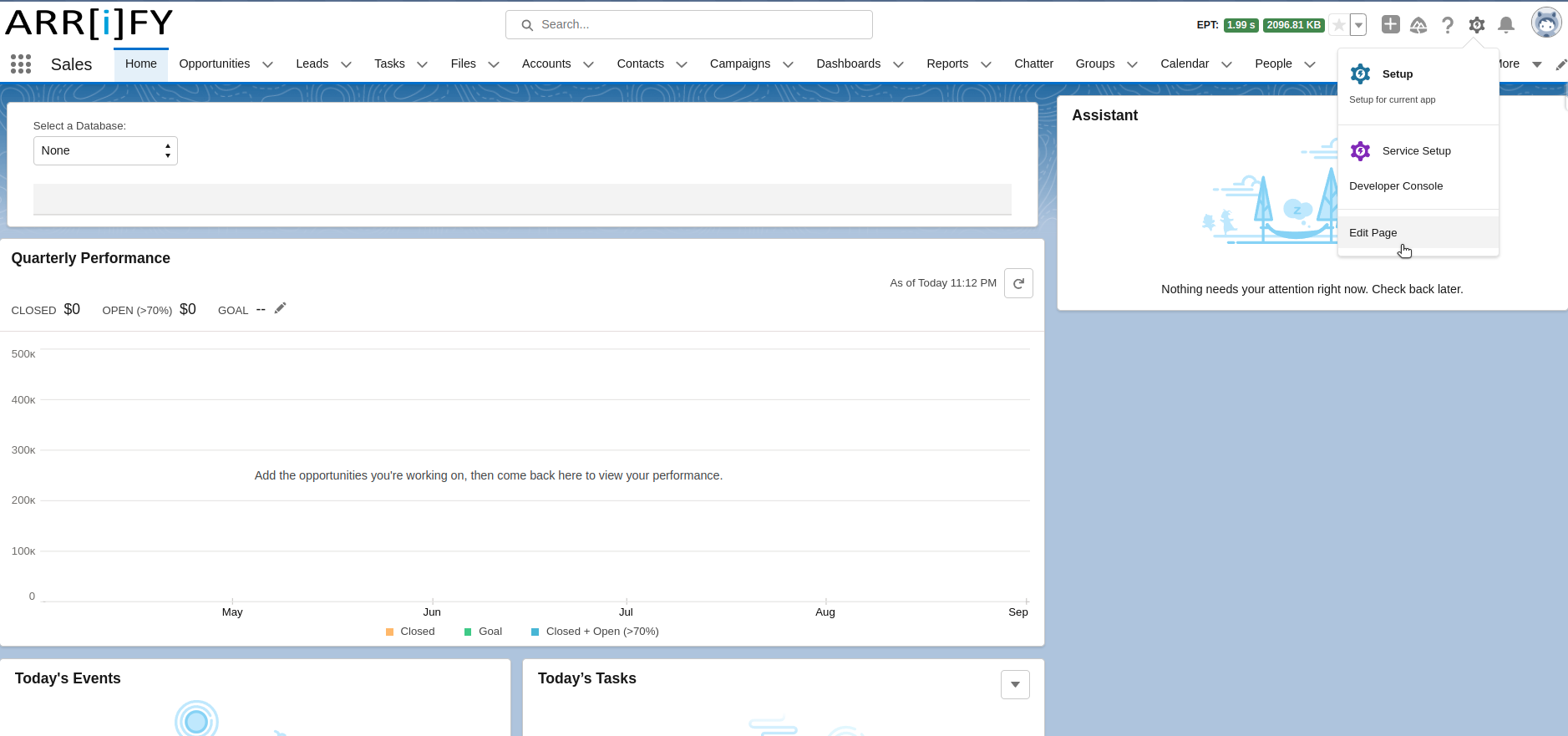
In the setup, go directly to the home edit page.
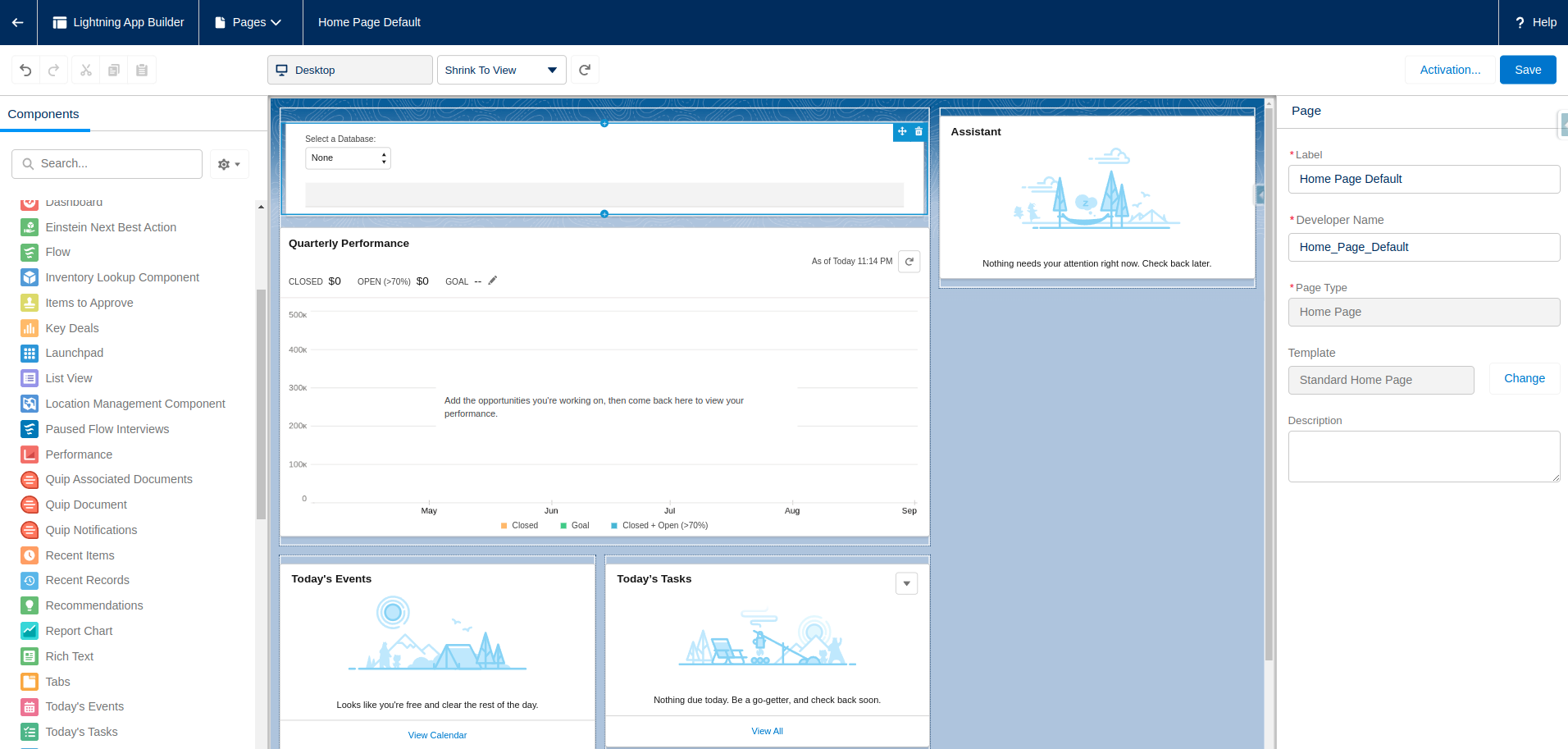
Once you click on the Edit Page option, the home page will navigate to the Lightning App Builder interface.
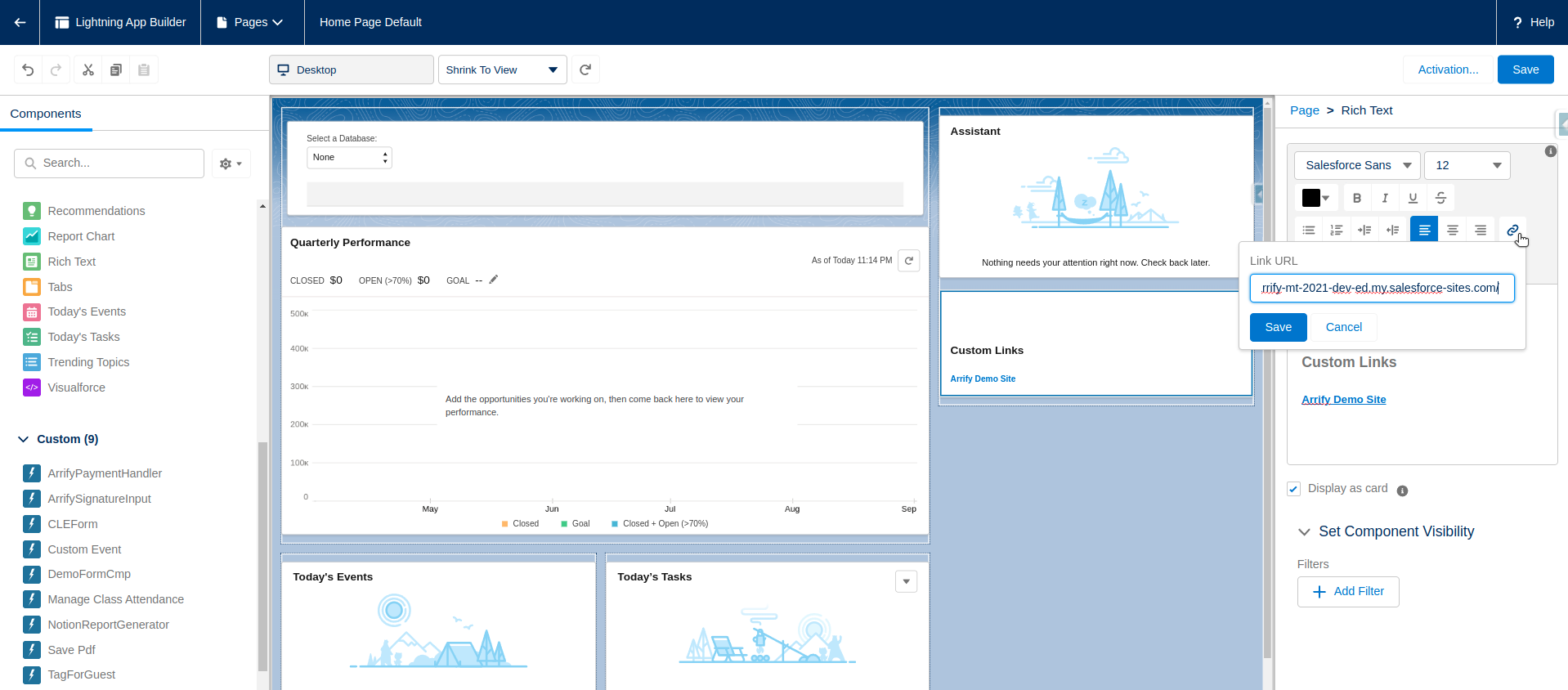
Drag the Rich Text component to your desired position on the home page.
Utilize the rich text editor located on the right-hand side of the Lightning App Builder interface to inscribe your custom link.
After all customization, Click on Save and go back to the Home page.
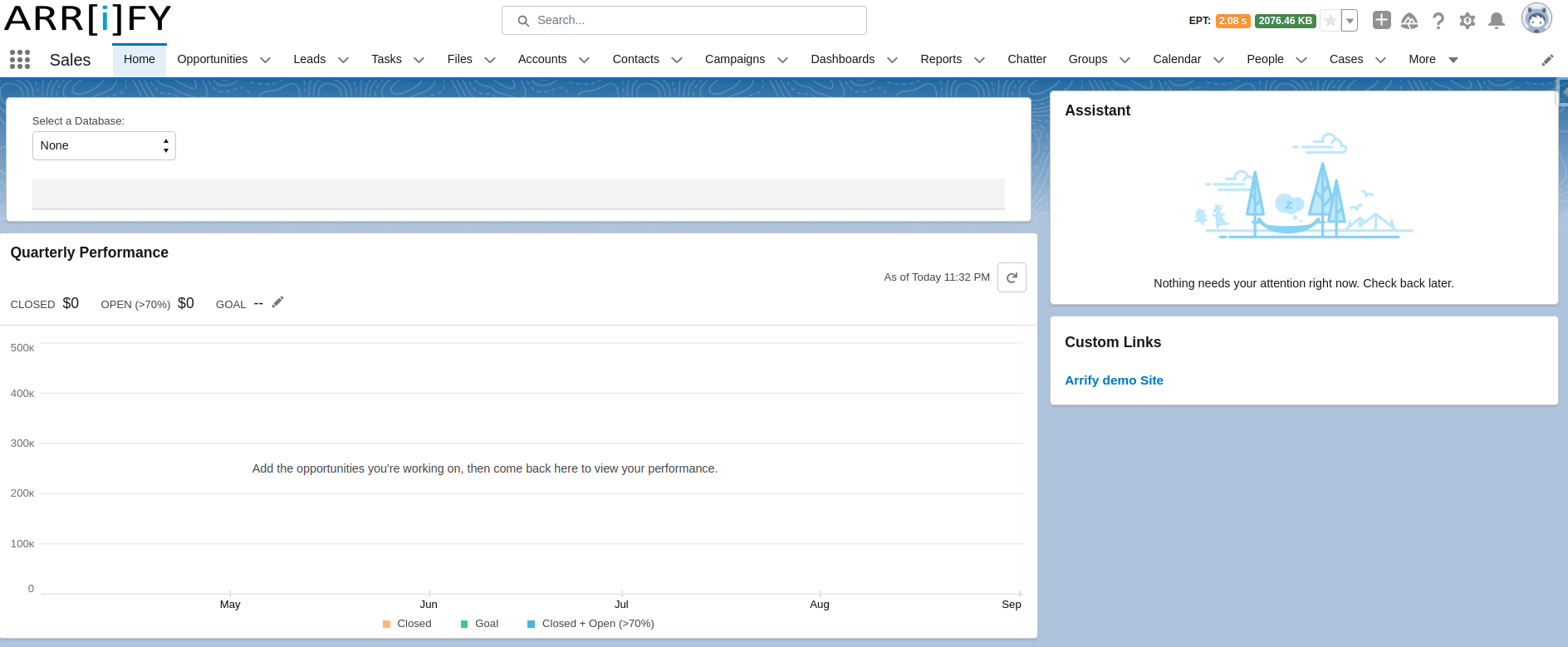
Now, upon visiting the home page, users can access the newly integrated custom link, enhancing their navigation experience.
Custom links in Salesforce Lightning aren't just an addition to your interface; they're a powerful way to amplify user satisfaction and efficiency. With the above guide, integrating these links becomes a task you can master in mere minutes, adding a professional touch to your Salesforce experience. Dive in and optimize your Salesforce Lightning today!
Learn More - A Comprehensive Guide to Custom Links in Salesforce Classic
Looking for specialized Salesforce administrators and developers?
YES