
Looking for a Salesforce expert? Look no further!
Description: This article will define how to check what Salesforce Edition and API version your organization is on.
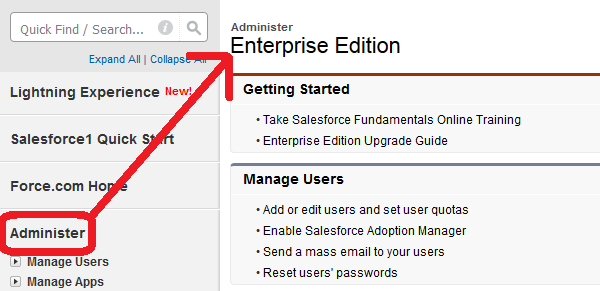
To identify which edition you are on:
Classic:
- Go to Setup | click the "Administer" setup section header if you have the Improved Setup User Interface in Salesforce Classic preference enabled otherwise, click the "Administration Setup" setup section header. Your current edition will be displayed in the top left of the resulting page.
Lightning:
Click on the "gear Icon" [ Setup ] | In Quick Find, search for "Company Information" | You will see the current edition in the "Organization Edition" field.
Looking for specialized Salesforce administrators and developers?
YES