
Looking for a Salesforce expert? Look no further!
A Junction Object in Salesforce is a custom object with two master-detail relationships, each linking to a different object. Junction objects are used to model many-to-many relationships between two objects, allowing for the association of multiple records from one object with multiple records from another object.
Table of Contents
Junction objects are particularly useful when you need to setup and manage a many-to-many relationship between two entities in your Salesforce org.
For example, if you have students and courses, where each student can be enrolled in multiple courses, and each course can have multiple students, a junction object can help you model this relationship well. To model this relationship, you can use a junction object named Enrollment.
How to Create Junction Object
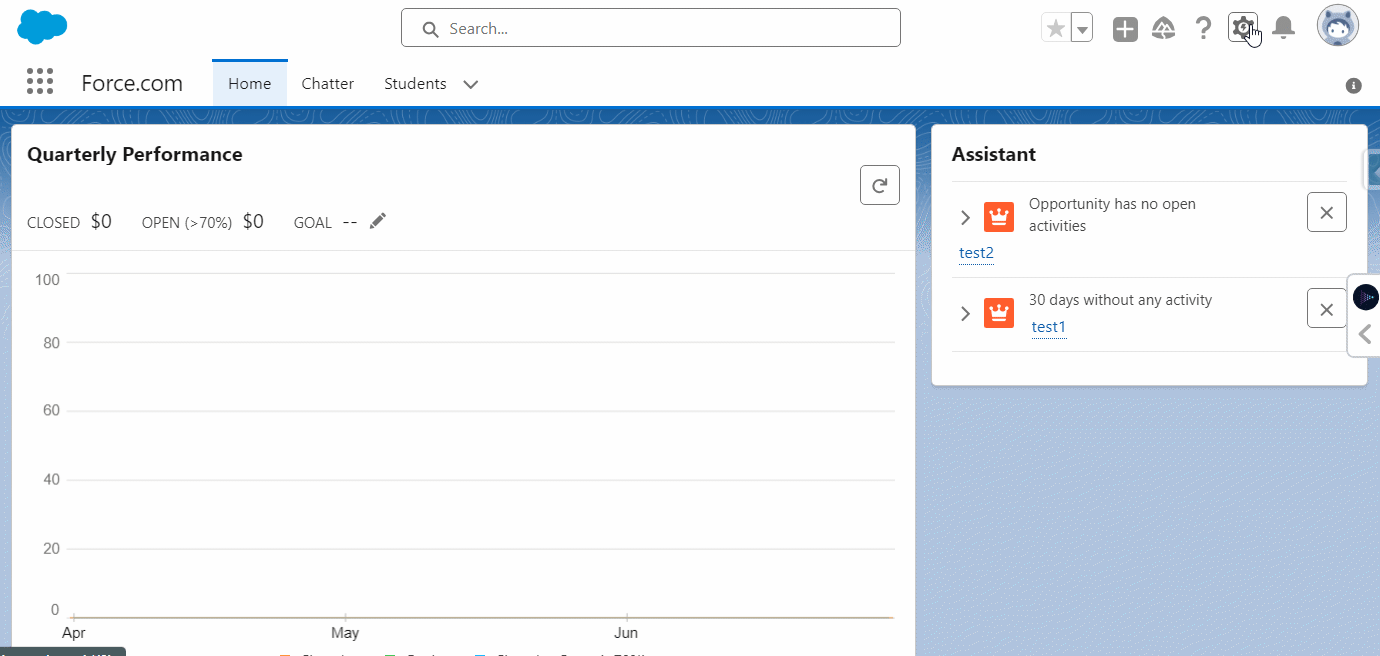
Click on the gear icon in the top-right corner to open the Setup menu.
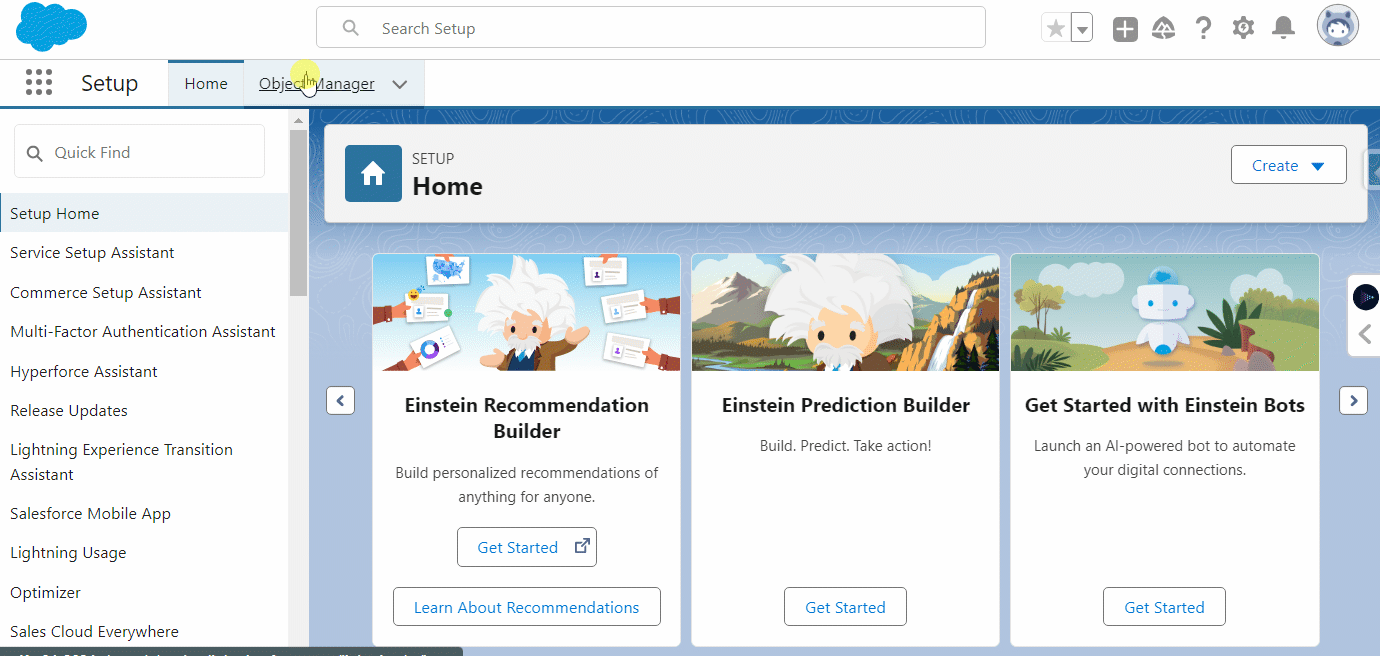
Navigate to the "Object Manager" tab.
Click on the `Create` button and select `Custom object`.
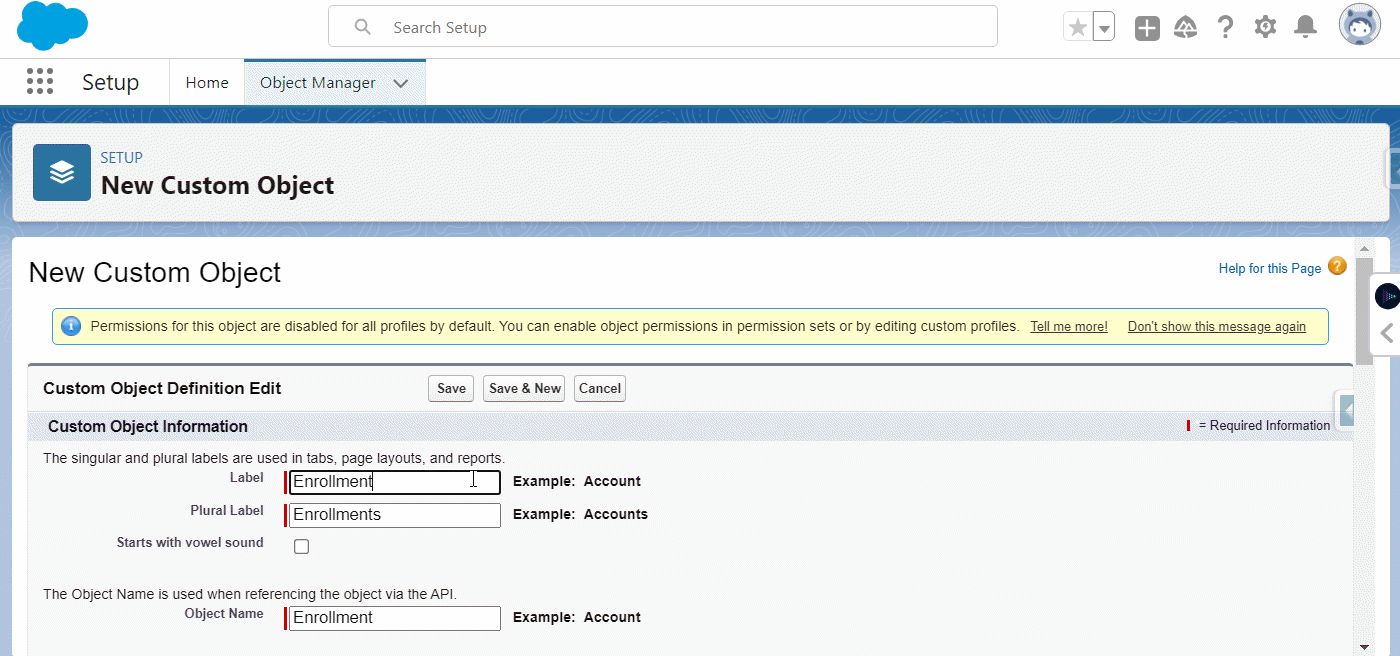
Fill out the required information for the new custom object, such as the label and plural label.
Click "Save" to create the custom object.
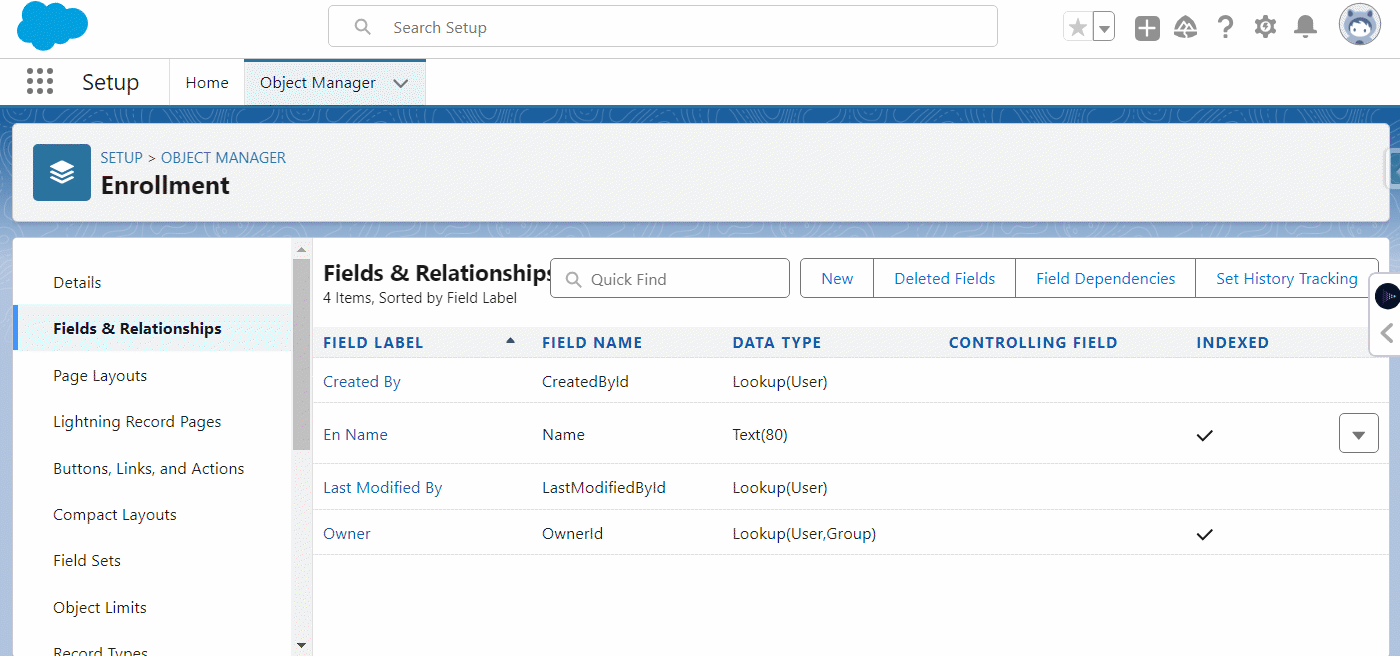
Go to the "Fields & Relationships" section of the newly created custom object.
Click "New" to create a new field.
Choose the field type as "Lookup Relationship" and click "Next".
Select one of the objects you want to establish a relationship with from the drop-down list i.e. Student, then click "Next".
Enter the label and name for the lookup field, then click "Next".
Enable the checkbox to include the related list on the page layout.
Repeat steps to create a second lookup relationship with the other object you want to associate.
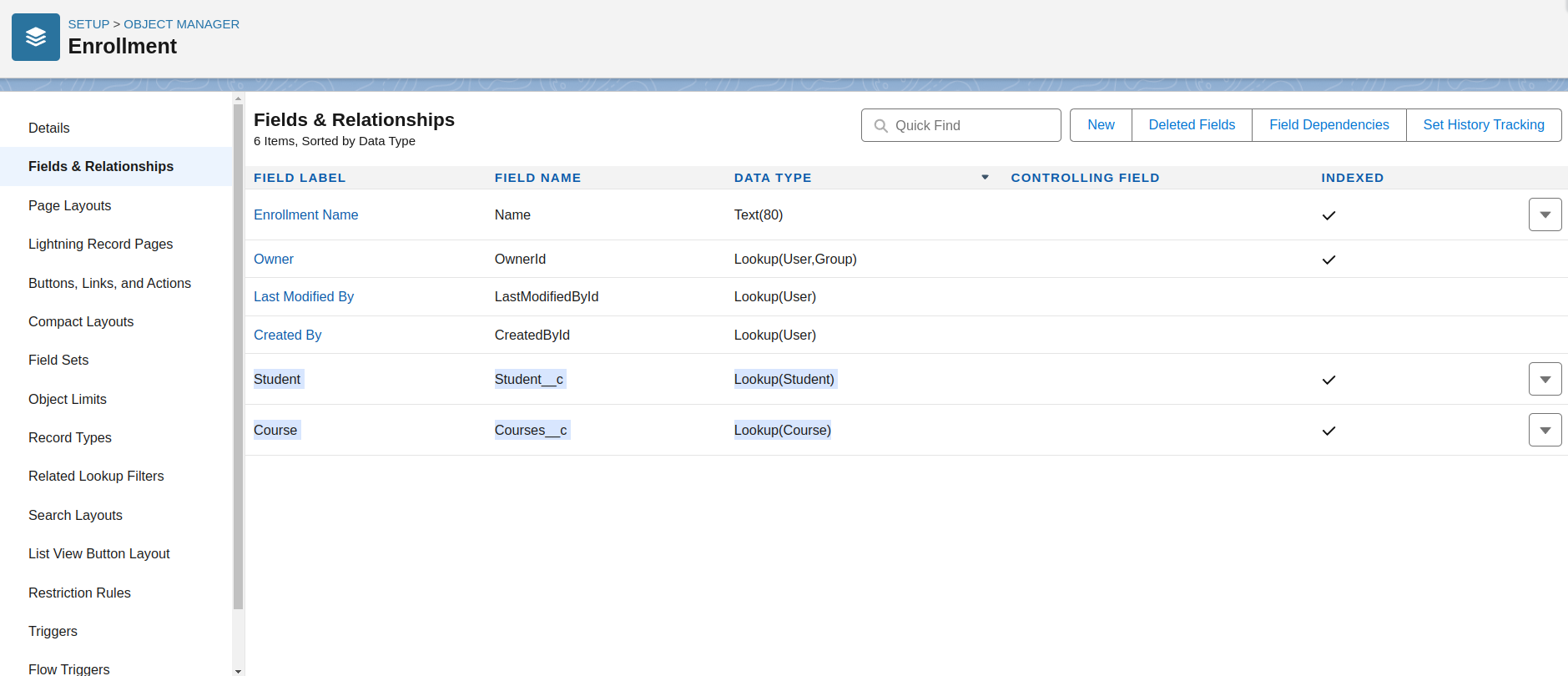
We've created Lookup relationship for two custom objects: Student and Courses for the Enrollment (junction) object.
You can also use the Schema Builder tool to visualize and establish the many-to-many relationships between two custom objects using a Junction Object.
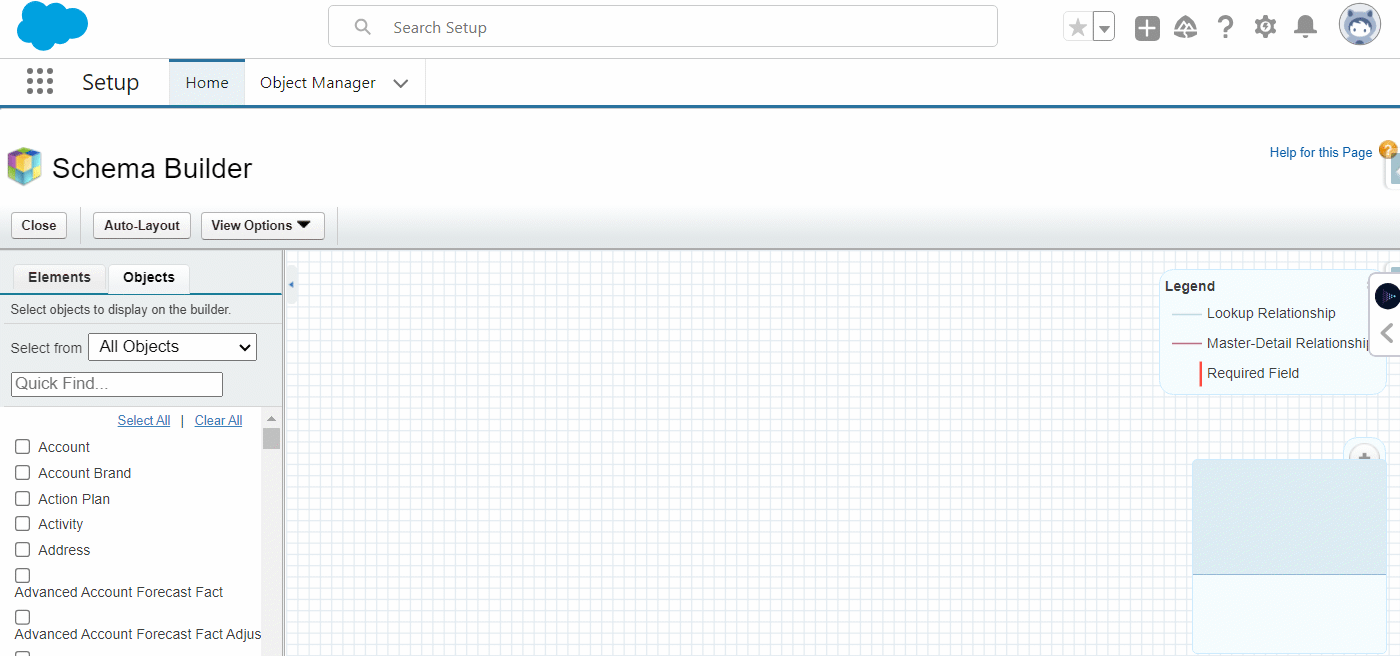
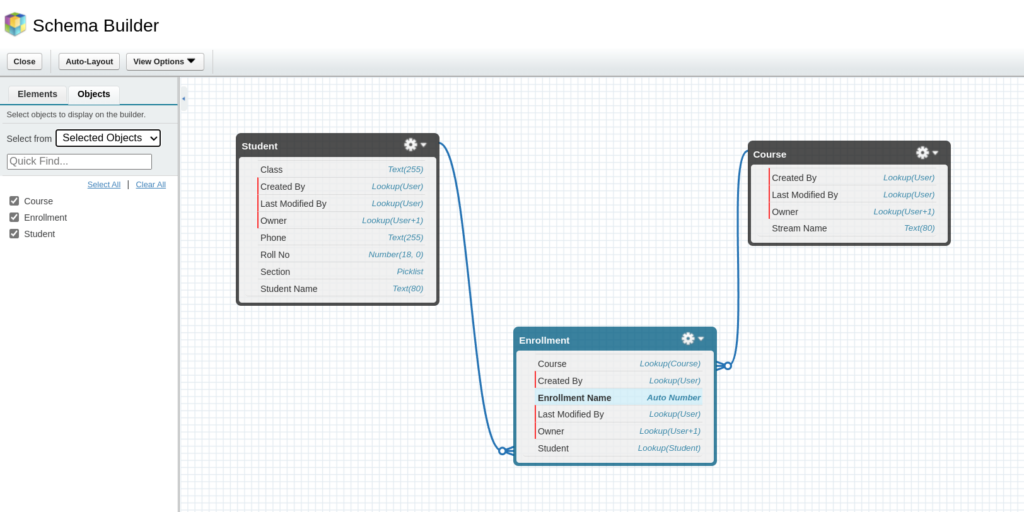
For example, if you have a junction object connecting students and courses.
After creating the junction object and setting up the necessary relationships, you can start creating records to model the many-to-many association between the two objects.
Create a student record.
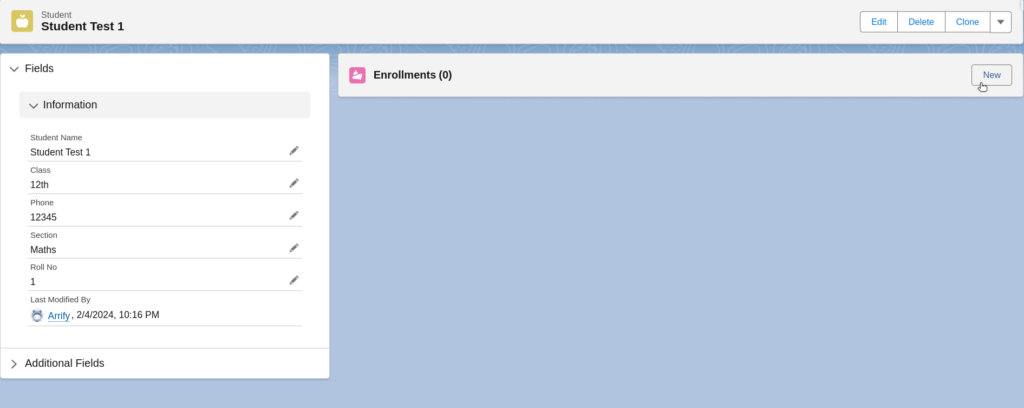
Make an enrollment record by clicking on `New` and add course record by clicking on `New Course`.

Choose a course from the picklist values then click on `Save`.

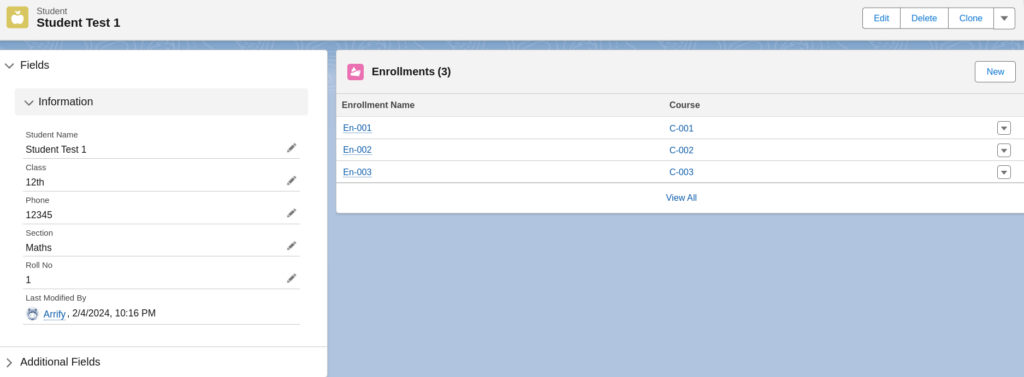
Retrieve the student record along with all associated courses by querying the Enrollment junction object.
List<Enrollment__c> enrollments = [SELECT Id, Student__r.Name, Courses__r.Courses__c FROM Enrollment__c WHERE Student__c = :studentId];
Retrieve the course record along with all associated students by querying the Enrollment junction object.
List<Enrollment__c> enrollments = [SELECT Id, Courses__r.Courses__c,Student__r.Name FROM Enrollment__c WHERE Courses__r.Courses__c = 'Salesforce'];
Salesforce also provides several standard junction objects out of the box, i.e.:
These standard junction objects follow the same principles as custom junction objects but are pre-built for common use cases.
One of the key features of Salesforce is its ability to establish many-to-many relationships between two objects using junction objects. Using a junction object in Salesforce, you can create a complex data model that provides flexible reporting options and deep insights, by joining two related records from specific objects The following is a guide to use effectively in Salesforce:
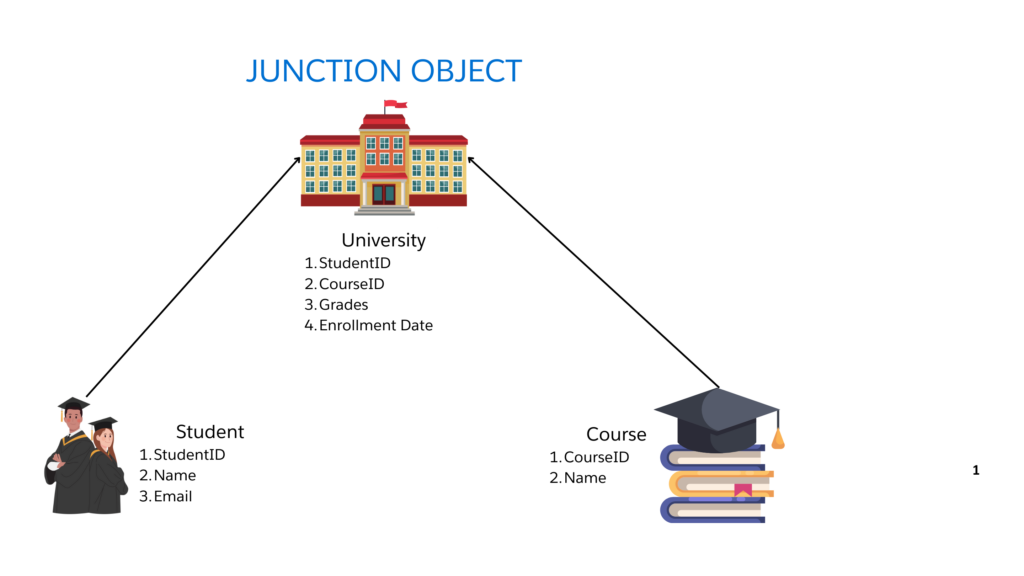
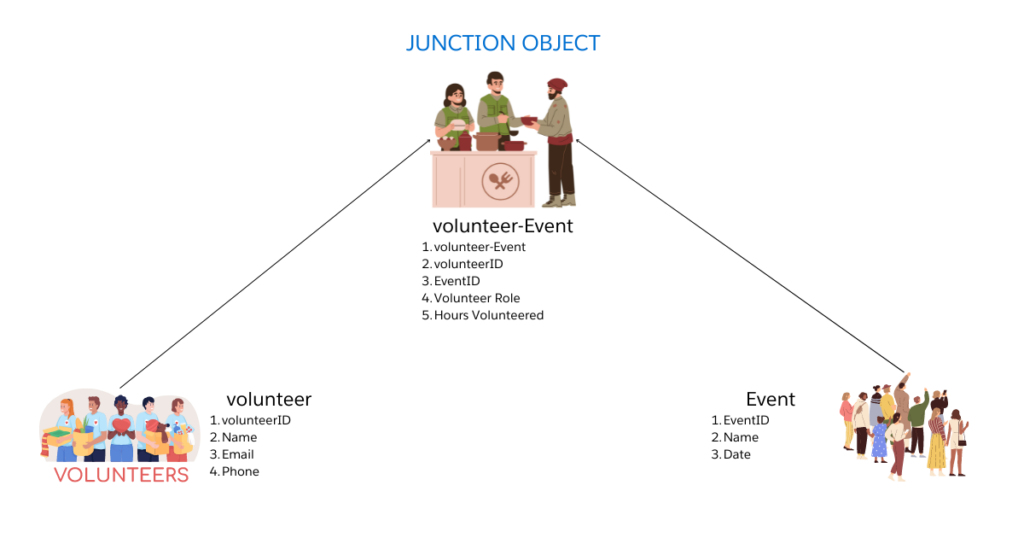
To learn more about junction objects in Salesforce, you can explore the following resources:
Looking for specialized Salesforce administrators and developers?
YES