
Request a Free Consultation for Salesforce Sites!

Table of Contents
Companies are using Salesforce to keep all the business-specific data that include products, pricing, users, knowledge articles, testimonials, etc. This data can be accessed only by internal users who have Login credentials of Salesforce. What if any organization needs to share any of this data with the public and the world?
The traditional approach is creating a Website, which includes creating HTML pages, Styling those with CSS, and updating those as soon as data gets changed. This consumes a significant amount of time and cost and the chances of error are high.
The most optimized solution is Force.com Site.
With the force.com site, there is no need to setup separate website.
Without providing any authentications, If you want to share your organizational data with another organization or publicly then you should use the force.com site.

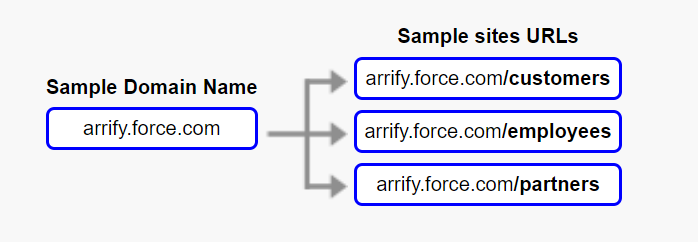
A domain is the identity of a site, a URL is a way to find a site and a site visitors can see and connect with when they arrive. In other words, when you make a domain then you really give the name to your webpage which is special and unique for all sites.
For example, if your organization (named Arrify) creates one public site for business partners, another for employees, and a third for providing customer support the domain for all of these are as follows:
Create Force.Com Site & Register Domain Name
Total Time: 10 minutes
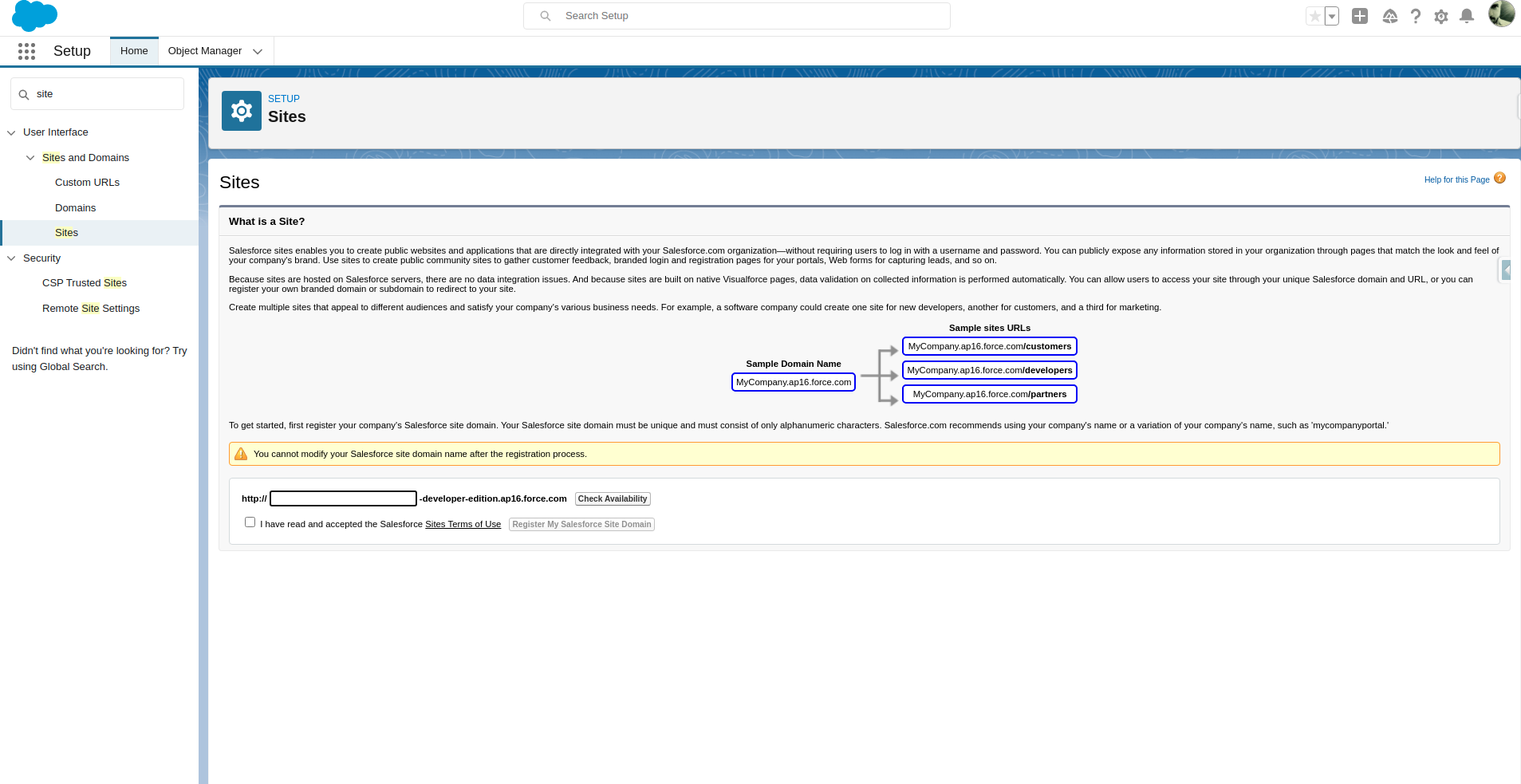
Click on the setup button and search 'Sites'
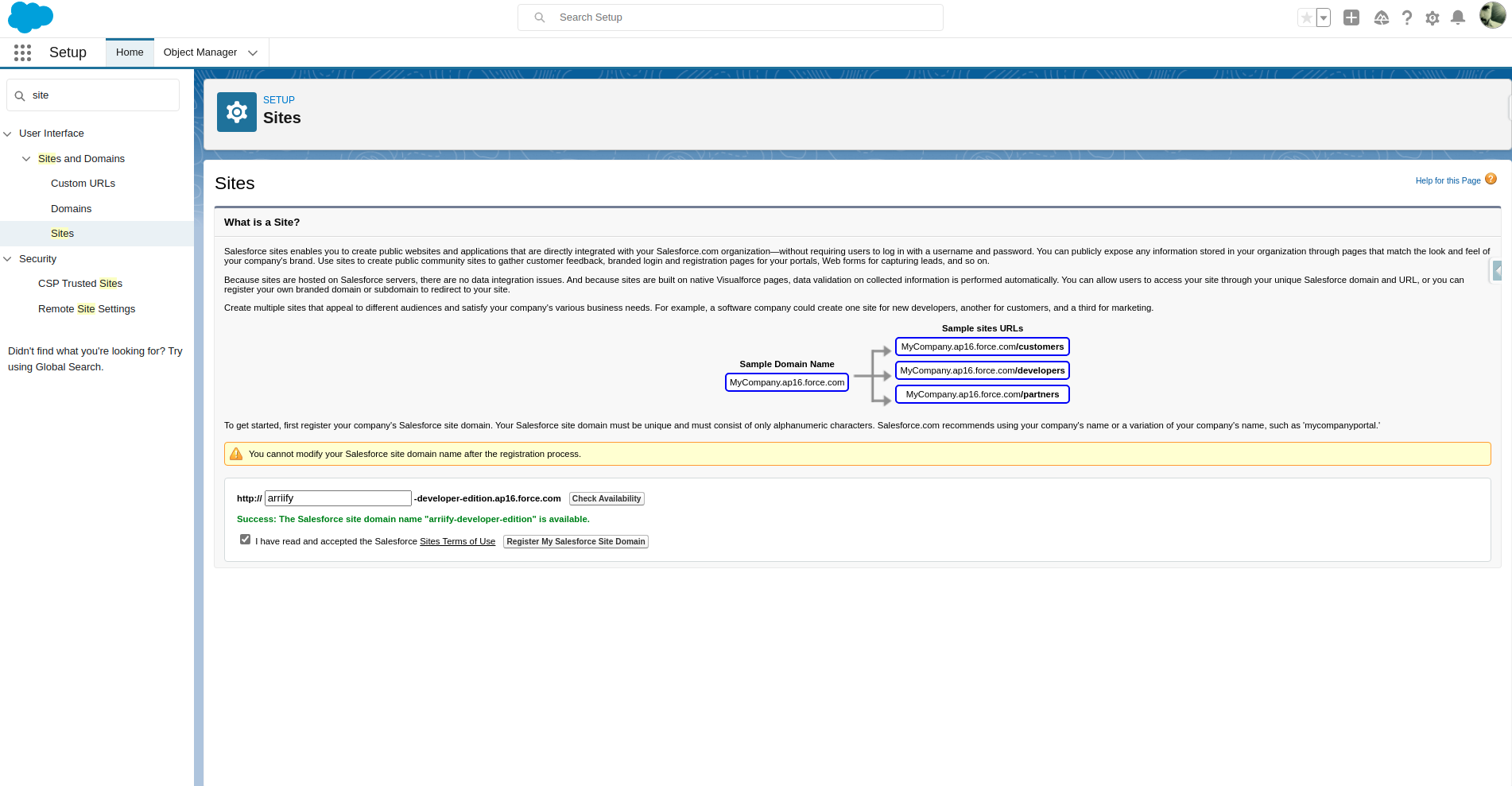
Give a site domain name & check the availability of the site domain name and If the domain name is available then click on Register my Salesforce site domain
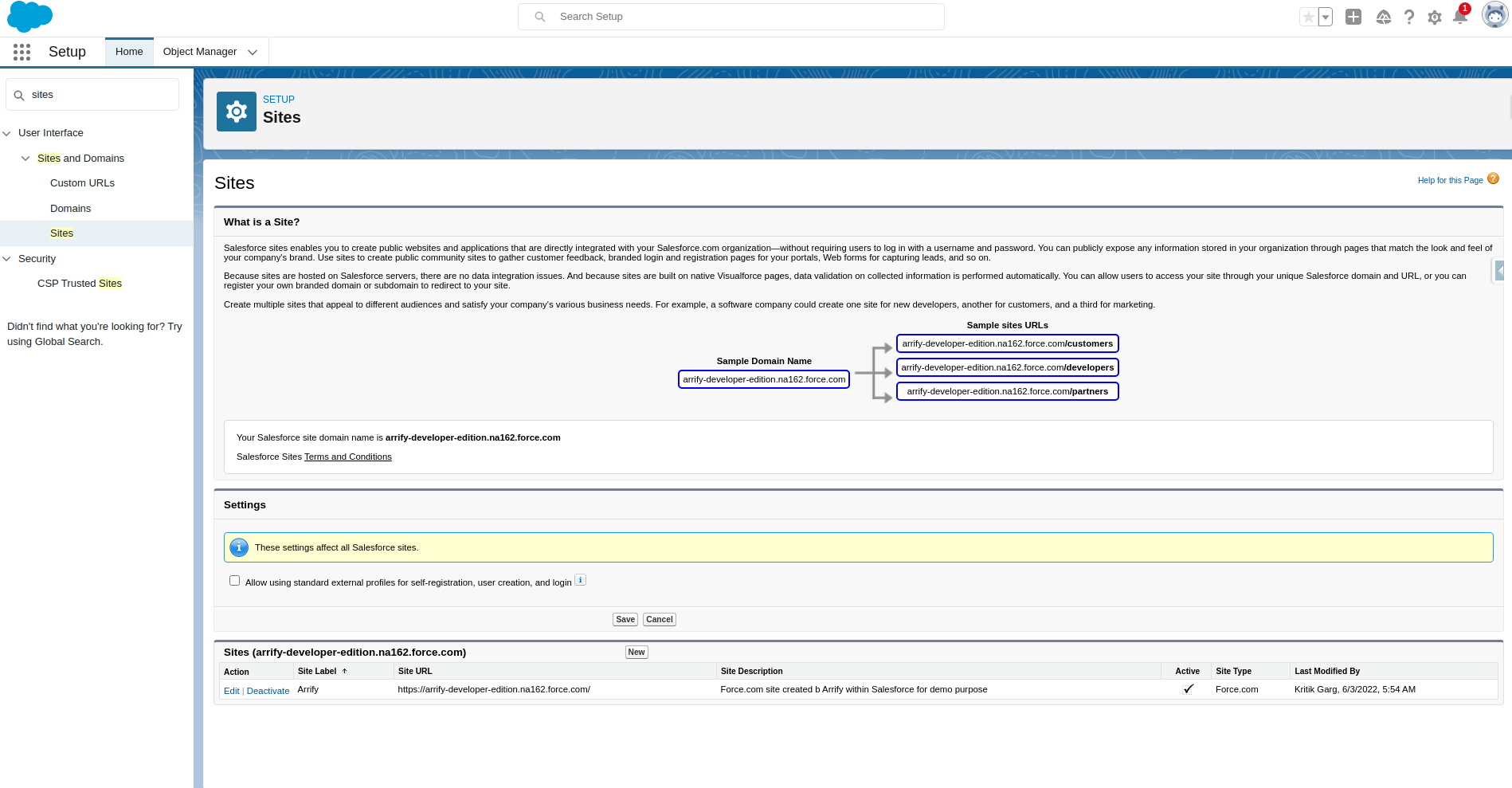
After Register site domain name, To create the site click on New
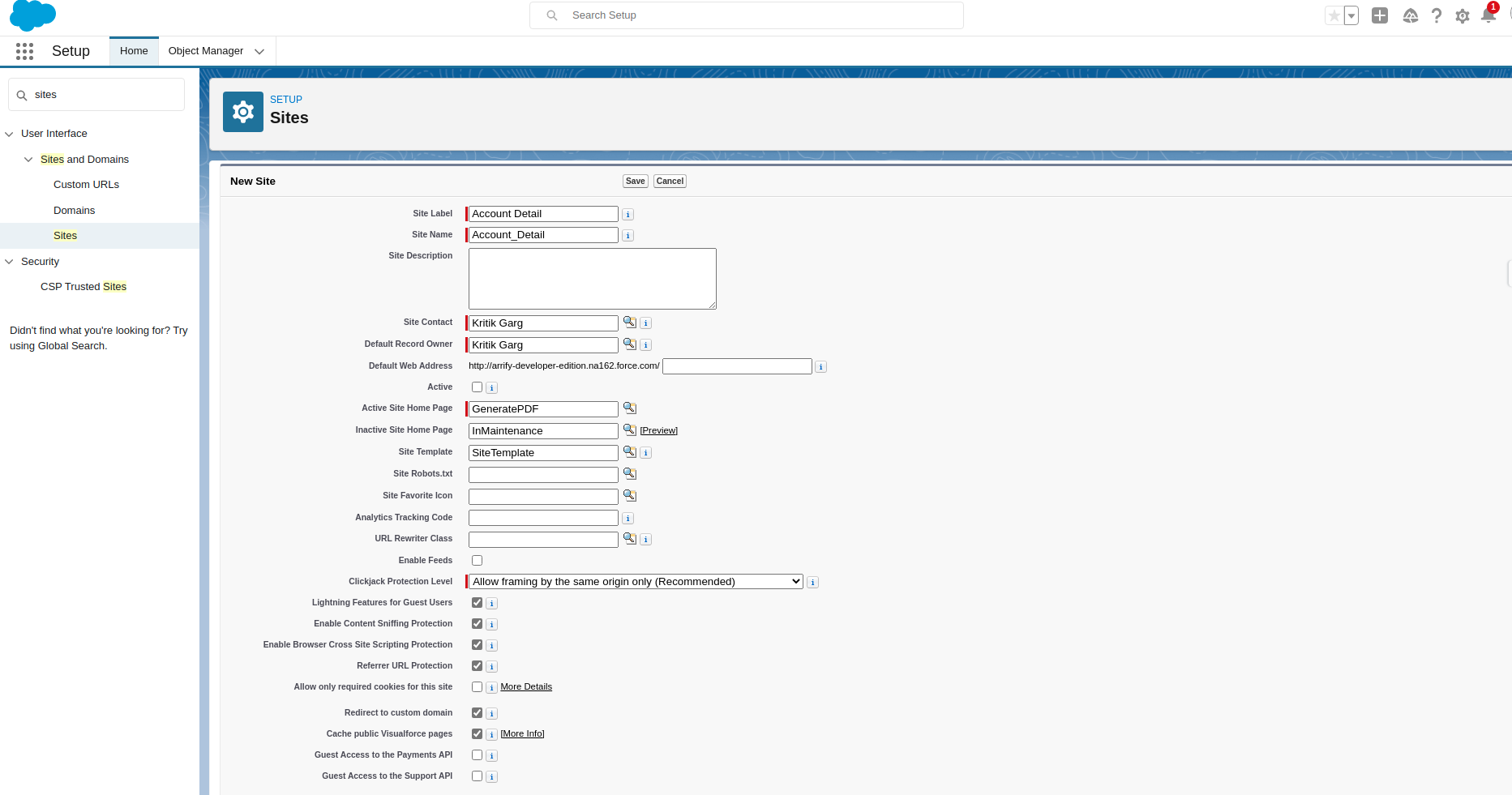
Fill site name, label, and attach visual force page at 'Active Site Home Page'
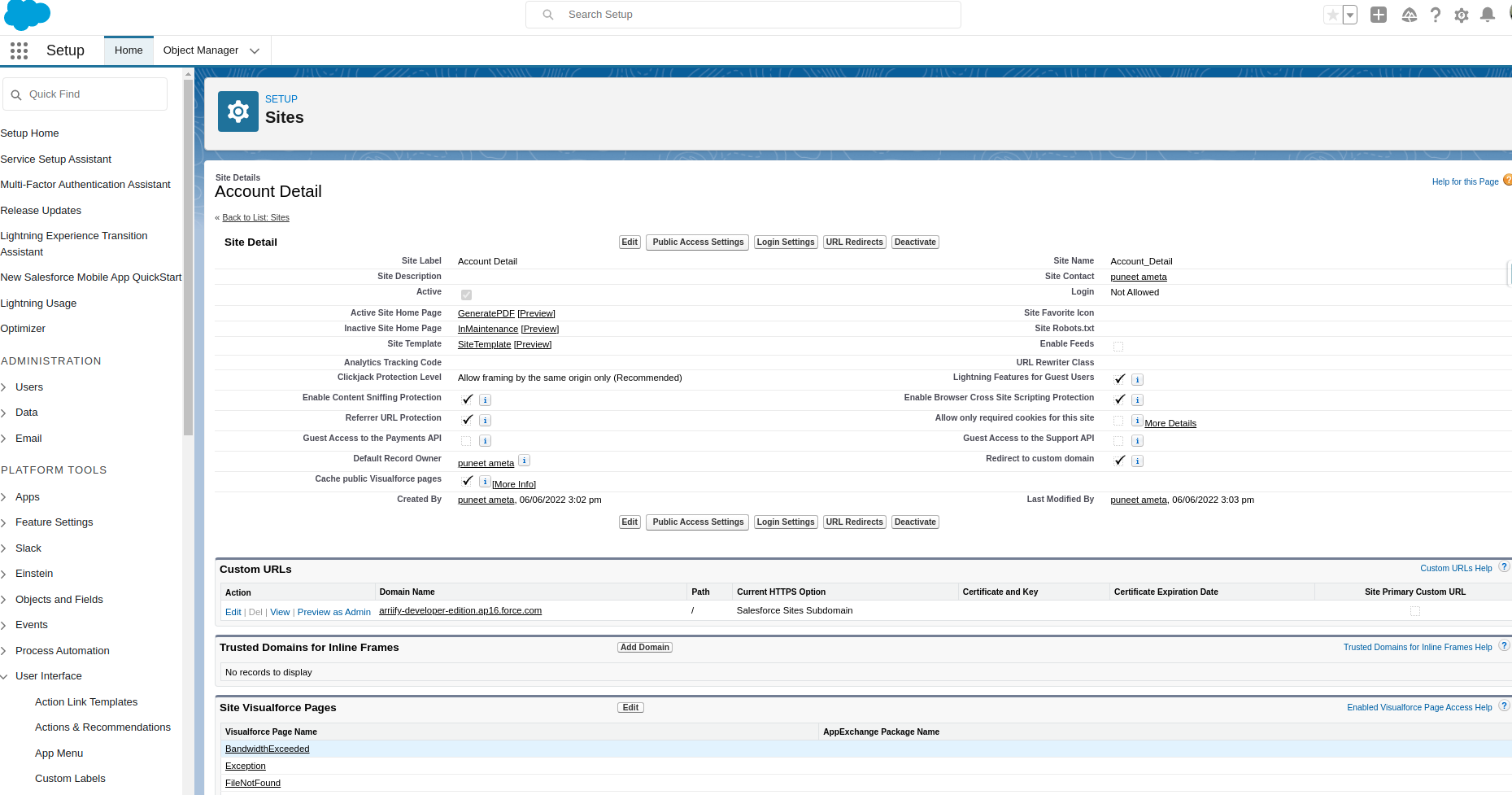
After creating the Site successfully Activate it
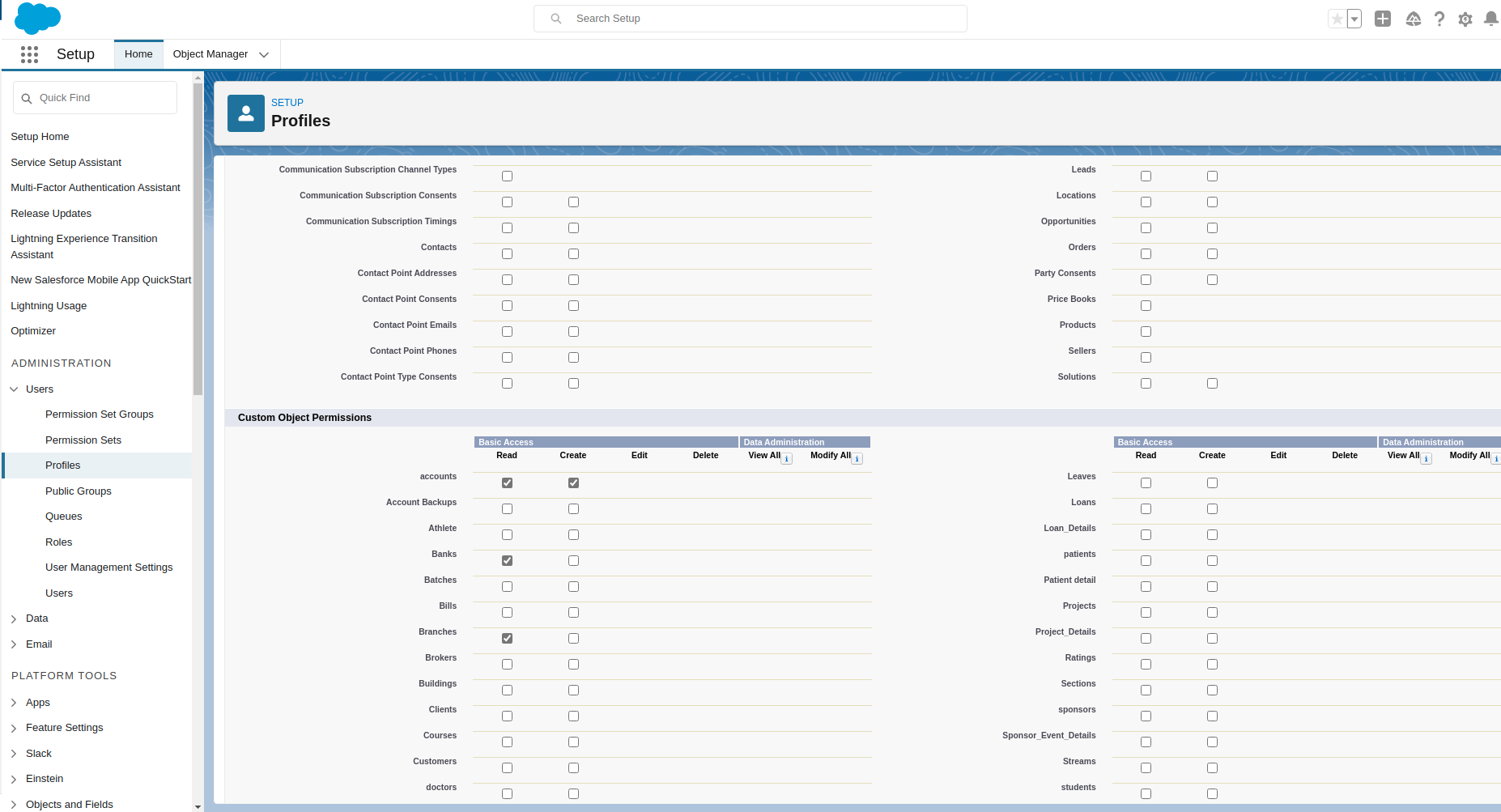
By-default accessibility is private, To visible sites content make accessibility as public by customizing 'Public Access Setting'
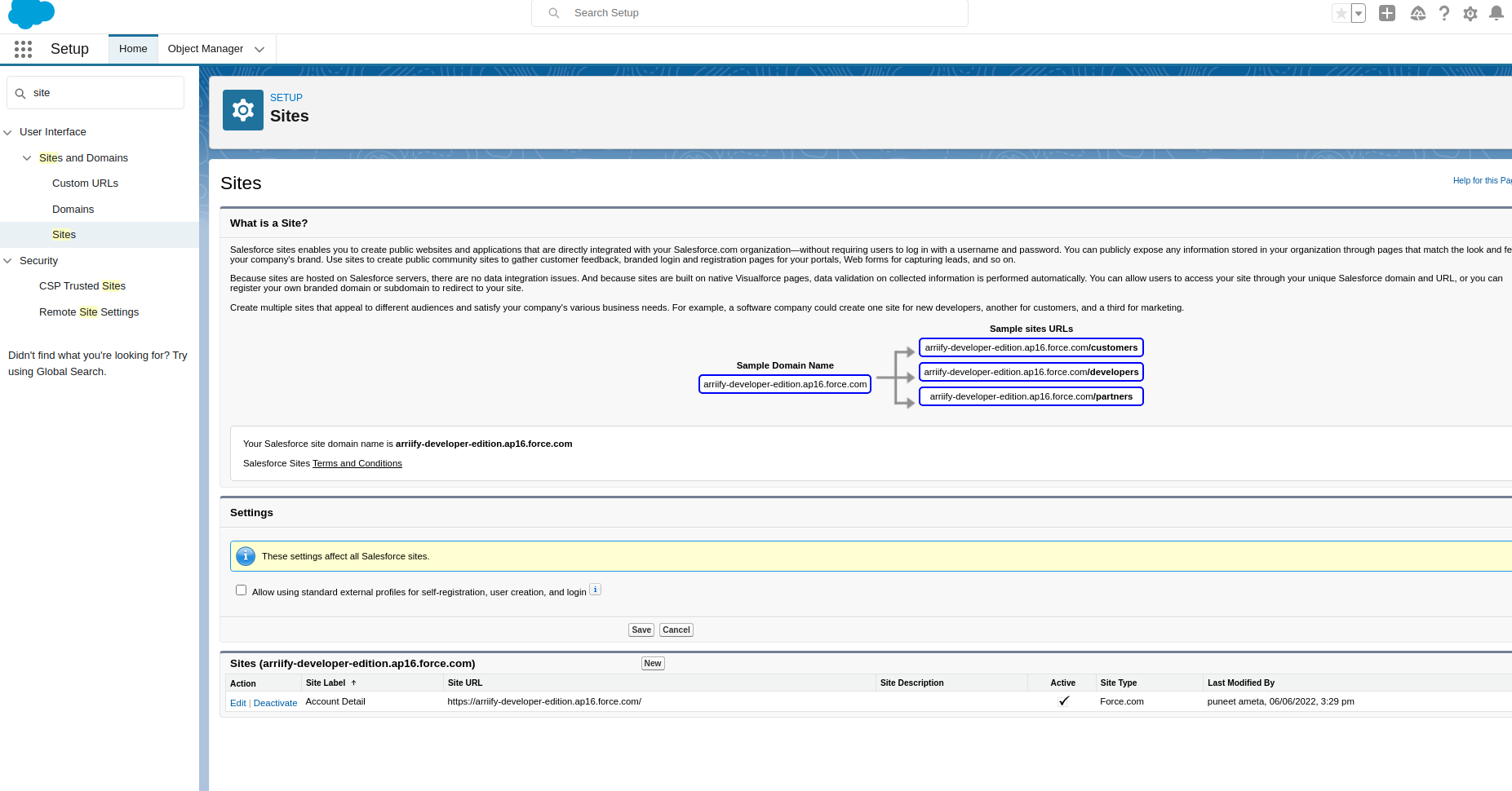
To visit the force.com site click on the link given below
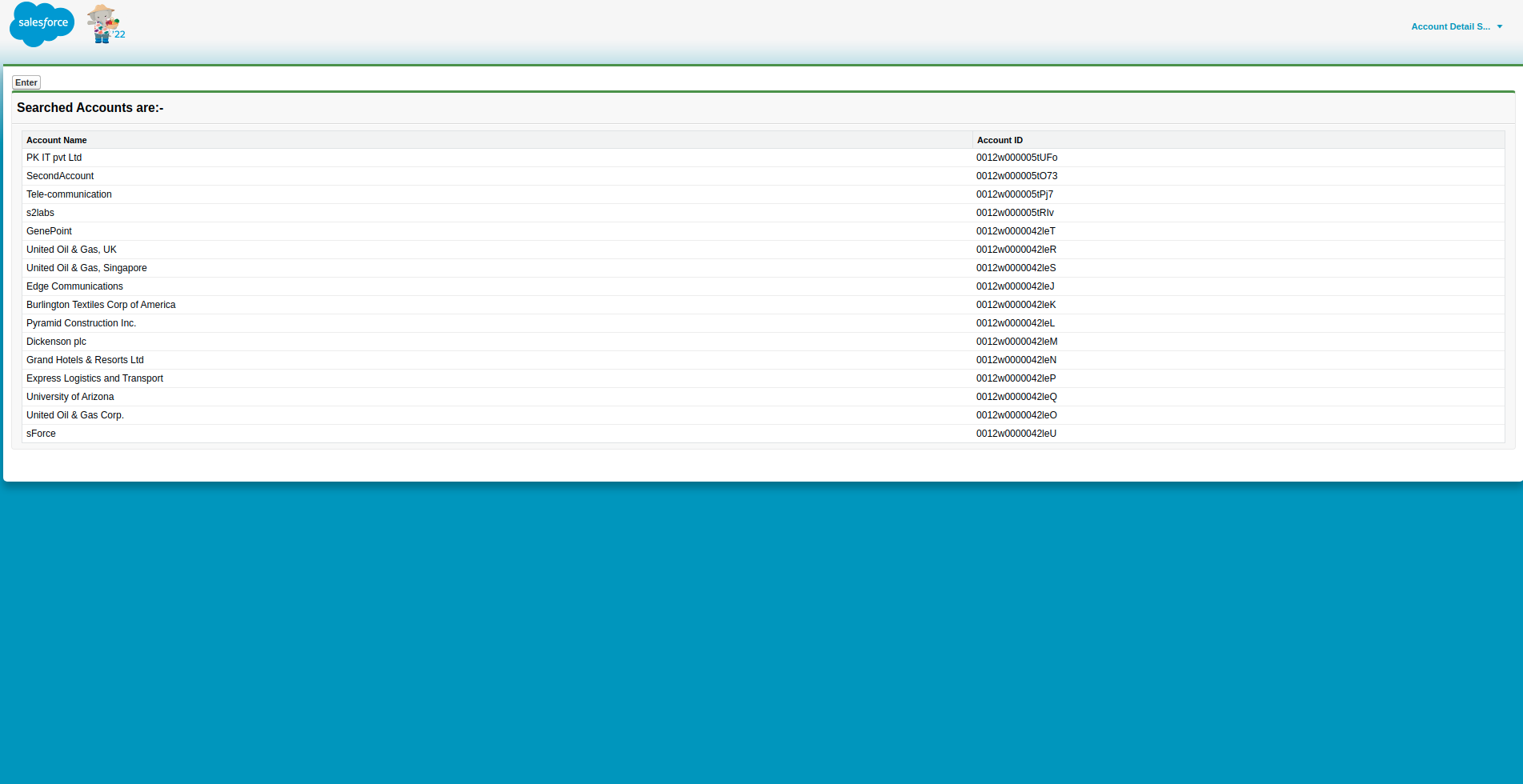
Account records showing below By Clicking on entering
Force.com site is available to all users. By-default accessibility of the site is private, To make the site publicly available, give the public access to the site by editing Public Access Settings.
Force.com site is a fully Unauthenticated website. Because this site can access by all users without putting any credentials and just visit the site with the help of a link.
Force.com site allows a participant to respond without having a Salesforce user account.
Force.com site is managed by the force.com platform powered by Salesforce.
Salesforce Sites enable creating custom public websites with any domain name. Corporate sites, ecommerce stores, recruiting portals, microsites and more can sync data bi-directionally with Salesforce in real-time.
Frequently Asked Questions (FAQ) pages are a perfect way to directly and succinctly answer common customer queries. Salesforce Sites make publishing FAQs simple.
Leverage Visualforce, Lightning Aura, and Lightning Web Components to build custom forms for registrations, inquiries, newsletters and more. Form data is directly saved to Salesforce objects.
One live example created by Arrify
Learn More about Salesforce Forms:
Everything about Salesforce Web Forms
Salesforce form - The best available option
Display user details like phone, email, manager and department to showcase team members. Since data resides in Salesforce, directories always stay updated.
Publish catalogs showcasing product photos, descriptions, pricing, and more. Connect to Salesforce for real-time inventory status, pricing changes, and order management.
Public Websites: Consolidate website content management with Salesforce access control and administration. Build marketing pages, support sites and customer/partner portals.
Microsites: Create smaller sites for campaigns, events, special offers and more. Utilize Salesforce for forms, analytics and authentication.
Extranets: Offer portals with relevant Salesforce access to different users - customers, partners or franchisees. Manage external users within Salesforce.
Internal Site: Provide employees access to company resource like directories, knowledge base, collaboration tools and custom apps through an internal site.
Force.com Site has some limitations as below:
There are some limitations to display records, Maximum size for a Visualforce page rendered as a PDF, the Maximum size of all images included in a Visual force page rendered as a PDF, and the Maximum size of HTML response before rendering when a Visual force page is rendered as PDF.
Guest user licenses are required for creating force.com sites.
Hence, Enterprise, Unlimited, and Performance Editions come with 25 Guest User licenses and Developer Edition comes with 1 Guest User license.
Enterprise, Unlimited, organizations are allowed to create up to 25 sites hence 25 guest user licenses and Developer Edition is allowed to create 1 site hence 1 Guest User license.
There is no session for the guest browser each guest user (site) has a unique profile public access setting).
These profiles are associated with a guest user license which gives them the ability to read/create on standard objects and full CURD on a custom object. By default, no CURD is given.
Bandwidth is calculated as the number of megabytes served and received from both the site's origin server and the cache server.
| Edition | Maximum Number of Sites | Bandwidth Limit (per rolling 24-hour period per site) | Service Request Time (per rolling 24-hour period per site) | Maximum Page Views |
|---|---|---|---|---|
| Developer Edition | 1 | 500 MB | 10 minutes | N/A |
| Enterprise Edition | 25 | 1 GB for sandbox40 GB for production | 30 minutes for sandbox60 hours for production | 500,000 |
| Unlimited EditionPerformance Edition | 25 | 1 GB for sandbox40 GB for production | 30 minutes for sandbox60 hours for production | 1,000,000 |
In summary, Salesforce Sites provide an integrated way to create fully-featured, data-driven public websites. Whether you want to build a marketing site, customer portal, support knowledge base or internal site, Sites make it easy without needing an external CMS. The ability to connect bi-directionally with live Salesforce data is particularly useful for a variety of scenarios.
You can create up to 500 different sites in your Salesforce org. Each site can have its own branding, domain name, page layouts and more.
Yes, sites support integrations with payment gateways like PayPal, Authorize.net and Stripe to facilitate payments.
Sites include a monthly bandwidth allocation. Storage limits depend on your Salesforce edition. Limits can be increased with add-on packages.
Yes, sites use design templates that allow creating mobile-friendly, responsive sites supporting various device sizes.
Need help designing an online portal for your customers or partners?
Yes